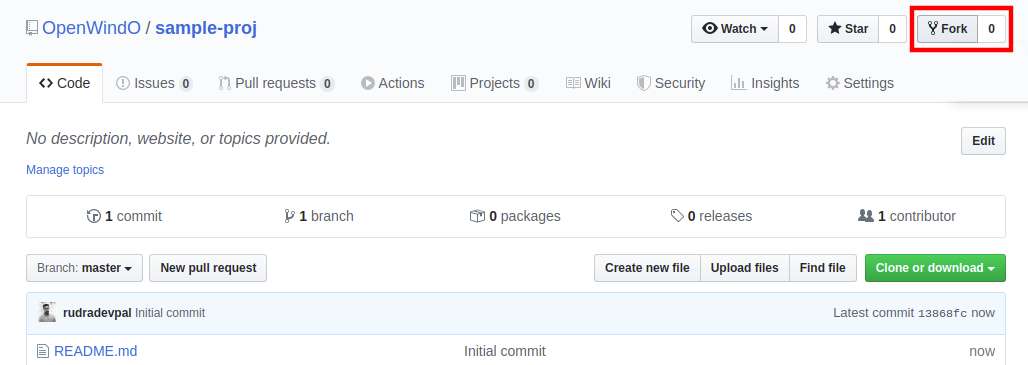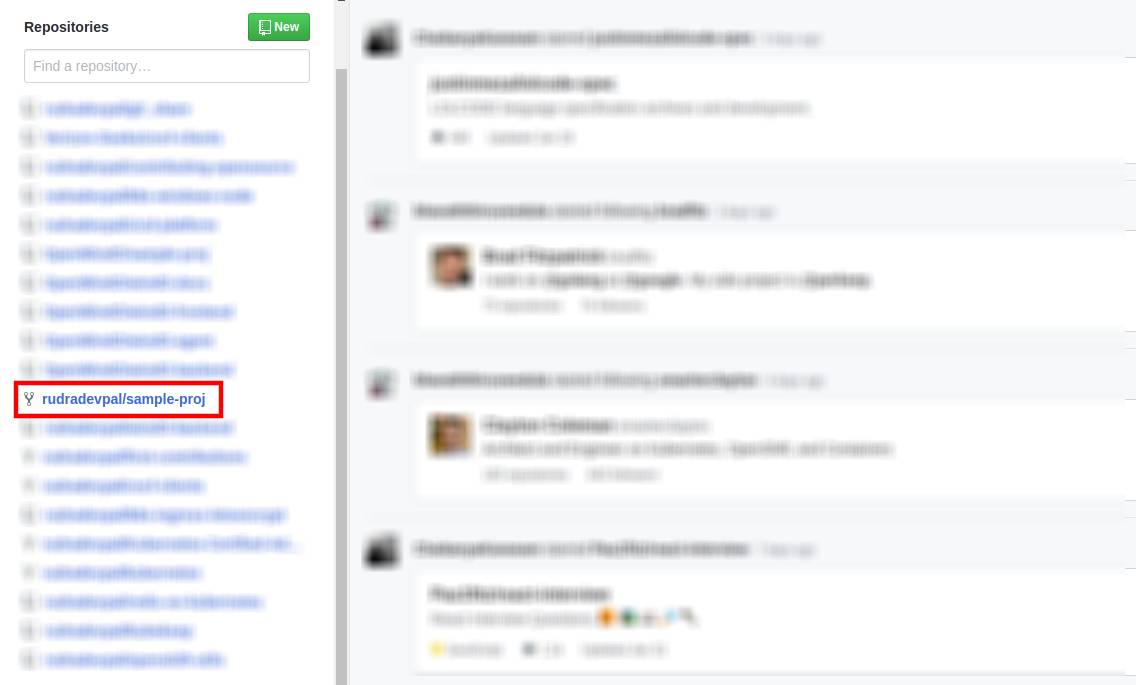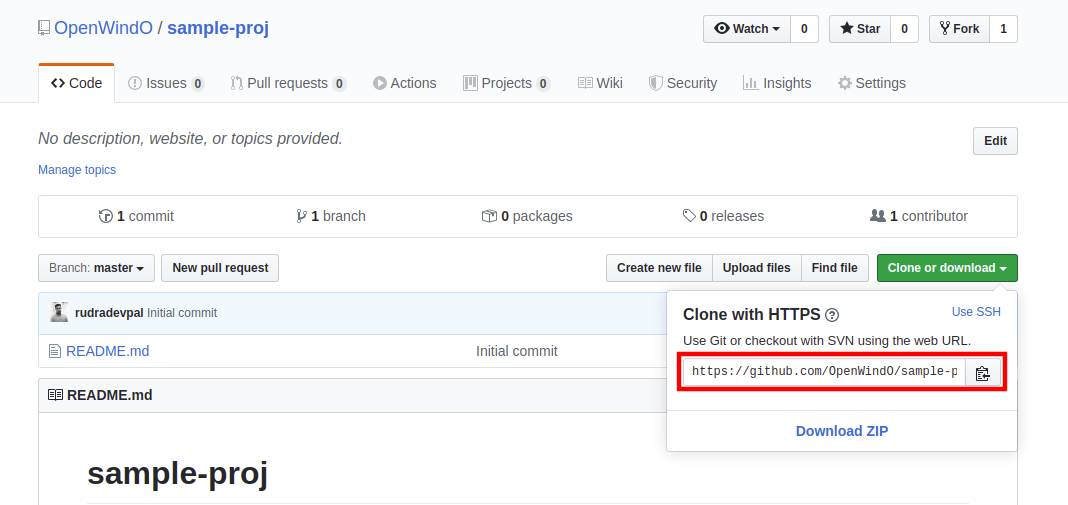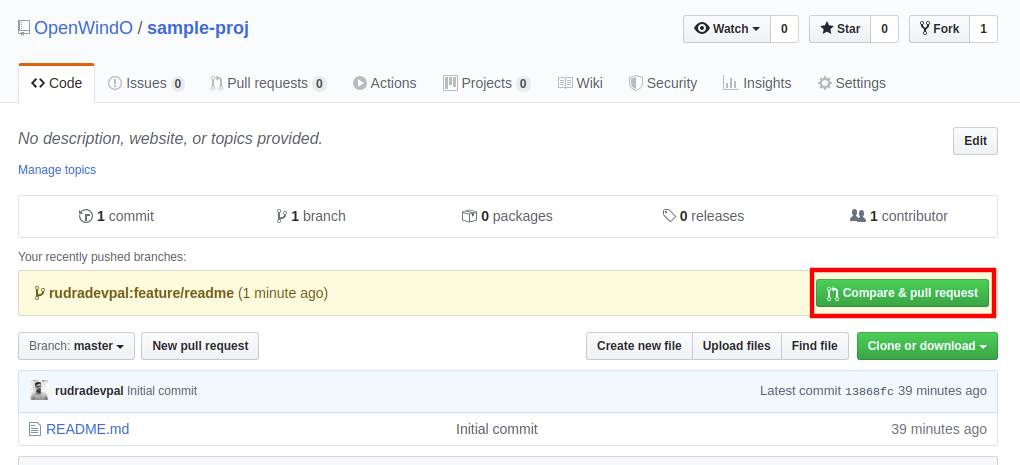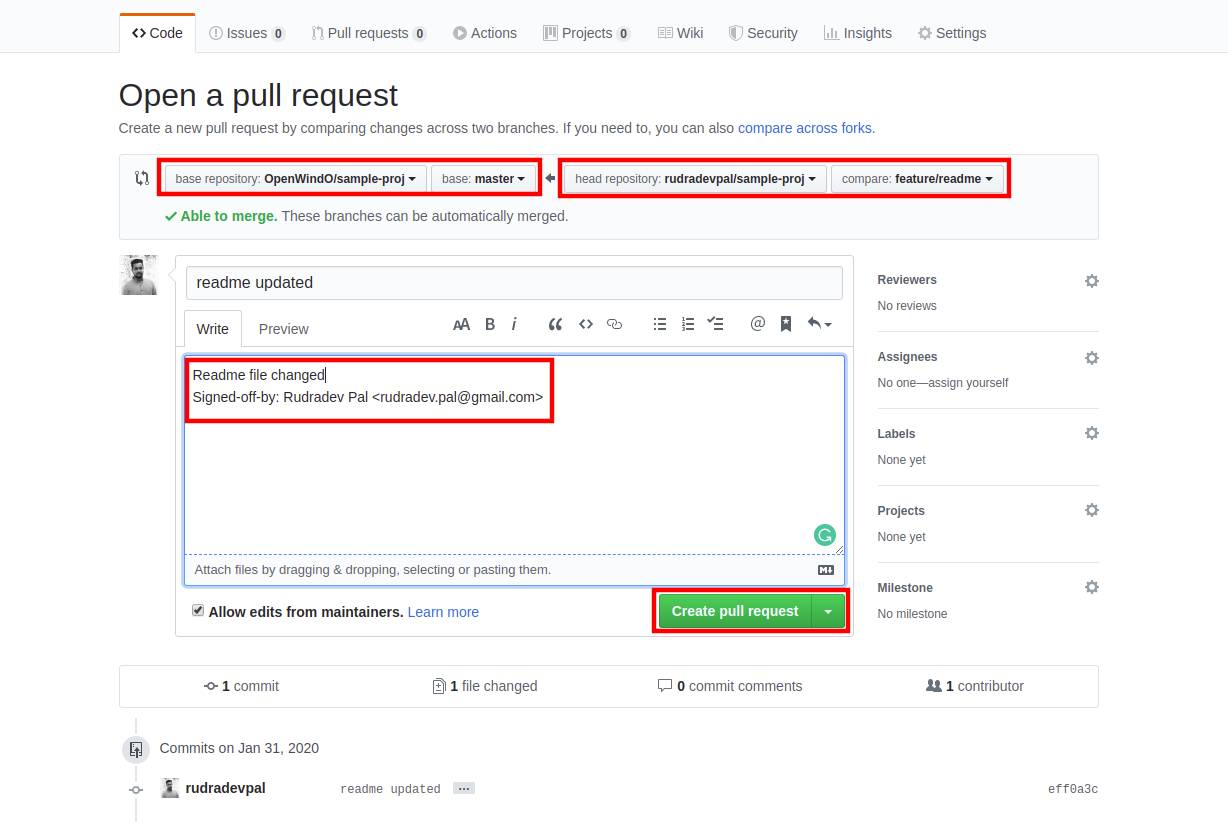To start contributing to windO follow the below steps:
-
Choose component to work one You can choose one of the following repositories
- windO Docs - Markdown, PDF, DOCX
- windO Backend - Python 3.8.x
- windO Agent - Python 3.8.x
- windO Frontend - Angular 8, Typescript, JavaScript
-
Fork that repository
-
Copy Git URL When you fork a repository you will get the same repository under your github account.
-
Clone Repository
git clone <repository-url>
git clone https://github.com/OpenWindO/sample-proj.git
-
Go inside the cloned repository
cd <repository-dir>
cd sample-proj -
Create branch for development
git checkout <new-branch-name>
git checkout feature/readme-update
-
Make code changes with your IDE
-
Stage changes
git add . -
Add commit message and signoff
git -s -m "<commit-message>"git -s -m "readme file updated" -
Push the changes
git push origin <branch-name>
git push origin feature/readme
-
Create a pull request