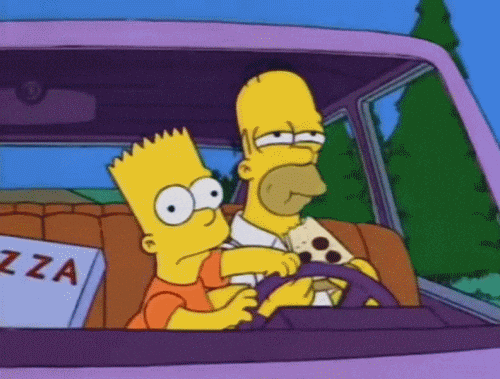___ __ __ ______ ______ __ __ __ ______ ____
/__//_//_/\ /_____/\ /_____/\ /_/\/_/\ /_/\ /_____/\ /___/\
\::\| \| \ \\:::_ \ \\:::_ \ \\:\ \:\ \\:\ \ \::::_\/_ \_::\ \
\:. \ \\:\ \ \ \\:\ \ \ \\:\ \:\ \\:\ \ \:\/___/\ \::\ \
\:.\-/\ \ \\:\ \ \ \\:\ \ \ \\:\ \:\ \\:\ \____\::___\/_ _\: \ \__
\. \ \ \ \\:\_\ \ \\:\/.:| |\:\_\:\ \\:\/___/\\:\____/\/__\: \__/\
\__\/ \__\/ \_____\/ \____/_/ \_____\/ \_____\/ \_____\/\________\/
Module 1's online coursework suppliment
day one
-
xcode-select --install -
ruby -e "$(curl -fsSL https://raw.githubusercontent.com/Homebrew/install/master/install)" -
brew doctor -
brew list
- cask homepage _or ez way copy
- paste in Terminal:
brew tap caskroom/cask
- Install Sublime
brew cask install sublime-text
- Install Node
brew install nodenode -v
- Install NPM
sudo npm install npm -gnpm -v
- "ok create a project" in github featuring a boilerplate
index.htmlfile and areadme.mdfile - second thing, if you want to try to style your
MDa pretty good reference isdillinger.io - third thing, go ahead and use an
HTML boilerplateand just copy paste the code online. Having to manually type in a blankHTMLdocument is crude an a waste of your time.
-
log into your
GitHub -
click the
+in the upper right andselectCreate New Repo -
call the repo
homework1 -
initialize that
Repowith aReadme.MDfile bypressing the right checkbox during the creation screen -
now we want to work on the
boilerplate -
find a
HTML5boilerplate online or use this one
<!DOCTYPE html>
<html>
<head>
<meta charset="UTF-8">
<title>title</title>
</head>
<body>
</body>
</html>
- press
create new filefrom thegithub.comnew repo page you just created - call that file
index.html - paste in the
boilerplate - profit
- Lists being used in unconventional ways
- Homework is to clean up this form and include it somewhere in your
index.htmlfile
<form action="http://www.example.com/login.php">
<p>Favourite Phrase
<textarea>words yo...</textarea>
</p>
<p>Password
<input type="password">
</p>
<p>
Who said that
<input>
</p>
<p>
Is famous?
<input type="checkbox">
</p>
<p>Please select your favorite genre:
<br />
You have got to give radio buttons a "name" field
<p>
<input type="radio"/> Rock
<input type="radio"/>Pop
<input type="radio"/>Timmy
<input type="radio"/>Lassie
<p>
Which Crips member are you?
<p>
<select name="crips">
<option value="big stacey">Big Stacey</option>
<option value="big stacey">Big Worm</option>
<option value="big stacey">Big C Locc</option>
<option value="big stacey">Small C</option>
<option value="big stacey">Snoop Dogg</option>
<option value="big stacey">---</option>
<option value="big stacey">Decline to Identify</option>
</select>
<p>
</p>
</form>
What happened in class Review
-
HTML
<textarea>Tag: http://www.w3schools.com/tags/tag_textarea.asp -
List of all HTML5 allowed imput types, yes even color: http://www.w3schools.com/html/html_form_input_types.asp
Homework:
- add an image to your
index.htmlfile with theimgtag. - find an
URLof animageon theinternetsomehwere and copy paste thaturlinto thesrc=""part of yourimg' tag in order to display said image in aJS bin` - do this in
JS binfirst so you can check that it works, and when you are done paste it into yourindex.htmlonGitHubthus updating that file. - your index.html file should now have an
imagein it as well as all the former things - don't worry about where the image is physically in the file, just put it somewhere that looks good
Homework part two (2):
- take a screen shot of you succesfully
web instpectingthe image found on a regular site, like maybe, [ "nytimes", "nypost", "espn", or something like that]
Homework is to find images online, hack the width using the method below so that way you can use an image you found even if its too large.
Combine various html elements, such as ul li p span h1 & div's in order to make your image mellee. Use at least 10 (ten) images and use all of the html elements above, keeping in mind if they are block or inline.
Here are the links to the block v inline
block elements
<div>
<div>
<p>
<img src="http://www.promicabana.de/wp-content/uploads/2011/09/Charlie-Sheen-Comedy-Central-Roast-2.jpg" width="220">
</p>
<p>
<img src="https://static01.nyt.com/images/2016/09/26/opinion/26ENDORSE-WEB-BW/26ENDORSE-WEB-BW-superJumbo-v2.jpg" width="300">
</p>
</div>
</div>
<!DOCTYPE html>
<html>
<head>
<title>sample page</title>
</head>
<body style="background: #3c4f35;">
<header style="background: #f4a45e;">
<h1>welcome to my sic site yoh</h1>
<nav style="background: OliveDrab; display: block; float: left; width: 100%">
<ul>
<li style="list-style: none; float: left; "><a href="">ruby roo</a></li>
<li style="list-style: none; float: left; "><a href="">ruby roo</a></li>
<li style="list-style: none; float: left; "><a href="">ruby roo</a></li>
</ul>
</nav>
</header>
<div id="content" style="clear: both; border: 1px solid green">
<article>
<h1>article title</h1>
<img alt="pic of girl" src="images/MV5BNjk0ODUyOTk1M15BMl5BanBnXkFtZTgwMDUxNDYzOTE@._V1_.jpg">
<p>i woudl really <a href="her_info.html">learn</a> about her</p>
</article>
</div>
</body>
</html>
Homework
- make your own website
- always start with a
index.htmlpage and additionalsomething.htmland more if you feel comfortable - make a
imagefolder anddownloadabout 7 (seven) images off the web to use there a handfull of images, so keep them in all in there - make
relativelinks to the images - make sure you make the
navbarimportant usingullianda tagsI don't care if it just looks like a bulleted list of links, I can show you how that gets stylized in order to make look right later, just do the basics now. - make
relativelinks to the otherhtmlfiles using anavbar - use layout on page
432of the book
How do I turn this in?
- since you made this website in it's own
folderprobably on your desktop... - go to your homework repo
clickonupload files- drag the folder from your desktop to this window, then click
upload - then it will show the
foldernamein your repo all nice and you can click around in there to verify
- Objective: add more things to your
mini_site - Objective: use
githubthe right way
Todo's
- add more things to site
- Make a
git commitandpushmaster branchto thegit originwhich is your online repo
-
Intro to css
-
Homework:
-
add a css file to your
mini_site -
sourcethat file in your header -
(browse that codebase from class here)[https://github.com/zackn9ne/module1_set1/tree/master/temp_proj]
** mini git workflow **
if pull request
- go on
github.com - accept
pull request git pull
if pull requests are all fixed
- do
coding git add -A .git commit -m "commit message"git push origin master
** homework **
- utilise page
413to add a background image to a div, remember to get the path of the image right, something like../images/image_name.jpg - utilise font family on page
273, use a font stack from there on one or all of your elements, probably start with thebodyand it willcascadedown. - or if your feeling fun you can use a commonly accepted font stack from here http://www.cssfontstack.com/
- http://www.cssmatic.com/box-shadow
border-radius: 10px;- https://fonts.google.com/
*** homework **
- make a new
htmldocument in your repo calleddiv_time.html - wire up a
style.css fileto it in a/cssdirectory - I don't care about images for now
- you have to use the following divs
- make
two.featurediv'sdisplay: inline-block;margin: 0 auto;andwidth: 300px;, remember to force it to be this way - make
fivediv's total on the page,headerherofooterare all100% widthso they will be easy - put
box shadowson some div's - put
border-radiuson all div's - put
borderson divs
|
|________ header div ___________
|
|_________ hero div ____________
|__feature__| |__feature__|
|
|_________ footer div ___________
** homework reviews**
don't let this be you
** in class **
- HTML 5 tags review
-
Links, simple example, img background example
-
Lists, page 330
-
Tables, page 330
** homework **
- make a junky looking
ulwithliitems into stylish menu bar - wrap the
ulandliin anavelement -
- clear out your current repo into
level1folder - work on this in a clean workspace in your repo
- in class example was http://jsbin.com/howezagunu/1/edit?html,css,output
k thx bye
If the margin property has one value:
margin: 25px;
all four margins are 25px
If the margin property has two values:
margin: 0 auto;
top and bottom margins are 0
right and left margins are auto
this one is dead simple you should know it
If the margin property has four values:
margin: 25px 50px 75px 100px;
top margin is 25px
right margin is 50px
bottom margin is 75px
left margin is 100px
homework
.row {
width: 1000px;
margin: 0 auto;
}
- just setup the rows like how http://nypl.org
- do child and child and child elements inside of each row
- try to put in the same content kind of of how
nypl.orghas it on their homepage - move your old work out of your repo and put this in the root of your repo
- I want lots of div's and child divs
homework
- loosely base a site on: http://www.seattle.gov/visiting-seattle
headershould bebackground: #0035A5the bluefooterhasbackground: #D7D7D7;the gray
# 3 main areas
1. header (with following things in it)
2. div#content
3. footer
html
head
title
body
header
div#logo
ul.nav
div#content
h1
section.featureWrapper
img src="???"
img src="???"
div#mainContent
div#container
h3
p
p
p
footer
DOMContentLoaded https://codepen.io/LukeAskew/pen/LnJsE
homework
study this index.html found here to learn how to wire up your app.js file https://github.com/zackn9ne/module1_set1/tree/master/js_ex1
- wire up a
index.html - wire up a
jsfolder - wire up a
js/app.jsfile - dont worry about
css fileseriously, just dont' - put all the following
JSin your brand newjs/app.jsfile. Go with the mostbasicjs methodI can think of which is:
document.write("Hello World!");
- optional: add a
JSalert - DOM Ready is awesome, attempt this 100% you must attempt. Info on DOM Ready https://developer.mozilla.org/en-US/docs/Web/Events/DOMContentLoaded:
// post DOM loaded
document.addEventListener('DOMContentLoaded', function(){
// put code that waits for DOM
}, false);
- How to add
CSSto an element withJShttp://www.w3schools.com/jsref/dom_obj_style.asp, the thing about this page is that if you scroll to the bottom is where all the cool things you can do viaJSto yourCSSare so try some.
homework
- If you didn't do
15you better do it - If you did do
15:
a. use document.getElementByID
b. use .style method in order to apply some css to the element you targeted in a
- Heres what you need to do:
document.getElementById('yourElement').style.SOMETHING = 'somevalue';
In class we covered Data Types and Operators the pages numbers are in JS Syntax below as a fun joke:
var dataTypesPageNumber = 62;var operatorsPageNumber = 75;
Here are the basics we went over in class, (found in this repo), here is the link https://github.com/zackn9ne/module1_set1/tree/master/session_17
assignment 17
- make an
assignment_17folder - make an
assignment_17/jsfolder - make an
assignment_17/index.htmlfile - make an
assignment_17/js/app.jsfile - wire all these together
- do some js
- I want to see 1.
string variable2.numeric variable document.write( yourVariable )document.write( yourNumericVariable )
#class 18
-
Data Types pg. 62
-
Array's pg. 70
-
Functions pg. 86
-
Functions pg. 96 (function dec's v function expressions
-
Objects 100
-
Boomerang back to Operators pg. 75 (right column)
assignment 18
JSData Assignment