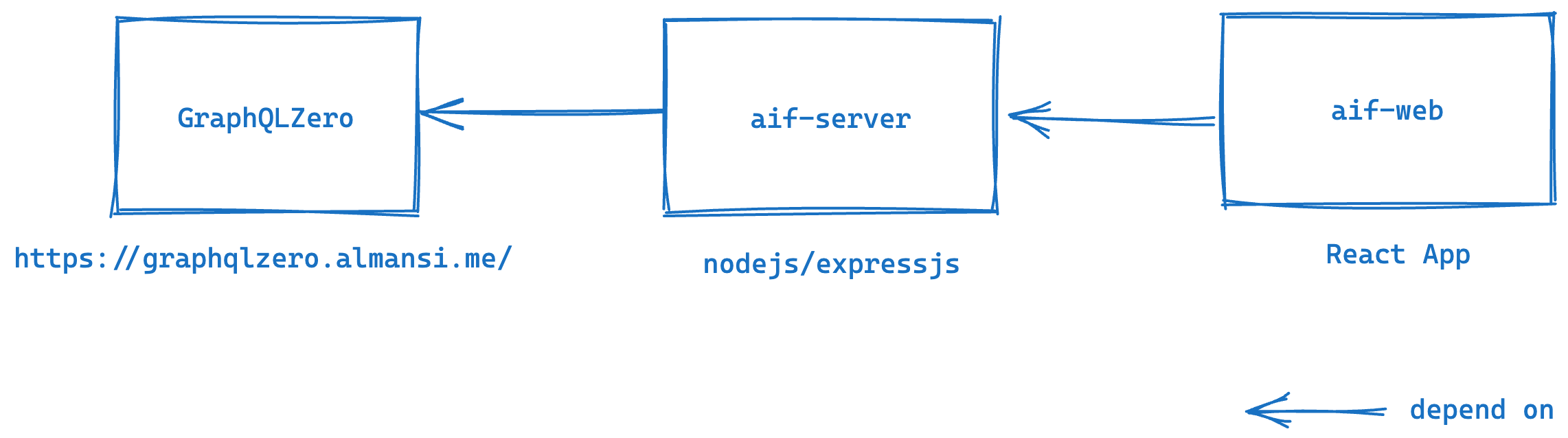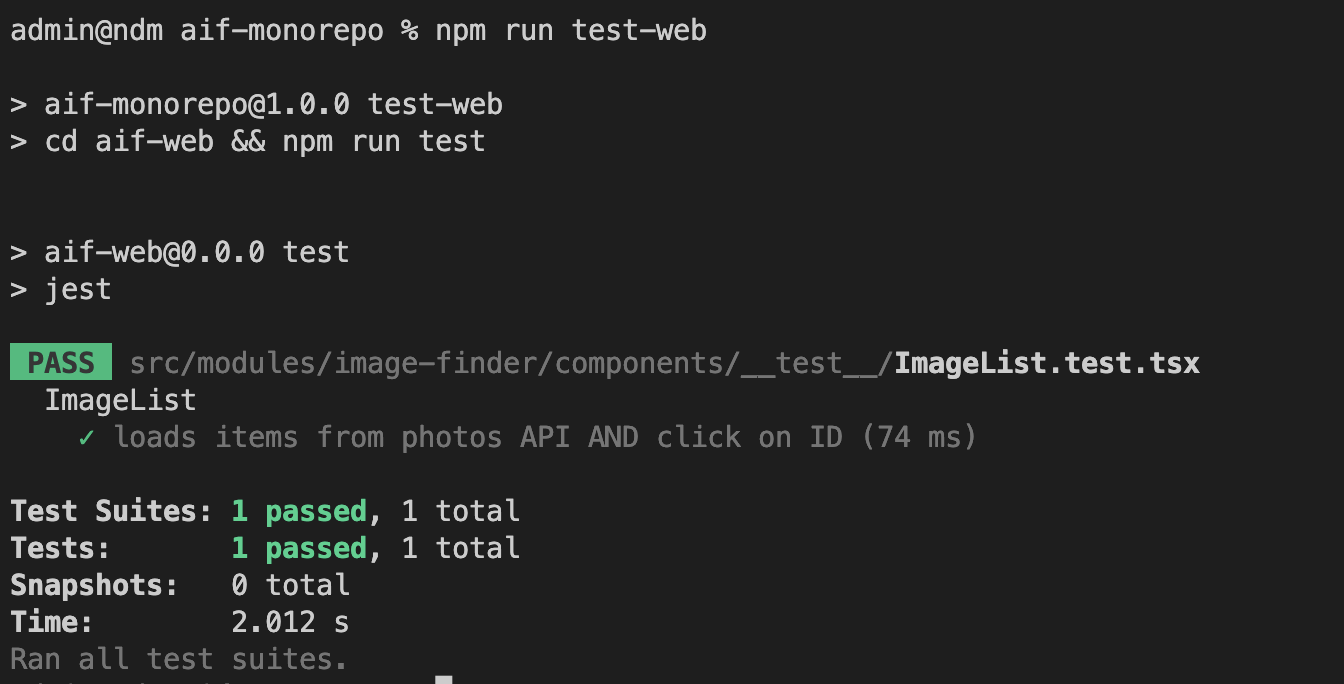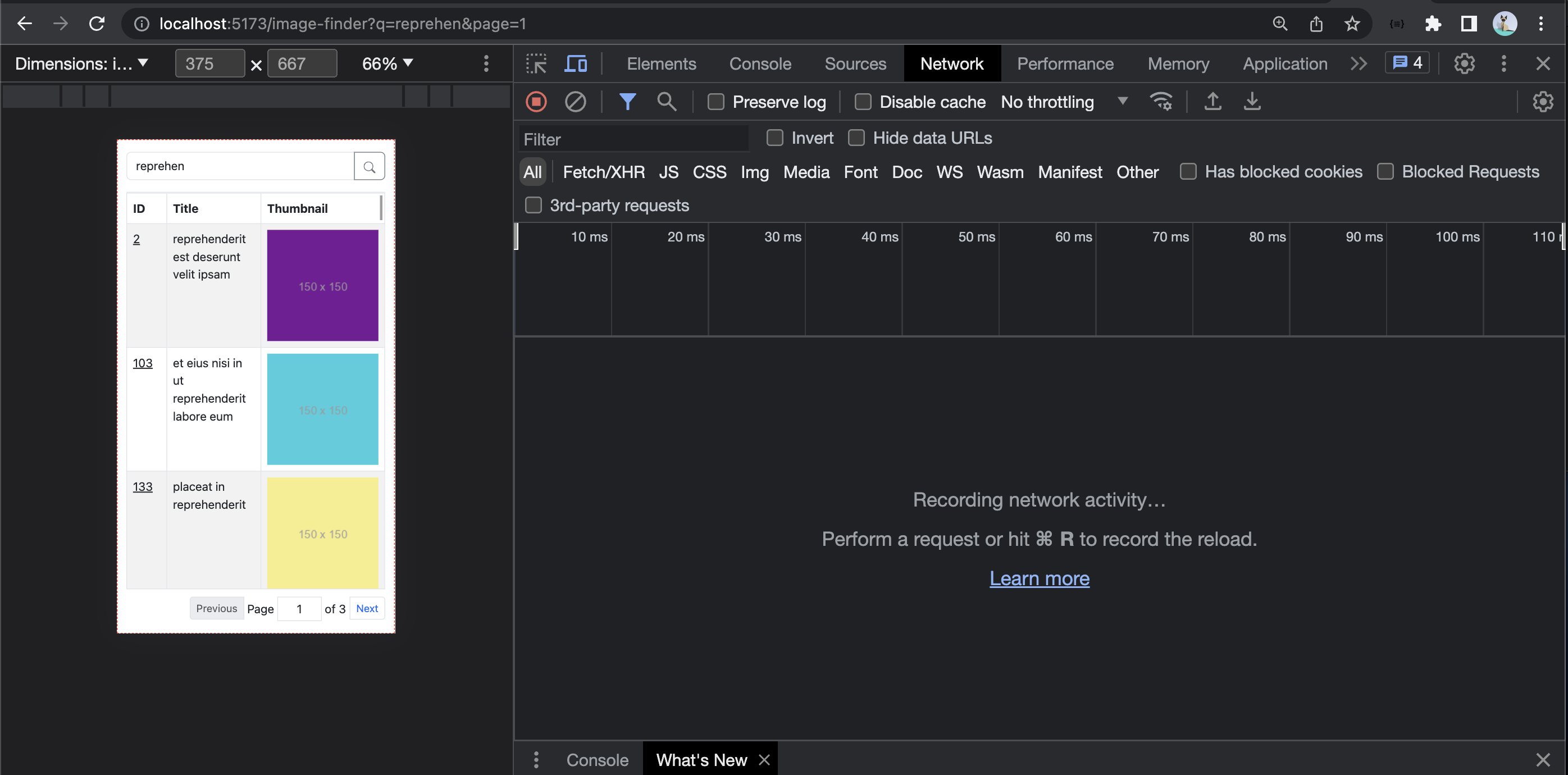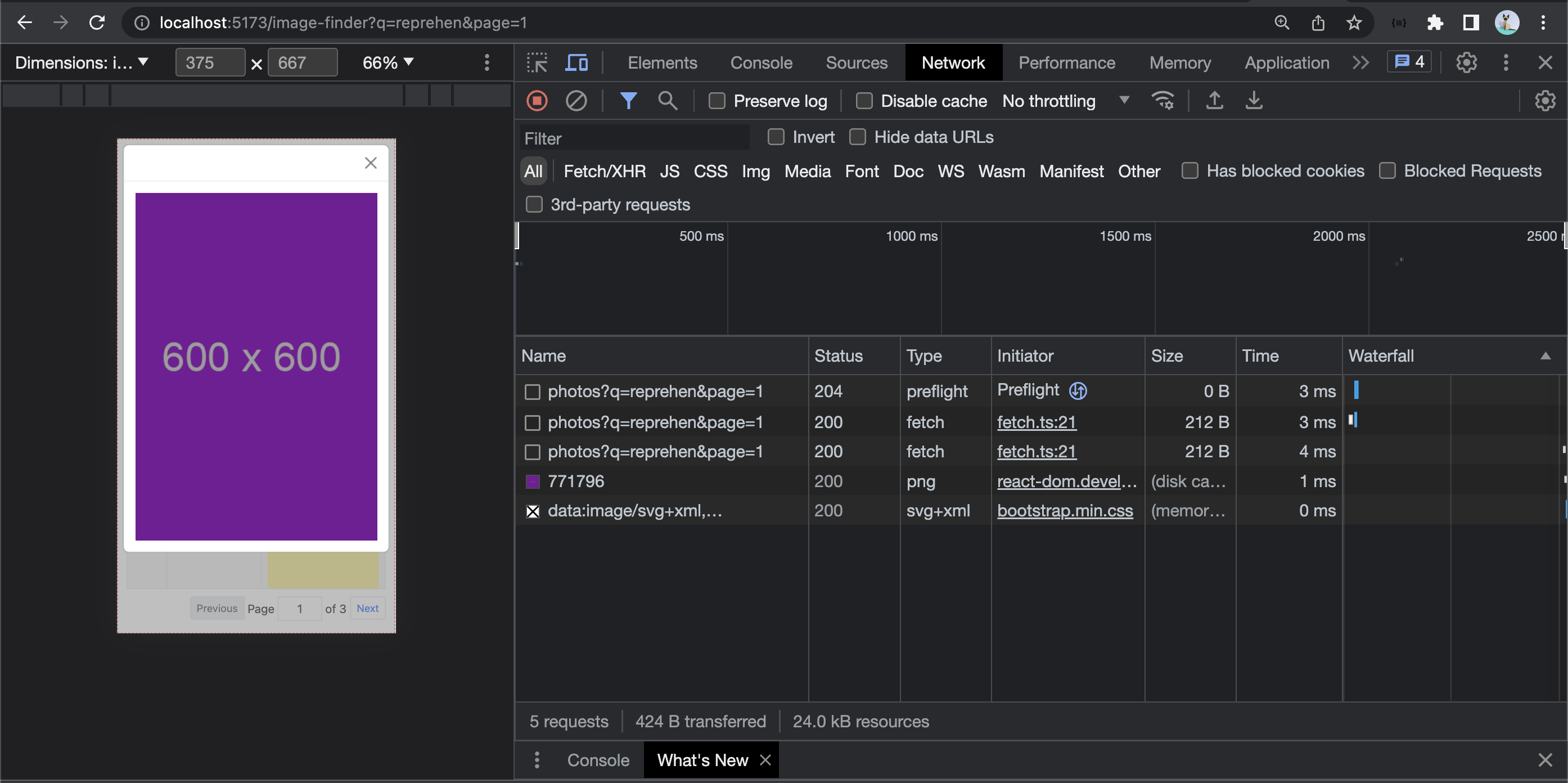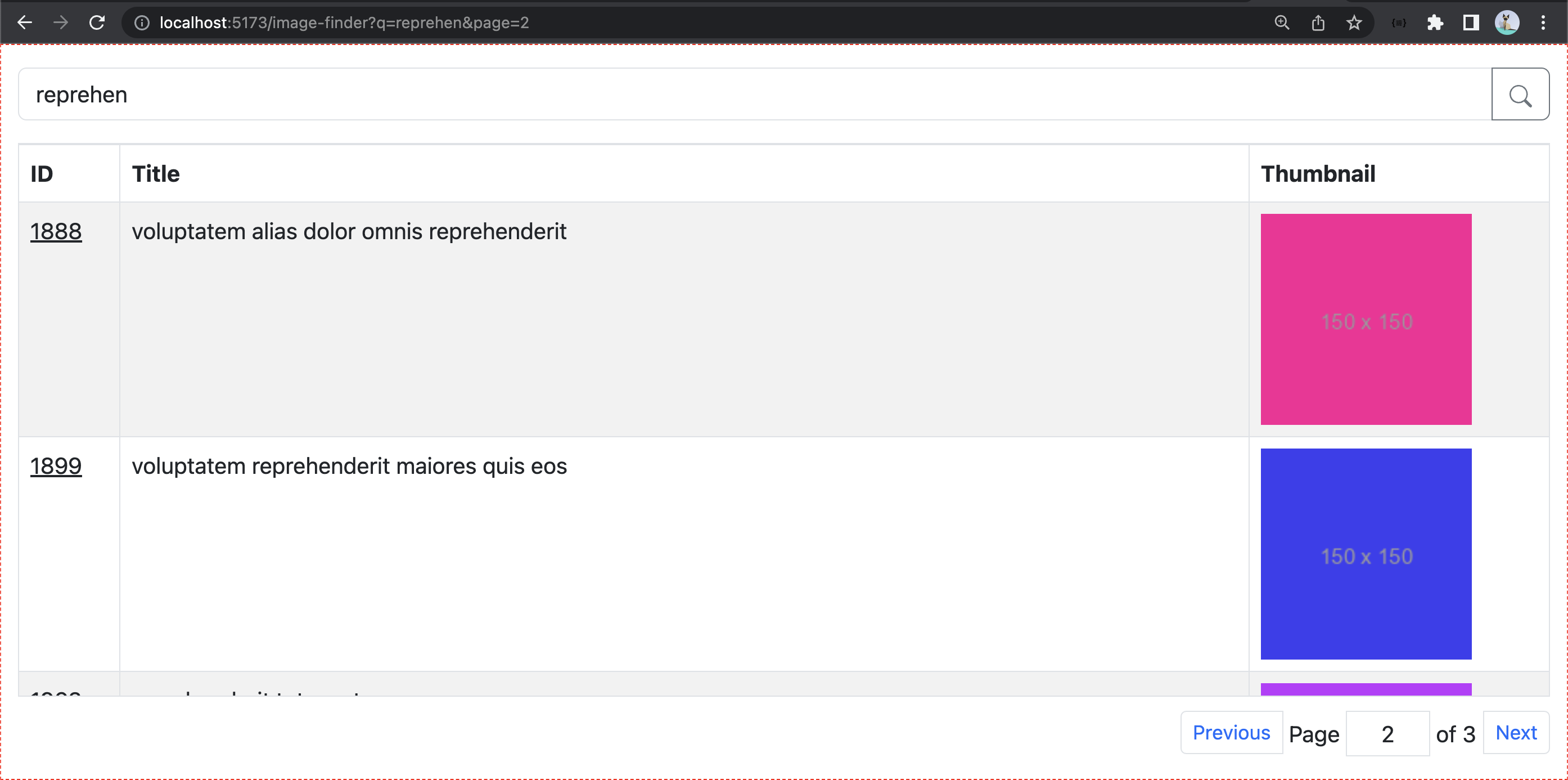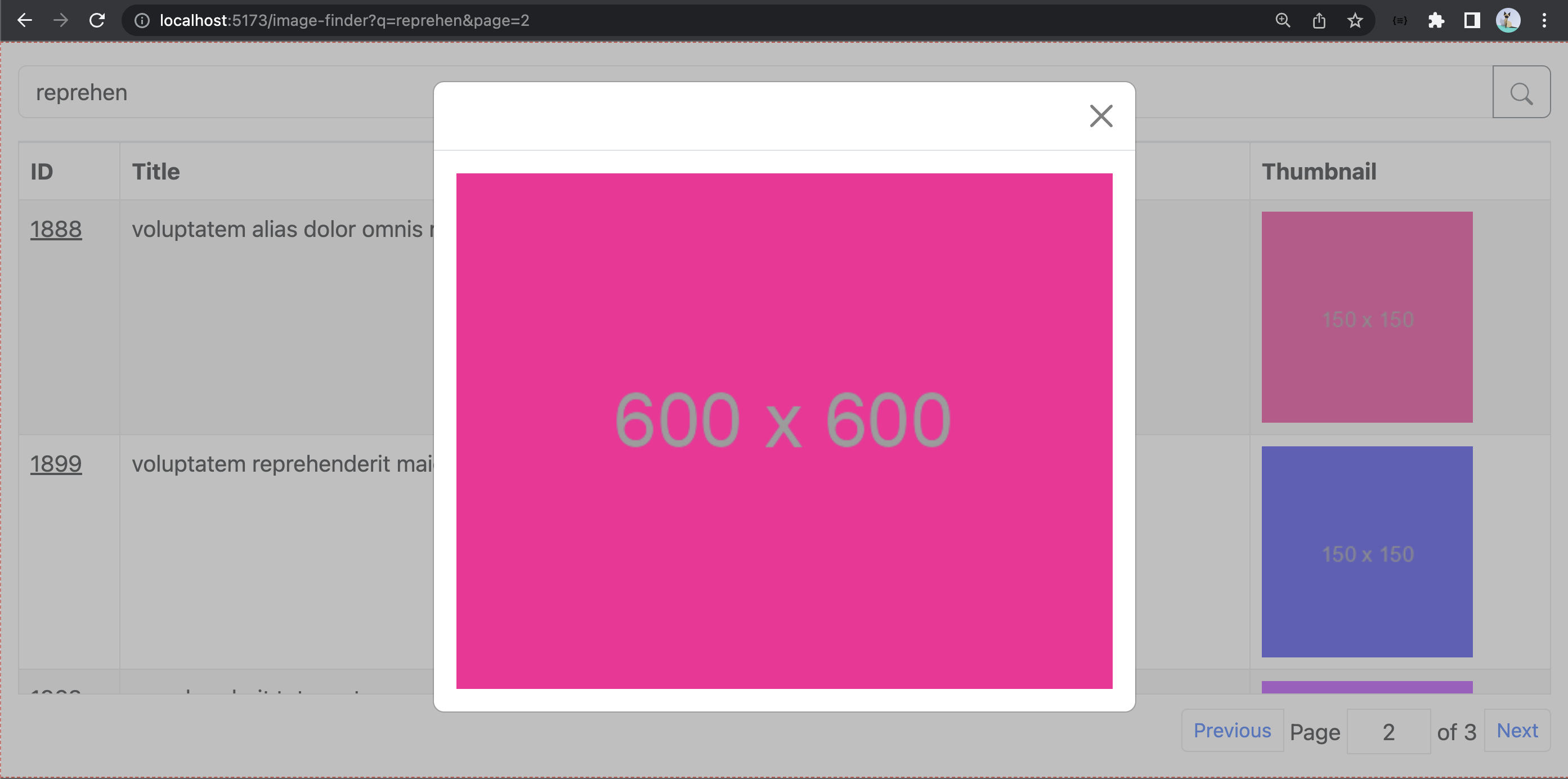Your machine must have:
- NodeJS 18.16+
- Typescript
- ReactJS
- Bootstrap
- NodeJS
- ExpressJS
- Vite
- Jest
- Visual Studio Code with
ESLintandPrettier - Code formatterextension
- Chrome (Latest)
Run the below at root:
npm installnpm run start-server- At separated terminal:
npm run start-web, then open the URL by Chrome
This is a monorepo, managed by NPM Workspace. The workspaces are directories defined in packages.json#workspaces :
aif-server: The Node server that access to the GraphQL data souceaif-web: The React app of AIF, initially generated by Vite.aif-packages/*: contain multiple packages which are shared betweenaif-webandaif-server.
src/assetsSVGs, icons, fonts, etc.src/modulesEach modules are corresponding to separated pages or business logic. In each module, the structure should be like below:componentsReact Components and styleshooksReact hooksservicesService that are specifically used ony inside the module, if they are used by other module, then place them insrc/services...And other files/directory that are specifically used only inside the module.
src/servicesServices that are re-used accross aif-websrc/utilsUtils functions that are re-used across aif-webApp.tsxThis is the root component, all setup on app start should be here.Routes.tsxApp routes are defined in this file.
- This project use Bootstrap 5.3 for styling, it provide many utilities and helpers for styling.
- Global style and helper css classes can be founded inside
aif-web/src/App.css - Style of specific component can be found at file
[component-name].csswhich is placed at the same directory of the component. - NOTE: may consider using
styled-componentto avoid style override unexpectedly.
src/controllersApp controllerssrc/servicesApp services, mainly for accessing external data sourcesrc/utilsUtils functionssrc/typesTypescript Type definitionsmain.tsInitial setup should be placed in side hereroutes.tsRoutes or map from API URL to the controllers.
Each directory inside here is a package that is shared between aif-web and aif-server as well as other project if have in the future. Each package should follow the below structure:
package.json: Packagenamemust have@aif-packagesnamespace. Themainfield must be pointed to the entry files.srcAll source code are inside here.
Each package can be created manually or using command line:
npm init --workspace aif-packages/package-name
To run unit test:
npm run test-web