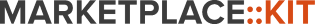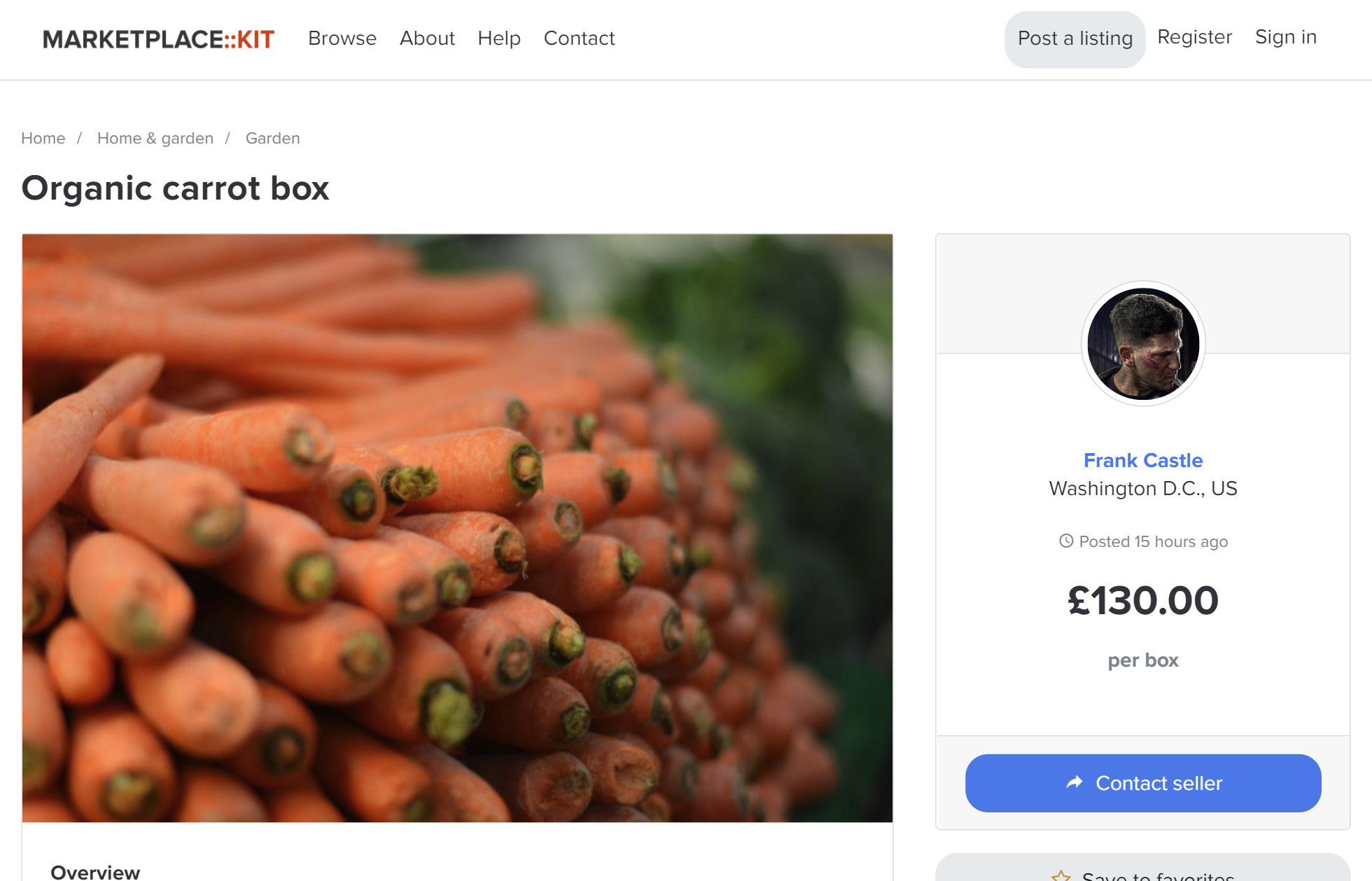MarketplaceKit is a platform for building different types of online marketplaces. MarketplaceKit attempts to reduce the development effort required to build product, rental, service and listing marketplaces such as Etsy, AirBnB, Handy and Zillow. It does this by attempting to cover the main components a marketplace needs, including the following:
- Powerful search across multiple fields, geolocation and custom fields
- Geolocalization for users and listings
- Frontend listing creation and browsing
- User profiles
- Direct messaging between users
- Multilingual functionality
MarketplaceKit uses popular, well documented packages without too much overhead to simplify a developers/designers life. Therefore, the following choices were made:
- Based on the popular Laravel Framework
- Leverages Bootstrap 4 for a responsive and mobile-first theme out of the box
- Separates theming logic from development by using Twig
- Avoids JS frameworks that require compilation
- Uses different widgets for different listing types (coming soon)
MarketplaceKit is easy to customize, change the design and supports multiple languages.
- PHP 7.2
- OpenSSL PHP Extension
- PDO PHP Extension
- Mbstring PHP Extension
- Tokenizer PHP Extension
- XML PHP Extension
- Ctype PHP Extension
- JSON PHP Extension
- ImageMagick PHP Extension
- MySQL 5.7
- Node JS (8.9.4) - this is only required for compiling SCSS to CSS
- Git
- ImageMagick
- Nginx
Although MarketplaceKit has been tested on Ubuntu 16.04 LTS. It should work with any OS that satisfies the above requirements. Nginx (https://laravel.com/docs/5.6/deployment#nginx) is recommended as a webserver. Developers should also have knowledge of Laravel, Bootstrap and Twig for extending/building on top of MarketplaceKit.
-
Download the code via Git
git clone https://github.com/marketplacekit/marketplacekit.git marketplacekit cd marketplacekit -
Install the required packages
composer install -
Install the node modules
npm install -
Create a .env file by copying the .env.example
cp .env.example .env -
Add your database details to the .env file
DB_CONNECTION=mysql DB_HOST=127.0.0.1 DB_PORT=3306 DB_DATABASE=homestead DB_USERNAME=homestead DB_PASSWORD=secret -
Create the database tables by running
php artisan migrate -
Seed the database by running
php artisan db:seed -
Configure your Nginx server block or Apache Vhost to point to the /public folder
e.g. nginx
location / { try_files $uri $uri/ /index.php?$query_string; }e.g. apache
Options +FollowSymLinks RewriteEngine On RewriteCond %{REQUEST_FILENAME} !-d RewriteCond %{REQUEST_FILENAME} !-f RewriteRule ^ index.php [L] -
Visit your domain login and change the default password
Default username: admin Default password: changeme -
Add your domain to APP_URL in .env file
APP_URL=http://localhost.com
In order for your users to login via Facebook you need to register for a Facebook key.
- Go to https://developers.facebook.com and register for a developer account.
- Create a Facebook app via https://developers.facebook.com/apps. Instructions for creating a Facebook application can be found here: https://developers.facebook.com/docs/apps/register.
- On the "Product Setup" page, click the Dashboard link on the left-hand side.
- Save the App ID and App Secret values so you can add them to the MarketplaceKit panel
MarketplaceKit relies on Google Maps for geolocalized searches. Please visit https://developers.google.com/maps/documentation/javascript/get-api-key to generate your key. You can then add this in the admin panel.
MarketplaceKit is free software, and is released under the terms of the GPL version 3. See license.txt.