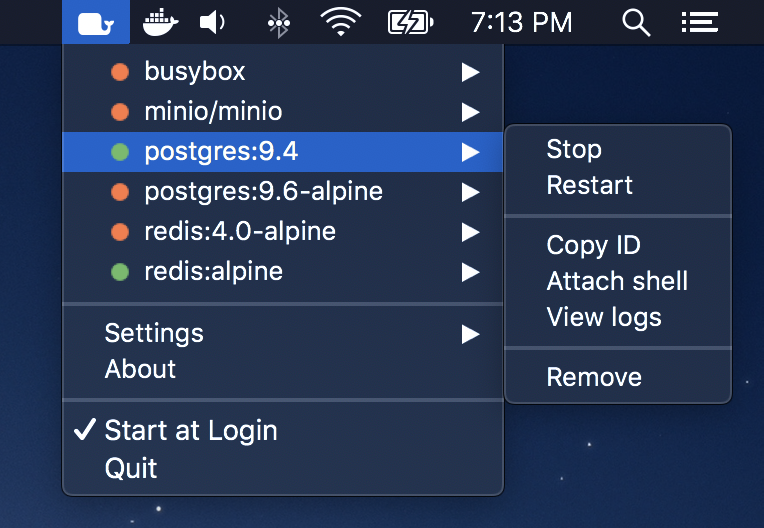A tiny macOS menu bar app for easily managing Docker containers.
- Start, stop, restart, and remove containers.
- Copy container ID.
- Open exposed addresses directly in the default browser.
- Attach shell or tail logs for running containers.
- Support for Terminal.app and iTerm.
- Group containers by prefix.
- Dark mode support.
brew install ruggi/tap/walvis
or
brew tap ruggi/tap
brew install walvis
You can grab the latest release from the releases page.
I have a cool idea for a feature that's missing...
Ideas are more than welcome! Please go ahead and create an issue for it.