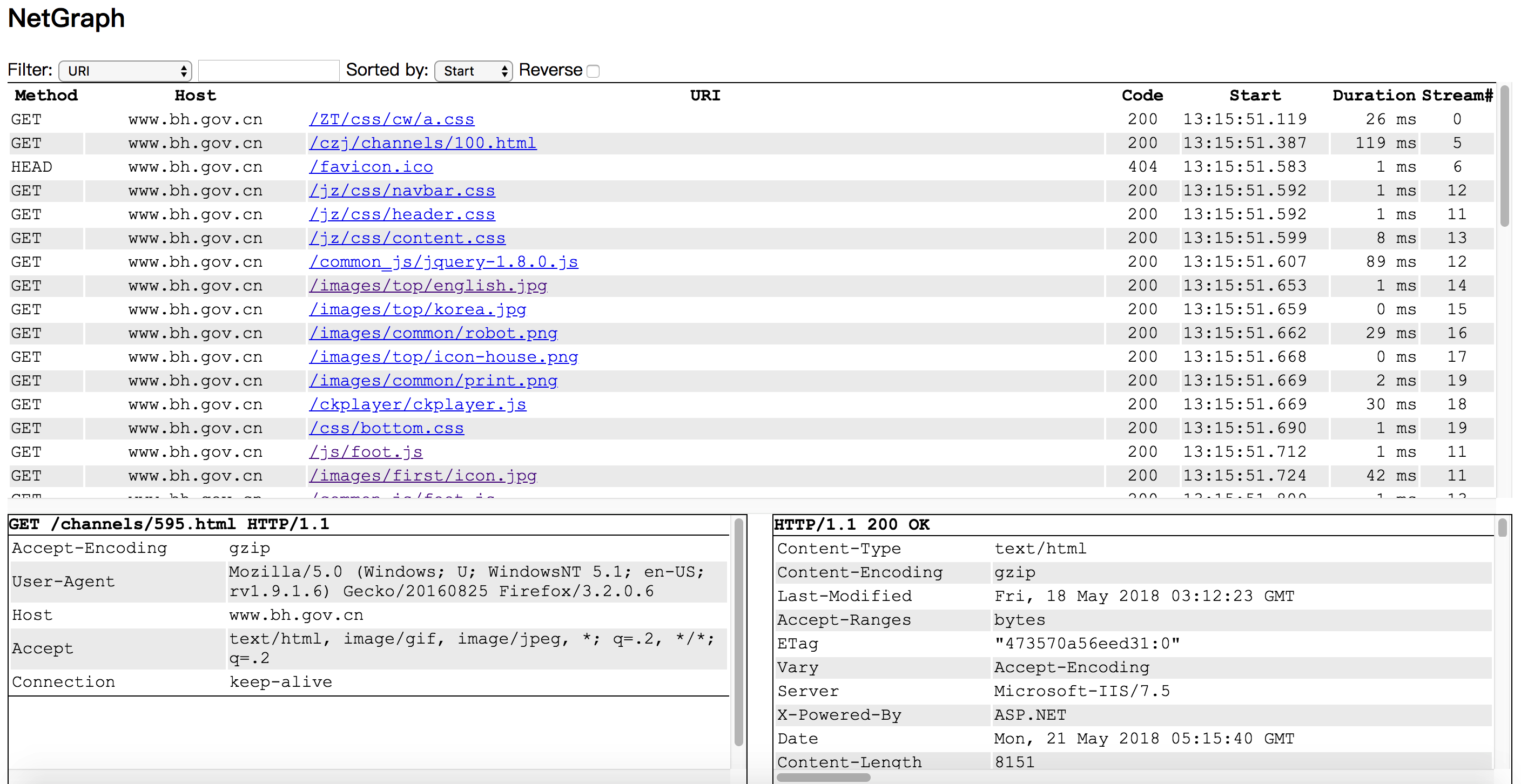Capture and analyze http and tcp streams
一个B/S架构的HTTP抓包工具。 抓包和组包使用 github.com/google/gopacket 前后端通信使用 golang.org/x/net/websocket
请确保你的浏览器支持 websocket。
1. go get github.com/ga0/netgraph
2. run $GOPATH/bin/netgraph -i INTERFACE -p PORT
3. open the netgraph web page in your browser (for example: http://localhost:9000, 9000 is the PORT set in step 2)
windows下需要先安装 winpcap 库。
如果你修改过client下的前端文件:
1. 在源码根目录下执行 go generate
2. go build
3. 运行 netgraph
-bpf string
Berkeley Packet Filter (default "tcp port 80")
-f string
Open pcap file
-i string
Device to capture, auto select one if no device provided
-o string
Output captured packet to pcap file
-p int
Web server port (default 9000)
-s save network event in server
This project is licensed under the terms of the MIT license.
有任何疑问请及时联系我,期待您的反馈。