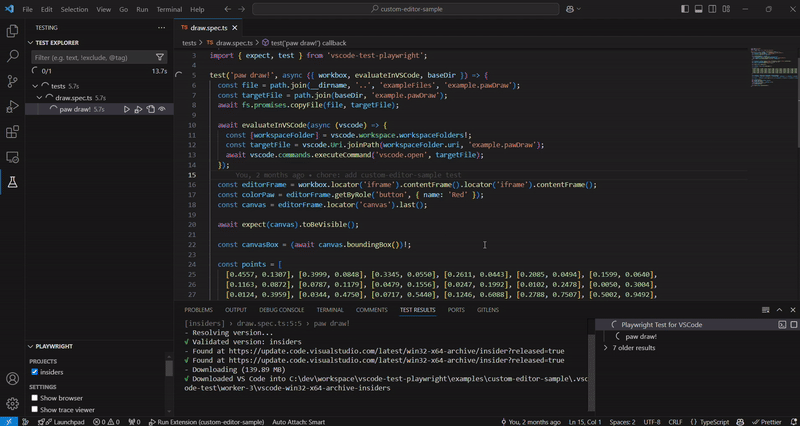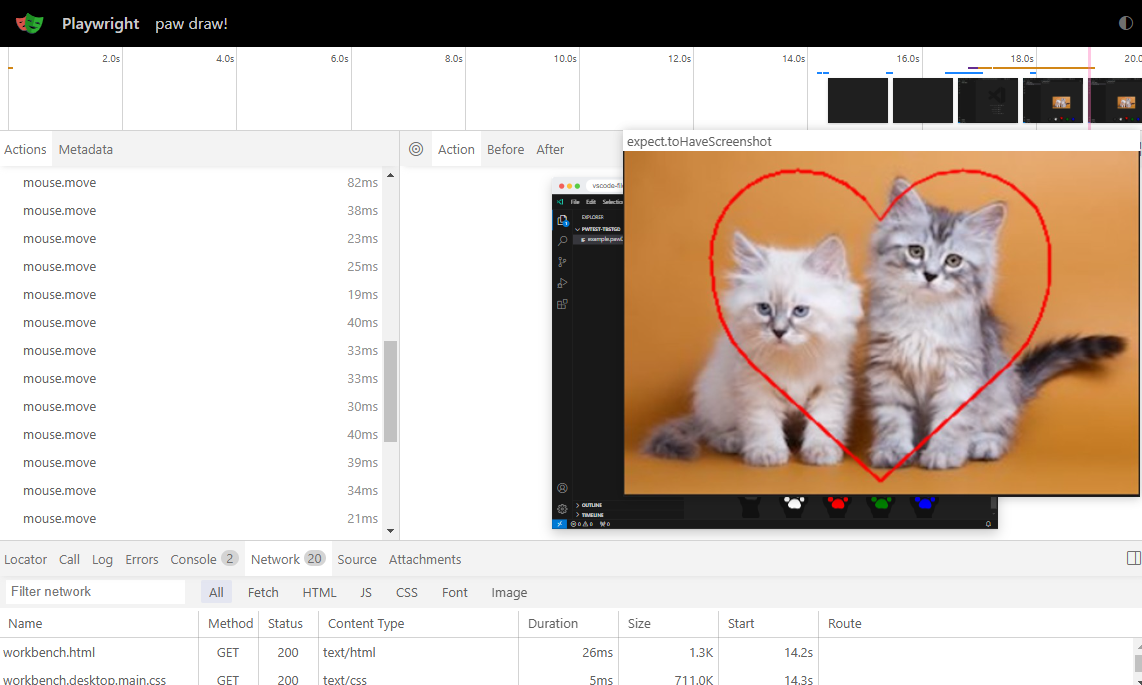This module allows running VS Code extension tests with playwright. It allows both VS Code API and UI to be tested simultaneously by combining:
- @vscode/test-electron with a custom runner that exposes a server that allows evaluating code inside VS Code
- @playwright/test that launches VSCode electron app and allows interactions with VS Code UI using VSCode, as well as evaluating functions in VS Code context
Note
Not to be confused with Playwright Test for VS Code.
Let's show some kitten love:
See the example in examples/custom-editor-sample/tests/draw.spec.ts.
-
Unified Test Runner:
- Integrates Playwright Test and VSCode extension tests into a single test suite
- Easy setup for running and debugging tests.
-
VSCode UI Automation:
- Enables direct interaction with VSCode UI elements using Playwright selectors.
- Supports common actions like clicking buttons, typing text, and navigating menus.
-
VSCode API Calls:
- Allows programmatic interaction with VSCode APIs to simulate user actions or access internal state.
-
Trace Generation:
- Captures detailed information about test execution, including screenshots, network requests, and console logs.
- Facilitates debugging and troubleshooting.
-
Inspector / Codegen (Experimental)
- Visualize and interact with VSCode UI elements in real time, and automatically generate Playwright code snippets for efficient test creation.
- Install
@playwright/testandvscode-test-playwright
npm install --save-dev @playwright/test@latest vscode-test-playwright@latest- edit
playwright.config.ts:
import type { VSCodeTestOptions, VSCodeWorkerOptions } from 'vscode-test-playwright';
import { defineConfig } from '@playwright/test';
import path from 'path';
export default defineConfig<VSCodeTestOptions, VSCodeWorkerOptions>({
testDir: path.join(__dirname, 'tests'),
fullyParallel: true,
forbidOnly: !!process.env.CI,
retries: process.env.CI ? 2 : 0,
workers: 1,
reporter: 'html',
use: {
// path to your extension folder, where its package.json is located
extensionDevelopmentPath: __dirname,
vscodeTrace: 'on',
},
projects: [
{
name: 'insiders',
use: { vscodeVersion: 'insiders' },
},
{
name: '1.91.0',
use: { vscodeVersion: '1.91.0' },
},
],
});- create a test file
tests/basic.spec.ts:
import { expect, test } from 'vscode-test-playwright';
test('should show a message', async ({ workbox, evaluateInVSCode }) => {
await evaluateInVSCode(vscode => {
vscode.window.showInformationMessage('Hello, World!');
});
const toast = workbox.locator('.notification-toast', { hasNot: workbox.getByRole('button', { name: 'Install' }) });
await expect(toast.locator('.notification-list-item-icon')).toHaveClass(/codicon-info/);
await expect(toast.locator('.notification-list-item-message')).toContainText('Hello, World!');
});- run it:
npx playwright testGenerated report will include playwright traces from VS Code, which can be very helpful to identify issues of locators for UI elements.
Note
This is an experimental feature.
It's possible to record actions on VS Code using Playwright's codegen. To launch it, simply add the _enableRecorder fixture to your test:
test('create file', async ({ page, _enableRecorder }) => {
});The following fixtures are available:
Receives and evaluates a function in the context of VS Code. It has access to vscode, as in import * as vscode from 'vscode';.
So, for instance, it's possible to execute a command:
test('execute command', async ({ evaluateInVSCode }) => {
await evaluateInVSCode(vscode => vscode.commands.executeCommand('vscode.open', Uri.file('/some/path/to/folder')));
});It's also possible to pass a serializable or handle argument, and return a serializable value, either as a promise or not:
test('ensure editor is open', async ({ evaluateInVSCode }) => {
const openUris = await evaluateInVSCode(async (vscode, path) => {
await vscode.commands.executeCommand('vscode.open', vscode.Uri.parse(path));
return vscode.window.visibleTextEditors.map(e => e.document.uri.toString());
}, 'untitled:/empty.txt');
expect(openUris).toEqual(['untitled:/empty.txt']);
});Similar to evaluateInVSCode but can return a reference to a complex VS Code object, so that future interactions can be made with the ssme object.
It's the equivalent of playwright's evaluateHandle, but instead of representing object in a browser page, it represents objects in VS Code context.
For instance, here's an example where we get as editor handle and then write text into it:
test('write text into new document', async ({ evaluateHandleInVSCode, evaluateInVSCode }) => {
const editorHandle = await evaluateHandleInVSCode(async (vscode, path) => {
return await vscode.window.showTextDocument(vscode.Uri.parse(path));
}, 'untitled:/hello.txt');
await evaluateInVSCode(async (vscode, editor) => {
await editor.edit(edit => edit.insert(new vscode.Position(0, 0), 'Hello, World!'));
}, editorHandle);
const text = await editorHandle.evaluate(editor => editor.document.getText());
expect(text).toBe(`Hello, World!`);
});Notice that we can use evaluate function on a handle directly:
await editorHandle.evaluate(editor => editor.document.getText())`All handles obtained with evaluateHandleInVSCode are released after each test.
Nevertheless, it's possible to release an handle explicitly with:
await editorHandle.release();This ensures the reference is released on VS Code side, so that VS Code can eventually clean its resources. Future evaluations using a released handle will fail.
For disposable handles, it's also possible to dispose on release:
await disposableHandle.release({ dispose: true });Note
Implicit handle release after each test won't dispose its references, so release with dispose must be explicit.
An EventEmitter handle allows adding and removing local listeners that are triggered by remote events.
Events should be serializable, so it's better to wrap built-in VS Code events before returning them.
An example:
test('listen to document changes', async ({ evaluateHandleInVSCode, evaluateInVSCode }) => {
const editorHandle = await evaluateHandleInVSCode(async (vscode, path) => {
return await vscode.window.showTextDocument(vscode.Uri.parse(path));
}, 'untitled:/hello.txt');
const documentChangedHandle = await evaluateHandleInVSCode(async vscode => {
const documentChanged = new vscode.EventEmitter<string>();
vscode.workspace.onDidChangeTextDocument(e => documentChanged.fire(e.document.getText()));
return documentChanged;
});
const documentChanges: string[] = [];
await documentChangedHandle.addListener(change => {
documentChanges.push(change);
});
await evaluateInVSCode(async (vscode, editor) => {
await editor.edit(edit => edit.insert(new vscode.Position(0, 0), 'Hello, World!'));
}, editorHandle);
await expect.poll(() => documentChanges).toEqual([
'Hello, World!',
]);
});