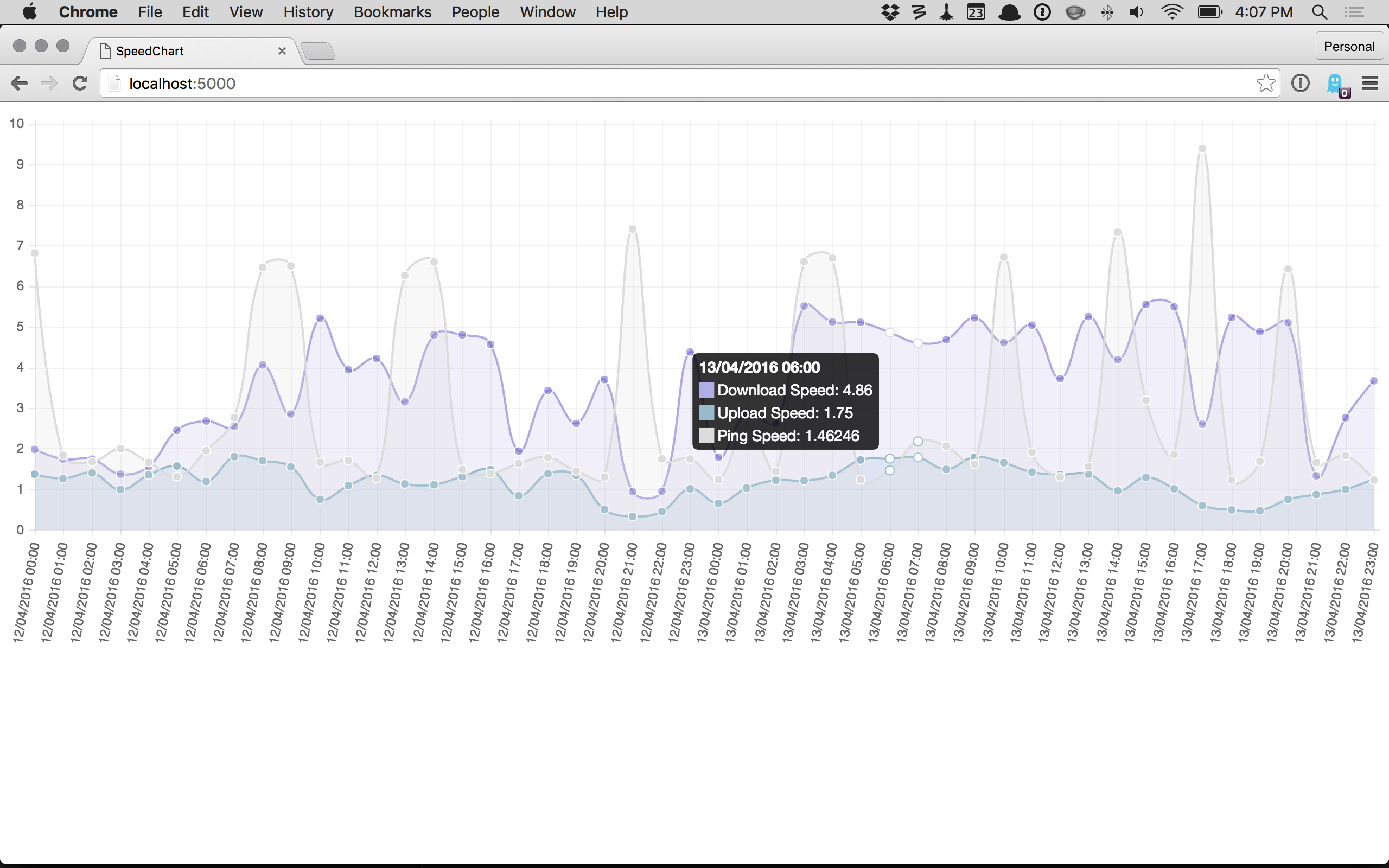SpeedChart
Chart your network speed, as reported by speedtest-cli.
Inspired by speedtest-cron. Written in Python to play as nicely as possible with Raspberry Pi, and also for me to get more practice with the language and its ecosystem (I normally write Ruby).
Usage
This will be cleaned up as I understand the Python ecosystem and Flask deployments better. For now, you can run it on your favorite localhost like so:
- Gather some network speed data using speedtest-cron.
- Copy or move your
*.speedtest.txtfiles from speedtest-cron into thedatadirectory. pip install flaskpython run.py
Visit http://localhost:5000 in your favorite browser to see a chart of your network speeds.
TODO
Probably more than this, but to start:
Wrap in a simple (Flask?) web app to display the results in a chart, probably using Chart.js (hence the creative name, SpeedChart)- Finish Flask setup so the app can run outside of a development environment
- Add test coverage
- Refactor the parser (this is a hack so far)
- Replace the dependency on speedtest-cron, so this can run standalone
- Add filtering for starting/ending timestamps
- Compute averages over displayed results
- Visualize speeds the ISP advertises
- Figure out best way to overlay ping speeds with download/upload speeds (my connection is slow, so dividing the ping speed by 100 works well in my case, but perhaps not so much on better connections)