Collects and visualizes code repository data.
Shows "hot" packages and files.
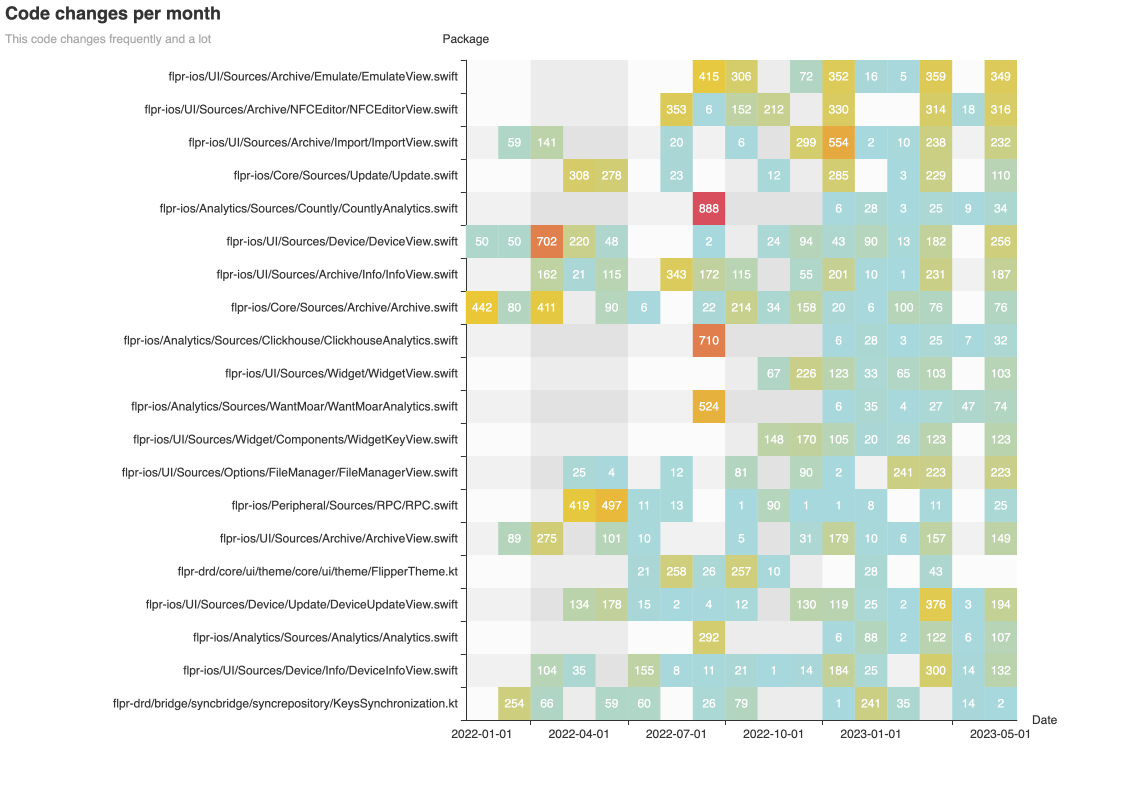
Screenshot of Flipper iOS and Android codebase visualization. This filter applied
Helps to compare project changes distribution. Illustrates:
- Active development.
- Bottleneck files.
Helps to compare projects code base size and organisation. Illustrates:
- Different code lines per task ratio (see example).
- "Big ball of mug" files and packages.
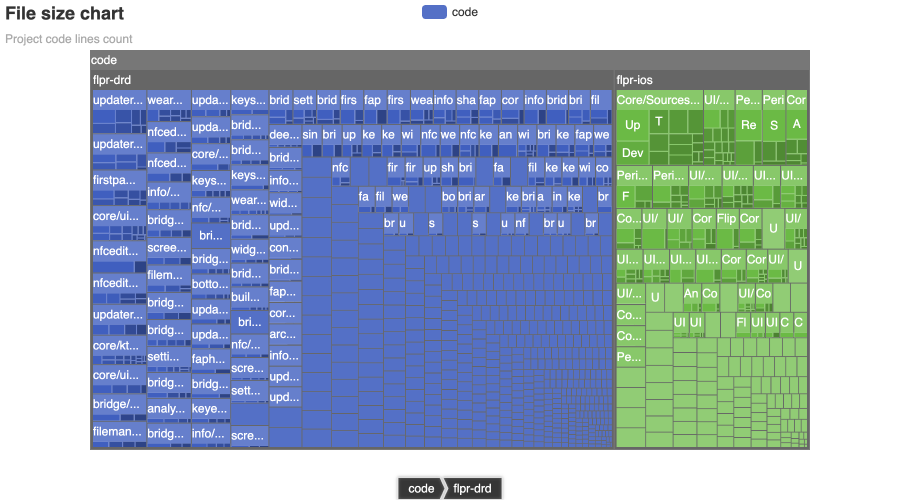
Screenshot of Flipper iOS and Android codebase visualization. This filter applied
Helps to know the contributor of specific packages and shows the bus factor (notice splitting).
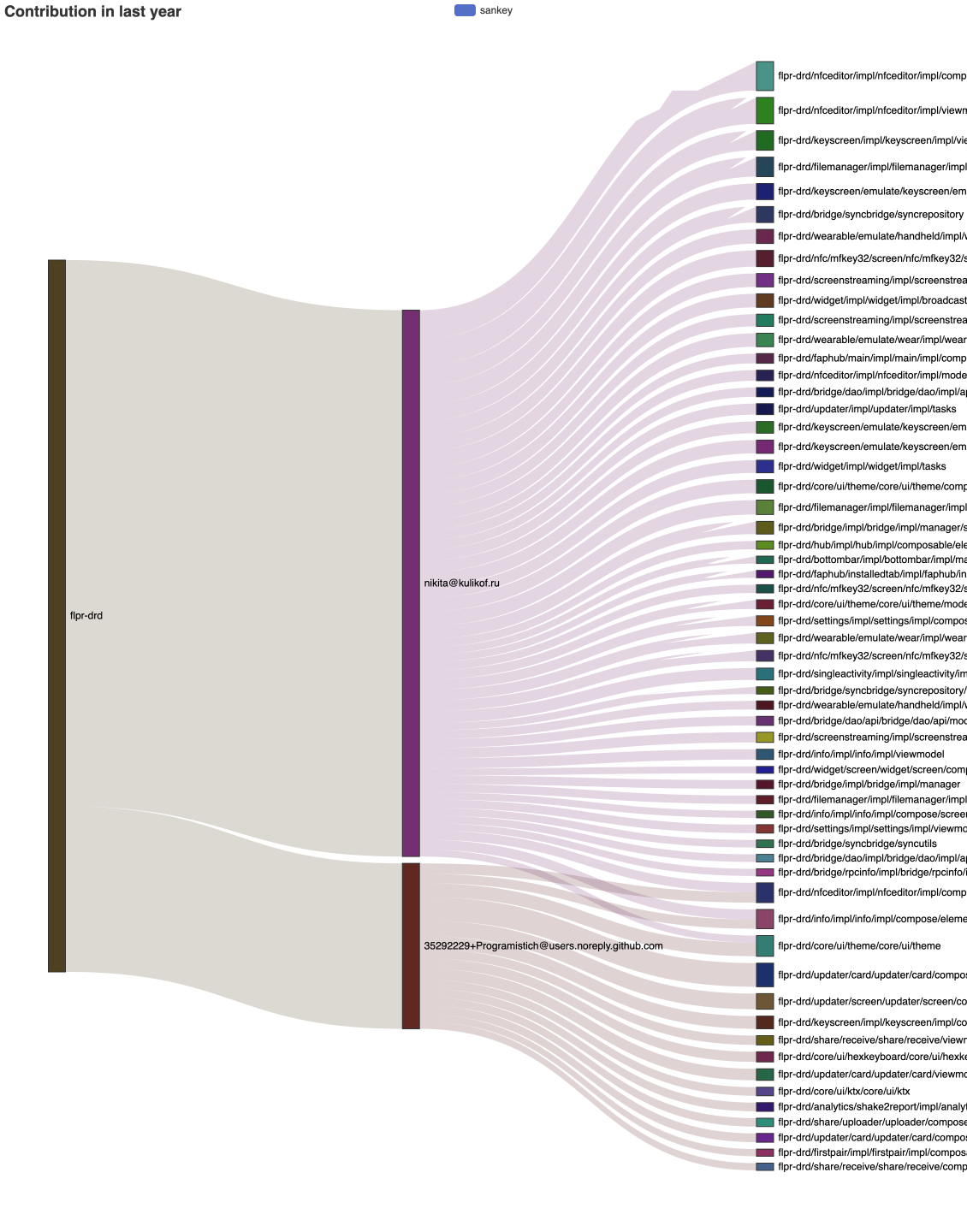
Screenshot of Flipper Android codebase visualization. This filter applied
Helps to visualize file fix rate, some notes, or specific content (try money,billing,order).
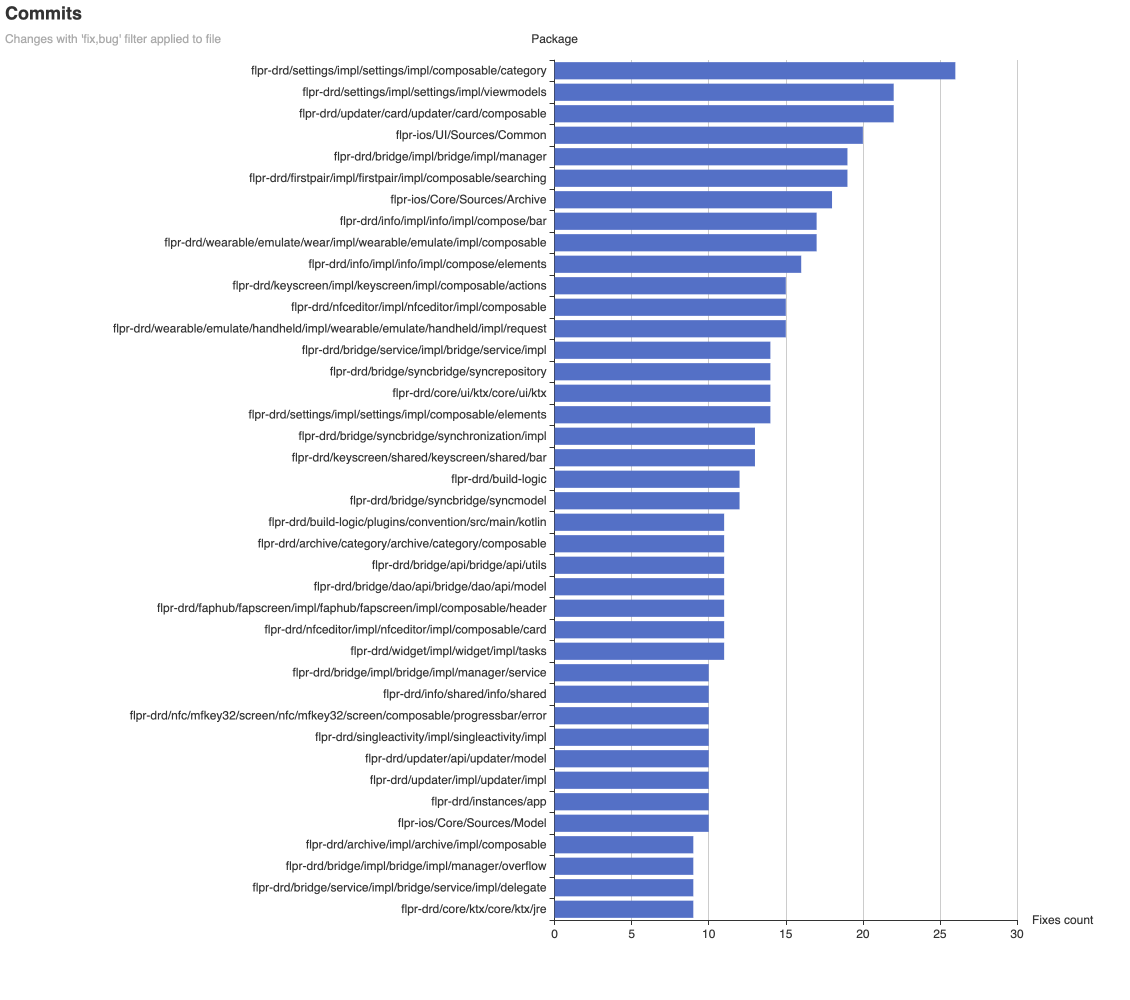
Screenshot of Flipper iOS and Android codebase visualization. This filter applied
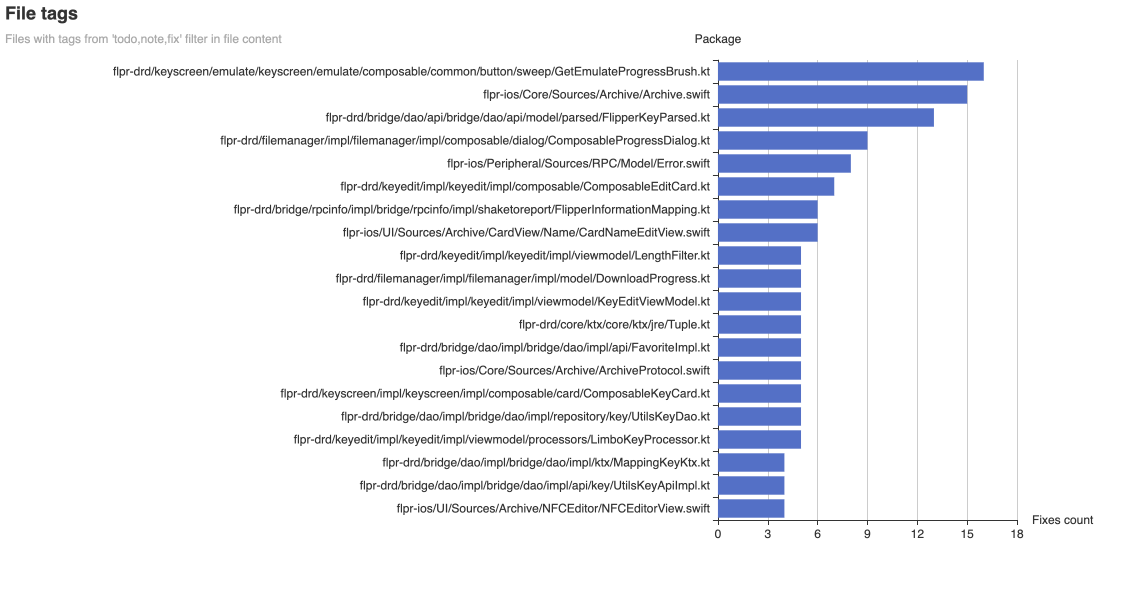
Screenshot of Flipper iOS and Android codebase visualization. This filter applied
Notes:
- Use
Commit graphs filtersandFile content graphs filterssettings. - Use
-tags="custom,content,tag"flag innewcli command to customize file content indexing.
Compares module size with dependents count.
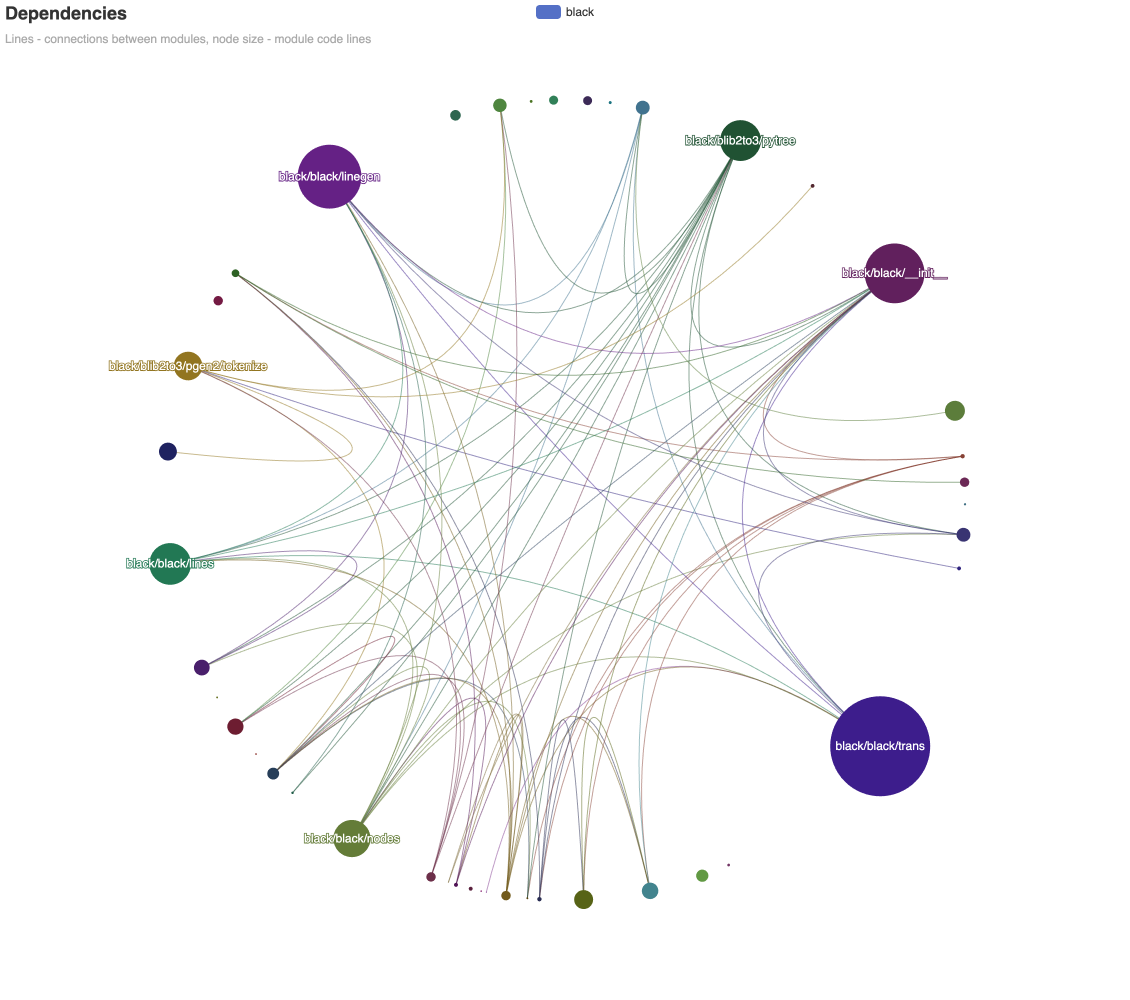
Screenshot of Black codebase visualization. This filter applied
- Only Go and Python are supported.
- Line color - connection with the same color module imported.
Just for fun and...
- Quickly introduce newbies into the codebase using files and contributors visualization.
- Enrich your tech debt-fighting plan with problems places visualization.
- Compare different teams' cognitive loading in lines of code.
- Quickly get insights on important packages to ask for details (consultants and mentors option).
- Huge files or a thousand package line changes per month are issues, but not in all cases.
- These visualizations can not be used alone. You should combine it with performance metrics, error logs, linter issues, code coverage, and survey results.
go install github.com/rusinikita/devex@lates
brew tap rusinikita/tap
brew install rusinikita/tap/devex
Place the latest release binary in PATH folder.
If you are interested in it, please let me know in this issue.
devex new {{project slug}} {{path}}- it will put project data intodevex.db- Repeat that step onto other projects now or later.
devex server- it will start single page server- go to localhost:1080
If you have any questions, please ask and provide feedback on issues.