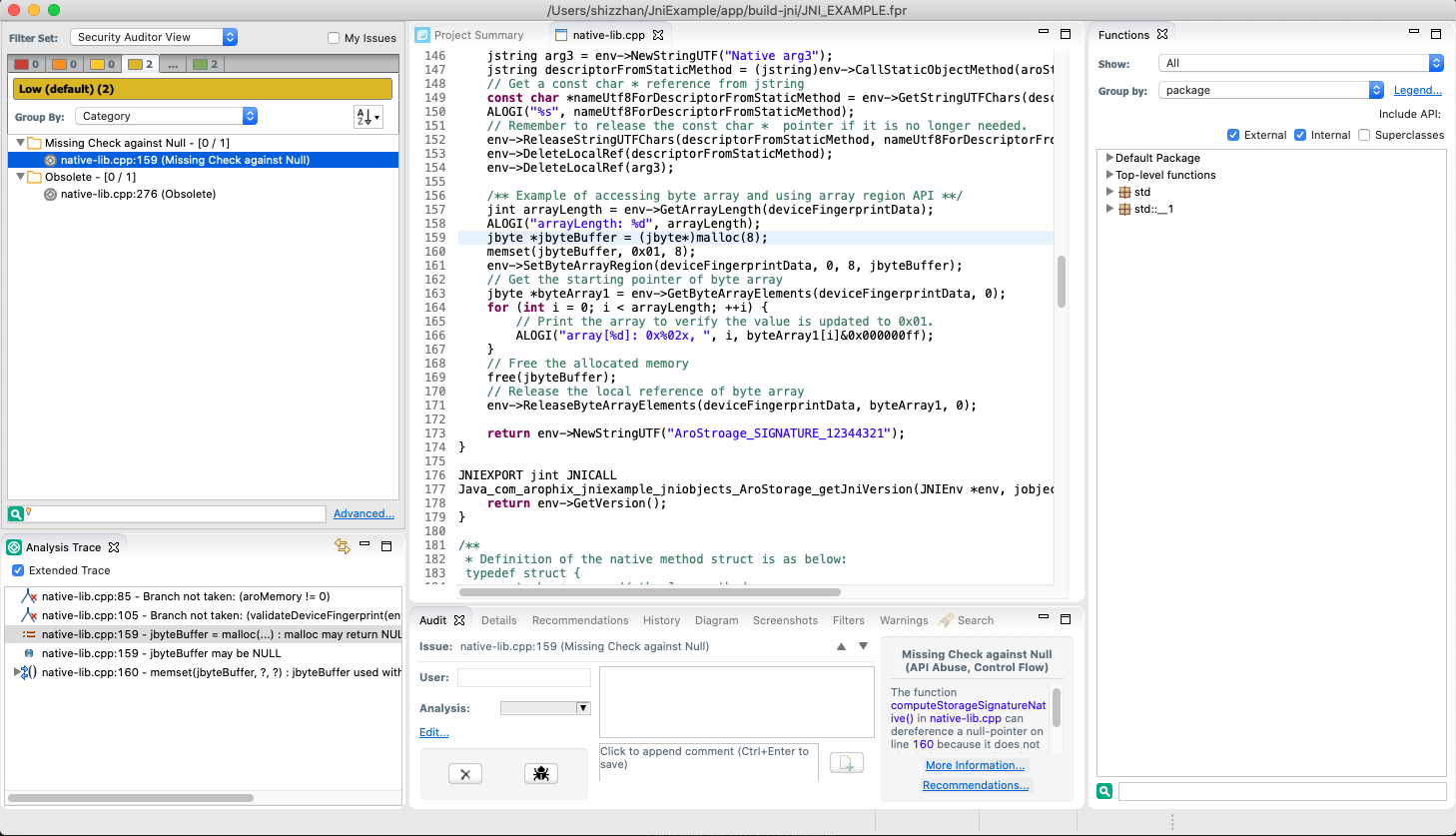This is a hands on JNI example project to help JNI developer. And also, I include the way how to do HP Fortify scanning for JNI C/C++ code.
HP Fortify does not directly support scanning Android JNI code base, we need some customise steps to tell HP Fortify source analyser to generate the FPR report.
- MacOS Catalina: 10.15.16
- HP Fortify Analyser Fortify_SCA_and_Apps_20.1.0
- Android NDK 21.0.6113669
- CMake 3.10.2.4988404
- Assume project name: JNI_EXAMPLE
This directory is at the same level as JniExample/app/CMakeLists.txt
This is the gcc compiler wrapper which injects the sourceanalyzer command.
#!/bin/sh
SOURCEANALYZER=$HPFORTIFY_HOME/sourceanalyzer
MEMORY="-Xmx7270M -Xms400M -Xss24M "
PROJECTID="JNI_EXAMPLE"
$SOURCEANALYZER $MEMORY -b $PROJECTID gcc $@This is the g++ compiler wrapper which injects the sourceanalyzer command.
#!/bin/sh
SOURCEANALYZER=$HPFORTIFY_HOME/sourceanalyzer
MEMORY="-Xmx7270M -Xms400M -Xss24M "
PROJECTID="JNI_EXAMPLE"
$SOURCEANALYZER $MEMORY -b $PROJECTID g++ $@cd JniExample/app/fortify_toolsrm -rf hpfortify_build
mkdir hpfortify_buildThe standalone cmake build command can be found from file JniExample/app/.cxx/cmake/release/x86/build_command.txt which is generated after running below command
➜ JniExample ✗ ./gradlew :app:externalNativeBuildReleasebuild_command.txt can be something similar as below
Executable : /Library/Android/sdk/cmake/3.10.2.4988404/bin/cmake
arguments :
-H<your-working-home-dir>/JniExample/app
-DCMAKE_CXX_FLAGS=-std=c++11 -frtti -fexceptions
-DCMAKE_FIND_ROOT_PATH=<your-working-home-dir>/JniExample/app/.cxx/cmake/release/prefab/x86/prefab
-DCMAKE_BUILD_TYPE=Release
-DCMAKE_TOOLCHAIN_FILE=<your-working-home-dir>/Library/Android/sdk/ndk/21.0.6113669/build/cmake/android.toolchain.cmake
-DANDROID_ABI=x86
-DANDROID_NDK=<your-working-home-dir>/Library/Android/sdk/ndk/21.0.6113669
-DANDROID_PLATFORM=android-16
-DCMAKE_ANDROID_ARCH_ABI=x86
-DCMAKE_ANDROID_NDK=<your-working-home-dir>/Library/Android/sdk/ndk/21.0.6113669
-DCMAKE_EXPORT_COMPILE_COMMANDS=ON
-DCMAKE_LIBRARY_OUTPUT_DIRECTORY=<your-working-home-dir>/JniExample/app/build/intermediates/cmake/release/obj/x86
-DCMAKE_MAKE_PROGRAM=<your-working-home-dir>/Library/Android/sdk/cmake/3.10.2.4988404/bin/ninja
-DCMAKE_SYSTEM_NAME=Android
-DCMAKE_SYSTEM_VERSION=16
-B<your-working-home-dir>/JniExample/app/.cxx/cmake/release/x86
-GNinja
jvmArgs :
Build command args:
According to above to create the host specific CMake command for generating cmakefiles. E.g. for my case, it is as below:
➜ build-jni git:(master) ✗ /Users/myname/Library/Android/sdk/cmake/3.10.2.4988404/bin/cmake -H/Users/myname/JniExample/app \
-DCMAKE_CXX_FLAGS=-std=c++11 -frtti -fexceptions \
-DCMAKE_FIND_ROOT_PATH=/Users/myname/JniExample/app/build-jni/.cxx/cmake/release/prefab/x86/prefab \
-DCMAKE_BUILD_TYPE=Release \
-DCMAKE_TOOLCHAIN_FILE=/Users/myname/Library/Android/sdk/ndk/21.0.6113669/build/cmake/android.toolchain.cmake \
-DANDROID_ABI=x86 \
-DANDROID_NDK=/Users/myname/Library/Android/sdk/ndk/21.0.6113669 \
-DANDROID_PLATFORM=android-16 \
-DCMAKE_ANDROID_ARCH_ABI=x86 \
-DCMAKE_ANDROID_NDK=/Users/myname/Library/Android/sdk/ndk/21.0.6113669 \
-DCMAKE_EXPORT_COMPILE_COMMANDS=ON \
-DCMAKE_LIBRARY_OUTPUT_DIRECTORY=/Users/myname/JniExample/app/build-jni/intermediates/cmake/release/obj/x86 \
-DCMAKE_MAKE_PROGRAM=/Users/myname/Library/Android/sdk/cmake/3.10.2.4988404/bin/ninja \
-DCMAKE_SYSTEM_NAME=Android \
-DCMAKE_SYSTEM_VERSION=16 \
-B/Users/myname/JniExample/app/build-jni/.cxx/cmake/release/x86 \
-GNinja ..cd JniExample/app/hpfortify_build
/Users/myname/Library/Android/sdk/cmake/3.10.2.4988404/bin/cmake --build .-
Go to directory
/Users/myname/JniExample/app/hpfortify_build/CMakeFiles/3.10.2 -
Replace the C compiler inside
CMakeCCompiler.cmakeset(CMAKE_C_COMPILER "/Users/myname/JniExample/app/fortify_tools/fortify_cc") -
Replace the CXX compiler inside
CMakeCXXCompiler.cmakeset(CMAKE_CXX_COMPILER "/Users/myname/JniExample/app/fortify_tools/fortify_cxx"))
/Users/myname/Library/Android/sdk/cmake/3.10.2.4988404/bin/cmake --build .Applications/Fortify/Fortify_SCA_and_Apps_20.1.0/bin/sourceanalyzer -b JNI_EXAMPLE -scan -f JNI_EXAMPLE.fprAll of above manual steps can be automatically done with script hpfortify_scan_native.sh.
Run below command:
➜ fortify_tools git:(master) ✗ sh hpfortify_scan_native.shYou will see the FPR file is generated under directory app/fortify_tools/.
But this error does not really matter with report generation, can simply ignore it.
-
ld: unknown option: --sysroot=/Users/myname/Library/Android/ndk/android-ndk-r20b/toolchains/llvm/prebuilt/darwin-x86_64/sysroot
** https://www.jianshu.com/p/f84dbf8ec147
** https://gitlab.kitware.com/cmake/cmake/-/merge_requests/3606
** https://superuser.com/questions/1446914/ndk-r20-embedded-toolchain-fails-on-macos
In short: The clang compiler provided by the NDK is using the linker from the linux host machine and not the linker provided by the NDK. The root cause is the
--gcc-toolchain=path is incorrect because of_ANDROID_TOOL_NAMEis not set viaDetermine-Compiler-NDK.cmakebecause of the missingTOOLCHAIN_NAMEinndk-bundle/build/core/toolchains/arm-linux-androideabi-clang/setup.mk.