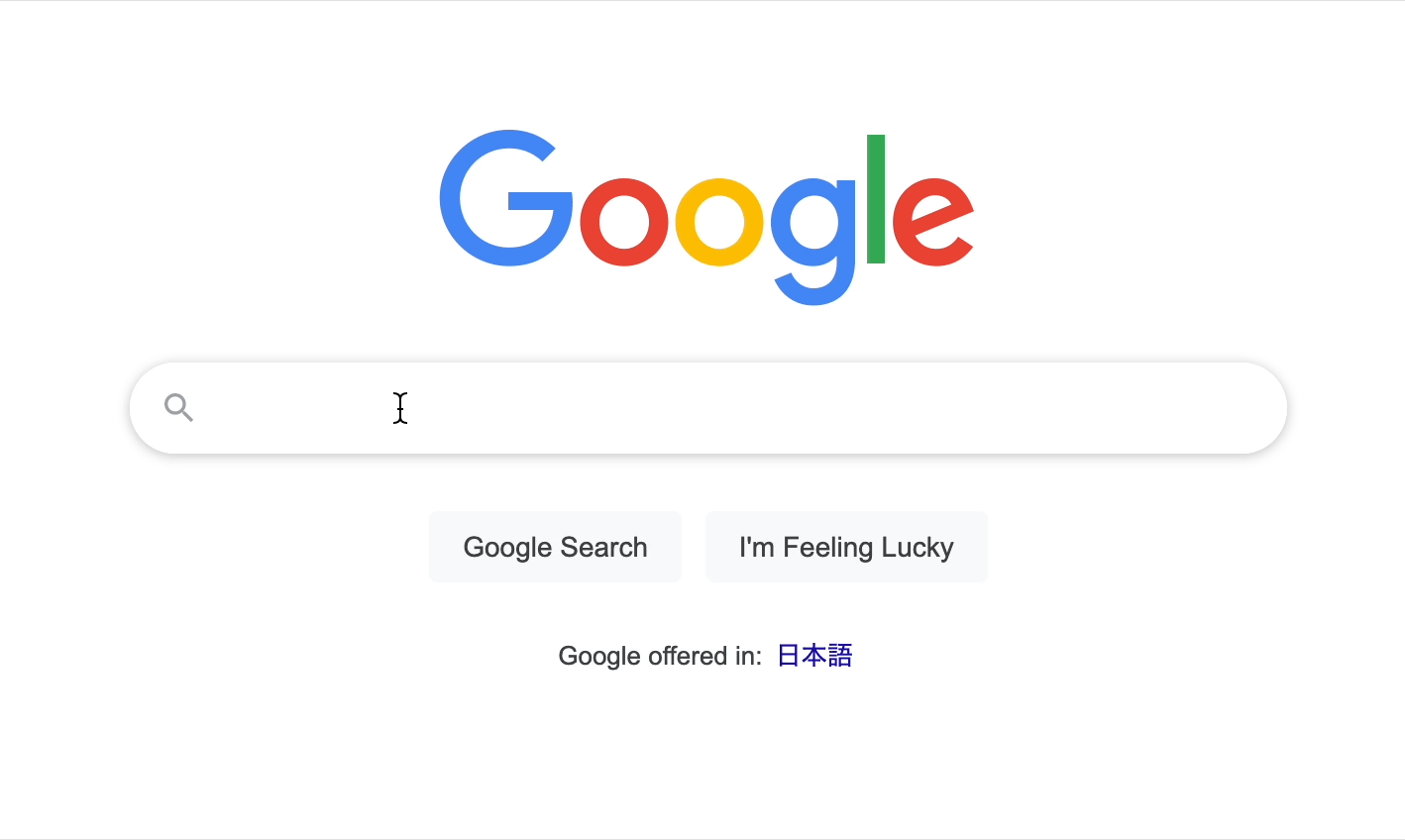CLI to create Fastmail Masked Emails for whenever you need to
go get github.com/dvcrn/maskedemail-cli
or newer Go versions
go install github.com/dvcrn/maskedemail-cli@latest
You'll need to create a FastMail API token.
🔒 The only necessary scope is "Masked Email".
Always use unique API tokens with the minimum scope(s) necessary for different purposes.
You can test authentication by running maskedemail-cli -token abcdef12345 session.
Usage of maskedemail-cli:
Flags:
-accountid string
fastmail account id (or MASKEDEMAIL_ACCOUNTID env)
-appname string
the appname to identify the creator (or MASKEDEMAIL_APPNAME env) (default: maskedemail-cli)
-show-deleted
when enabled even deleted emails are shown, (default: false)
-token string
the token to authenticate with (or MASKEDEMAIL_TOKEN env) (default "example-token")
Commands:
maskedemail-cli create <domain>
maskedemail-cli enable <maskedemail>
maskedemail-cli disable <maskedemail>
maskedemail-cli session
maskedemail-cli list
Example:
$ maskedemail-cli -token abcdef12345 create facebook.com
$ maskedemail-cli -token abcdef12345 enable 123@mydomain.com
$ maskedemail-cli -token abcdef12345 disable 123@mydomain.com
$ maskedemail-cli -token abcdef12345 list | grep facebook
123@mydomain.com https://www.facebook.com disabled 2022-08-09T07:49:43Z
- Siri Shortcut to disable the masked email of the currently selected message in Apple Mail on macOS
- maskedemail-js: Node package ready to import, backed by this CLI compiled to wasm
- Masked Email Manager iOS App: iOS App backed by this CLI compiled to GopherJS
MIT
JMAP API documentation from jmapio/jmap (Apache 2.0 / Copyright 2016 Fastmail Pty Ltd)