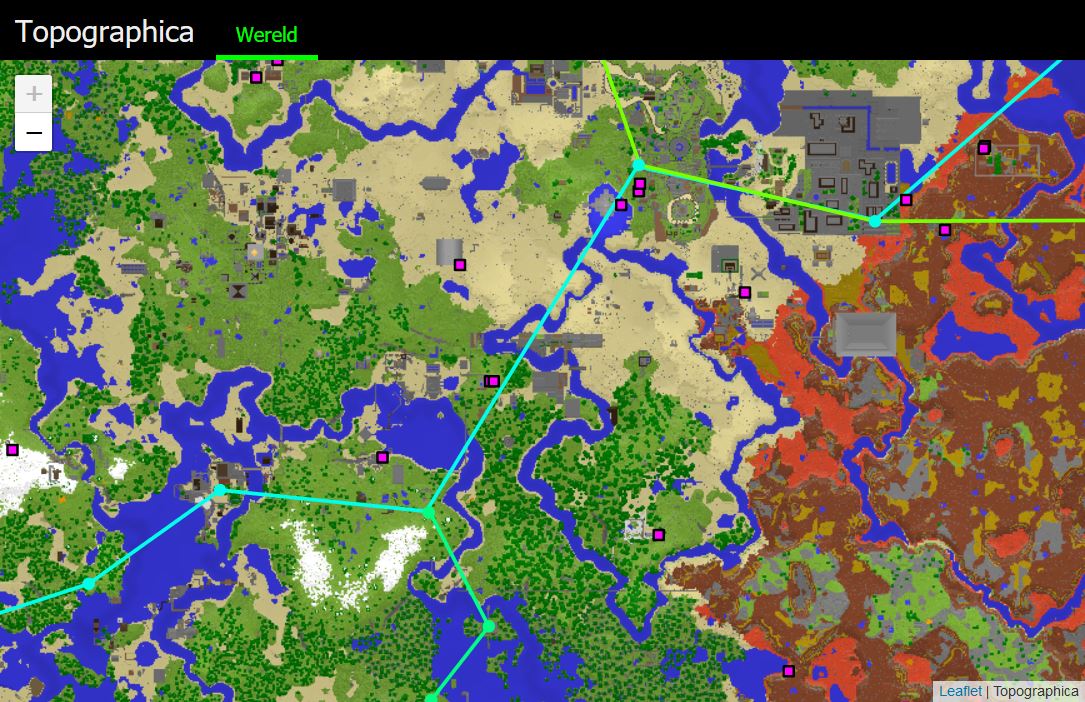Topographica
No longer updated. I would recommend using the new plugin Pl3xMap instead, which has all features of Topographica, has many additional features, and is much faster because it uses Paper's async chunk loading API.
Live map for Minecraft Spigot servers.
- Google-maps like map for your Minecraft server
- Built-in web server
- Lightweight; requires almost no RAM for rendering
- Saves regions as 256x256 px PNG files
- Live updating of player positions
- Automatic updating of tiles
- Programming API to add markers on the map (bubbles, lines, rectangles, circles, tooltips)
Installation
Put the plugin in the plugins folder of your server and (re)start the server. Edit the configuration file of the plugin, then restart the server again and then render the whole map using /topographica fullrender. You can view the progress using the /topographica status command.
Programming API for markers
This section is for plugin developers that want to make a plugin that draws something on a Topographica map. First, add Topographica to the depends or soft-depends list in the plugin.yml file of your plugin. You can get the plugin like this:
Topographica topographica = JavaPlugin.getPlugin(Topographica.class)Then, you can add markers for a world (if the map is active for that world) using the following code:
topographica.getWebWorld(world).ifPresent(webWorld -> {
// ... add markers here, for example:
UUID markerId = UUID.randomUUID();
webWorld.getMarkers().setMarker(markerId,
Marker.circle(MapLocation.of(200, -30), 10));
});This add a circular marker at (200, -30) with a radius of 10 and a random ID. You can use this ID to remove the marker later on. If you call the setMarker method again with the same id, it will replace the previous marker.
It is also possible to customize the look of the marker. Here, we create a magenta circle with a thick, black border and a tooltip with the text:
Test
test
The code for this is as follows:
topographica.getWebWorld(world).ifPresent(webWorld -> {
UUID markerId = UUID.randomUUID();
webWorld.getMarkers().setMarker(markerId,
Marker.circle(MapLocation.of(200, -30), 10)
.tooltip(HtmlString.fromPlainText("Test\ntest"))
.withStyle(PolygonStyle.createUsingDefaults()
.fillColor(Color.MAGENTA)
.strokeColor(Color.BLACK)
.strokeWidth(2)));
});Using the other methods in the Marker class, you can also draw for example squares, rectangles and lines.