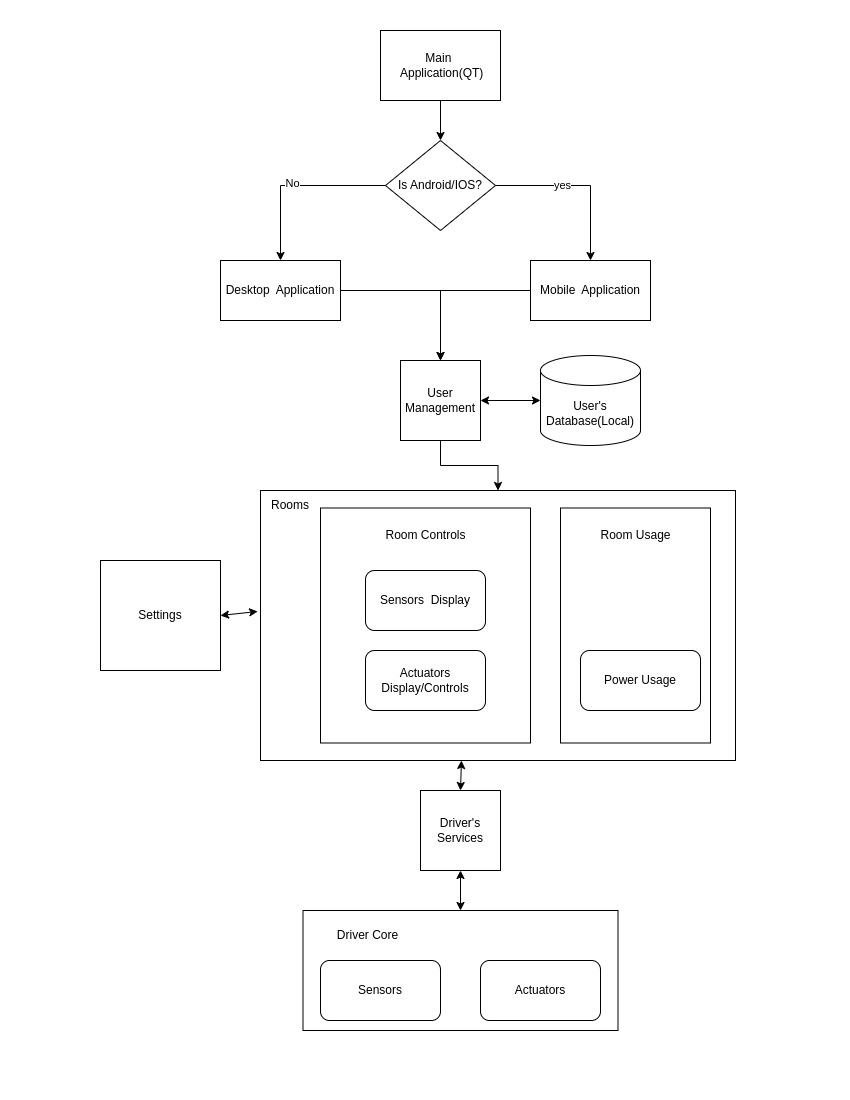Resource: https://www.qt.io/blog/getting-started-with-qt-for-android
- Download and execute/run Qt online installer.
- Select android among other components in the component selection window and install.
- Install.
- Launch Qt creator and select edit->preferences->devices->android as follows
- Click
setup SDKbutton. Qt will download all its required android SDKs.
- In the edit->preferences->kits tab Qt for android kit would be auto-detected and shortlisted among your kits if the setup was correct.
- In case not try the following solutions.
-
Incase you have already installed Qt components including android and your setup does not still auto-detect android kit delete Qt creator's cache and relaunch Qt creator.
- In debian-based linux this is found in
~/.cache/QtProject/QtCreator.
- In debian-based linux this is found in
- The main application uses platform directives to load platform specific qml application. Android and IOS platform share the same qml application code.
- The application launches a user management module with login/signup/forgot-password features with local storage of users database.
- On successful-login, the room module launches with room controls(actuators and sensors) and usage pages.
- Persistent values are saved in the settings module.
- Controls interact with the driver layer through a driver service(QML - creatable element)
- The driver layer has the least amount of Qt and can be swapped with HAL code of the deployed platform.