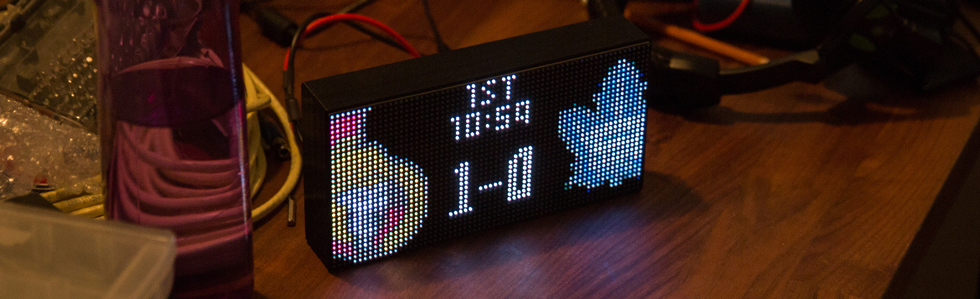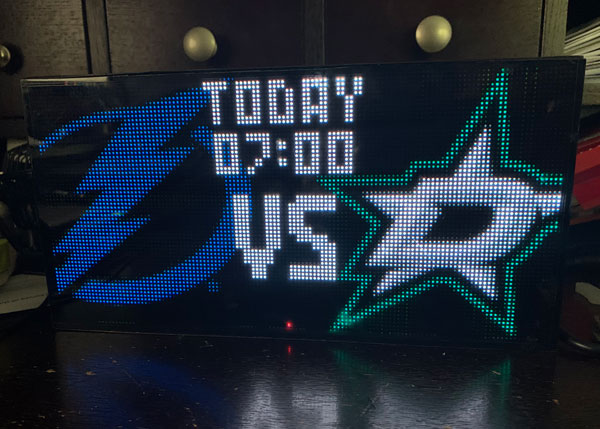RASPBERRY PI ZERO NO MORE SUPPORTED (EDIT: use a Pi Zero 2 instead)
From now on, this library won't support the Raspberry Pi Zero or Zero W. This is because the project has become too complex to work properly on it. For those who are already using that model, It should still work with the latest version, but I won't give any support for it. I don't guarantee it will work from this point on.
The models we support are all the Raspberry pi 3 versions and the Pi 4.
If you are looking to replace your raspberry pi Zero, I personally recommend the Raspberry pi 3A+. If you use the RGB Bonnet along with that, make sure to isolate the bottom of it with a few layers of Kapton tape or a layer of electrical tape.
The development is on hold for this season. I still have a few things into works (support for a bigger screen), but the plan for this year is to maintain it and make sure you are not stuck with a black screen as much as I can. The next update will be around the Pre-season. It will be a fix to support the Seattle Kraken. Stay tuned for that.
This is a Python software made to display NHL live scores, stats, and more of your favorite teams, on a Raspberry Pi driven RGB LED matrix. An LED matrix panel (also called a Dot led matrix or dot matrix) is a panel of LEDs used to build huge displays as you see in arenas, malls, time square, etc...
I reckon that a lot of interest come from users that have little to no experience with a raspberry pi or computers and how to set up and use electronic devices in general. To help yourself here are some basic skills you need in order to set up and use this software and the device you are about to build.
- Basic knowledge of Bash command language and terminal navigation. Here is a starting point https://www.raspberrypi.org/documentation/linux/usage/commands.md
- Basic Knowledge of Electronics.
- Willingness to fail and keep trying.
- (Optional but recommended) Basic soldering skill.
This documentation offers technical information related to the installation and execution of this software only. You will need to figure out other unrelated technical processes through tutorials or searching on google.
This project relies on an undocumented NHL API which is also what nhl.com use. The data is not always accurate and might have delays and errors that's out of our control.
"I followed instructions from somewhere else and I'm having issues"
This project is new and is in constant evolution. Please read the documentation and instructions to install and run this software provided here.
NEW on MARCH 2 2020* The Discord Channel still exist, But We now use the new Discussions section. If you need help, are looking for resources, show off your setup or want to keep up with what's going on with the project, this is where it's all about.
Want to help me turn coffee into features? Or just want to contribute
for my work?
Since version V1.0.0 you need python 3.3 and up.
The scoreboard refreshes the data at a faster rate (15 seconds by default, don't go faster than 10). This does not change the fact that the data from the API is refreshed every minute. The faster refresh rate allows catching the new data from the API faster.
Syncing the scoreboard with a TV Broadcast is, to my knowledge, impossible. The delay between the actual game and the TV broadcast is different depending on where you are in relation to the game's location. This also means that you will see the goal animation before it happens on TV sometimes. I'm working on this issue and looking to find a solution to implement a delay at some point.
Also, it might happen the data shown on board might be wrong for a short time, even goals. That is because the API is drunk. If you see data that might be wrong, compare it to the nhl.com and see if it's different.
Please refer to the Hardware page in the wiki section. You will find everything you need to order and build your scoreboard.
IMPORTANT NOTE: Even tho there are other ways to run an rgb led matrix, I only support for the Adafruit HAT and Adafruit Bonnet. They have a great tutorial on how to install both of them on their website. Follow these steps until STEP 5 to assemble your setup. https://learn.adafruit.com/adafruit-rgb-matrix-bonnet-for-raspberry-pi/driving-matrices
If you create an issue because you are having trouble running your setup and you are using something different, I will close it and tell you to buy the appropriate parts or to check the rpi-rgb-led-matrix repo.
You can now install, connect, configure and run the scoreboard using the new nhl-led-scoreboard-img PLEASE READ THE DOCUMENTATION AND TAKE YOUR TIME TO GO THROUGH THE PROCESS. NOTE: This image has been tested but is still in Beta. If you have issues, Open a new issue on His repository.
Download the image HERE
Note that this images is generated AFTER I release a new update. keep an eye on the Badges at the top of the page or on the repository it self to see when the new image comes out
This is the classic way to install and configure the scoreboard. If you want to do your own thing and add or modify components to your scoreboard, I recommend fallowing this guide to install, configure and run your scoreboard.
Step by step installation guide
First, these two for making this repo top notch and already working on future versions:
This project was inspired by the mlb-led-scoreboard. Go check it out and try it on your board, even if you are not a baseball fan, it's amazing.
I also used this nhlscoreboard repo as a guide at the very beginning as I was learning python. You all can thank Drew Hynes for his hard work on documenting the free nhl api.
This project uses the GNU Public License. If you intend to sell these, the code must remain open source.