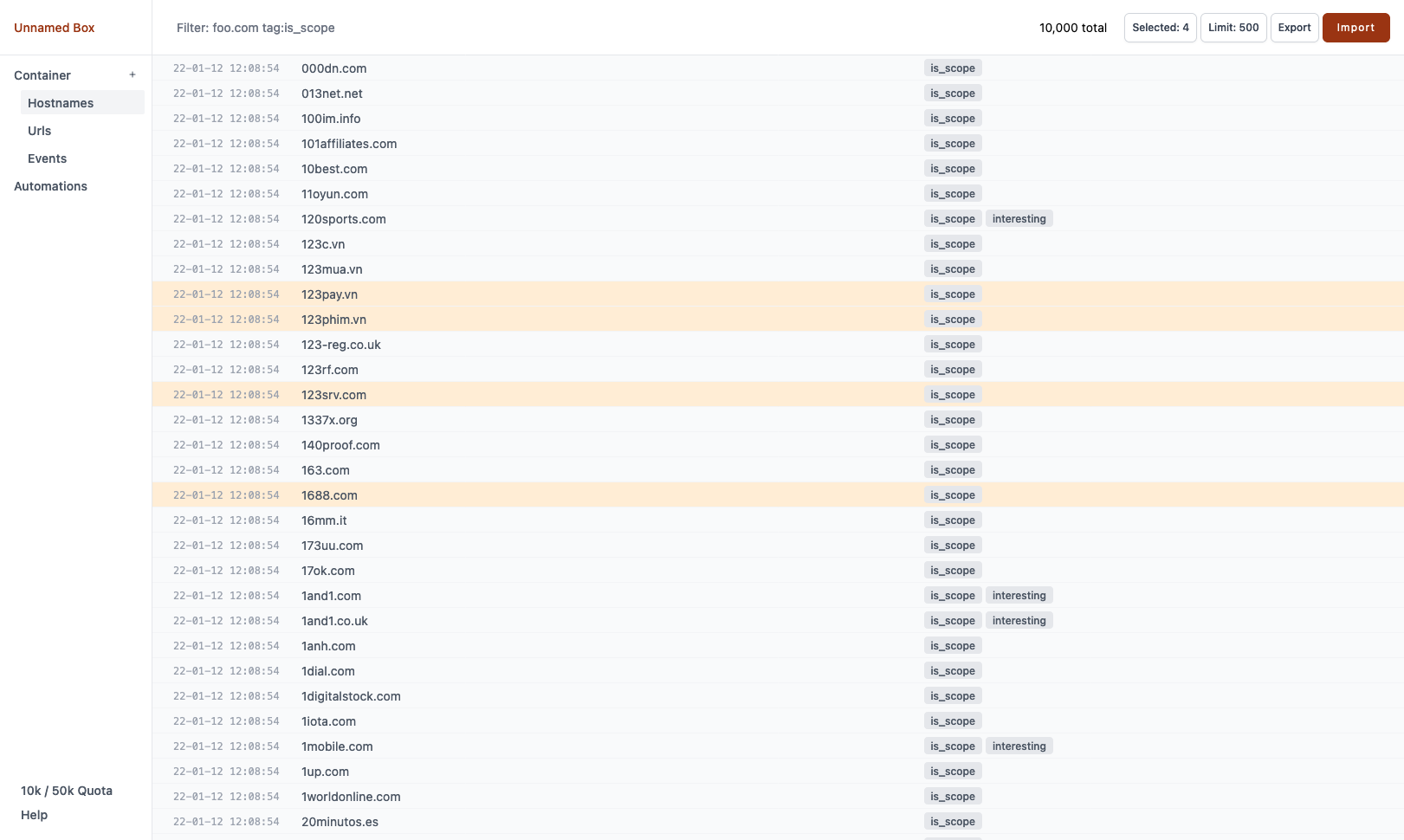Collaborative workspaces for target/recon data. Create a box and start piping target data from your favourite tools with curl. Add tags, run automations on them and filter your results.
hntr is a small but powerful tool to gather all information regarding targets. Data is organized in containers, an each data point is called a record.
Example .env file
BIND=127.0.0.1:8080
POSTGRES_URL=postgres://postgres:postgres@localhost:5432/dbname
POSTGRES_TEST_URL=postgres://postgres:postgres@localhost:5432/dbname
Required:
- Migrations via golang-migrate
- SQL model generation via sqlc
Usage:
Configuration is read from cli flags or from .env.
Database stuff can be setup via:
$ make migrate
$ sqlc generate
Watch mode to run a watcher for the backend (*.go) and for the frontend (Next.js):
$ make watch
$ make watch-frontend
For testing, a real postgres db is used, configured via POSTGRES_TEST_*.
$ make test
To deploy, first build a self-contained binary which holds the backend and the frontend app. Pass
the full url of your backend as NEXT_PUBLIC_API_URL:
$ NEXT_PUBLIC_API_URL=https://hntr.unlink.io/api make
Copy the generated hntr binary to your server, then migrate and run:
$ ./hntr -migrate
$ ./hntr -seed #optional
$ ./hntr
This will start the backend server which also serves the frontend.