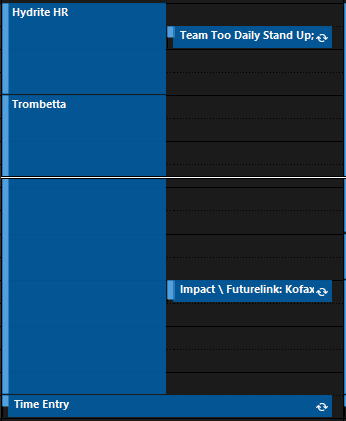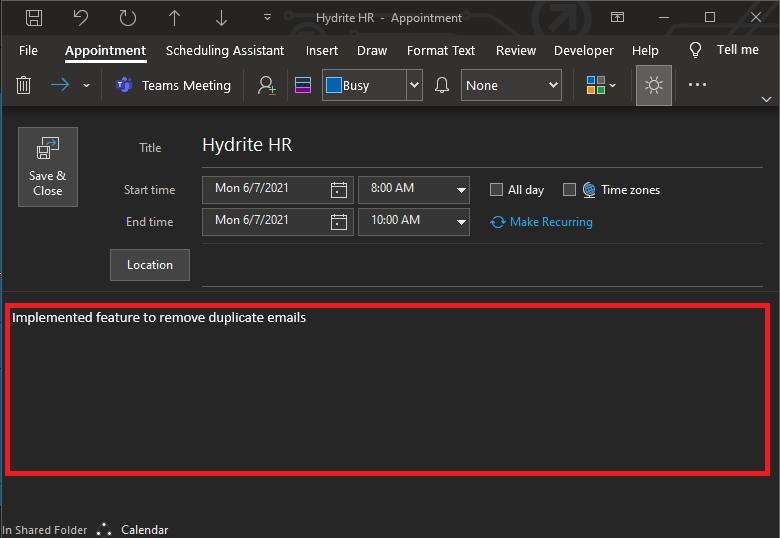Easily automate your time entry through base99 and smartsheet
After installing Python3:
pip install pywin32 seleniumIn outlook, create a calendar entry for each activity you worked on for the day:
Optional: add a description for what you worked on:
Create a CONFIG.py file following this format, and place into the src directory:
username = "" # enter your username
password = "" # enter your password (OPTIONAL, if you don't enter here, you will be prompted every time you run)
dashboard = "" # paste the link to your smartsheet dashboard
threshold = 3 # minimum threshold for matching your calendar entry to your dashboard project nameAfter this, you can just run the Timebot file in the root directory
python Timebot.py