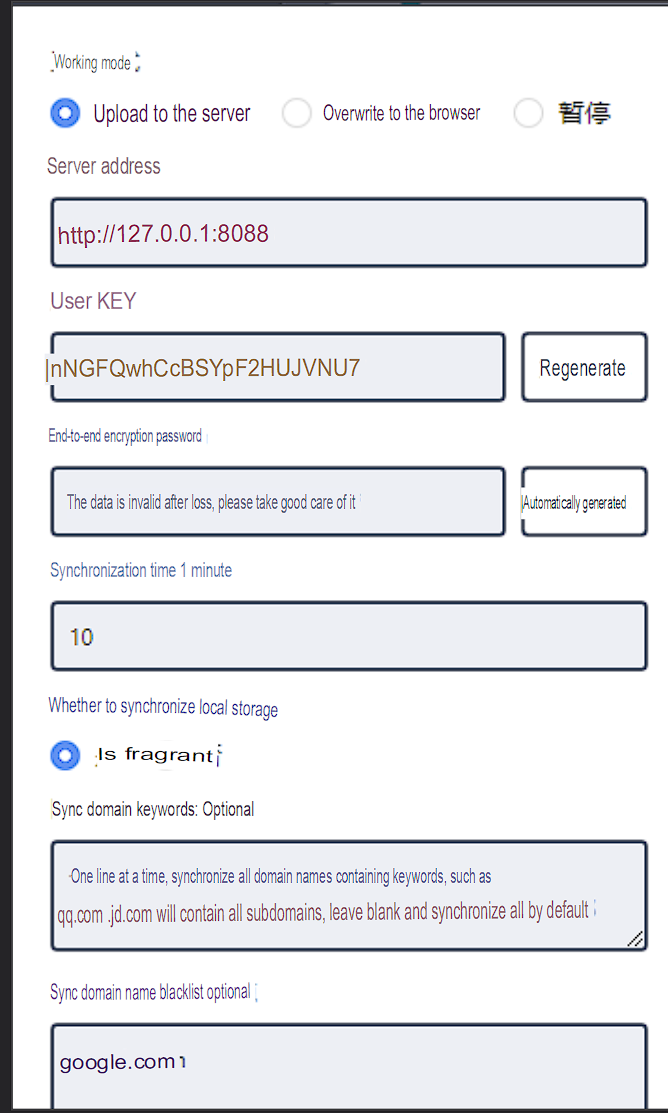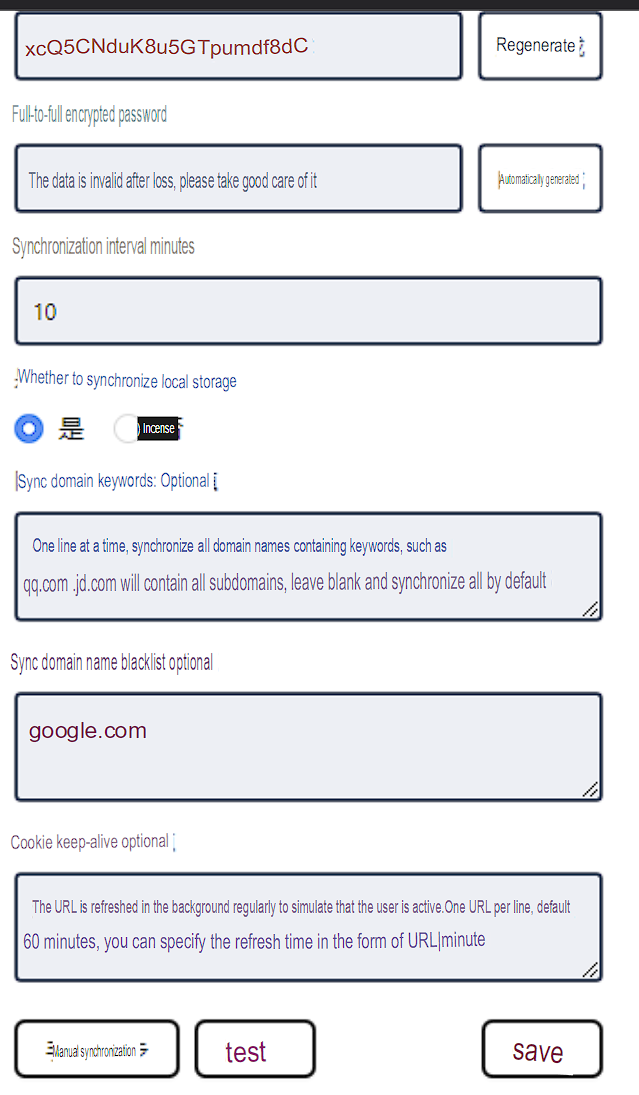Testing using Browserless (well Selenium) and Cookiecloud for web scraping.
- Browserless: https://github.com/browserless/browserless
- Although really just using it as a Selinium Driver - example values for Environment Variables
- WEBDRIVER_URL="http://127.0.0.1:3000/webdriver"
- WEBDRIVER_POLL_TIMEOUT=100
- Although really just using it as a Selinium Driver - example values for Environment Variables
- CookieCloud:
- PyCookieCloud:
- Python wrapeer for interacting with CookieCloud server: https://github.com/lupohan44/PyCookieCloud
I've setup both as "apps" in Unraid
The idea is that on a device that used to actually navigate the web by a human, install the CookeCloud Chrome Plugin, which will sync cookie data to the CookieCloud Server.
Probably don't want to install the Chrome Plugin on your actual day to day web browser - because it could leak more information than we think it does.
The script will retrieve the cookie data to inject into the browserless session, which should help access content that requires a login and other state information.
The plugin isn't in English which makes configuring it a challenge. Heres a translation sourced from an issue on the github.
Server Address=PYCOOKIE_URLe.g. "http://127.0.0.1:8088/"User Key=PYCOOKIE_UUIDEnd-to-end Encryption Password=PYCOOKIE_PASSWORD
To run the flask app:
python3 -m flask run --host=0.0.0.0
Then to grab the source and a long screen shot of a page:
http://127.0.0.1:5000/run?url=https://github.com