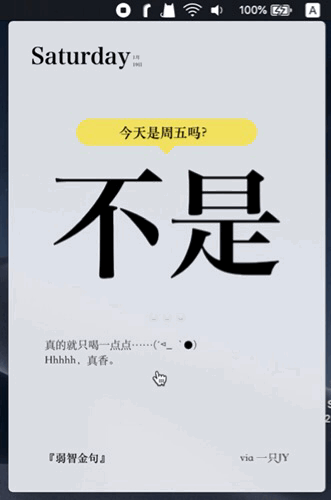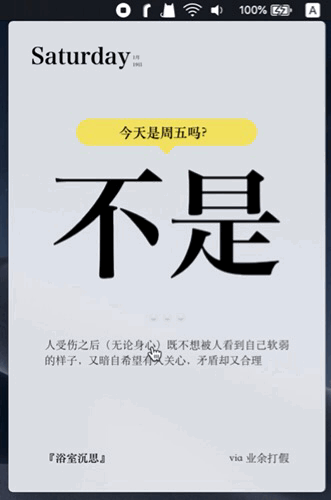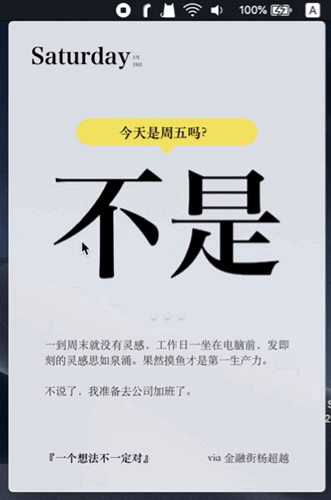It is a Mac calendar menubar app built with Electron.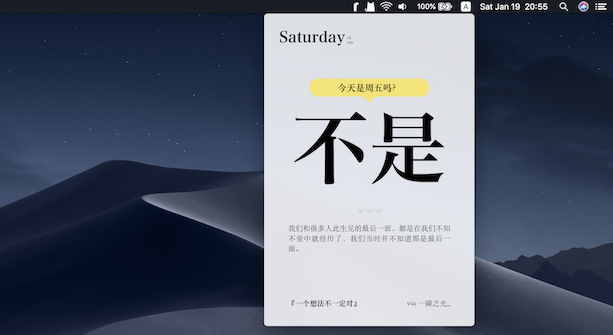
The idea comes from the Jike desk calendar, which is funny and looks pretty.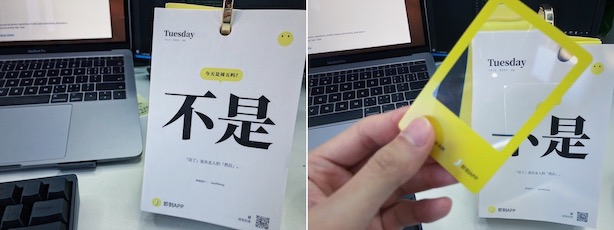
With the idea, I bulit a widget on iOS with JSBox not long ago. If interested, click Jike Calendar for more details.
Today, this repository again copy the same idea and transfer it from iOS to MacOS (desktop) using Electron. The design of this app combines the desk calendar and the iOS implementation, looks much more similar to the real one, and much easier for desktop to use.
Two key points are kept in this version.
- Small font size is used to display the "useless" date infomation.
- Quotations posted by users are showed randomly.
If you don't have the real Jike desk calendar but love it and want one, you should take a try.
Check and down the newest version from Release page.
Due to the code signature issue, you may be told that the application is unsafe or damaged. To solve it, you should goto System Preferences - Security & Privacy and change Allow apps downloaded from to Anywhere.
For Sierra or later, you should use Terminal to disable it with the command:
sudo spctl --master-disable
You can use some shortcuts to use more conveniently.
- Press
Spaceto toggle the magnifier, it is a trick to look at a larger date 🌚. Clicka quote to refresh the content, andScrollit if it is overflowed.- Press
⌘+Wto dismiss the window, and press⌘+Qto quit entirely. Right clickto popup the menu and see more informations.
- Design a popup view to show the full content of a quote.
- Solve the problem of low resolution on magnifier.
- Add preferences.
- Add check for updates.
- Add share button.
- Add lunar calendar.