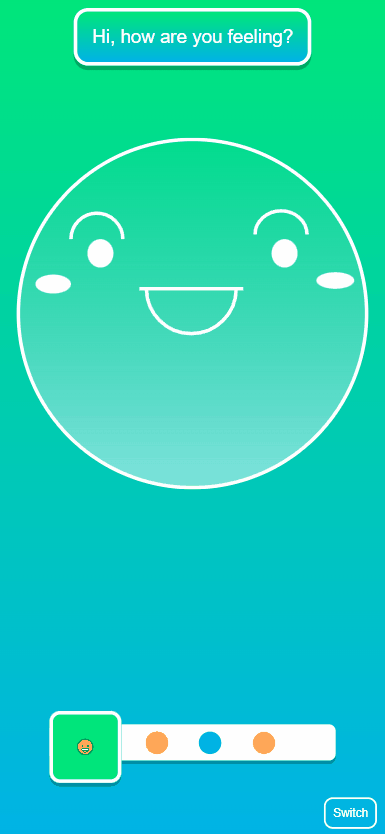Emotion App
Development
The following terminal commands are from Vite.js command line interface. Also check the package.json file "scripts" section for all command line scripts.
Note: npm can also be replaced with yarn or pnpm...
Run development website locally
npm run dev
- There is no PWA functionality in development mode.
Build production files - to "dist" folder
npm run build
- Ensure there are no TypeScript errors, otherwise complilation will be aborted.
- Build files will be placed in the "dist" folder by default.
- To change build folder, add this line to vite.config.ts
defineConfig:
build: {
outDir: './build-directory'
},Run production build website locally
npm run preview