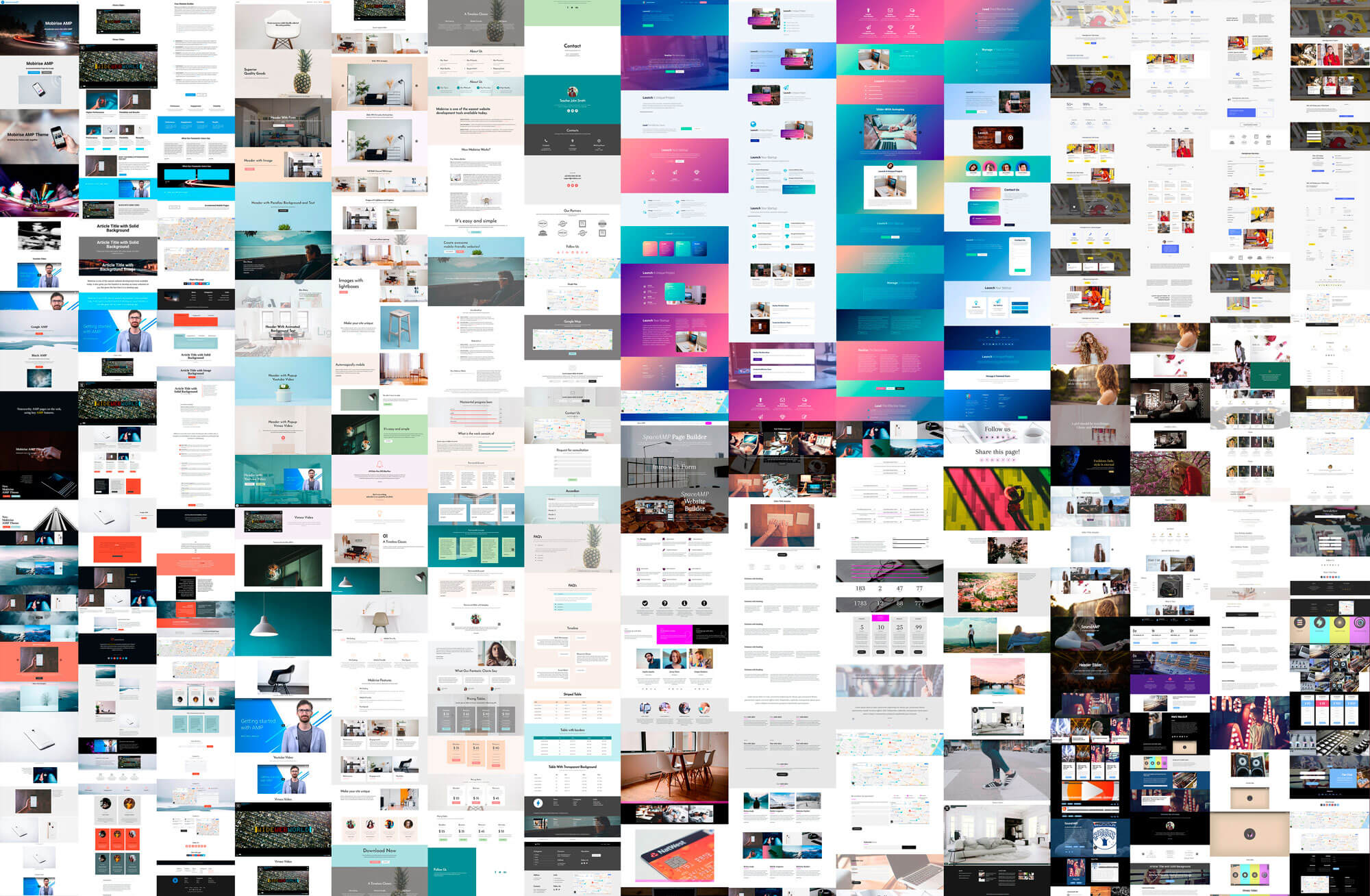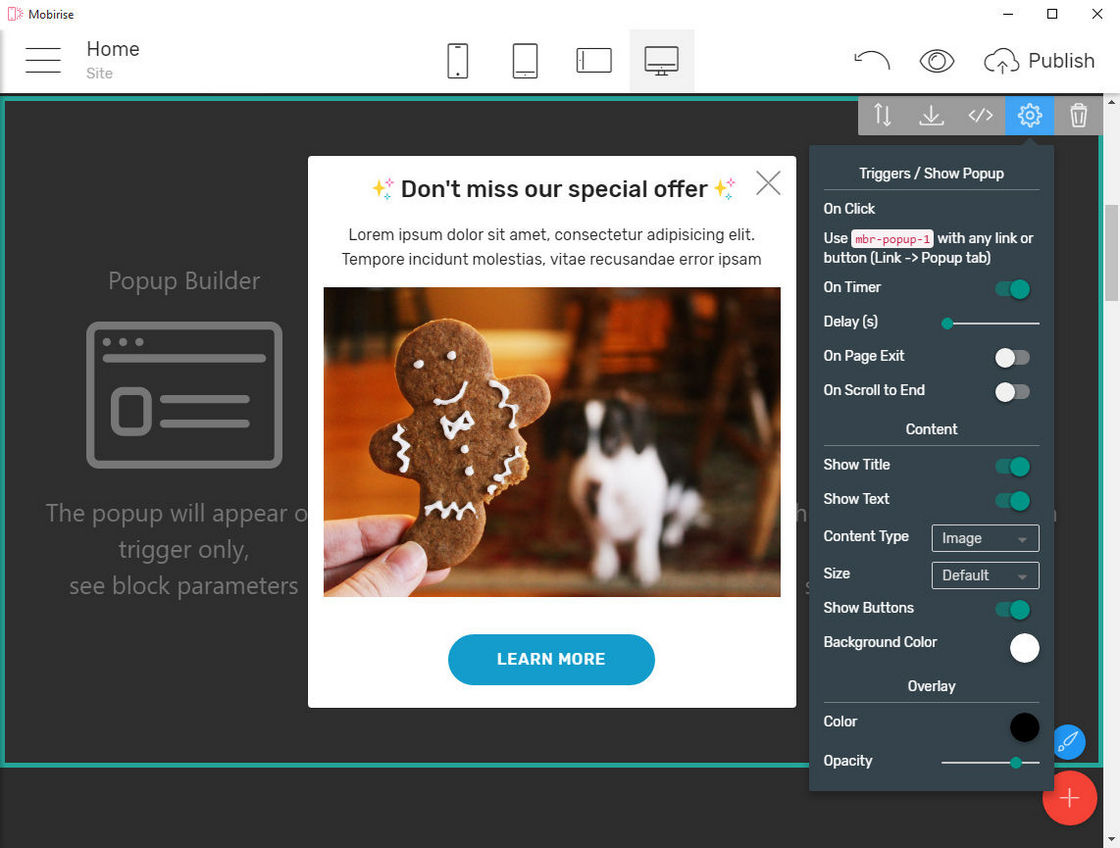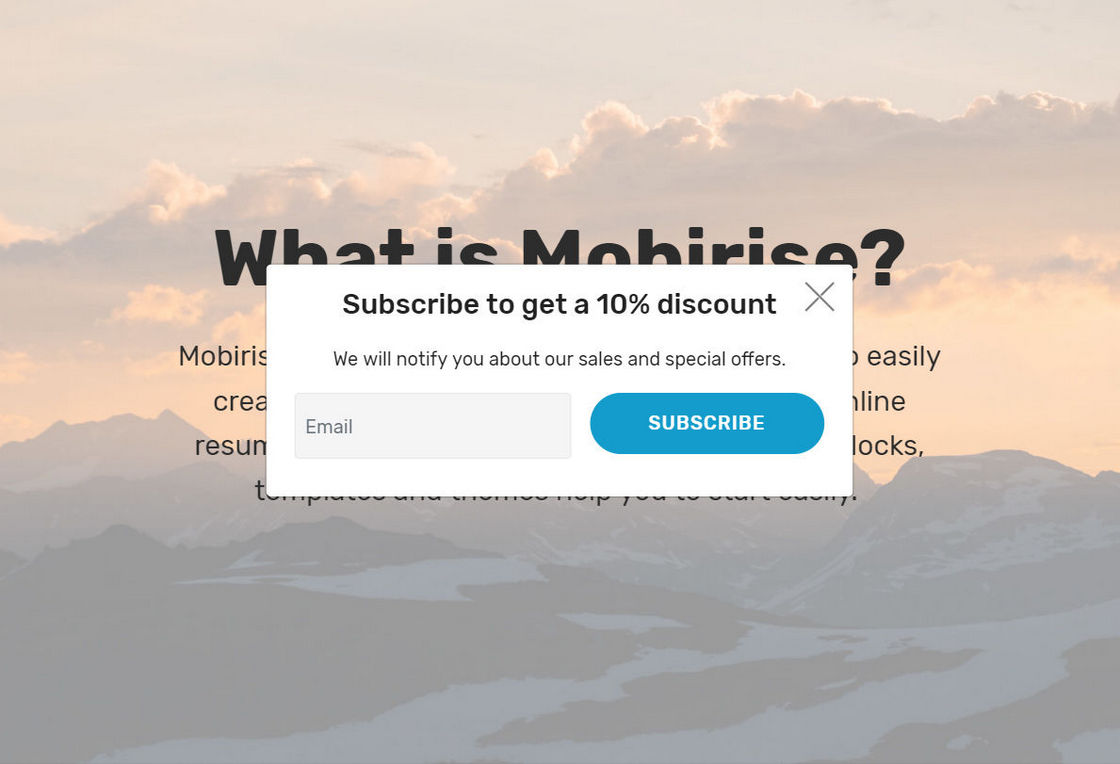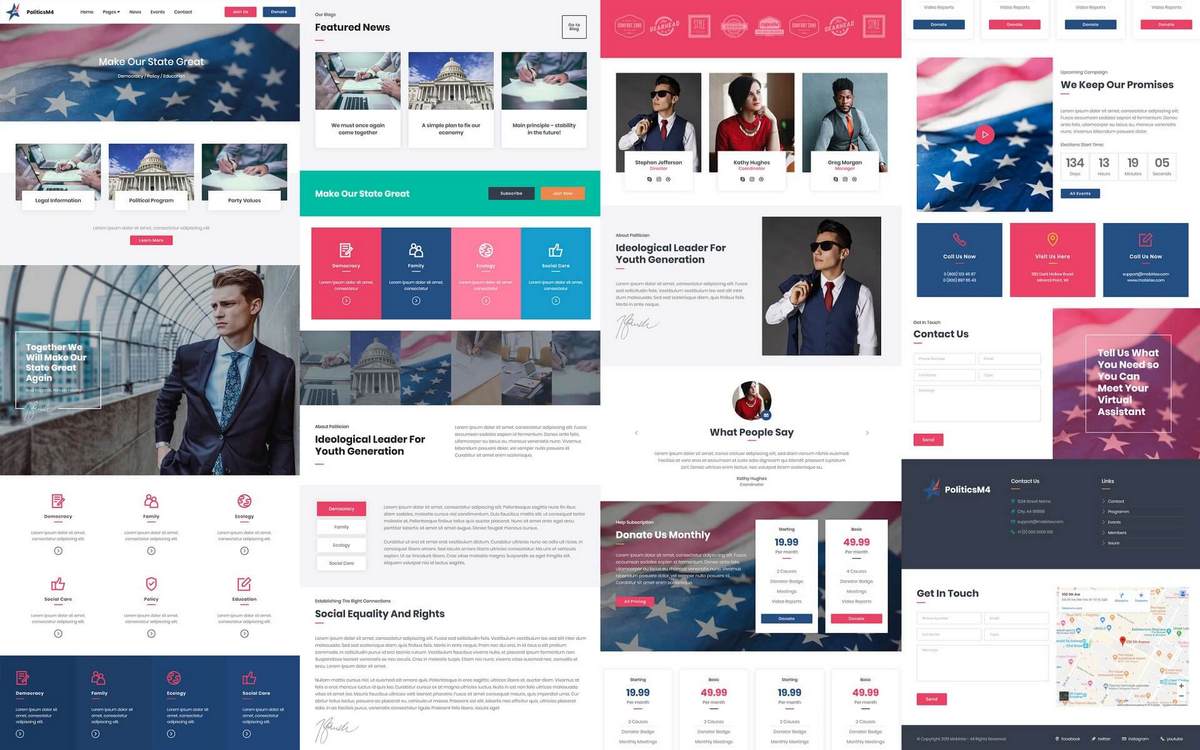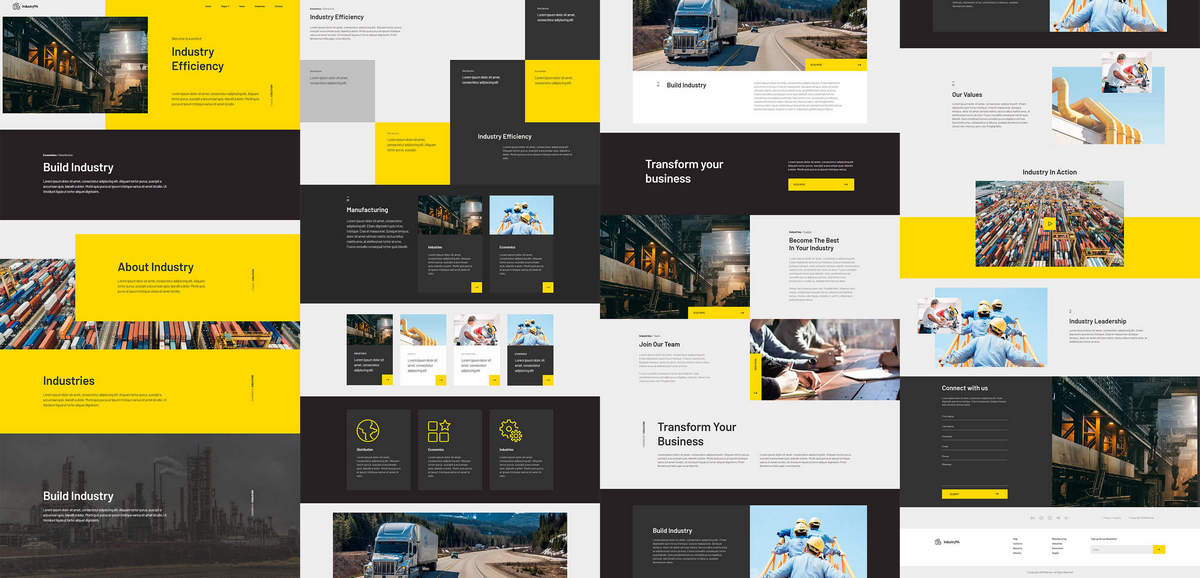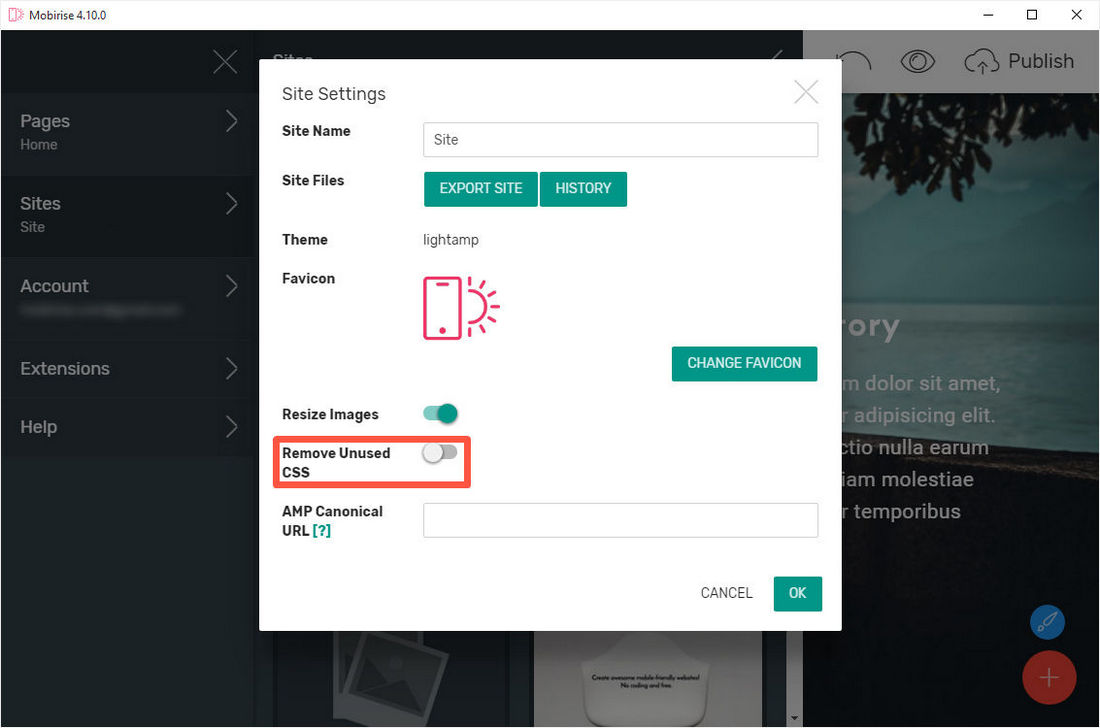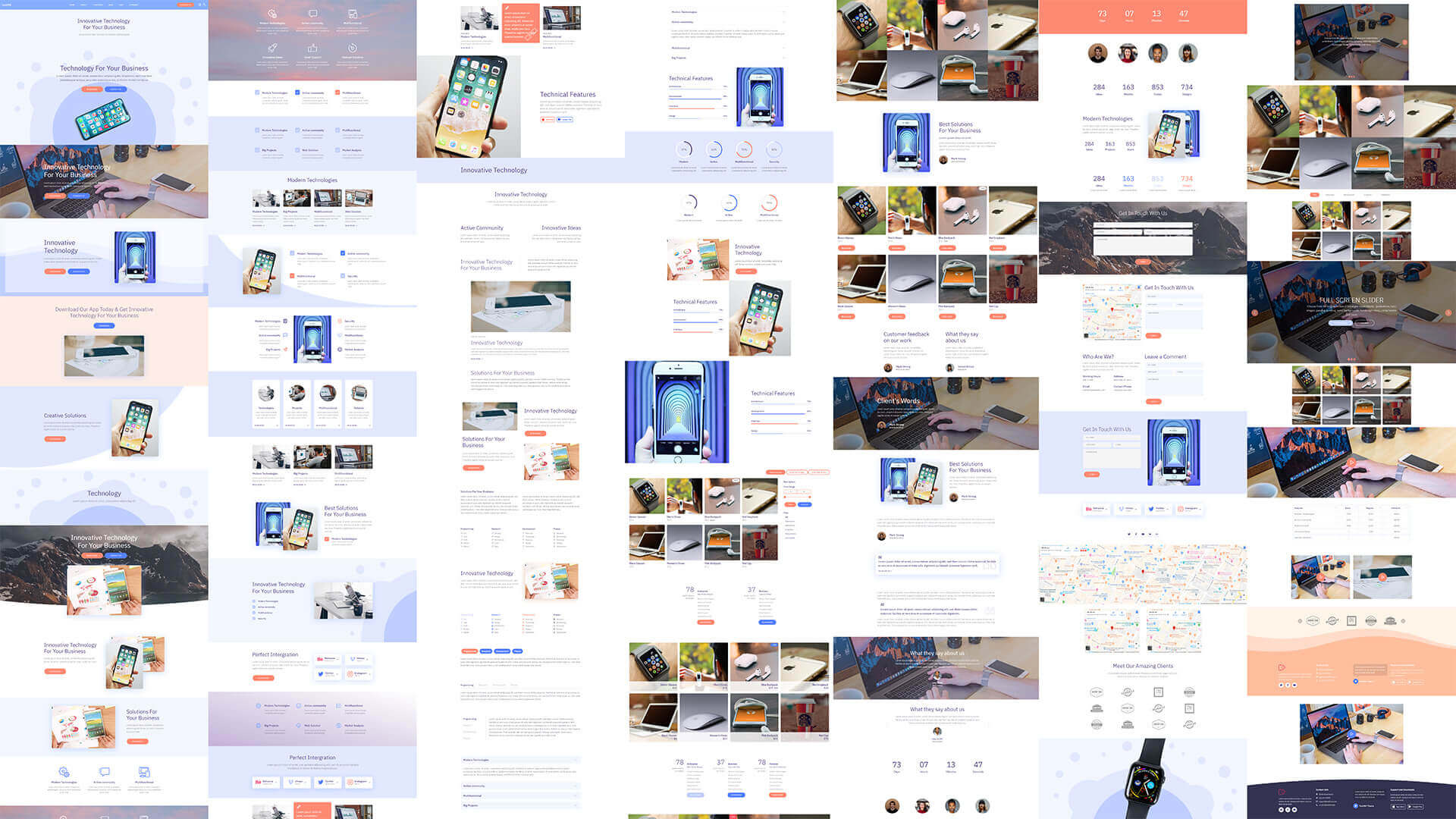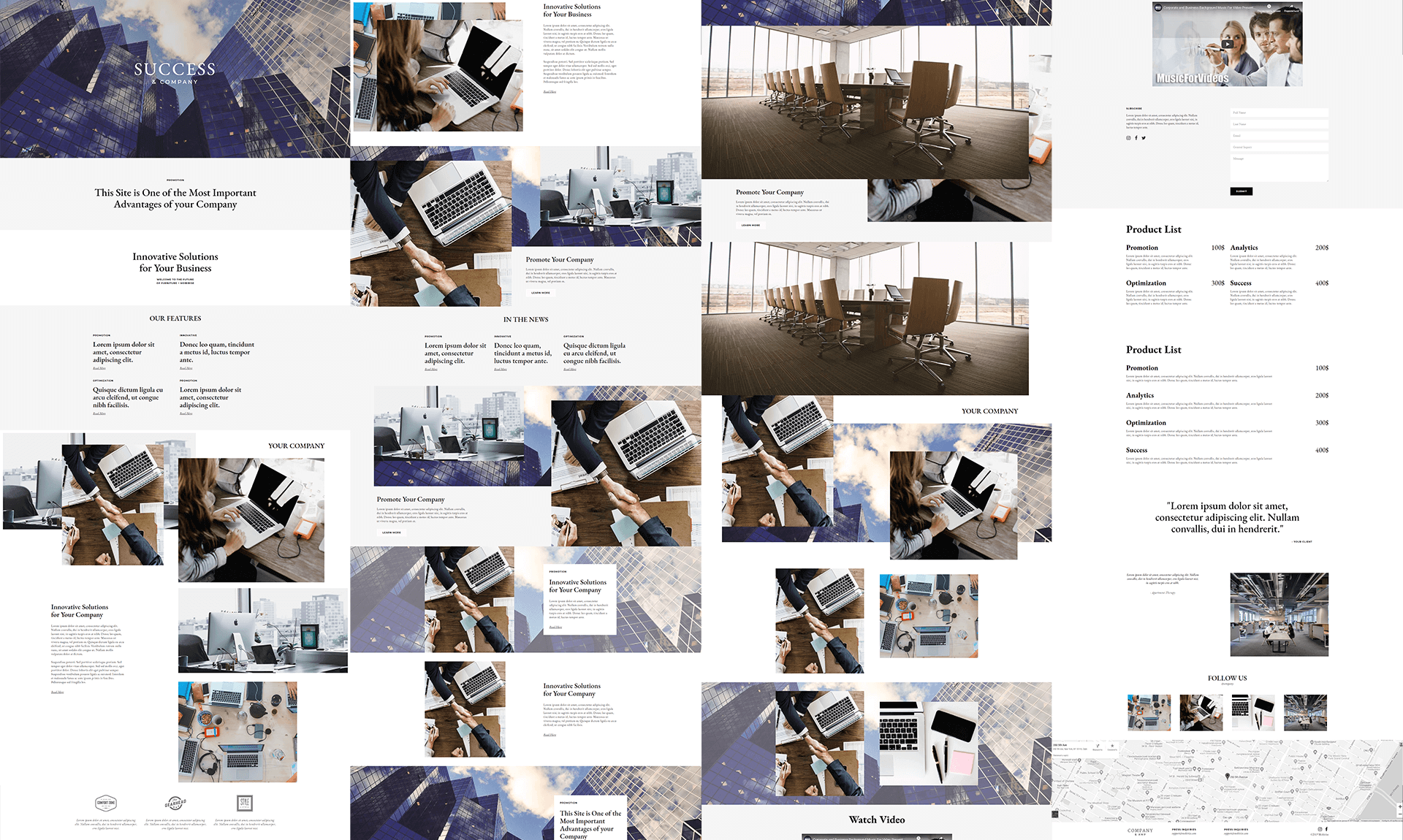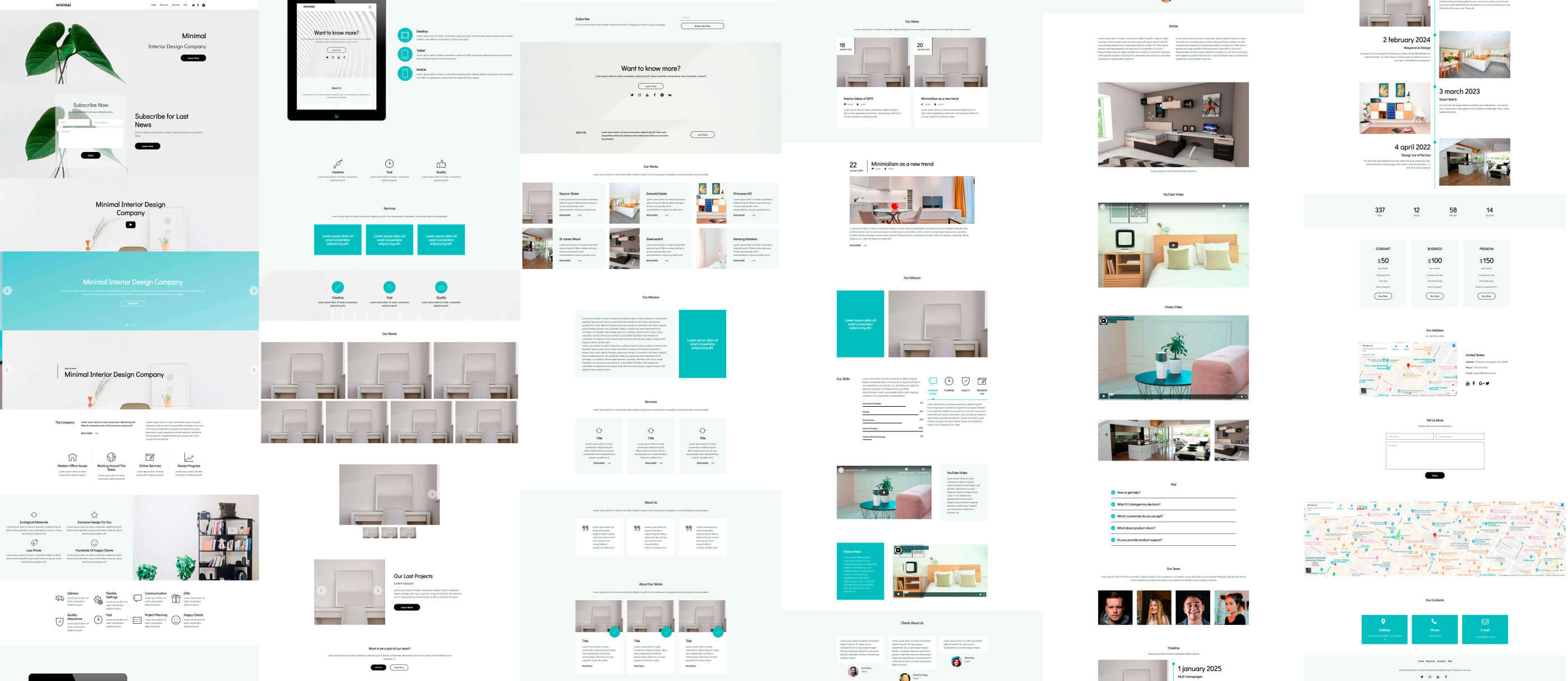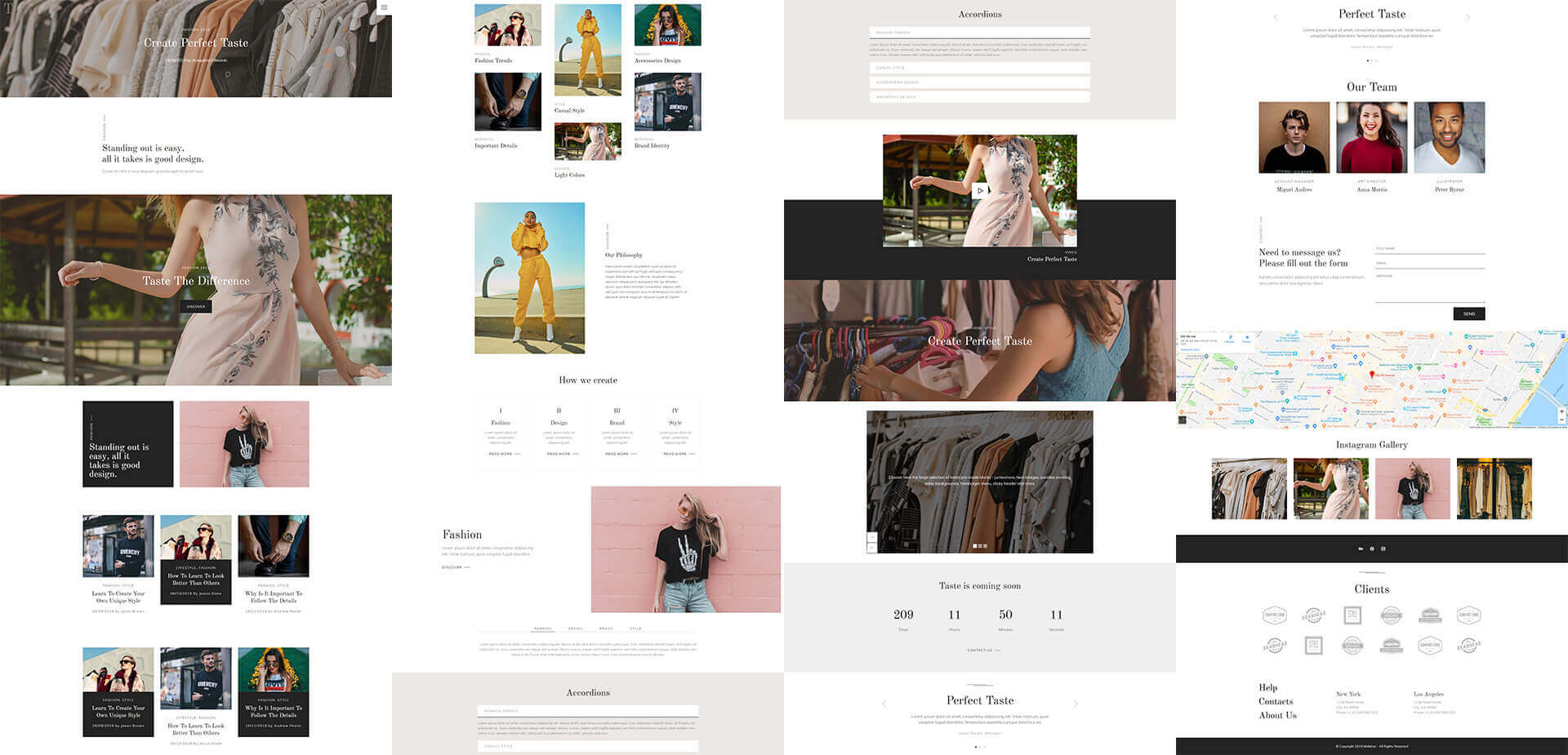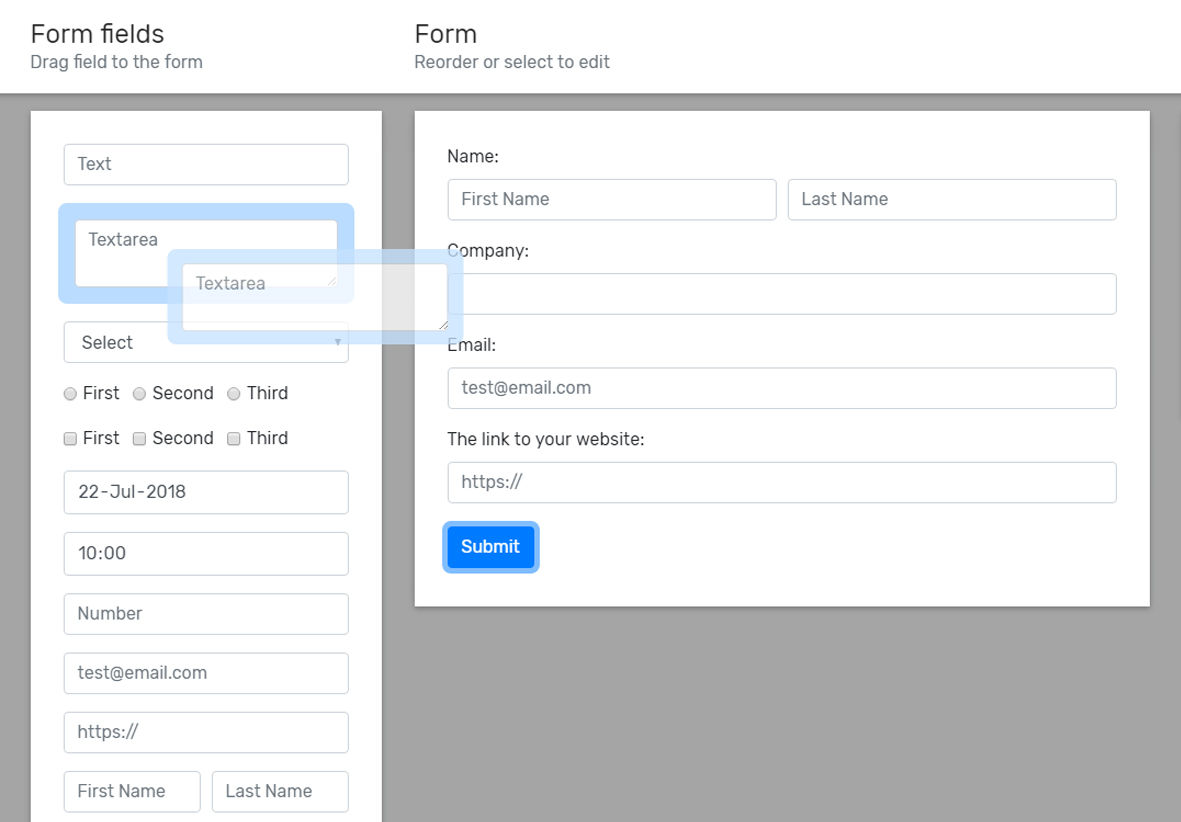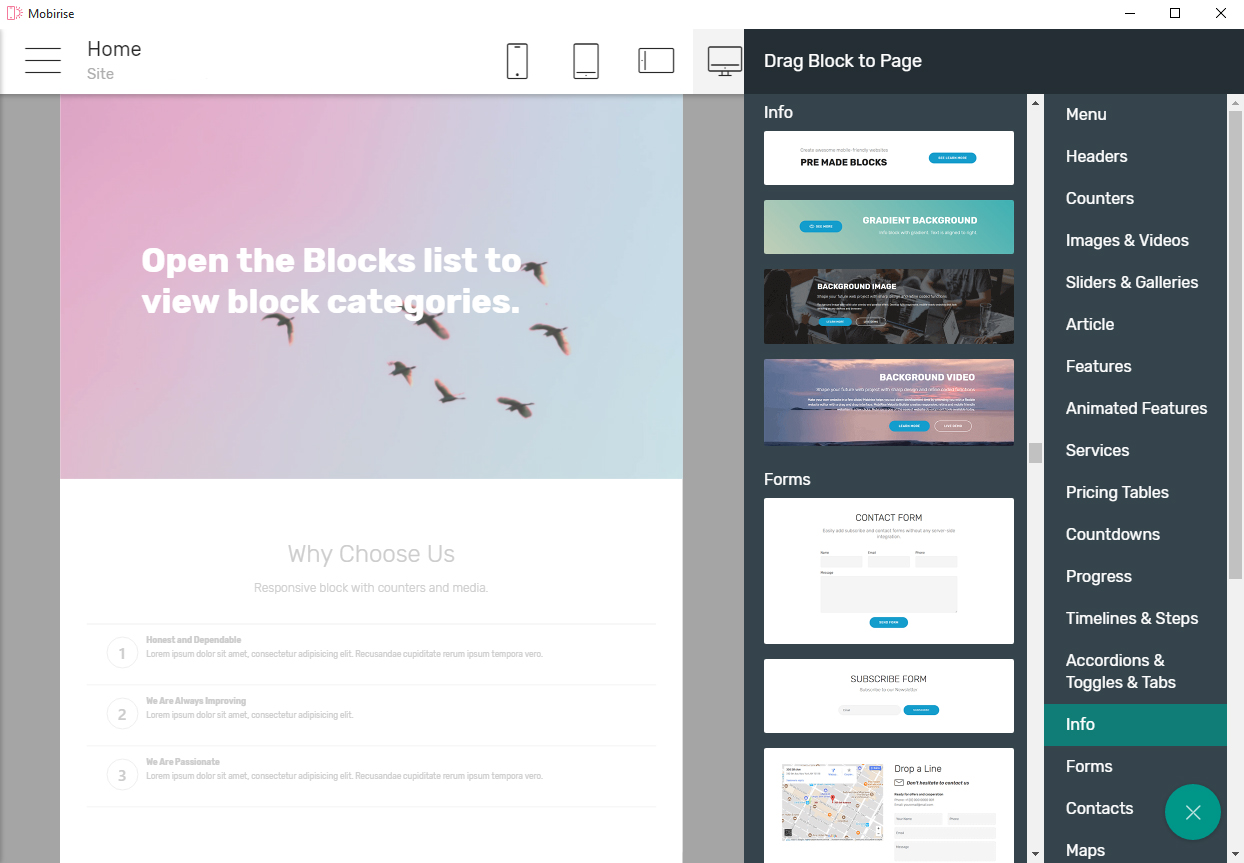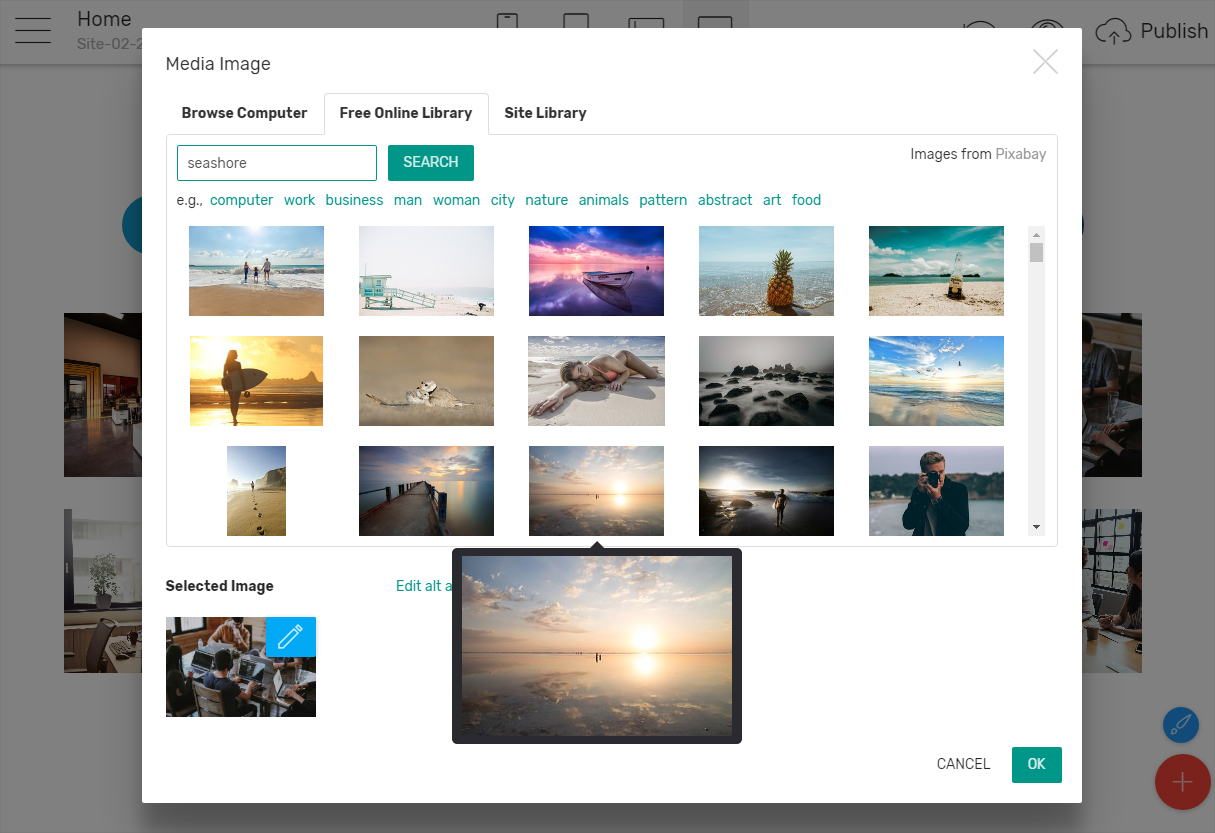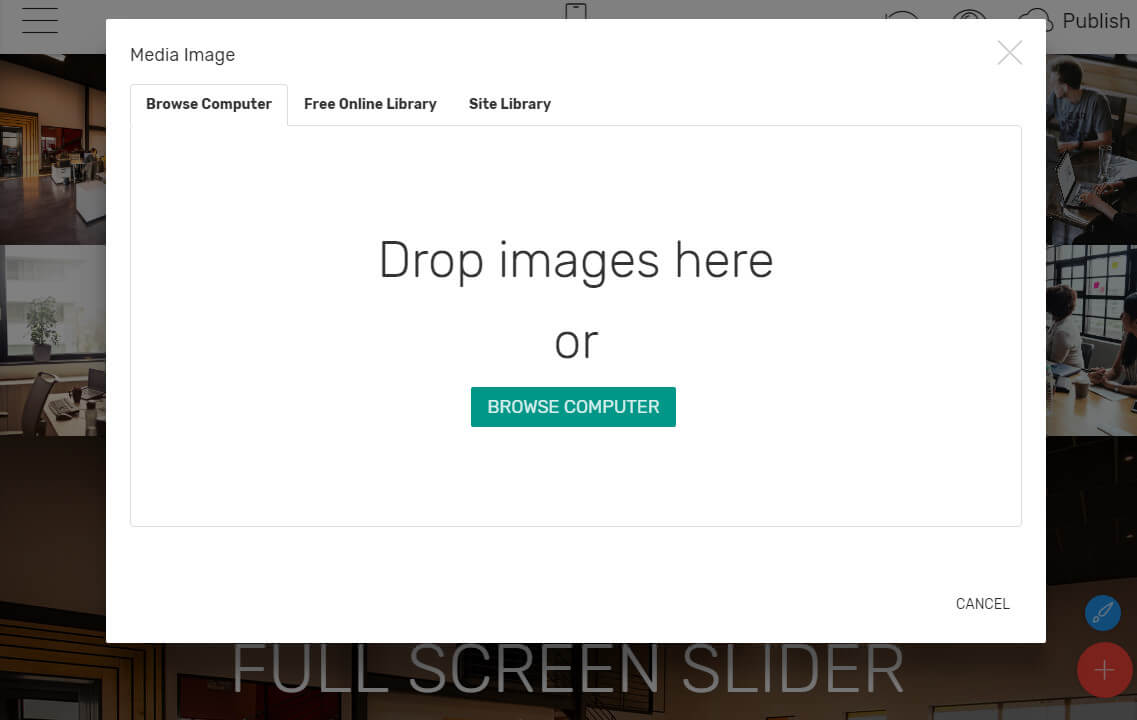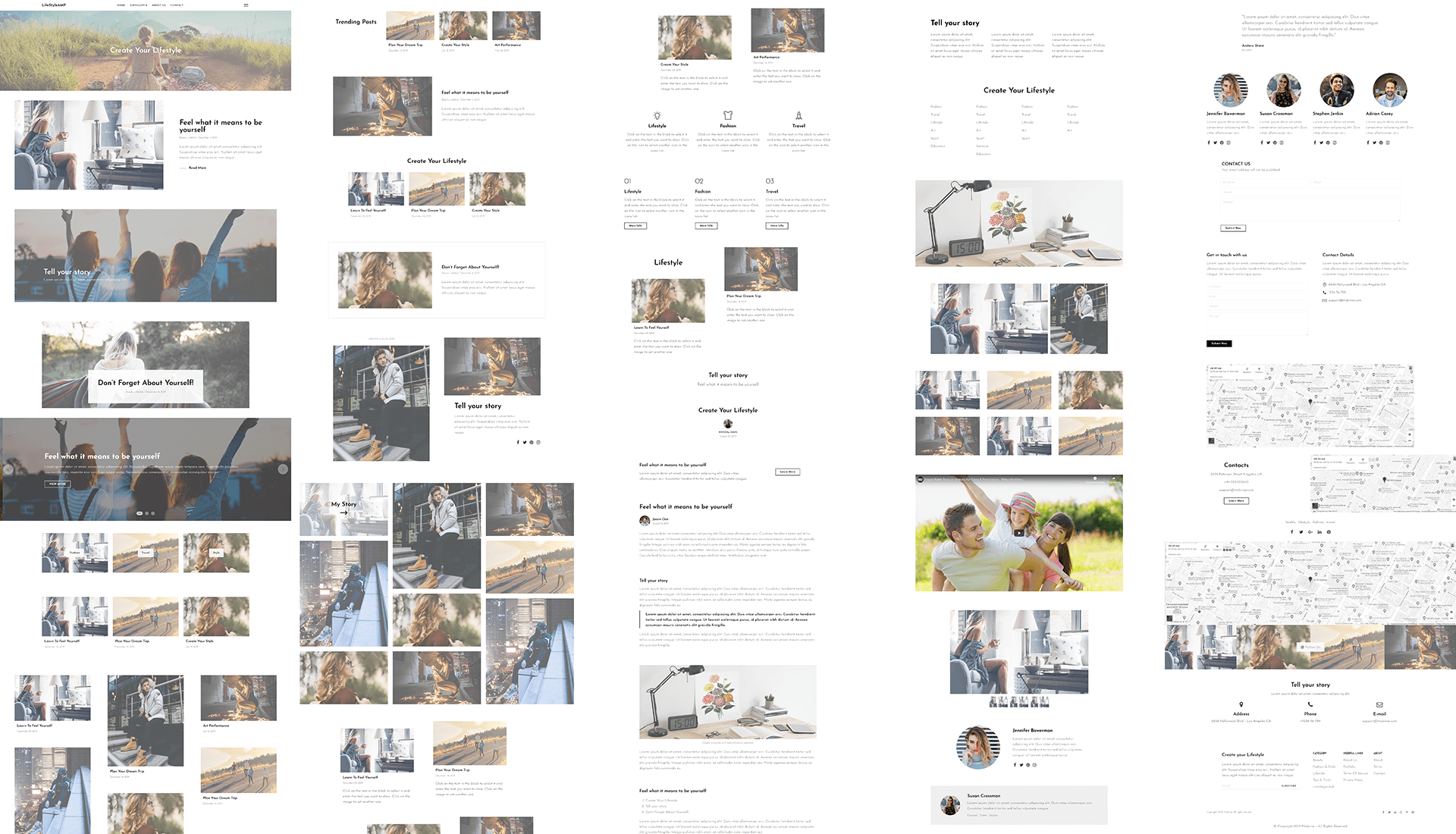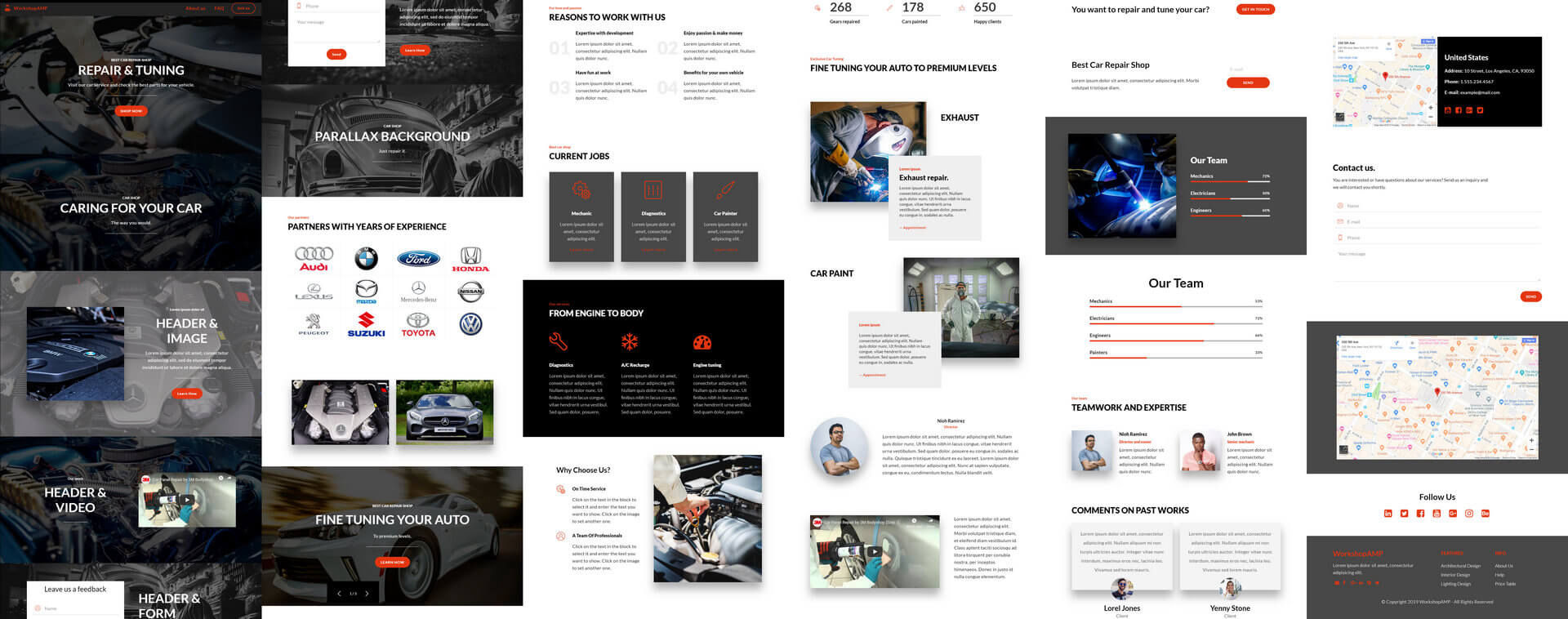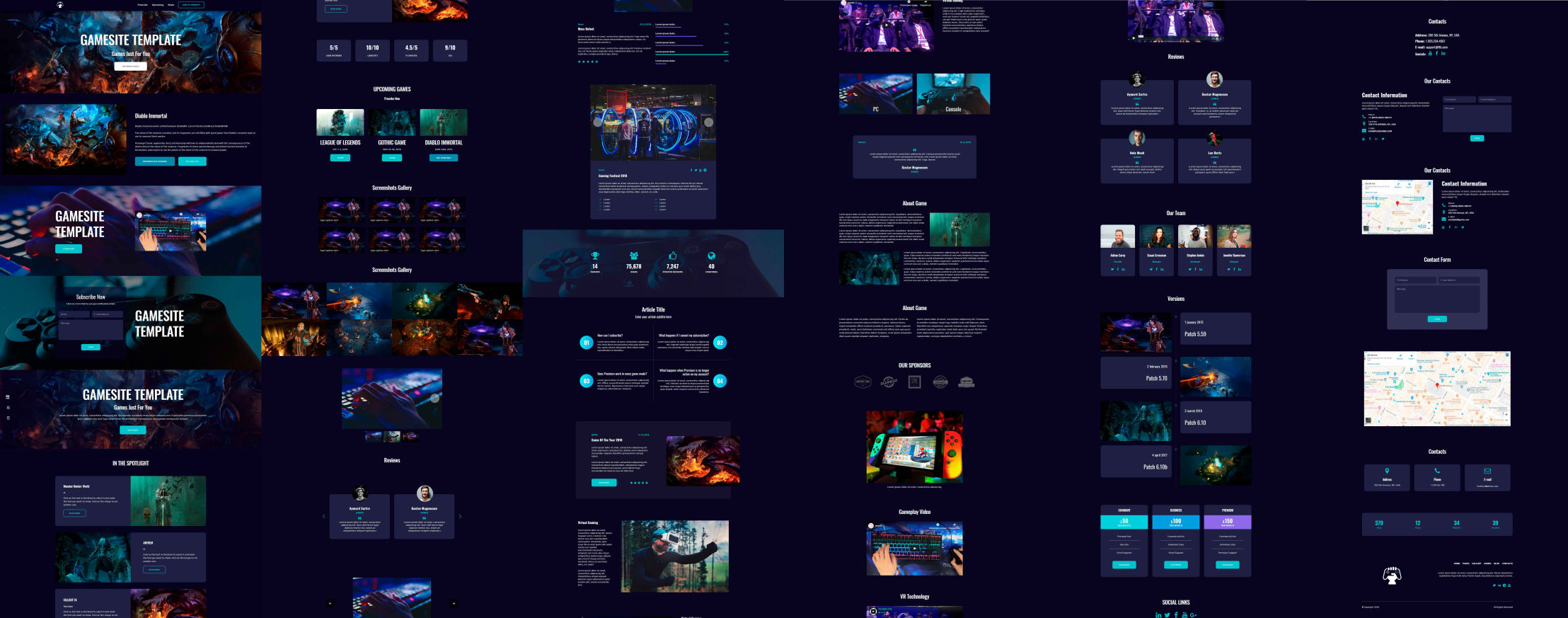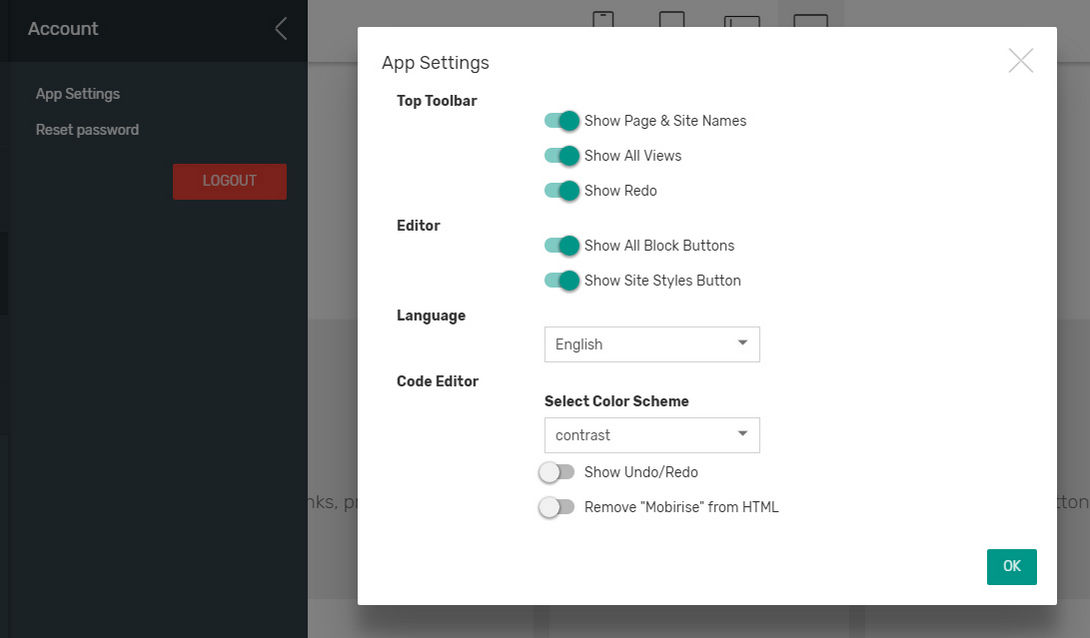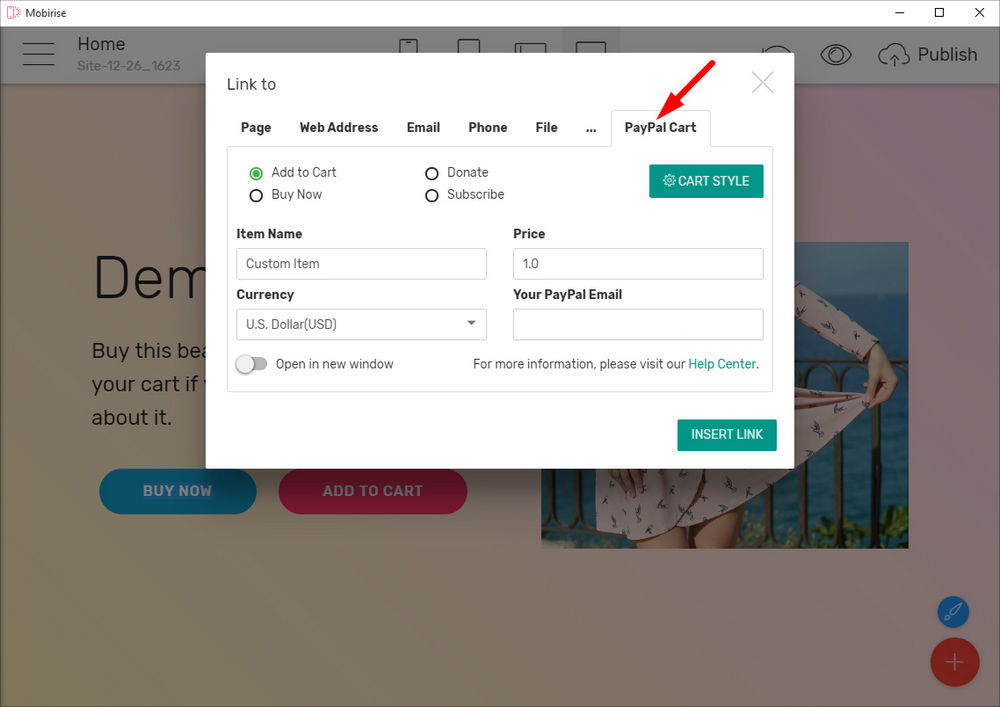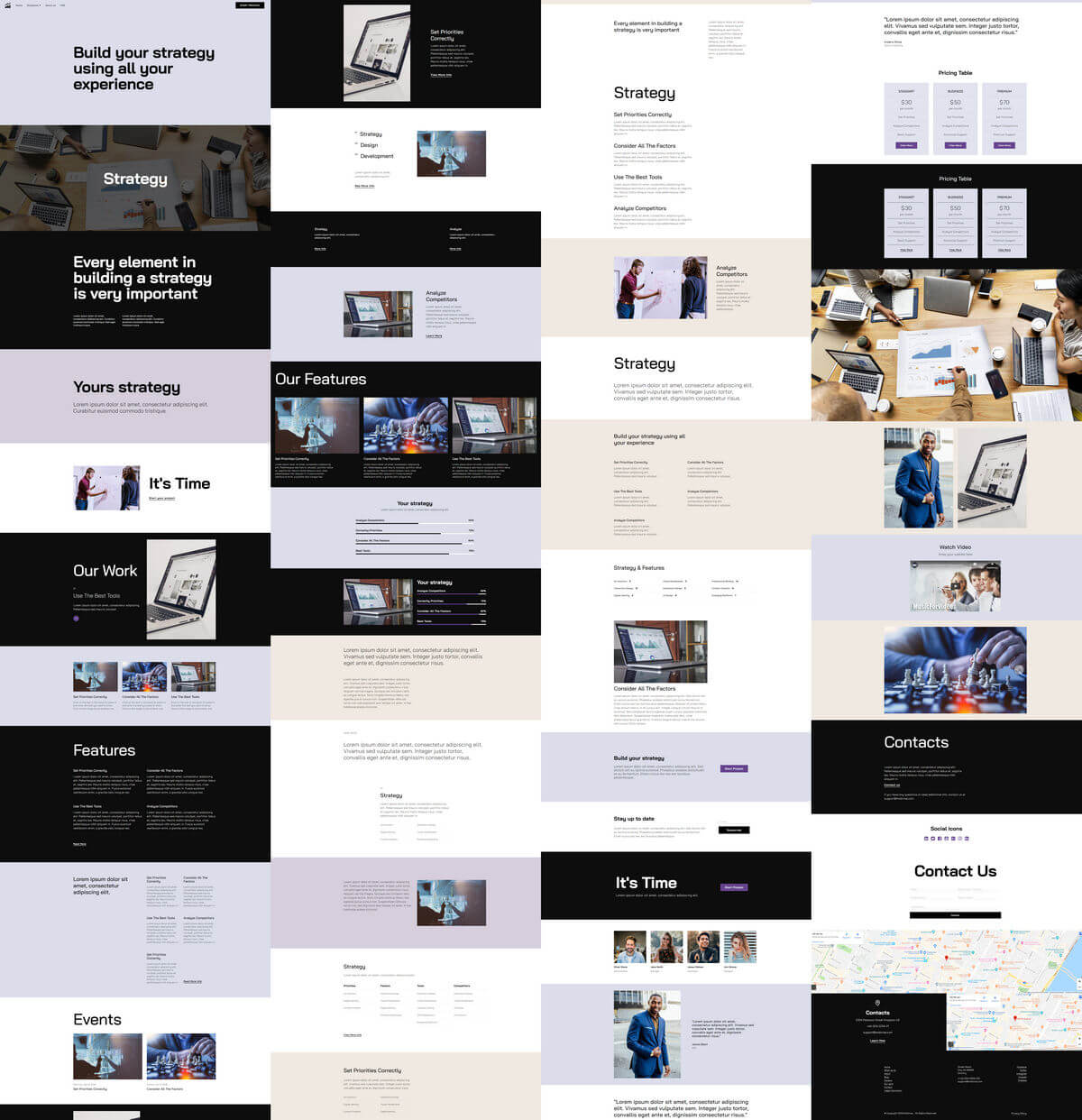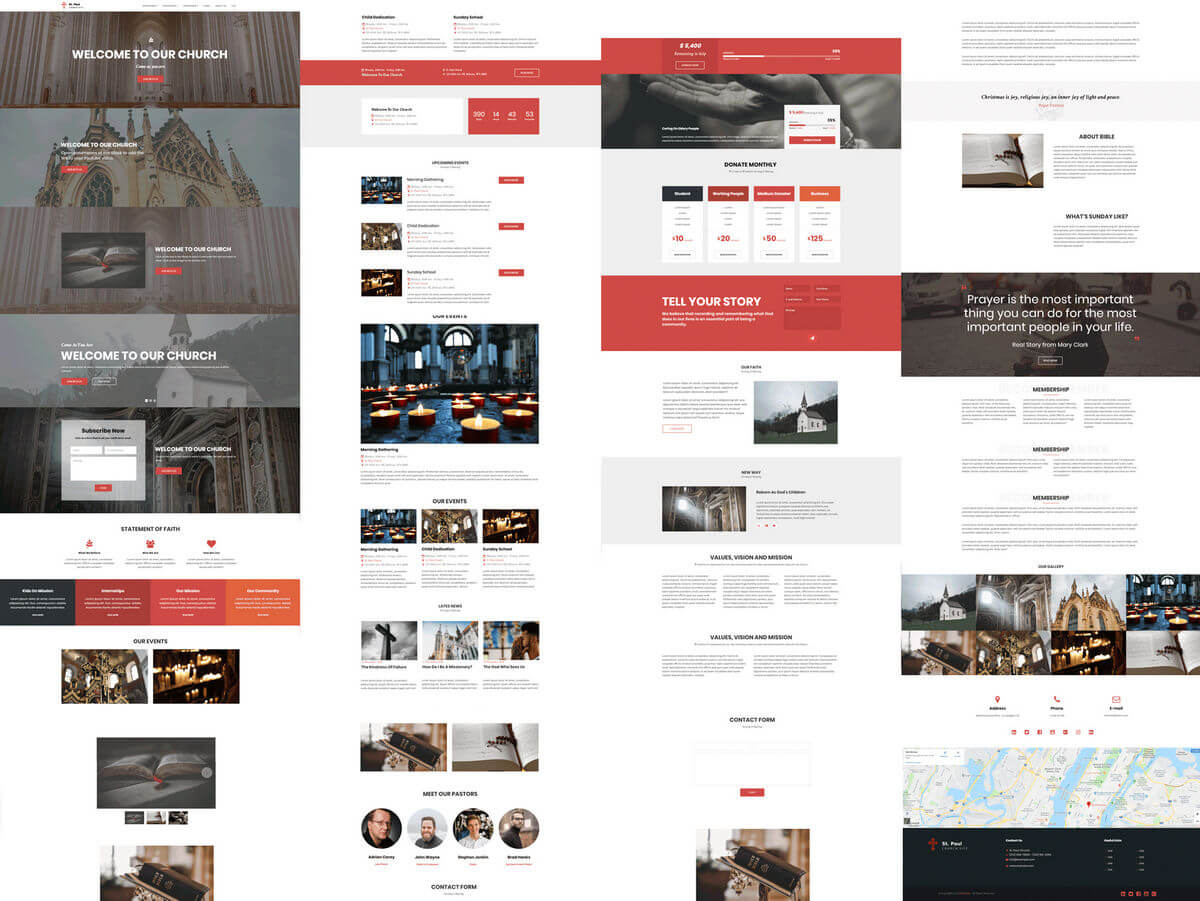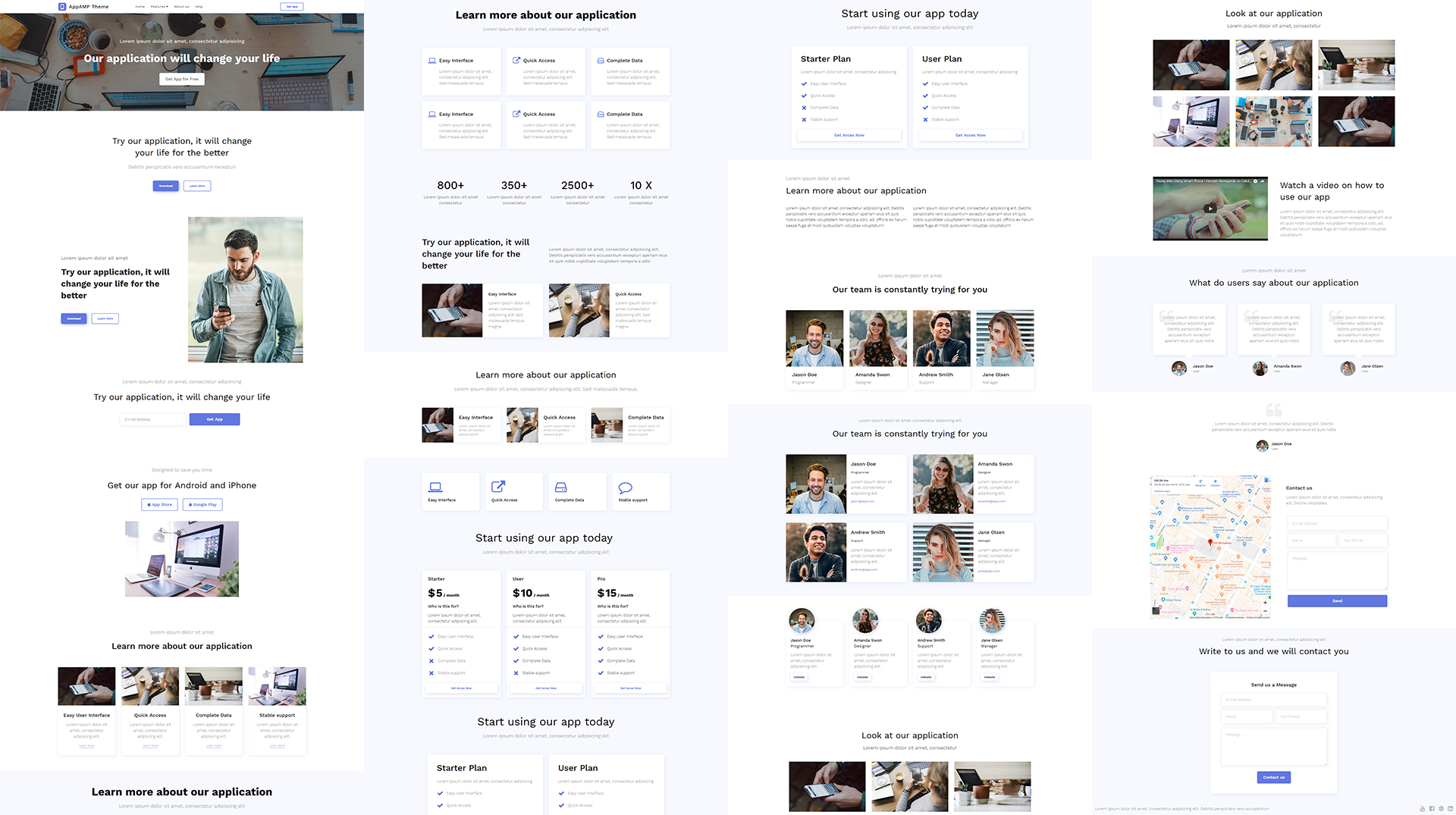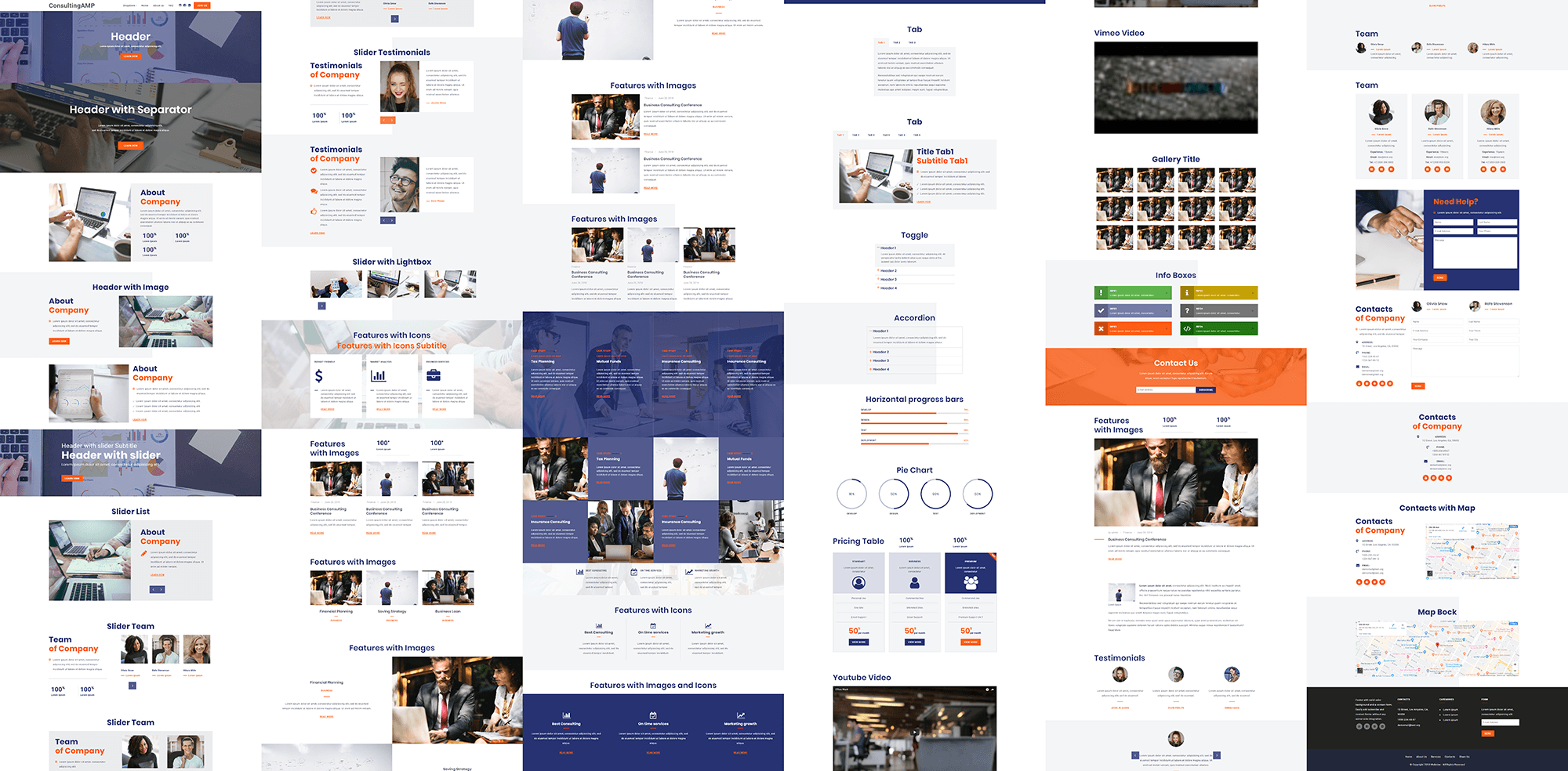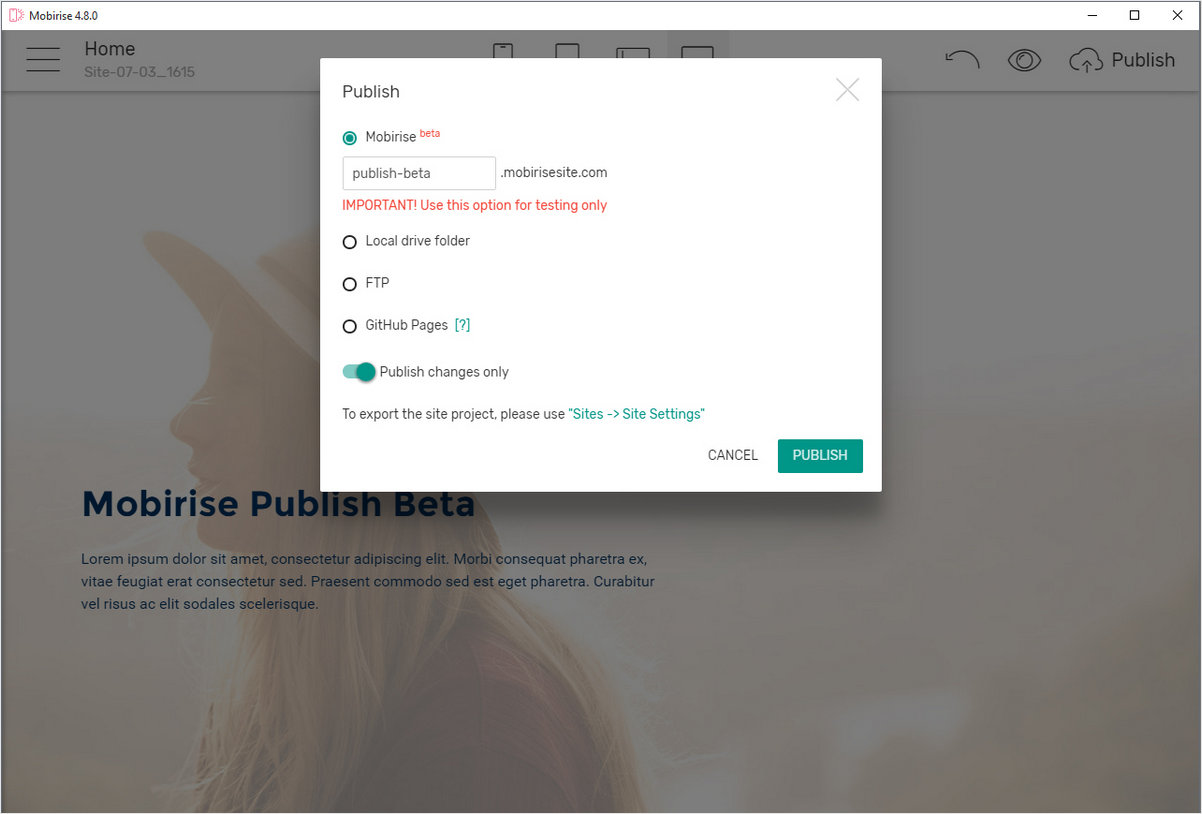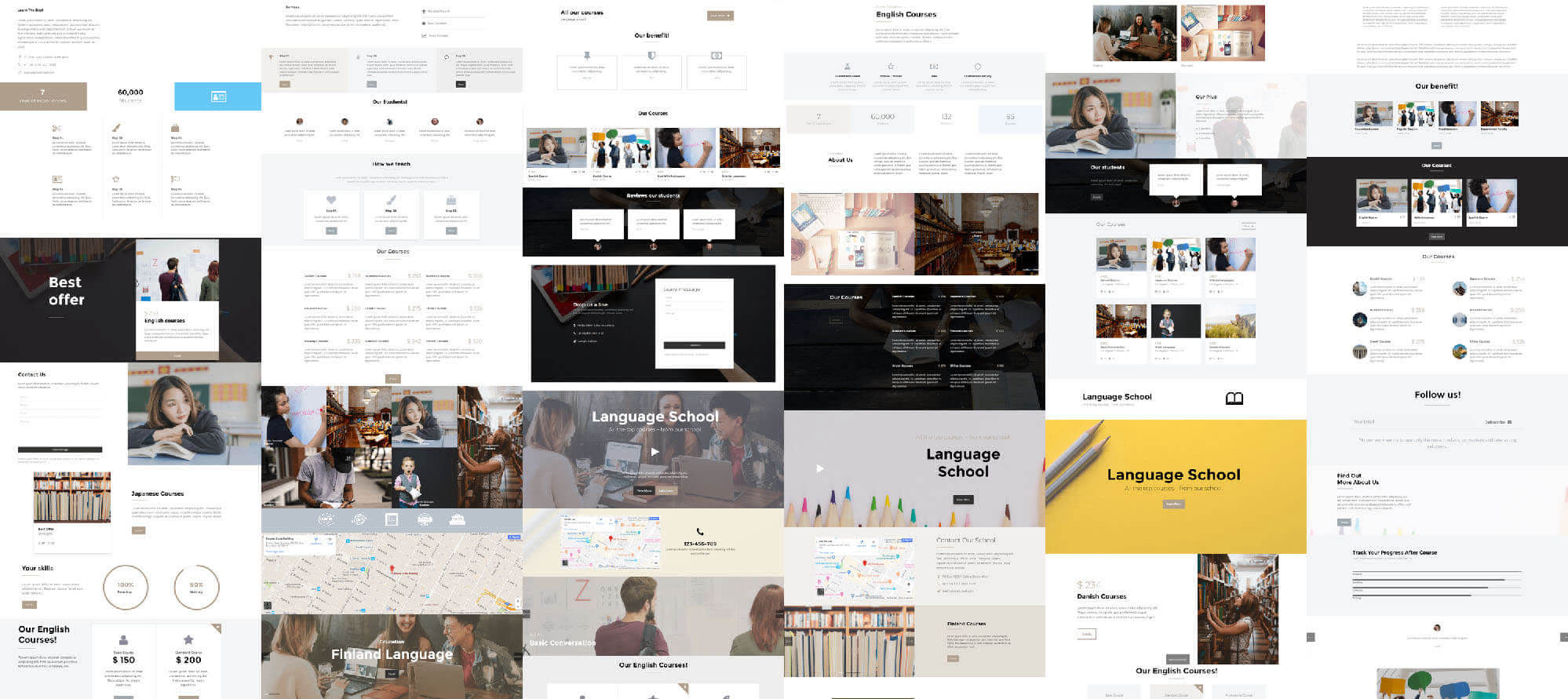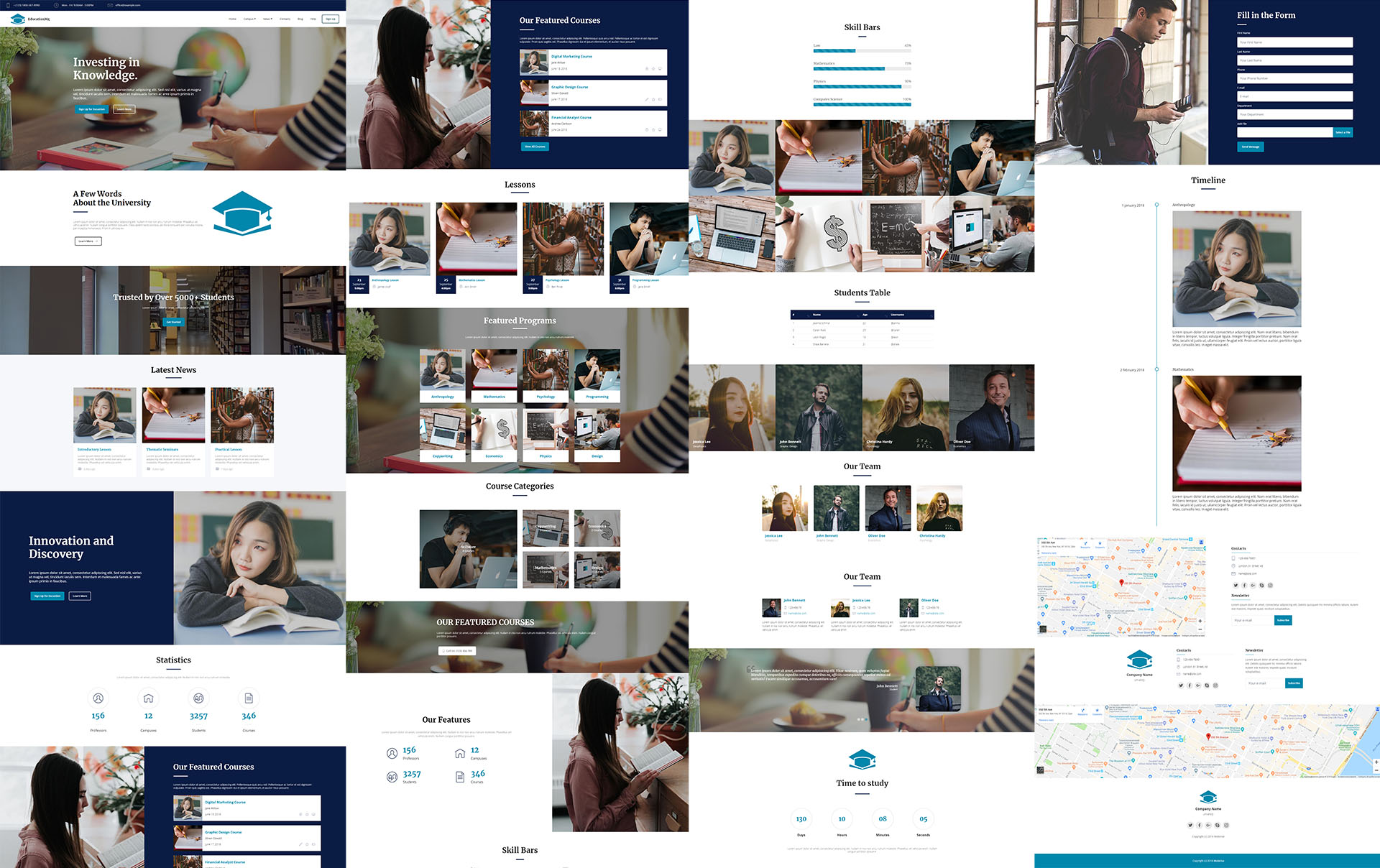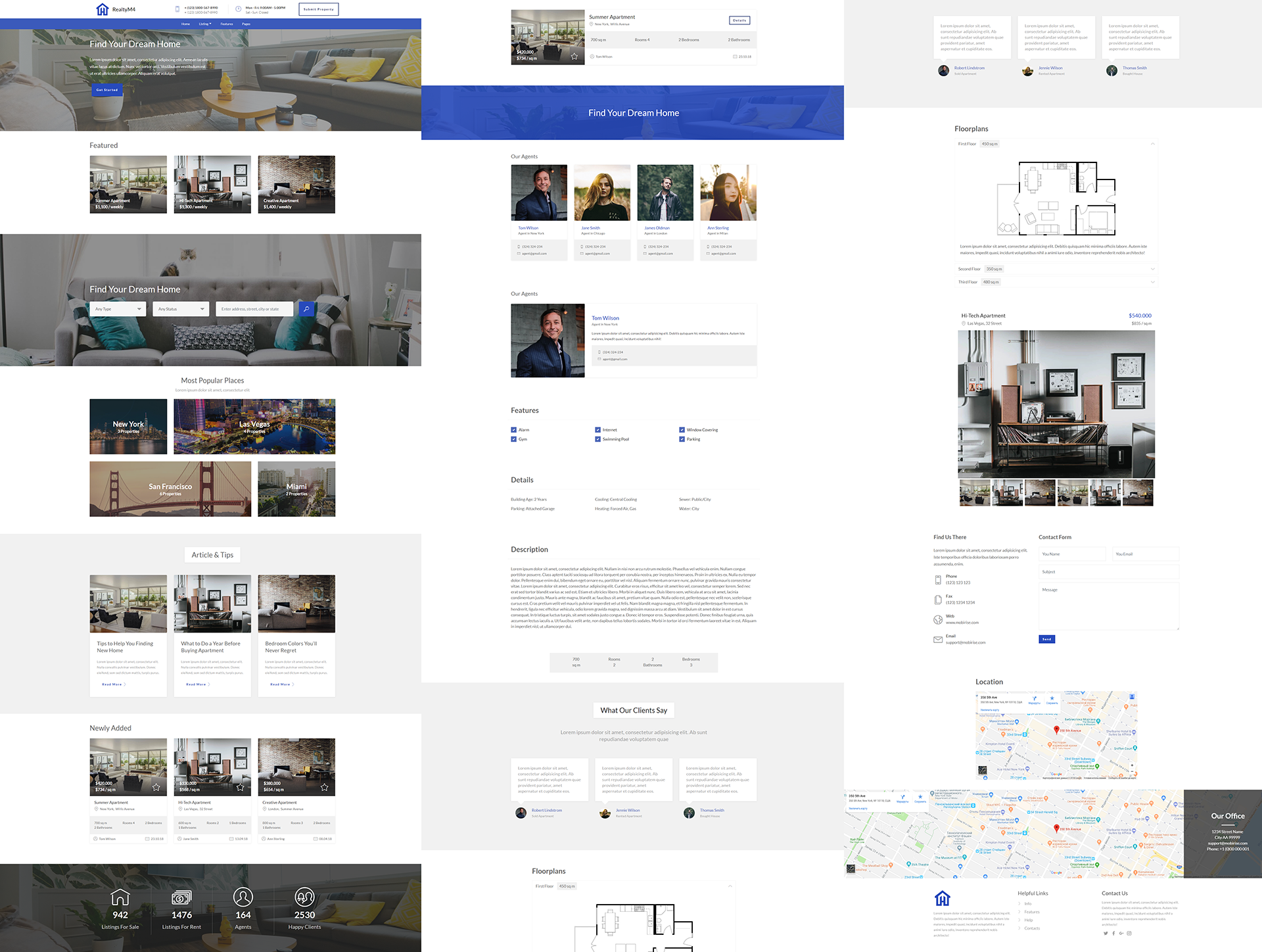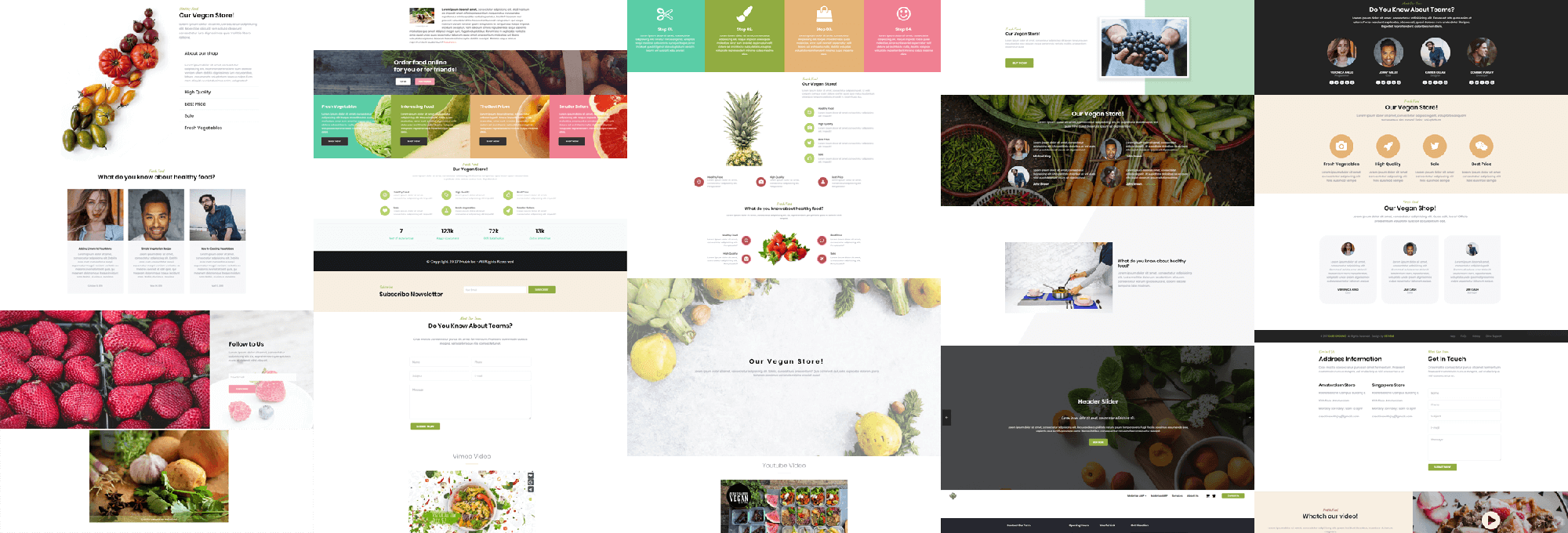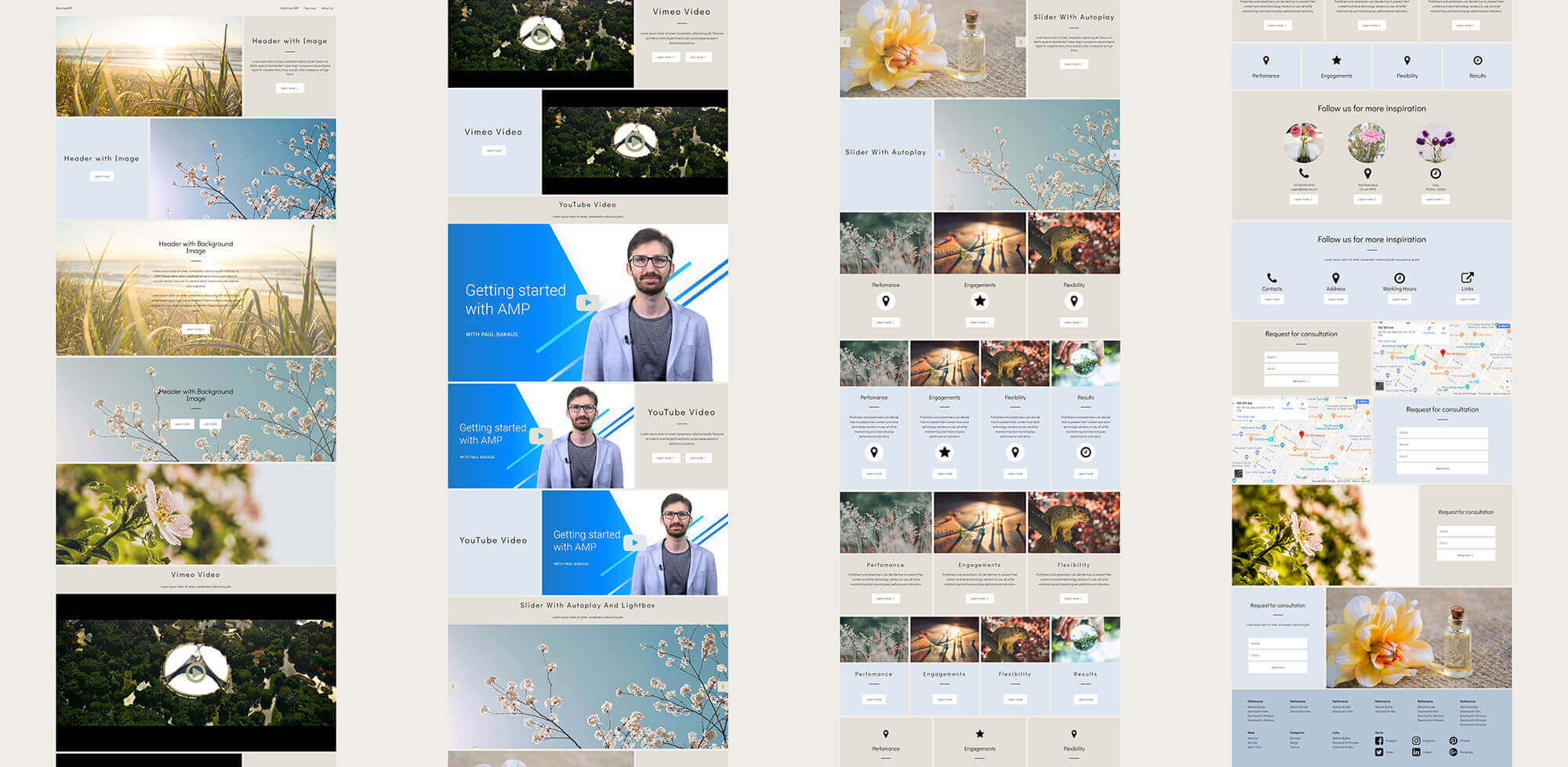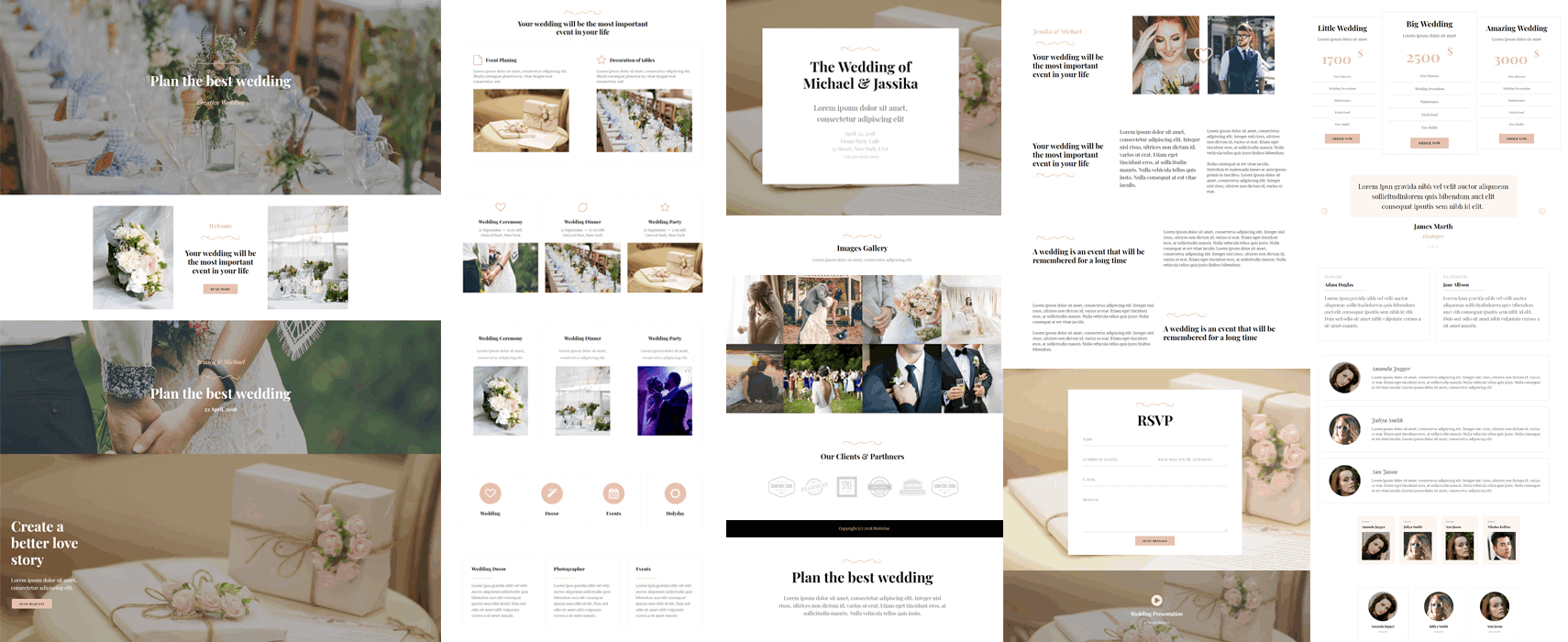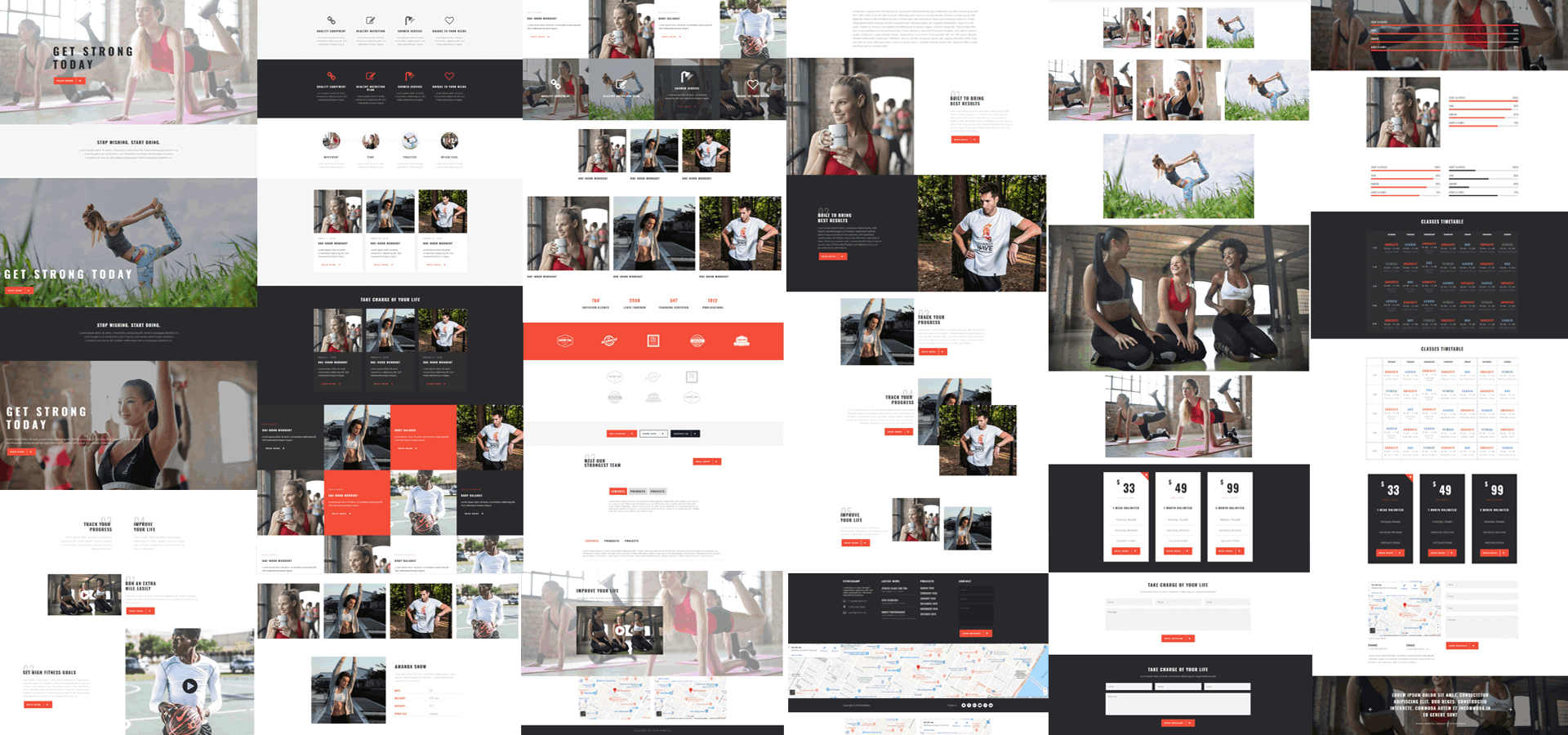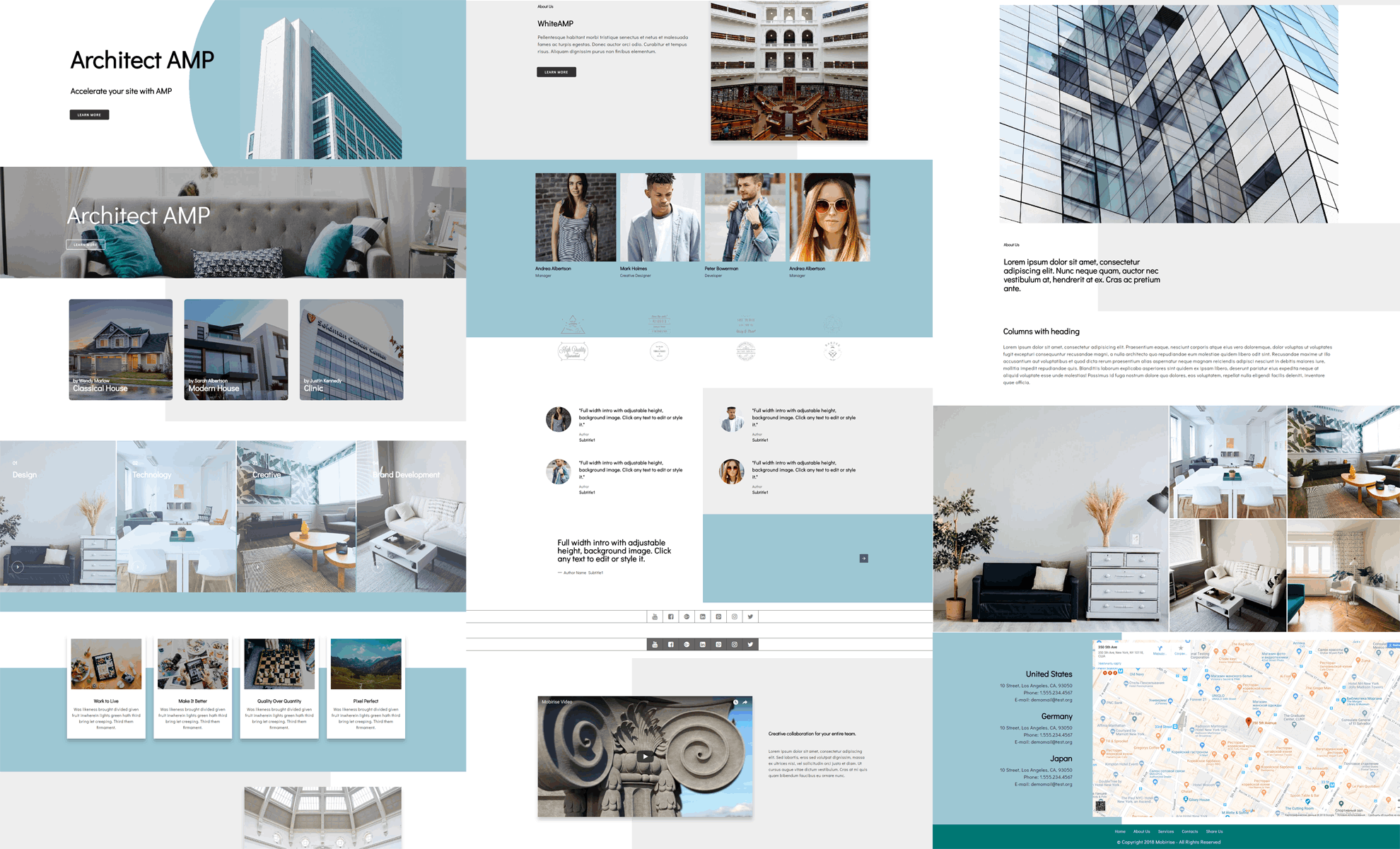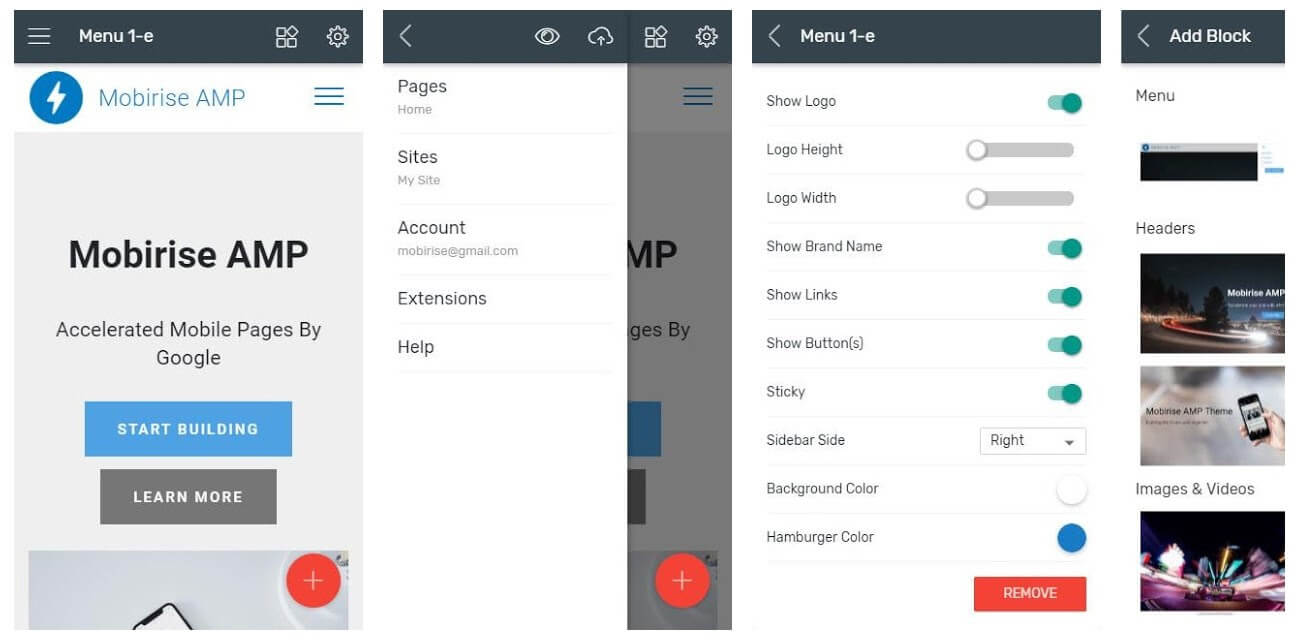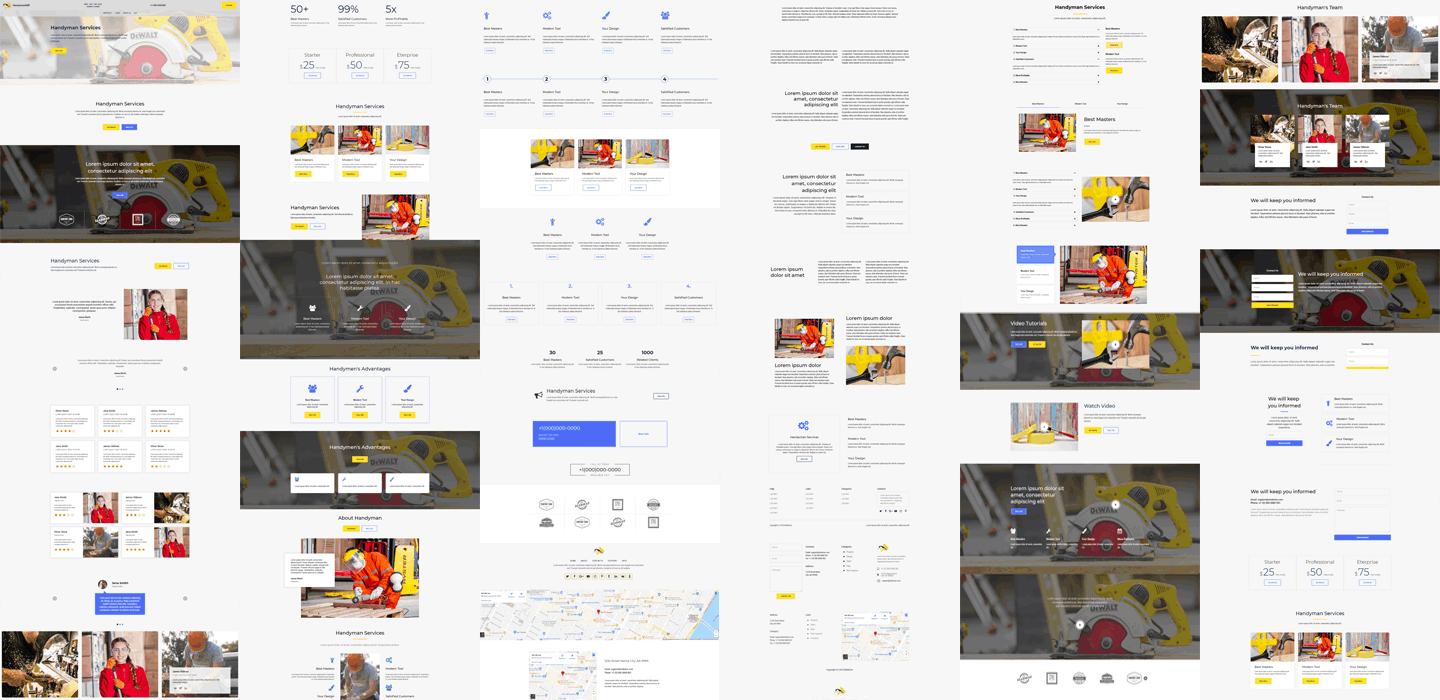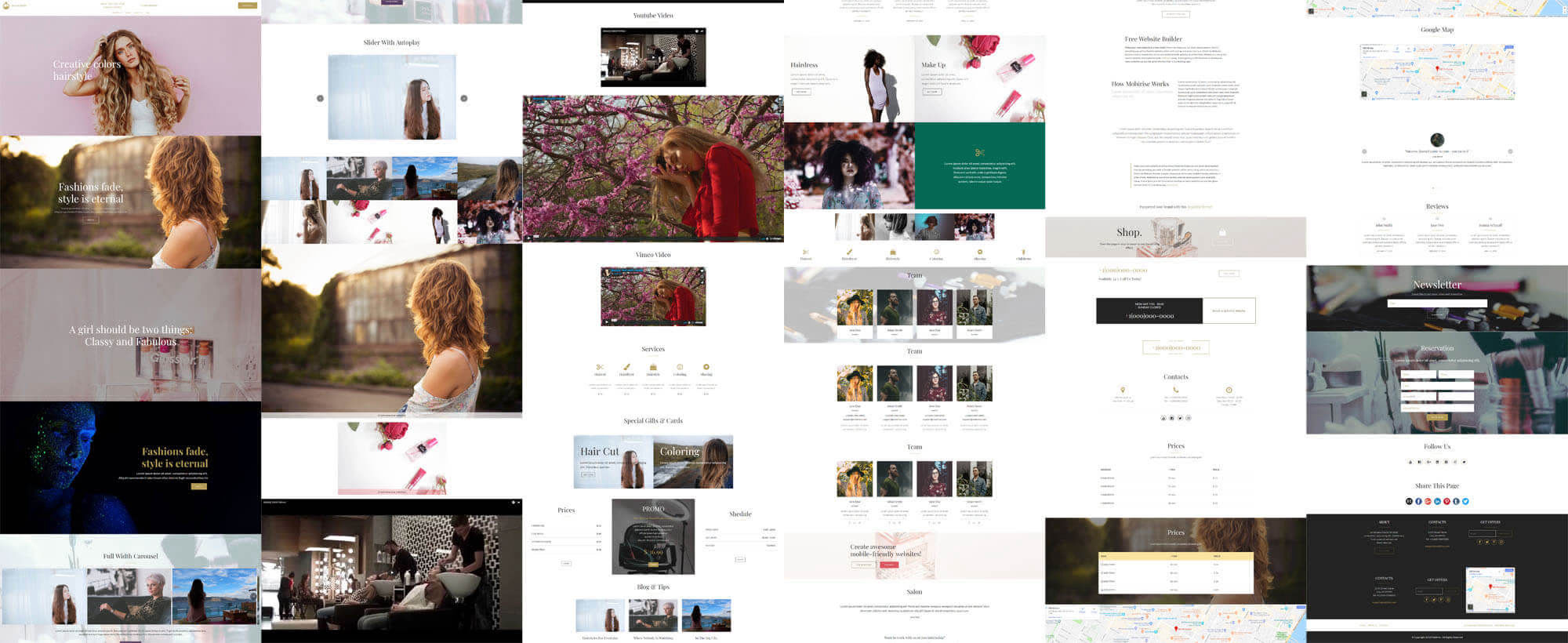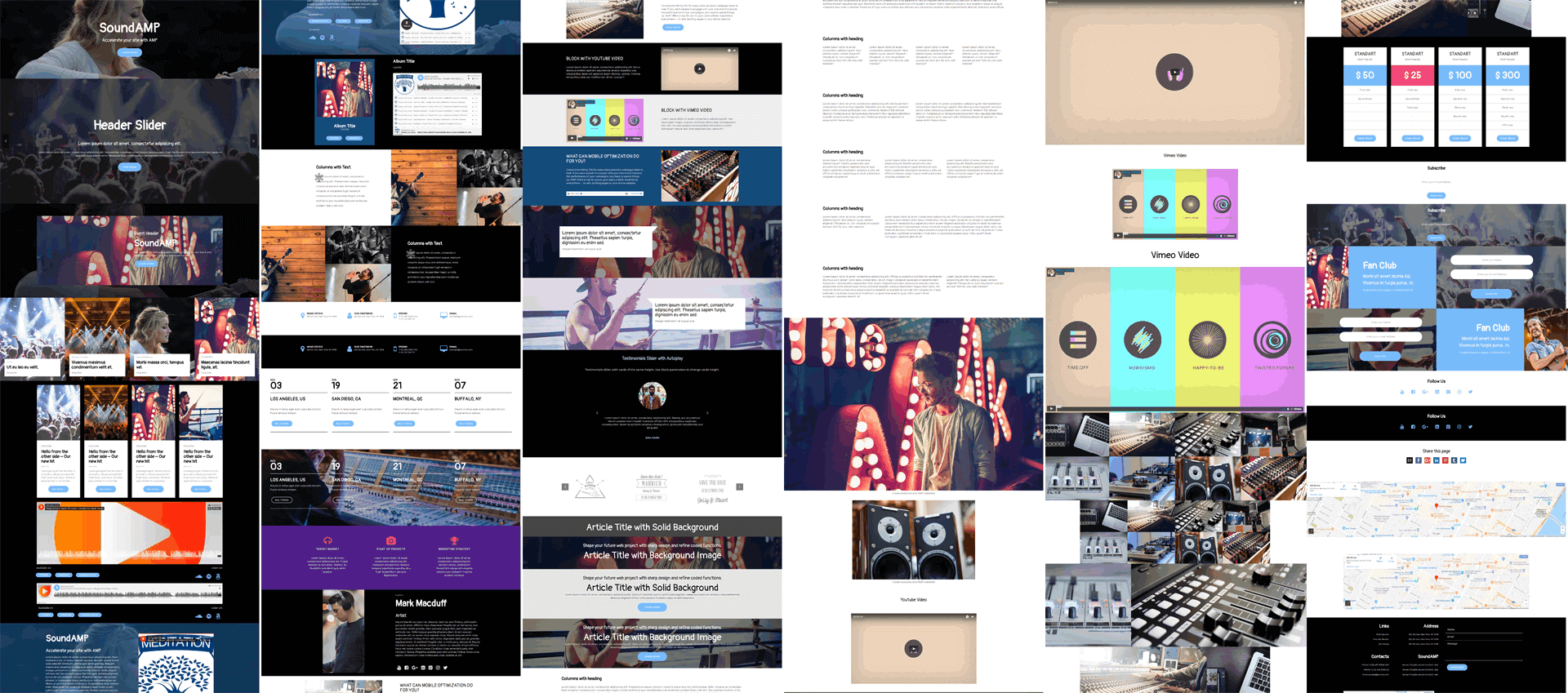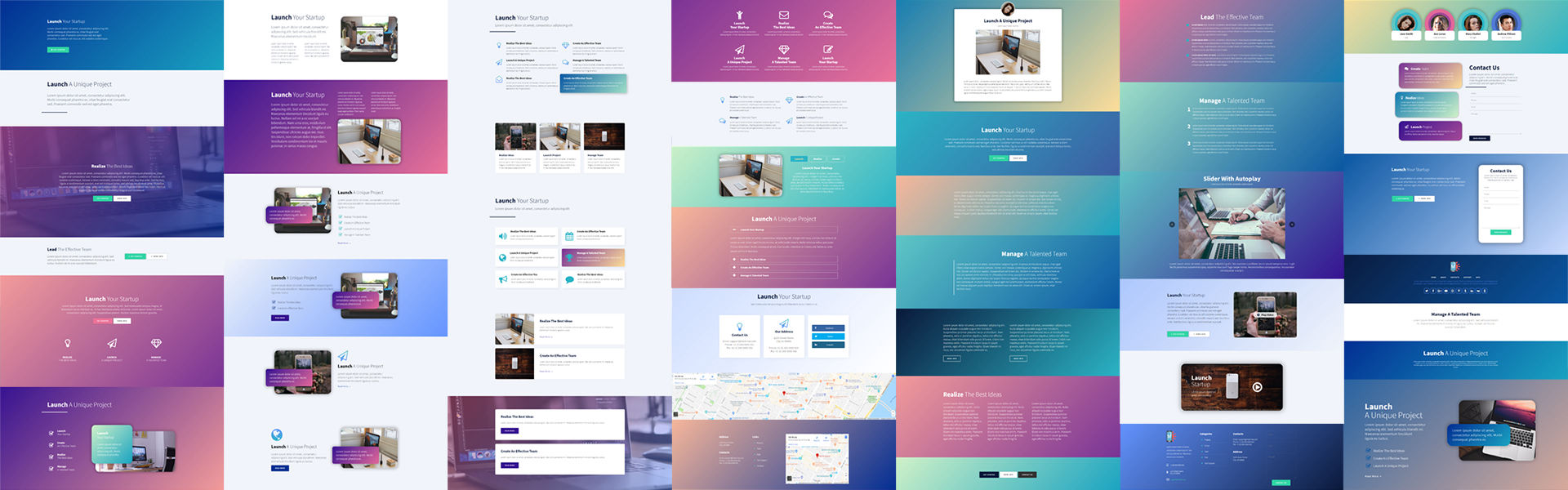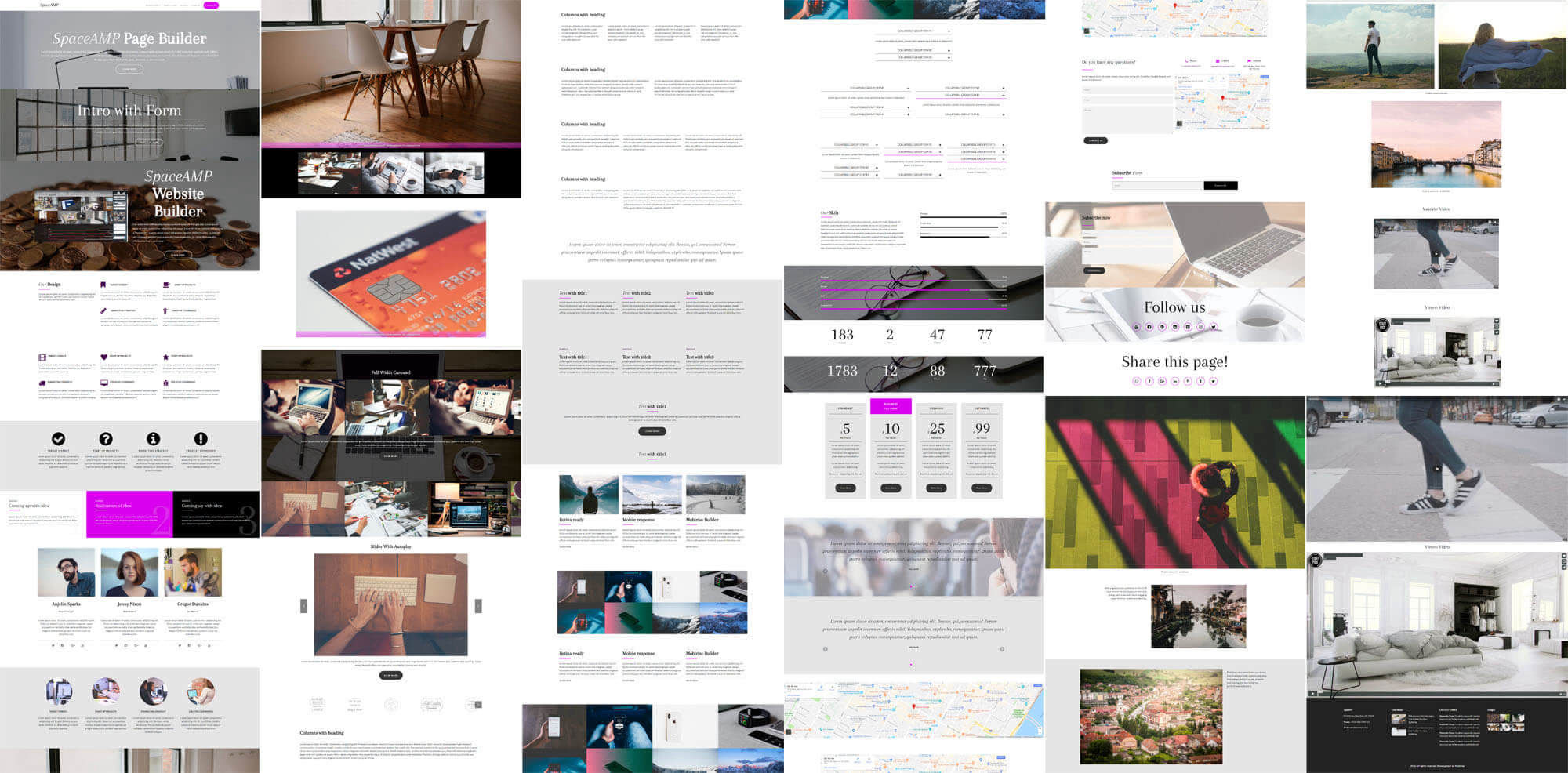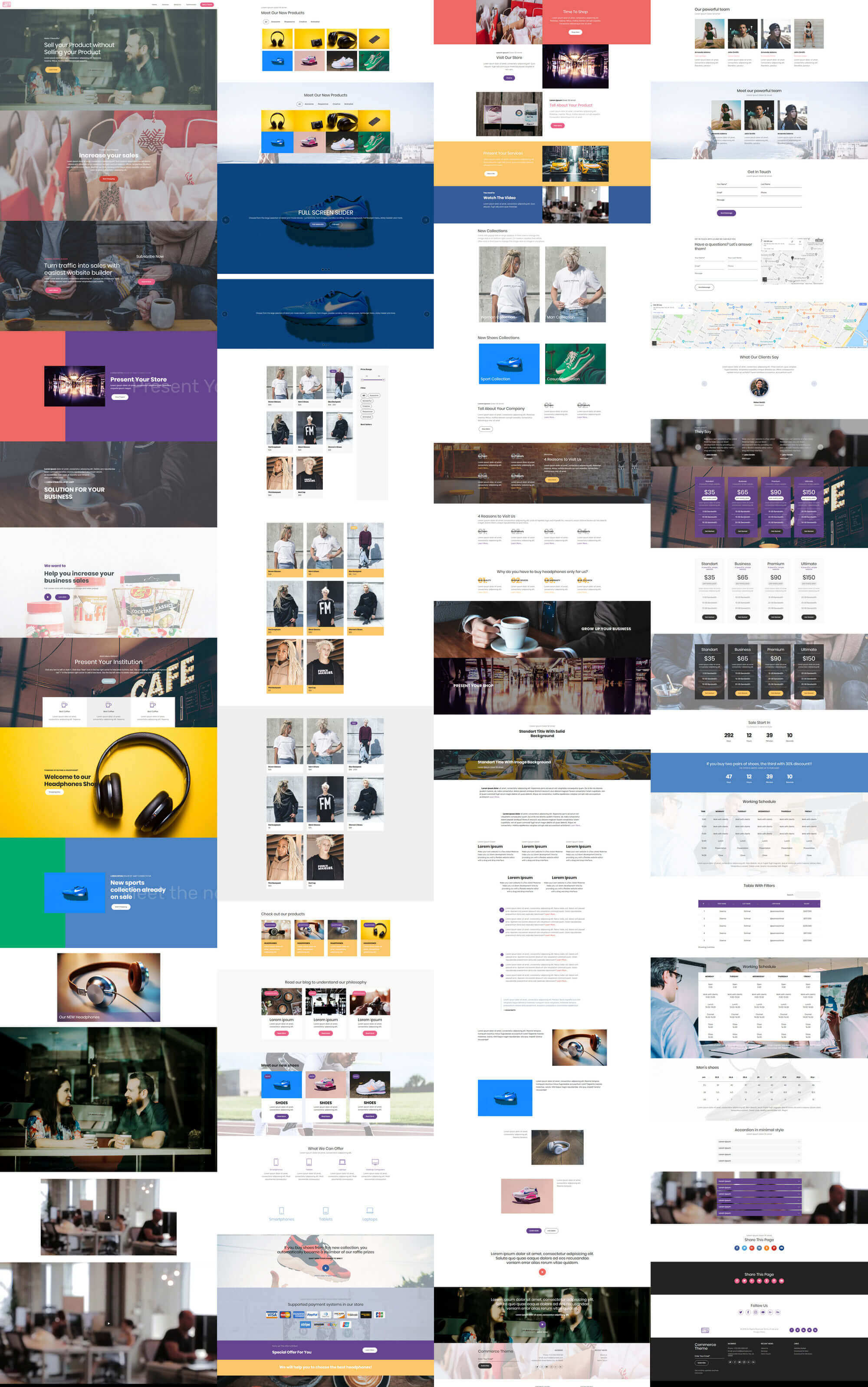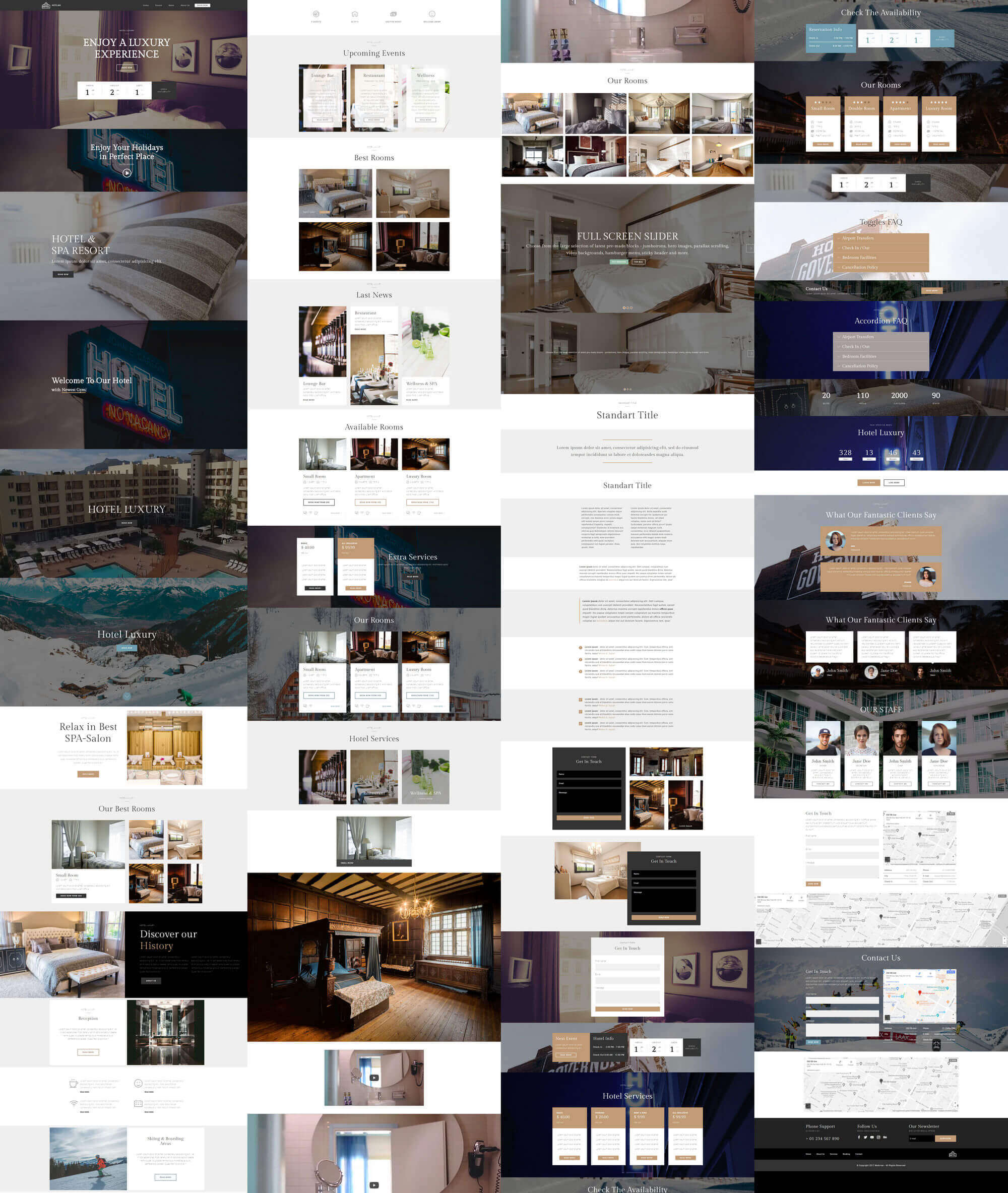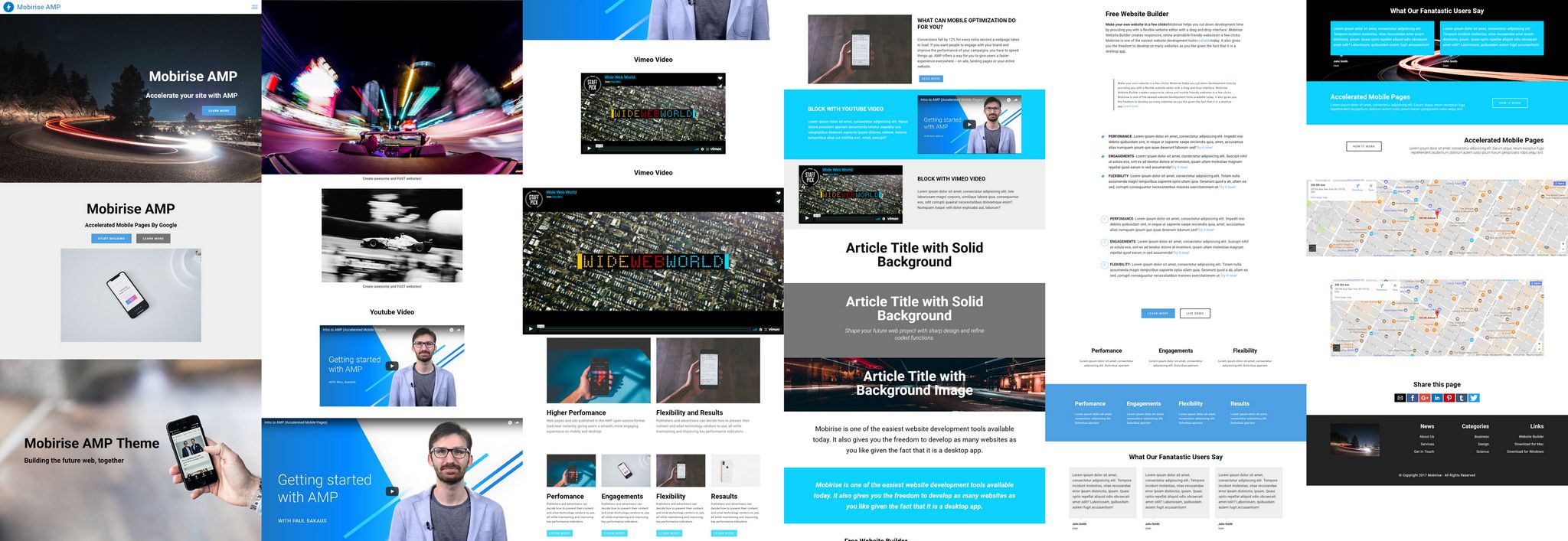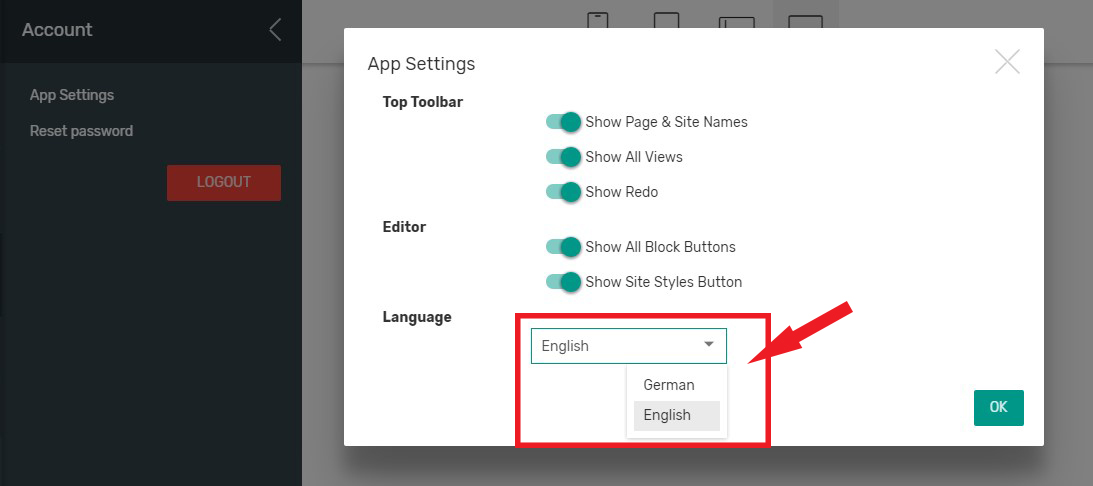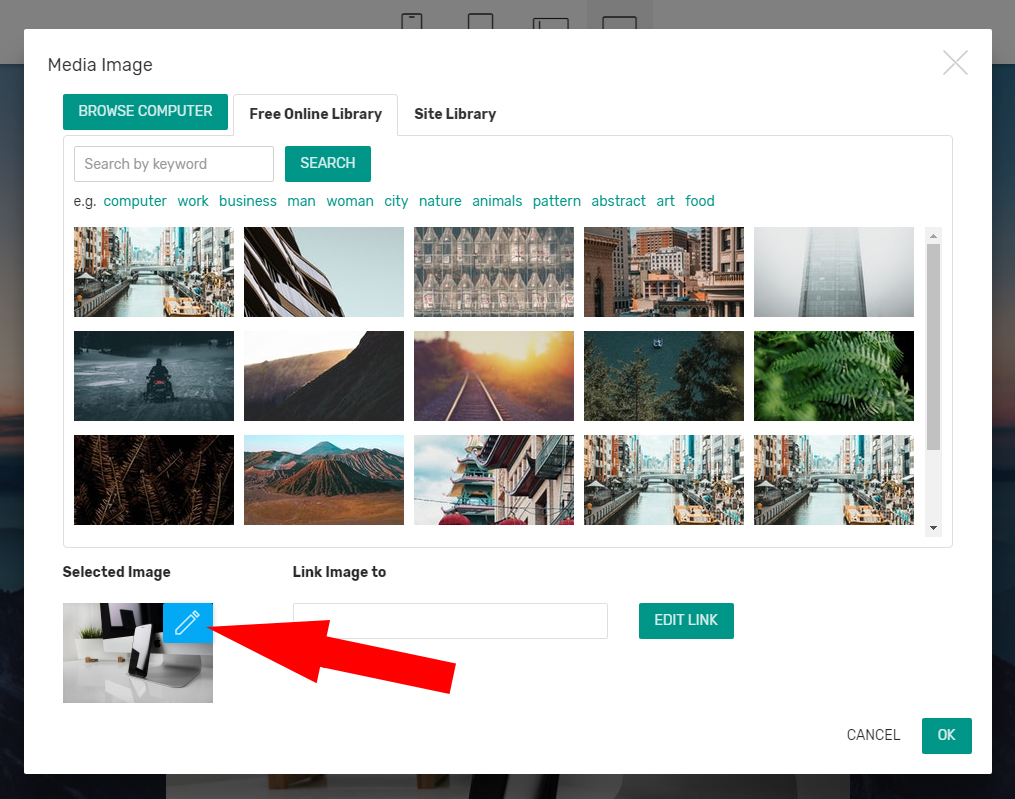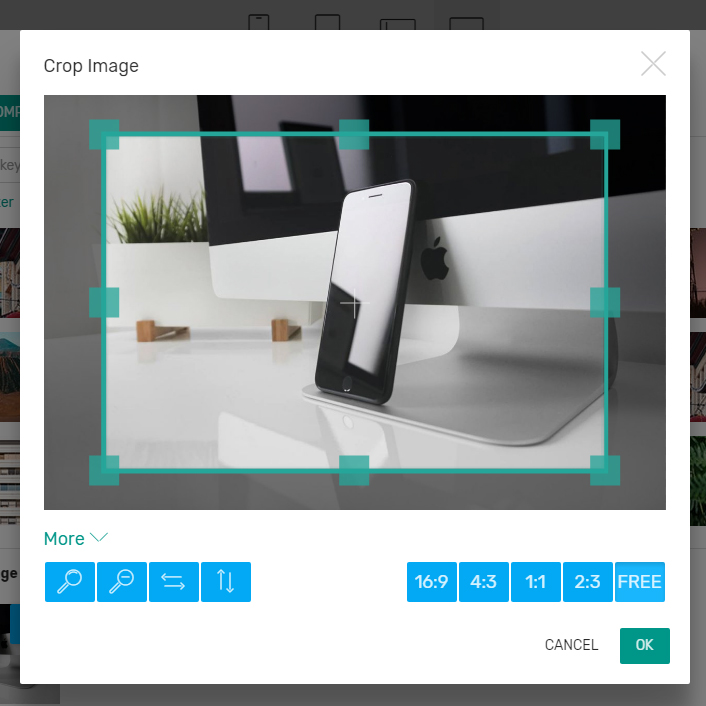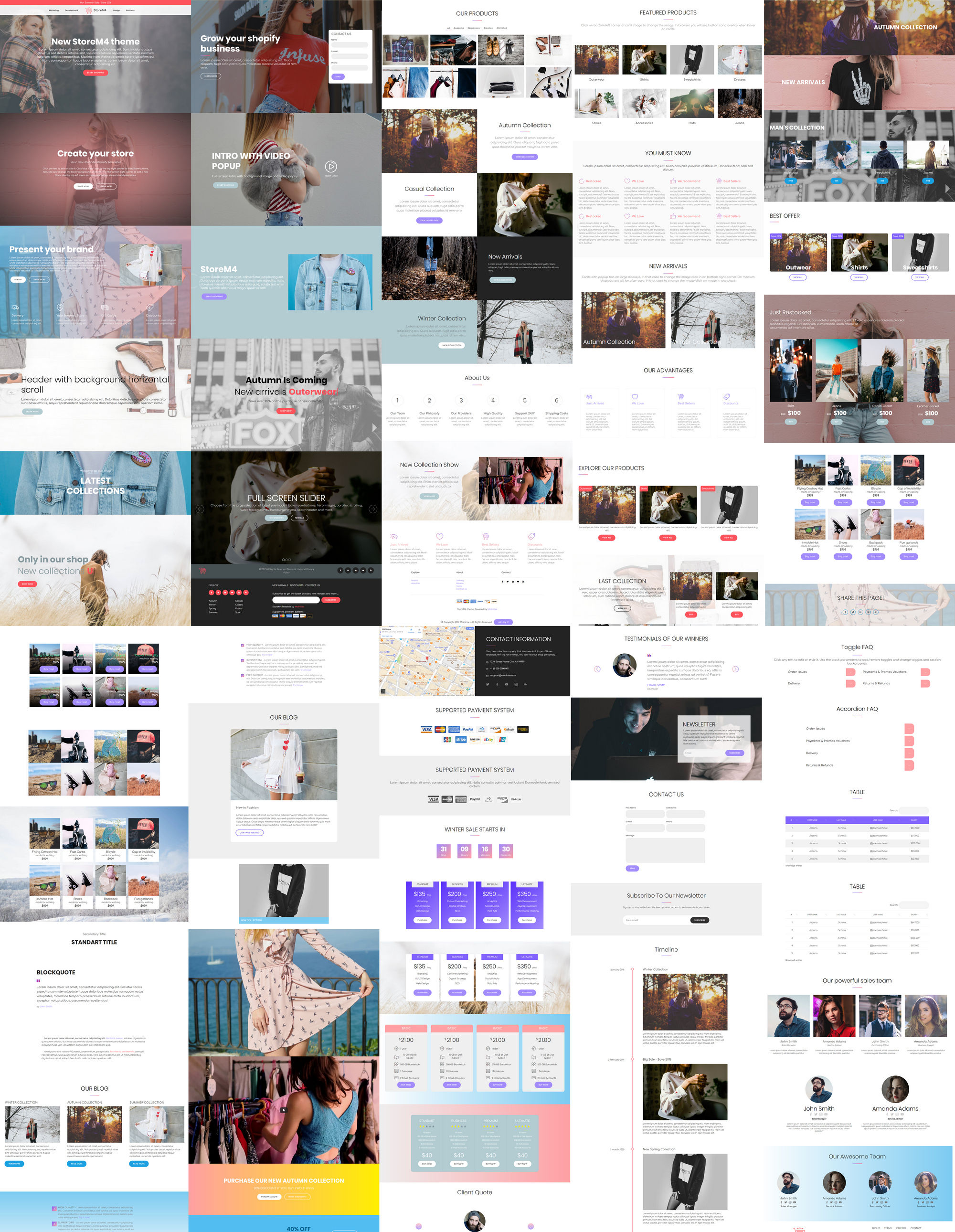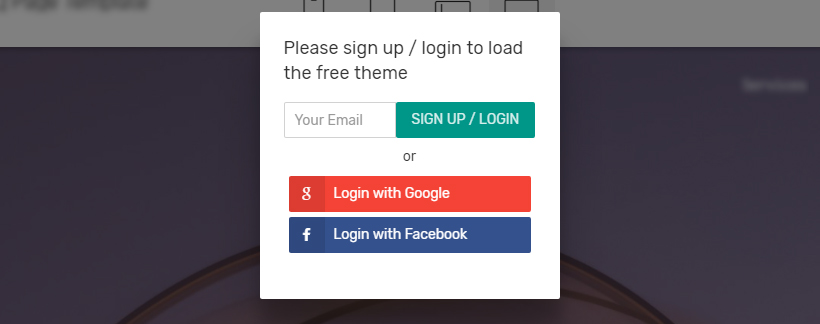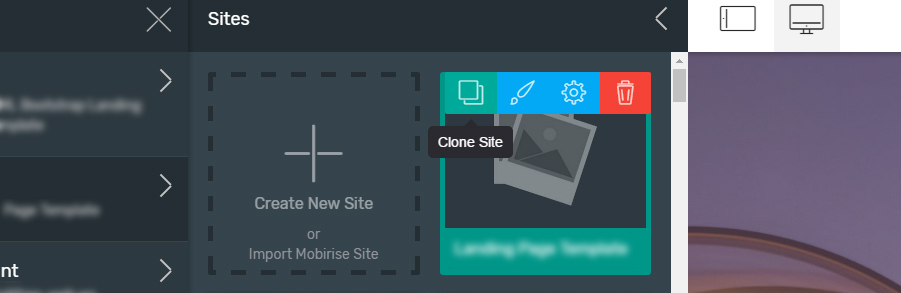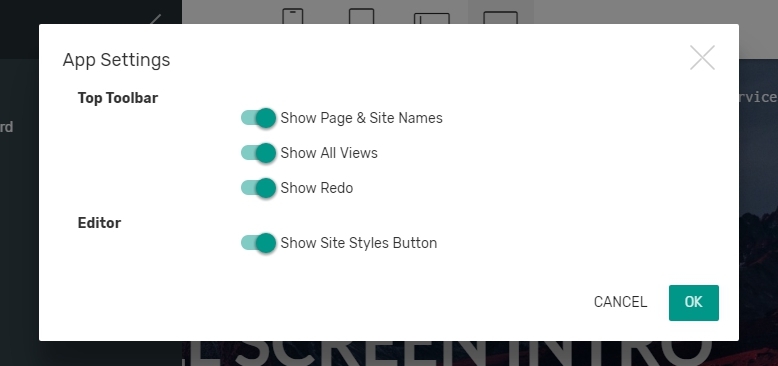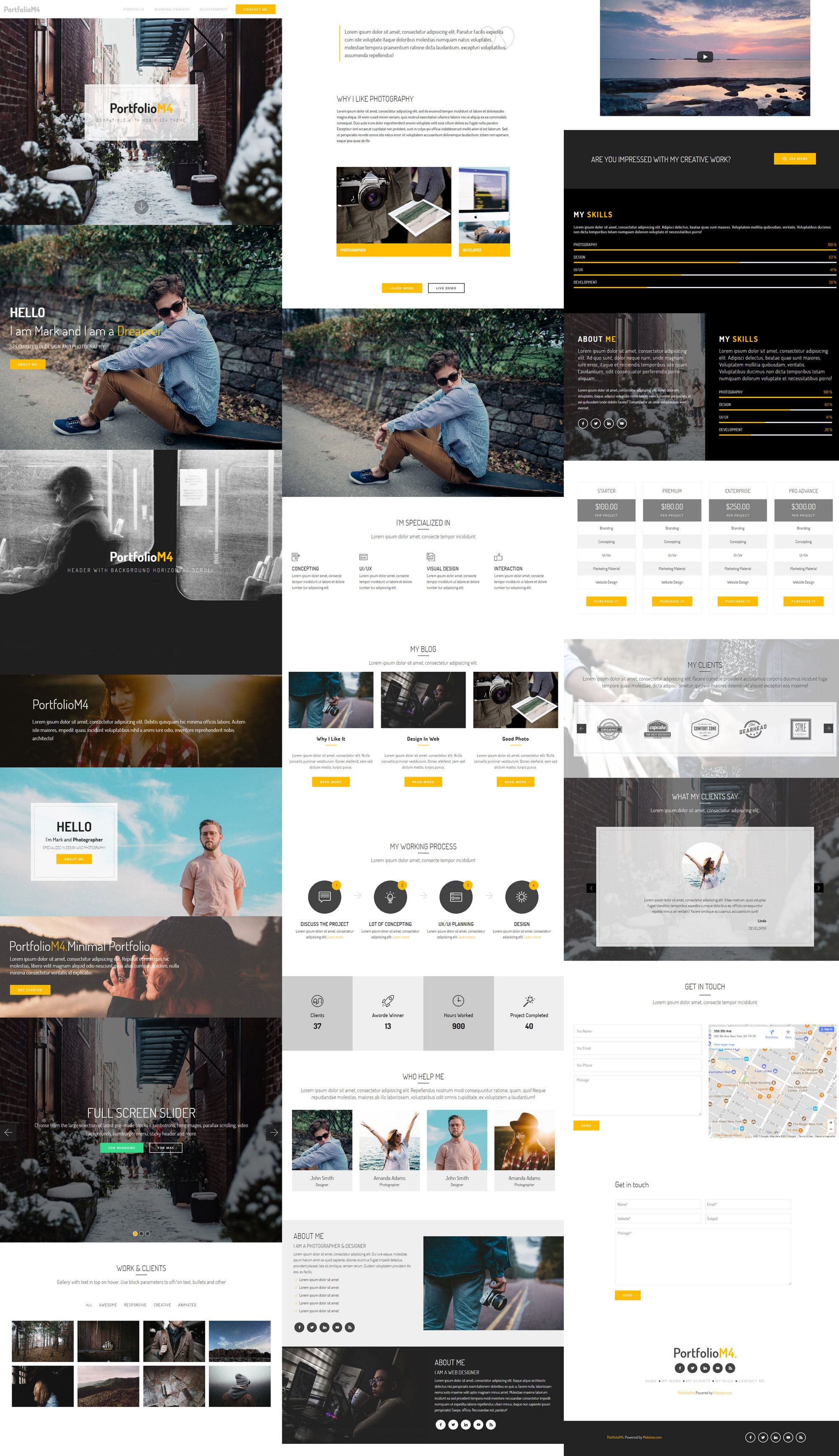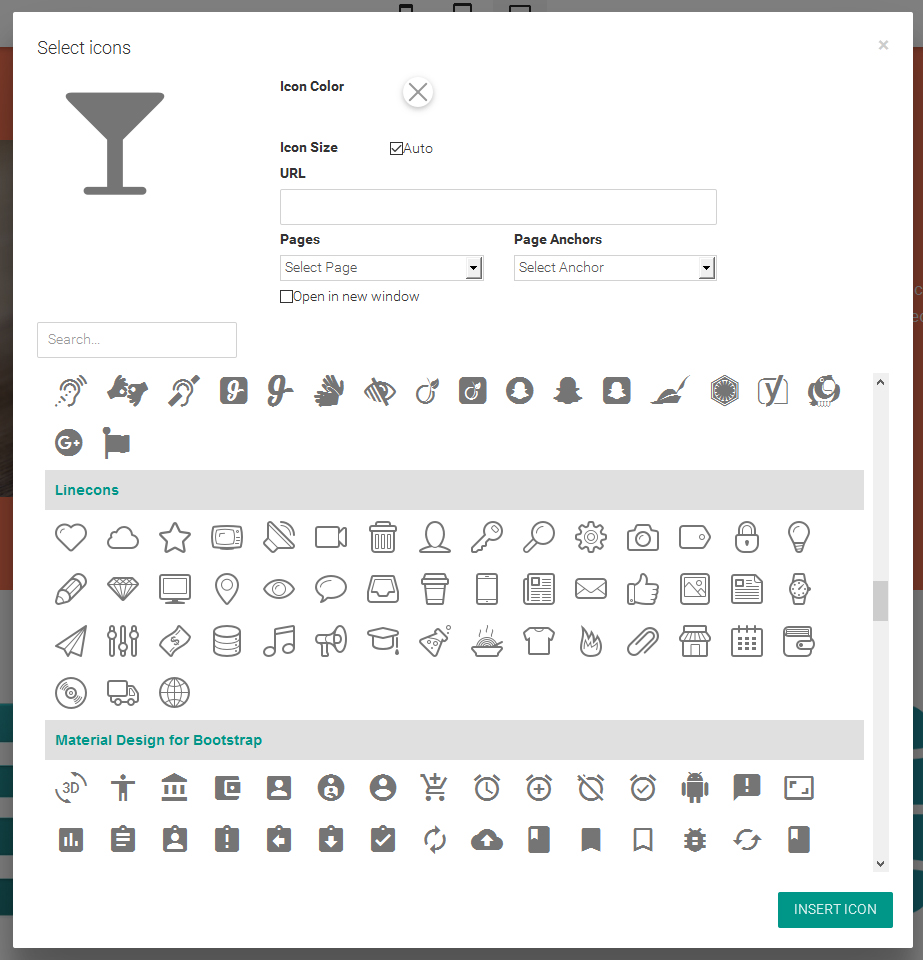The Accelerated Mobile Pages Project (AMP) is an online publishing format, originally created by Google as an alternative to Facebook’s Instant Articles. It’s a way to optimize web pages for mobile browsing using a special code–AMP-HTML.
- AMP sites are loading smoothly and fast. Users like pages they don't have to wait, so you keep your visitors.
- Goggle Search adds to AMP articles an AMP iсon, and when you use a mobile device, these pages are shown first.
- AMP is a great solution for internet magazines, blogs and news sites.
- Create a modal/popup/lightbox with text, image, video, form. Live demo
- Mobirise 4 Theme fixes: user blocks, smooth scrolling, card blocks, galleries
- Form Builder fixes
- PoliticsM4 Theme - If you represent a party, candidate, political organization or social movement, this theme will be your best match. It's perfect for government sites, campaign pages and other political websites.
- IndustryM4 Theme - An eye-catching industrial website theme. Promote your company services and advertise your industrial business with a professionally built website.
- Site Library is optimized (it should work much faster now)
- Form fixes: the app doesn't hang if the long email addresses are used, forms work correctly in IE, minor fixes
- Issue with duplicating IDs on cloned pages fixed
- Mobirise 4 theme fixes: background video, features blocks
- Batch images adding: small fixes
- Smooth scroll fixed for M and M4 themes
- Code Editor improvements
- Reverse mode for timeline blocks
- Remove unused CSS from AMP pages. This option is available in Site Settings. It noticeably reduces the number of CSS rules on a page and makes the size of inline CSS smaller. CSS you use on your page should not be larger than 50,000 bytes. Otherwise, pages are not AMP-valid. Use the option if you have many blocks on your pages. Please check carefully if your page elements are displayed correctly with this option enabled.
- Bug fixes: menu block fixes; the active undo button in new projects disabled; italic/bold text color is preserved now; '$1' is shown after publication; lightbox incorrect size fixed; the reveal effect in Mobirise 4 footers is disabled for IE; images renaming fixed when use batch adding and 'Resize Images' turned off; other minor fixed.
- TechM4 Theme - This theme helps you build a powerful online presence for your tech business. Save time and effort when creating a top-notch website for your tech company.
- CompanyAMP Theme - Stylish and universal theme for any type of companies. When building your company landing page, consider this captivating theme that sparks everyone's interest.
- SimpleAMP Theme - Сreate neat and trim websites for service agencies, shops, and creatives. This mutipurpose template contains more than 50 various blocks.
- TasteM4 Theme is a fantastic and flexible clothing website theme. Benefit from the ready-made layouts. Build a website to your taste and present your brand in the best possible way.
- Extensions Social Feed, SoundCloud, Facebook Comments supported in AMP themes
- Online Image Library now saves the last active tab
- All themes are updated: small fixes and new FormBuilder extension support
Use the drag-n-drop builder to draw up the form you want. Learn more
- Create forms with complex layout, set the width of form fields
- Add your own labels, placeholders, default values, and input patterns
- Use the built-in Mobirise solution to receive submissions or use your own Action URL
- New "Add Block" panel: now with block categories
- Online Image Library: enlarged preview on hover
- Updated Mobirise4 and MobiriseAMP themes: fixes, new blocks
- Code Editor: fixed inserting scripts to custom HTML block
- Fix for menus (scroll-line on mobile view)
- Fixed tags in image galleries
- 'Update All' button for extensions with a progress bar
- Adding images by drag and drop in Image Media
- Adding multiple images at once to sliders and galleries (non-AMP themes)
- Updated M4 themes to latest Bootstrap v4.2.1
- Updated free MobiriseAMP theme - 20 new blocks: gallery, slider, accordion, contact forms, testimonials, google maps.
- Code Editor loading speed improved
- Bug fixes for Google Maps
- Fixes for editing menu colors
- Fixes with page cloning
- LifestyleAMP Theme - Easily create a personal, fashion, relationshop and lifestyle website that will be a real eye candy and inspiration for everyone.
- WorkshopAMP Theme - If you offer repair services and have a workshop, this is the right theme for you.
- GamingAMP Theme is a dark and neat design will excite and entertain every video game fan that visits your website.
- Code Editor update:
- Mobirise mentions removal - clear the HTML code from "made with Mobirise" etc..
- New color schemes - light and contrast
- Undo-Redo buttons
- PayPal Shopping Cart update:
- Support for AMP themes
- Subscribe and Donate options
- Info on "How to add shipping, VAT, and tax."
- Mobirise 4 default theme update: 15 new blocks, fixes
- AMP Canonical URL for AMP sites. Menu -> Sites -> Site Settings.
- Bug Fixes
- StrategyAMP is a solid, informative, laconic and smart template for strategies of any business spheres: design, content, social media, sales, and business development. It is also suitable for consulting agencies to present services and make them plain and attractive for clients.
- ChurchAMP is a modern theme designed for churches and religious movements around the world. It is also suitable for creating a charity or charitable foundation website.
- Mobirise Icons are available for AMP themes now
- Mobirise 2 Icons added
- Publishing issues fixed
- Scroll-to-top button issues fixed
- Minor bug fixes
- AppAMP is a neat AMP theme best suited for landing pages showcasing your mobile and desktop apps.
- ConsultingAMP - an exclusive AMP theme to create a site for consulting and other professional services.
- Bug fixes: broken themes, galleries
- Stability improvements: projects list, project saving, restoring projects
New Publish option allows you to put the site online with a single click, to be viewed by the public with your subdomain at mobirisesite.com What's included:
- Custom subdomain on mobirisesite.com (eg https://sitename.mobirisesite.com)
- SSL certificate (url with https)
- Lightning-fast global CDN (Content Delivery Network)
- Unlimited pages
- Unlimited space and bandwidth IMPORTANT! Currently this option is in beta status - please use it for testing only. The subdomains can be removed without a notice.
- SchoolAMP - A trendy and neat looking theme for online schools. Use this theme to create a website for your school, courses, online lessons, and other educational services.
- EducationM4 - A flexible and modern educational theme. It is suitable for schools, colleges, online courses, and other educational institutions.
- RealtyM4 Theme - An ultimate and modern real estate theme. It fulfills needs of realtors, agencies, real estate holdings when it comes to creating responsive and versatile websites to sell properties online.
- OrganicAMP Theme - Mouth-watering and trendy AMP theme for building online food stores. It's ideal for launching vegetarian food shops, cooking websites and healthy nutrition pages.
- Bug Fixes for AMP Themes: video autoplay, map layout, video lightbox.
- ResumeAMP Theme - Lovely and creative AMP theme for creating online resumes. It is great for starting online profiles and portfolios.
- WeddingAMP Theme - The lovely AMP theme for weddings, celebrations, and event planners.
- FitnessAMP Theme - The AMP theme for music industry sites.
- ArchitectAMP - The AMP theme for architectural building, exterior design, and construction business owners.
- Improved app loading
- Fixed inserting icons in menu in m3 themes
- Fixed and updated translations
- Fixed disappearance of text placeholders
- Select all text on first click
- Fixed font dropdown panel height
- Improved block reordering and dragging
- Bug fixes for projects loading
- AMP themes support improved
- Image optimization improved
- Updated translations: Spanish, Greek, Hungarian, Polish, Italian
- Updated login/signup dialog
- Minor bug fixes
- Mobirise for Android (works on Android 4.4+)
- HandymanAMP Theme - Perfect theme for plumber or electrician, painter or similar craftsman, construction, handyman, carpenter, craftsman workshop or repair business website. AMP themes are compatible, and you can use blocks from HandymanAMP in other AMP themes provided by Mobirise. Ready site demos: Cleaning Services, Dream House, Repair Services.
- BeautyAMP Theme - AMP theme for beauty studios, barber shops, tattoo salons, massage parlors, and gyms.
- SoundAMP Theme - The AMP theme for music industry sites. A great choice to present music producers, DJs, singers, record studions, music labels, bands and grounps, sound pros.
- Cookie Alert Extension updated - now it is "Cookie Alert and GDPR Compliance" - After activating GDPR compliance, all web forms on your website will have checkbox for agreeing to your Terms and Privacy Policy.
- Code Editor Extension updated - some fixes
- Different fixes in translation engine
- New AMP themes - StartupAMP and SpaceAMP
- StartupAMP Theme - AMP theme for startup websites with rounded corners and deep gradient colors. View demo templates: Best Mobile App, Co-working Template, Business School Template. Check available blocks: headers, features, tabs and accordions, content blocks, sliders and videos, social blocks and maps, footers.
- SpaceAMP Theme - Clean and spacious AMP theme with 60+ slick blocks. View demo templates: Apartments for Sale, Beauty Salon, Health Food Store. Check available blocks: headers, subscribe and form blocks, social blocks, map blocks, footer blocks, content blocks, text and titles blocks, news and team blocks, progress bars, accordions, counters and pricing tables, images, sliders, and video blocks.
- Scroll to top Button Issue fixed
- Images publication issue fixed
- LightAMP Theme - Large set of beautiful AMP blocks including sliders, timelines, lightboxes, tables, and media blocks. Based on AMP and compatible with other AMP themes in Mobirise. View demo templates: Interior Design, Dance School, Riding School. Check available blocks: headers, menus, images & videos, features, articles, forms & maps, pricing tables, toggles & accordions, and footers.
- EventAMP Theme - AMP-based remake of popular Mobirise3 theme. Good to promote your special events, meetings, presentations. View demo templates: Horizon Festival, Business Meet Up, Culinary Master Class. View blocks demos.
- Code Editor extension is fixed for M3 themes
- Favicon issue is fixed
- Minor bug fixes
- Bug fixes for projects loading
- AMP themes support improved
- Image optimization improved
- Languages: French, Slovenian, Hungarian, Polish, Croatian
- BusinessM4 Theme - Clean, light, responsive theme with gradients and shadows. Build websites to present your business and many more. BusinessM4 is compatible with Mobirise 4 Themes. View demo templates: Creative agency, Travel Agency. Check available blocks: headers, menus, images & videos, features, articles, call to action blocks, team blocks, forms & maps, pricing tables, clients & partners blocks, tabs & accordions, and footers.
- Bug fixes: Issue with missing projects fixed; Issue with missing user blocks fixed; Mobirise 3: sliders; Alignment in AgencyM4 and LawyerM4; Text style for forms in StoreM4
- Languages: Polish
- CommerceM4 Theme - A nice Bootstrap theme for commercial websites with some blocks to sell products. Present yourself, your products, your services, and your team. CommerceM4 is compatible with Mobirise 4 Themes. View demo templates: Cafe Demo, Shoes Demo, Headphones Demo. Check available blocks: headers, menus,images & videos, sliders & galleries, shops, features, content blocks, info blocks, team blocks and testimonials, forms & maps, pricing tables and tables, social blocks, countdowns & accordions, footers.
- HotelM4 Theme - Bootstrap theme for hotel and resort websites. HotelM4 is an M4 compatible theme. View live demos: menus, headers, features, images and videos, sliders and galleries, content blocks, forms, pricing tables, testimonials and team blocks, toggles and accordions, maps, info blocks, footers.
- Hotkey: if your Sites list is empty, you can load the list of previously used projects: open your Sites list and press Ctrl+Shift+L when it opened.
- Mobirise Translator extension: you can translate Mobirise interface to your language and share your translations with other users.
Mobirise AMP Theme - accelerate your site with Google AMP. Check AMP theme components demos: headers, images & videos, testimonials & info, features, articles, maps & social, footers.
- Translation: German
- Bug fixes for saving User blocks
- Bug fixes for themes: Blockpack for Mobirise 3, AgencyM4, PortfolioM4, LawyerM4, DirectM, SpaceM To change the interface language, open the main menu in the app, select the Account tab, and open App Settings.
- Now you can crop images right in Mobirise application
- Fixed compatibility with Internet Explorer in Mobirise 4 theme
- StoreM4 Bootstrap Theme
- App Settings: "Show All Block Buttons" option added
- Bug Fixes:
- Mobirise4 Theme: Fix for counters
- Gallery Video - fixed youtube thumbnails in Mobirise 3 and Mobirise 4 compatible themes
- Links - fixed long domain in web address
StoreM4 Bootstrap Theme - spacious, clean and attractive ecommerce theme designed mainly for stores. 80+ blocks for your new online shop. This theme includes several menu blocks, headers, sliders and galleries, shops, content and info sections, pricing tables, testimonials, team blocks and more. StoreM4 is compatible with Mobirise 4 themes - you can interchange user blocks between your projects.
- Facebook and Google Authorization: Now you can sign up using your Google and Facebook accounts.
- Clone Sites - clone not only pages, but also entire sites.
- App settings - open your Menu->Account->App settings to adjust your app settings: show the redo button, the tablet view mode, keep the Site Styles button shown.
- FTP publishing fixes
- Mobirise Help Center - visit our Help Center if you have some issues, and if you can't find a solution, you can visit our forums or contact our Support Team.
- PortfolioM4 Bootstrap Theme - Modern and bright theme to present your projects - for designers, illustrators, artists, and developers. Comes with moving background intro, "typed" effect, step-by-step process, our clients, portfoilio gallery, counters, about me blocks. PortfolioM4 is compatible with Mobirise 4 themes - you can interchange user blocks between your projects.
- Built-in "Mobirise Icons Bold" icon font
- "Icons" extension updated. Now 8700+ icons total
- New fonts: Icon54 v.3, Icon54 v.4, Simple Line Icons, "Font Awesome" updated
- Site Library: Fixed bug with removing images that are used on site Fixed hanging Fixed bug with duplication of images
- Mobirise4: fixed bug with buttons in 'pricing tables'
- Fixed vimeo thumbnails in gallery
- "Link to" dialog: "open in new window" is added to the "file" tab
- New "Link to" dialog with: Option to add files to site and link them (pdf, doc, xls, etc..); Email; Phone; Web Address
- Updated PayPal Shopping Cart
- Fixed duplicated images on publishing
- Minor fixes
- LawyerM4 Bootstrap Theme - Dark, minimal and tidy theme for lawyers, legal firms, attorneys and related legal professionals. LawyerM4 is compatible with Mobirise 4 themes - you can interchange user blocks between your projects.
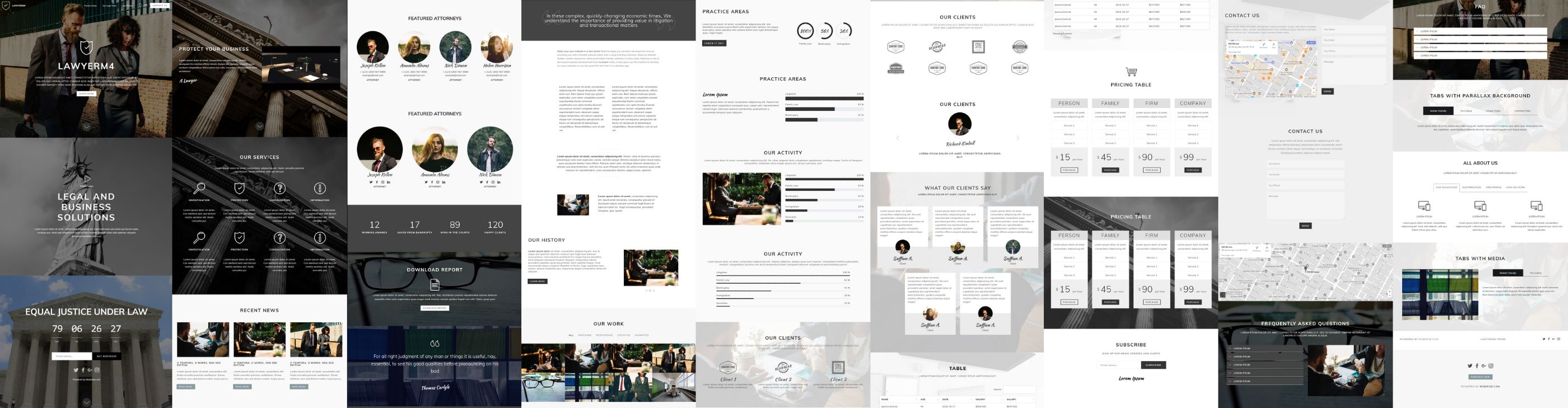
- New AgencyM4 Theme. Theme for companies and agencies with 70+ blocks. New gradient overlays, working hours sections, and an extended set of dropdown menus and intro sections. AgencyM4 is compatible with Mobirise 4 Theme: you can move Mobirise4 and AgencyM4 user blocks between your projects.
- WOW Slider extension fixed
- Extensions updated – Social Feed, Social Comments, SoundCloud
- Compatibility issue with some 3rd-party themes fixed (Clarus, Sleek, Unicore..)
- Site thumbnail creation fixed
- Fix: WOWSlider extension
- Update: Home pages in Italian (please contact at support@mobirise.com if you find mistakes in texts)
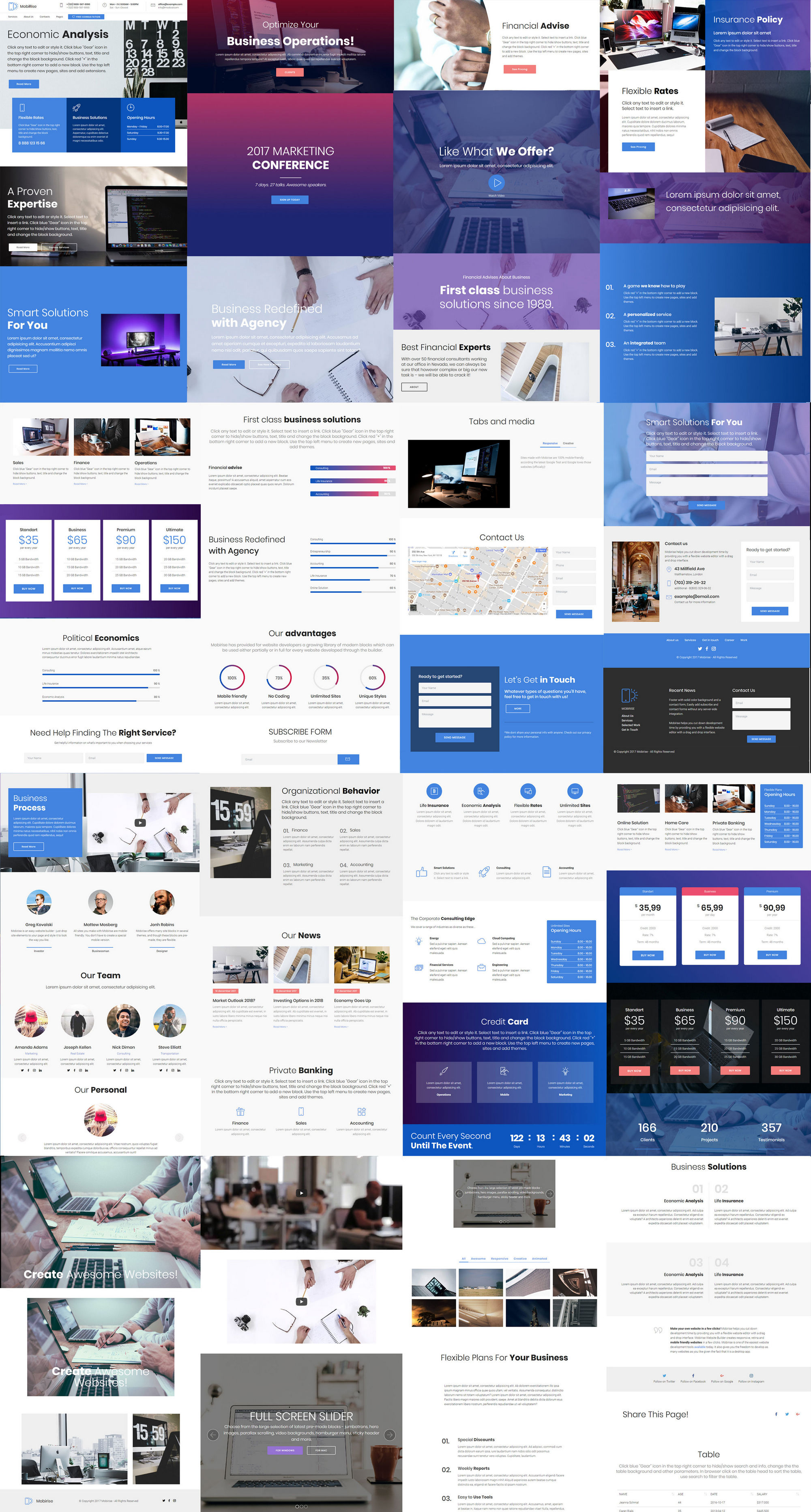
- Bootstrap updated to latest v4.0.0-beta (for Mobirise4 theme only)
- Fix: Fonts crush on start
- Fix: Bug in images publishing
- Fix: Parameters in extension blocks
- Fix: WOWSlider extension
- Update: Home pages in Chinese, Slovak, Polish, French, Albanian, Finnish, Swedish, Japanese, Portugal (please contact at support@mobirise.com if you find mistakes in texts)
Search by font name in Google font library
- Fix: "Browse computer for image" doesn't save last dir
- Fix: Hot key COPY/PASTE on Mac
- Fix: "Clone page" doesn't work with some blocks
- Fix: Rubik Google font bug on Windows
- Update: Home pages in German, Spanish, Danish, Norwegian, Dutch, Russian (please contact at support@mobirise.com if you find mistakes in texts)
- Brand-new core engine - the app works much faster and smoother now
- New Mobirise4 theme - 107 new blocks
- Updated interface
- Code Editor is updated
- Undo is added
- Updated Mobirise Icons
- 840 Google fonts
- Option to add any custom fonts
- Improved page management
- FTP client fixes
- Changes in inline editor
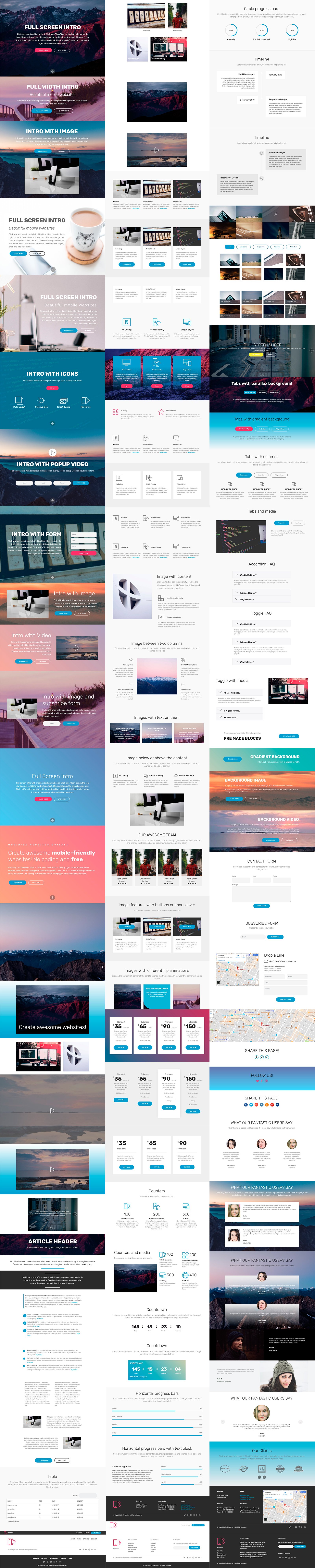
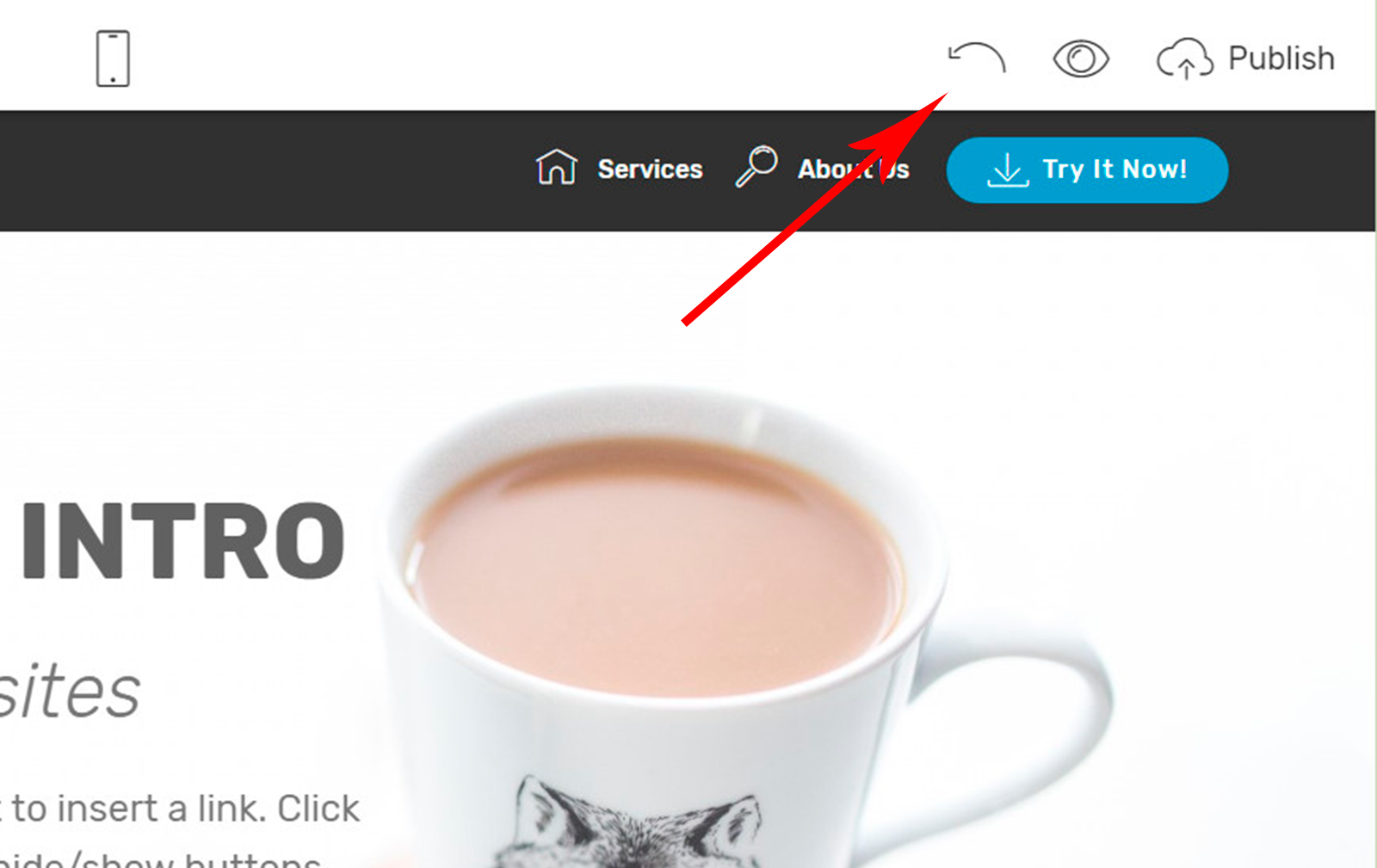
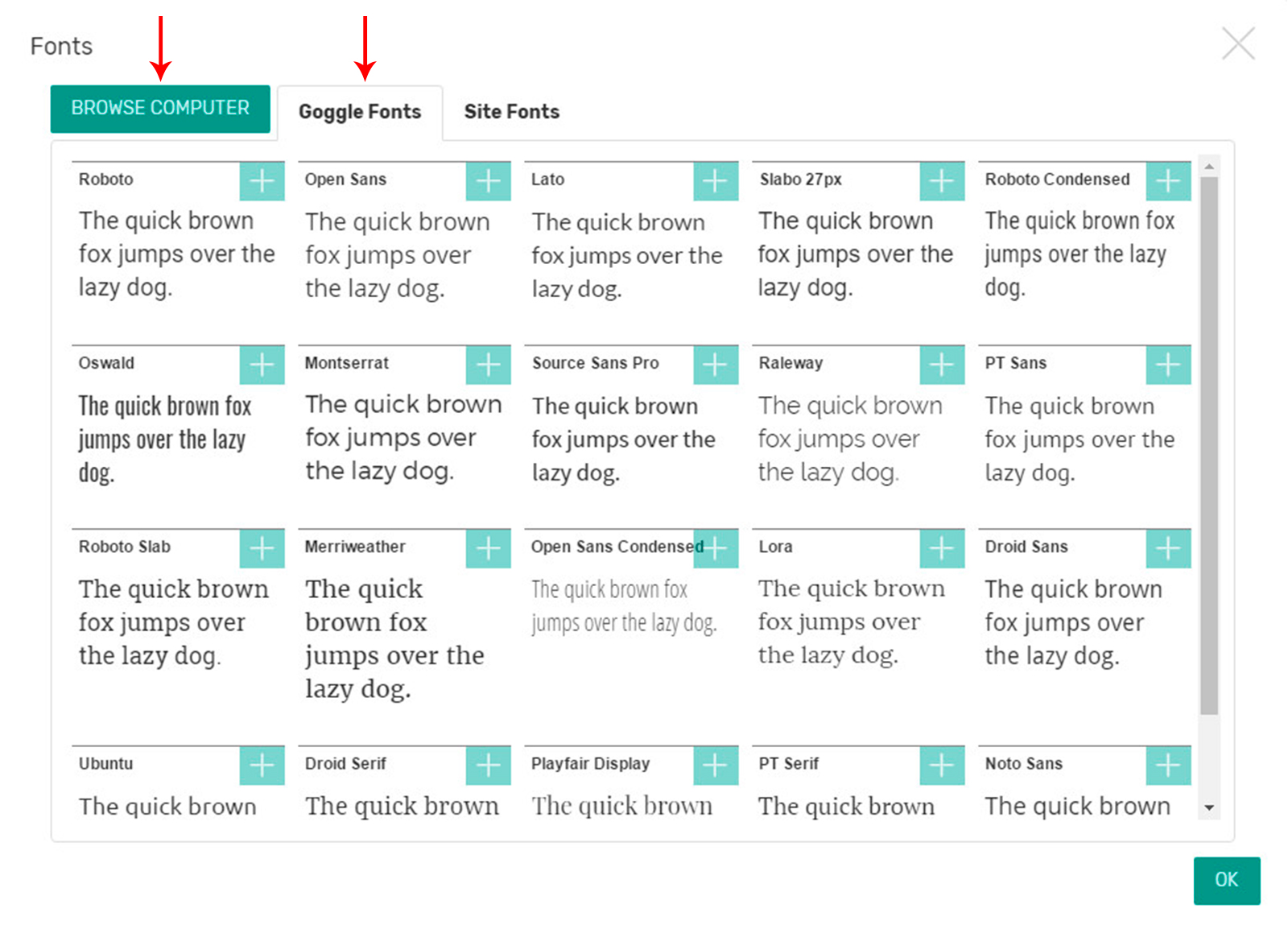
- Brand-new core engine - the app works much faster and smoother now
- New Mobirise4 theme - 91 new blocks
- Updated interface
- Code Editor is updated
- Undo feature is added
- Updated Mobirise Icons
- Users with paid extensions can install versions of extensions they have after the end of the free update period
- Site image library improvement - overall speed increased, you don't have to wait images loading
- Mobirise 3: RTL (you can enable this feature in Style Changer), minor fixes
- WowSlider: wrong image size issue fixed
- Site Image Library - view, manage and select images already used on the site. Easily find and remove duplicates
- Free Online library - select beautiful, hi-res images from the free, Creative Commons collection
- Bug fixes
- Resize images in media blocks in Mobirise 3.10.2
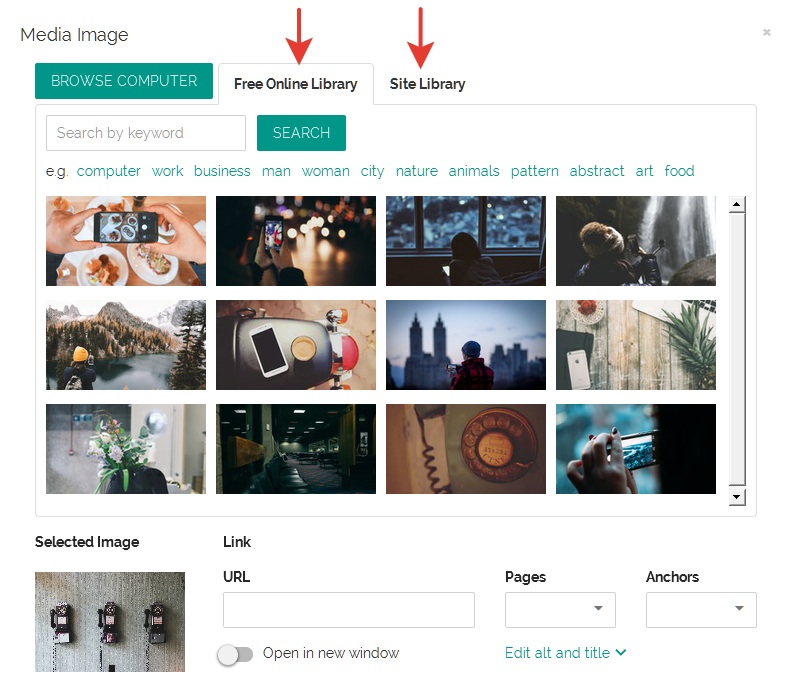
- Bug fixes for themes, FTP, Link dialog
- "Media size" control to easyly resize images and videos in all themes (don't forget update your themes)
- "Code Editor" extension update: now you can still edit text blocks and buttons visualy with unlocked HTML editor
- Free image Library added to sliders, galleries and backgrounds
- Bug fixes for themes, FTP, GitHub
- Resize images in media blocks in Mobirise 3.10.2
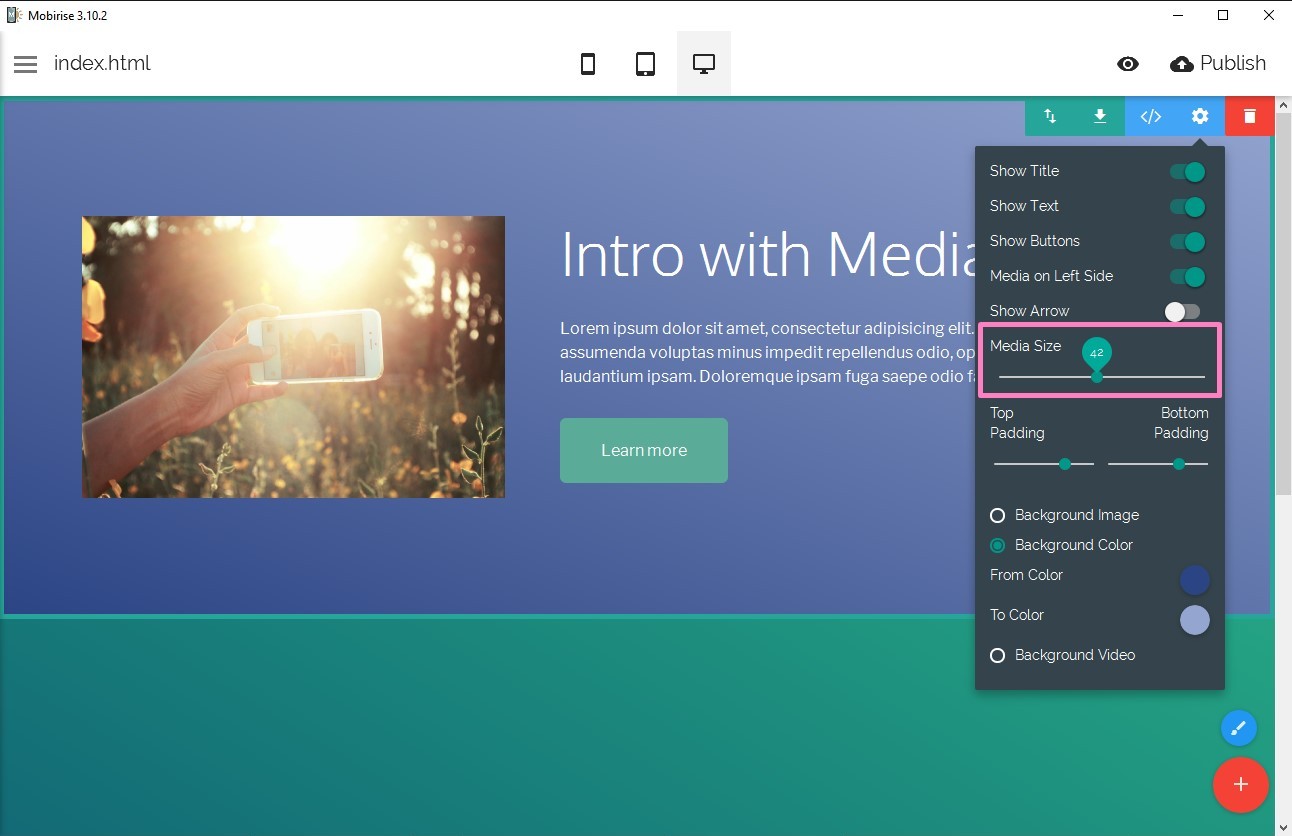
- New DirectM business theme. 80 blocks with gradients, forms, tables, tabs, accordions etc.
- Free images library - select beautiful, hi-res images from the free, Creative Commons collection.
- Fully updated FTP client: SFTP, FTPS, FTP supported, bug fixes
- Mobirise Icons - 124 pixel-perfect icons in 24px and 30px format
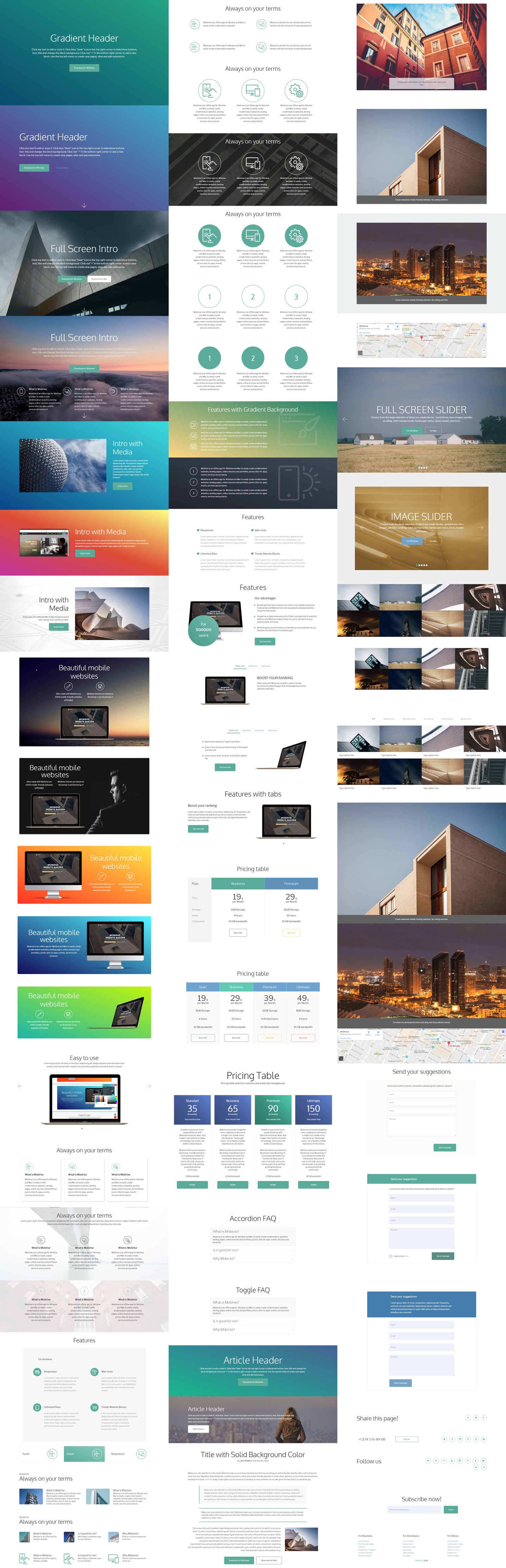
- Publish to GitHub Pages
- Publish changed files only to FTP and GitHub
- Support for Vimeo in Gallery blocks
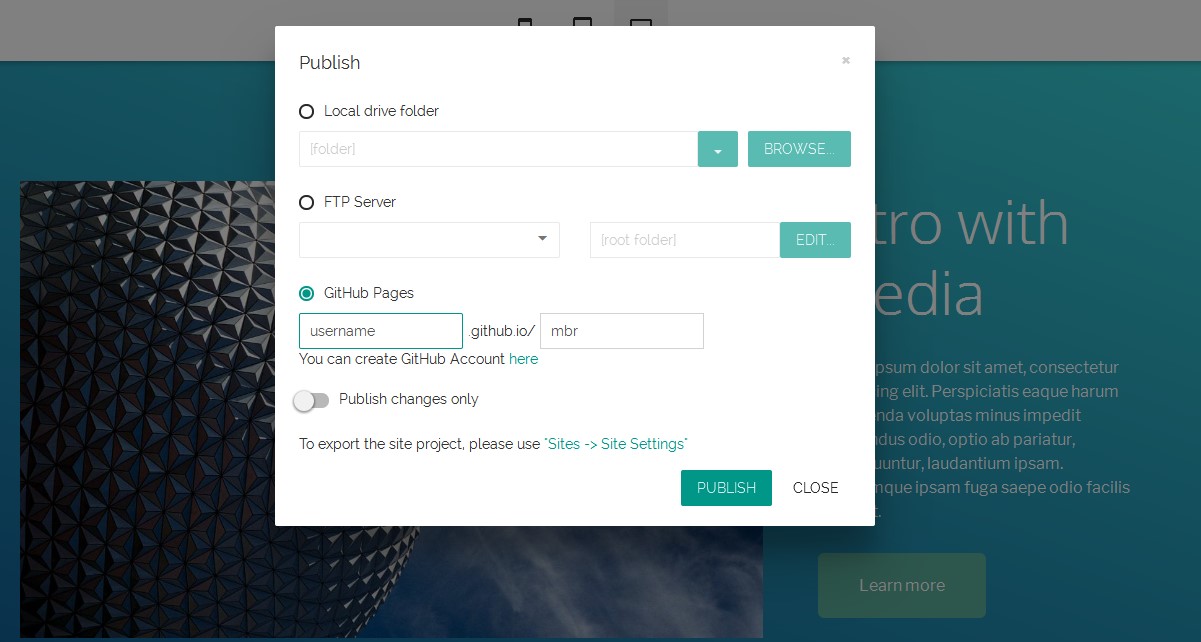
- Added 'Mobirise Icons' font. You can use it in all themes
- New blocks in "ColorM" theme:
- Full-width headers
- Intro with video pop up
- Full-screen intro with "typed" text effect
- Blocks with 'contact us' and 'subscribe' forms
- Round progress bars
- Tabs, accordionds and toggle blocks
- Different footers
- Bug fixes in mobirise3 and other themes.
- New "ColorM" theme added. Take a look at some blocks:
- Shop
- Blocks with forms
- Accordions & toggles
- Countdowns
- 'Team' blocks
- Progressbars
- Block with animated text background
- Added anchor preview. Hover on page anchors and you will see a thumbnail on the right side
- Added project history. Revert to any previous version of your project
- Mobirise application now supports high screen resolution (e.g. retina)
- Added 'Table' block to the 'Block Pack' extension
- Bug fixes in 'BlockPack', 'SpaceM', 'Mobirise1' and 'Mobirse3' themes
- Save and Reuse Blocks - Now you can save blocks and use them on other pages or sites if they are created with same theme
- Block Filter - filter the block list by "Blocks from Theme", "Blocks from Extensions", "Blocks Saved by User"
- Some UI improvements
- Bug fixes in BlockPack, SpaceM, Mobirise1 and Mobirse3 themes
- Added 'Shop' block to the 'Block Pack' extension. Sort and filter your items by price and category. Select your best sellers and 'On Sale' products
- Updated and fixed inline text editor. Now only main options are shown by default. Click 'More' button to expand the editor
- Bug fixes
- New SpaceM theme
- Updated Icons extension - 1000 new icons added (6600+ icons total)
- Several new blocks in BlockPack extension
- "Scroll-to-top" button option in StyleChanger
- Now you can re-order the page list with drag-n-drop
- Bug fixes
- New 'Social Feed' extension - live feed with latest posts from multiple social accounts
- New 'Social Comments' extension - increase visitor engagement with Facebook, Google+ and Disqus comments
- 'Icons' extension is updated with fresh 2100 icons - now 5600 icons in total
- Improved on scroll animation. You can turn off animation in 'Style Changer' panel
- Fixed bug when Code editor breaks the forms
- Added "Site Style Changer". Now you can edit fonts, colors and other options of the whole site in one click. (Mobirise 3 theme only)
- Added "Resize Images" option - if turned OFF, the images will be added "as is" to page. If ON, images will be optimized for web.
- Added 8 new blocks to the 'Block Pack' extension, now 61 blocks total:
- Timelines with adjustable number of elements
- "Our Clients" logo carousel
- "1,2,3 Steps" blocks
- "Coming soon" intro with countdown, logo and animated subscribe form
- Intro with countdown and subscribe form
- Full-screen intro with subscribe form and image section on the left side
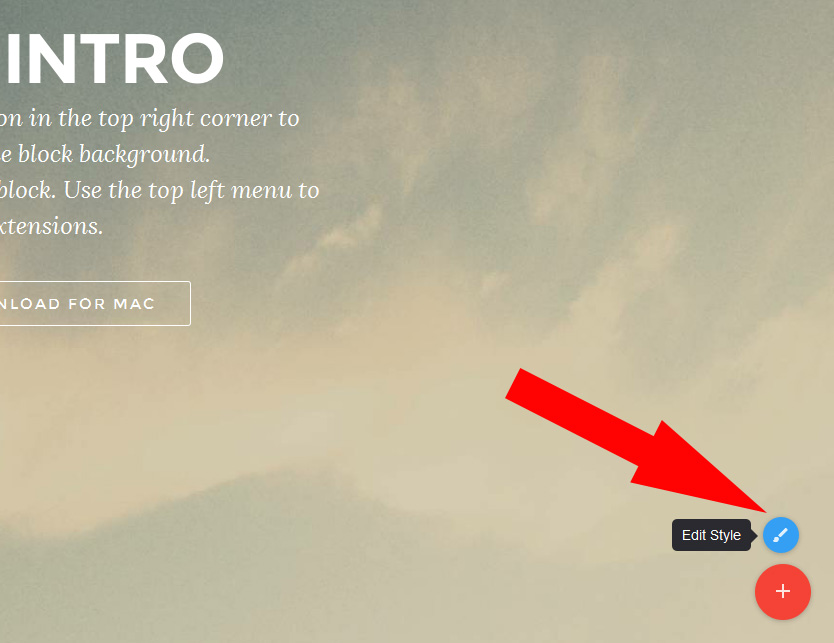
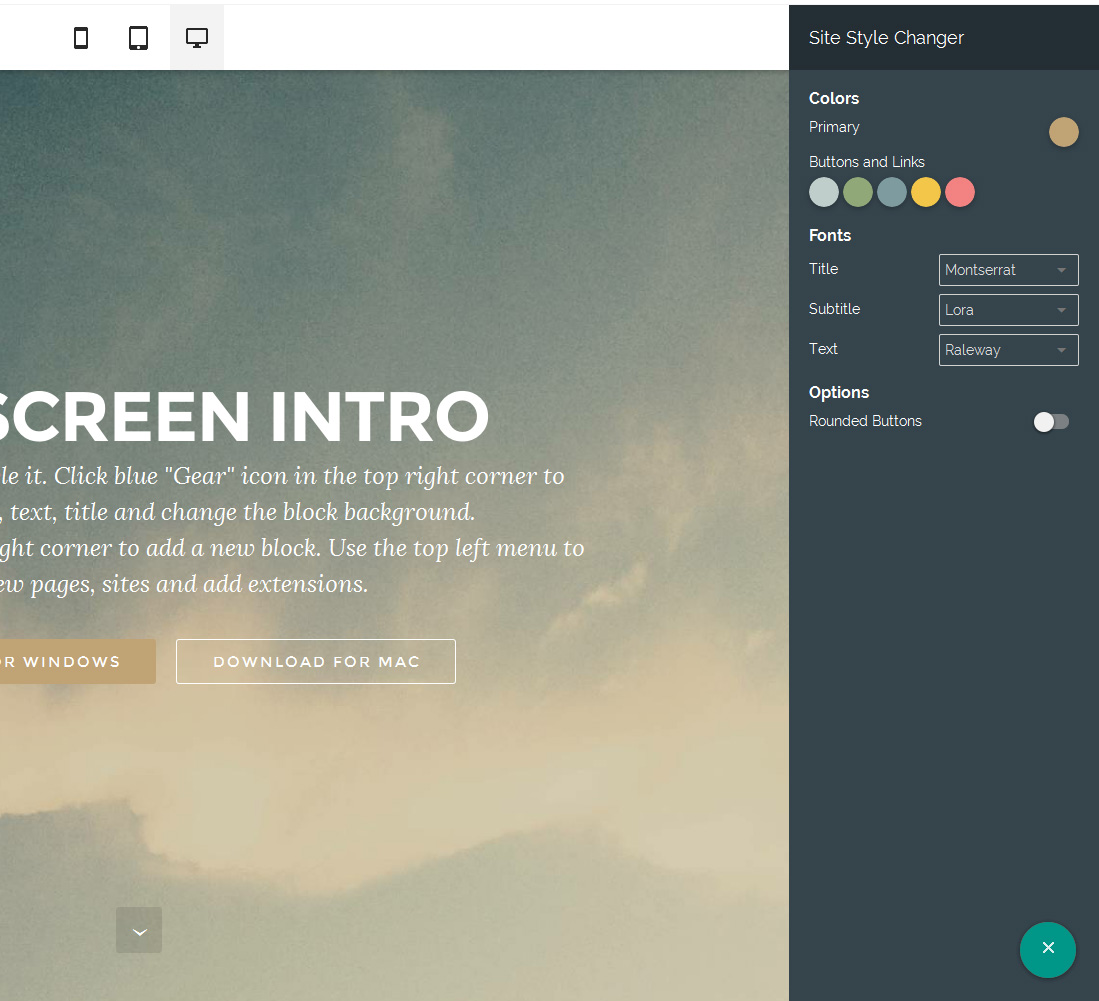
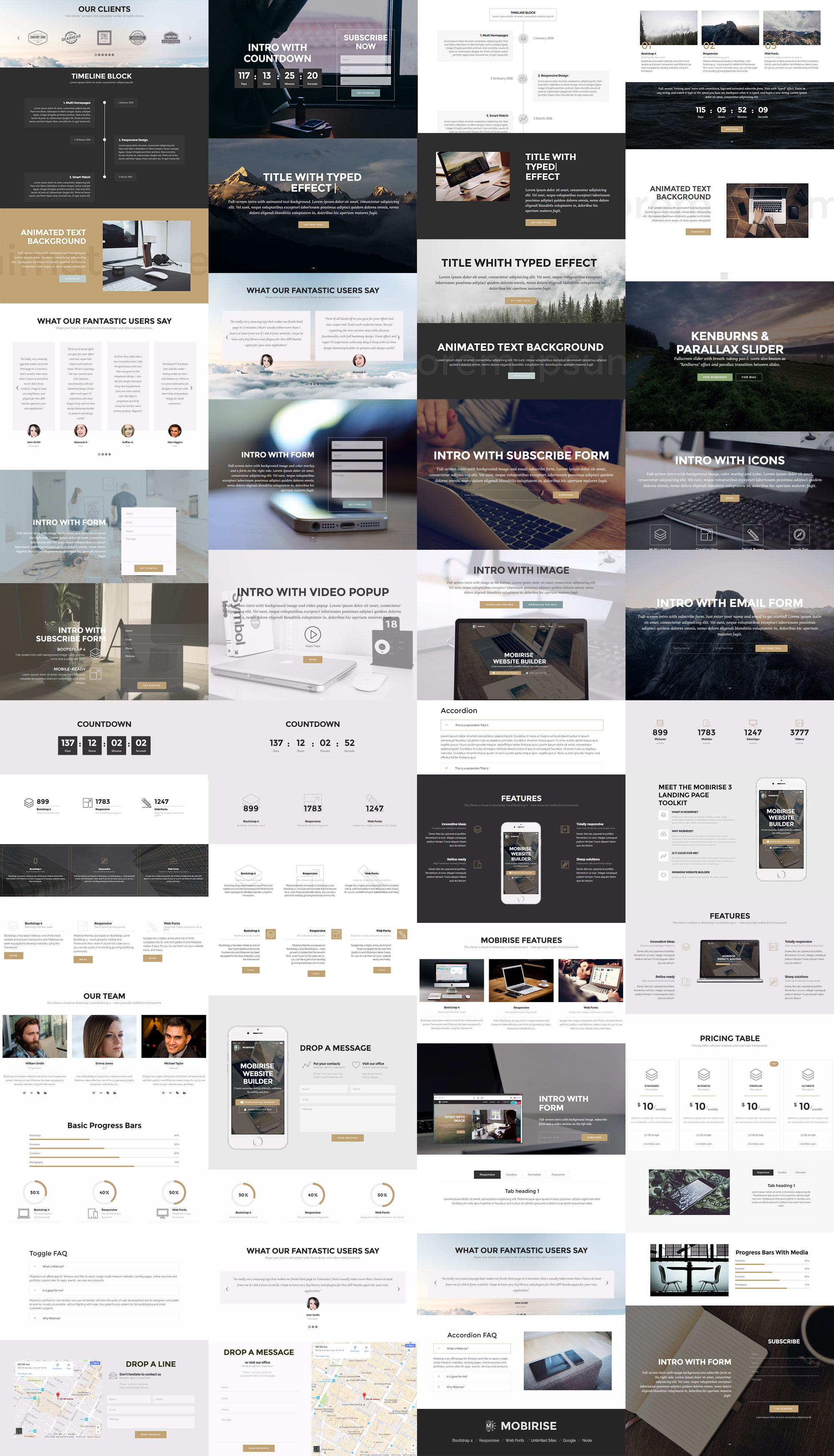
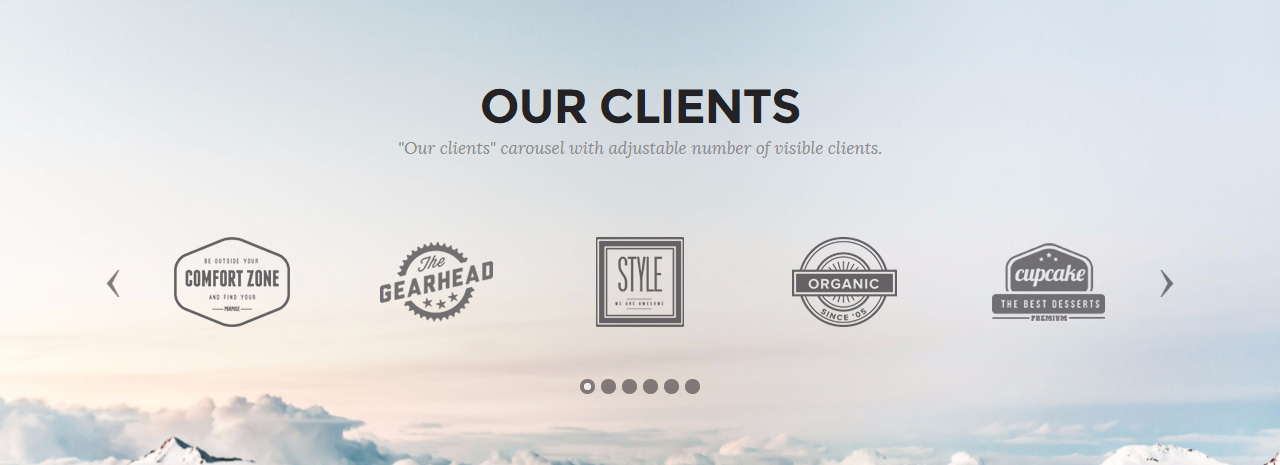
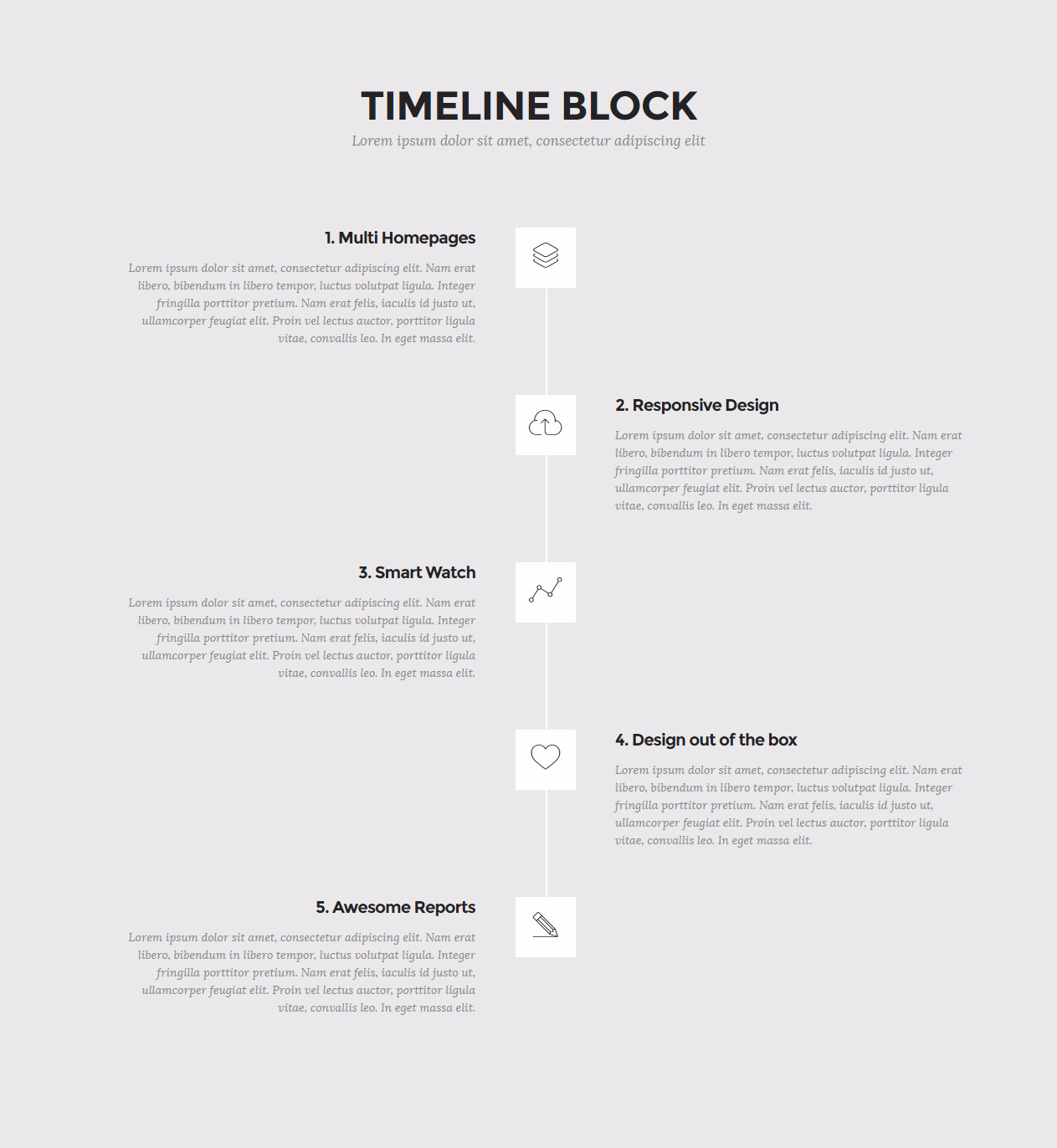
- Added 10 new blocks to the 'Block Pack' extension:
- Full-screen Kenburns & parallax slider
- Boxed-layout slider with Kenburns & parallax
- Full-screen intro with typed text effect
- Full-screen intro with animated text background
- Media block with animated text background
- Testimonials sliders with adjustable number of visible slides
- Added 30+ new blocksfor Mobirise 3 theme
- Added tags filter to gallery blocks
- Added new 2100 perfect icons to Icons extension
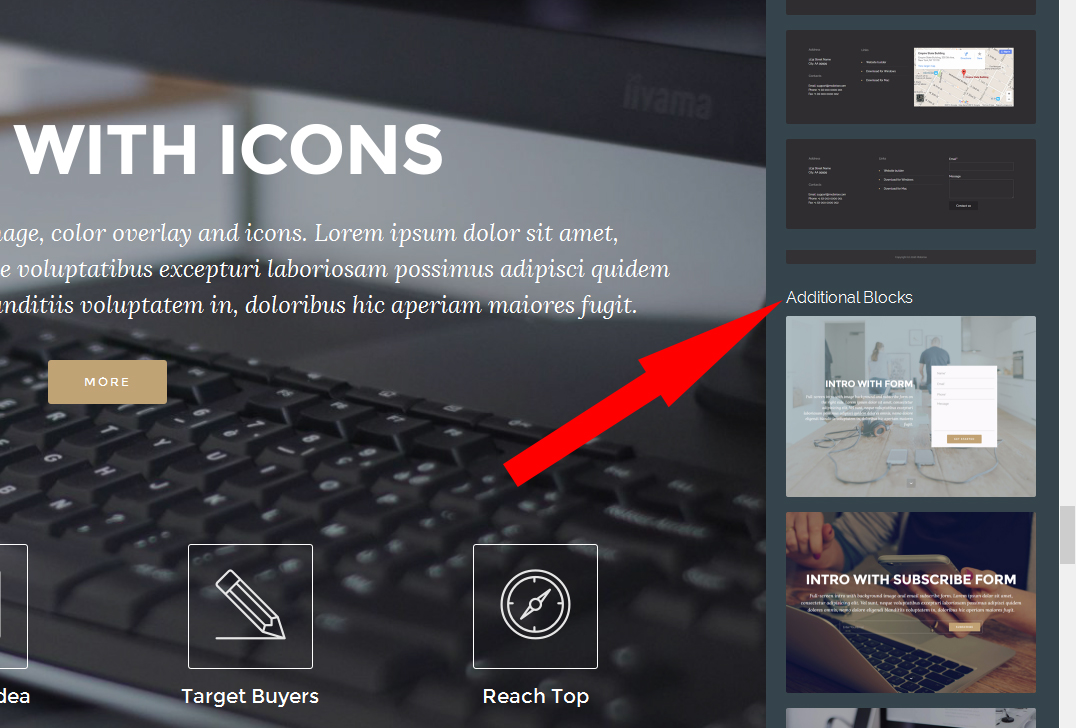
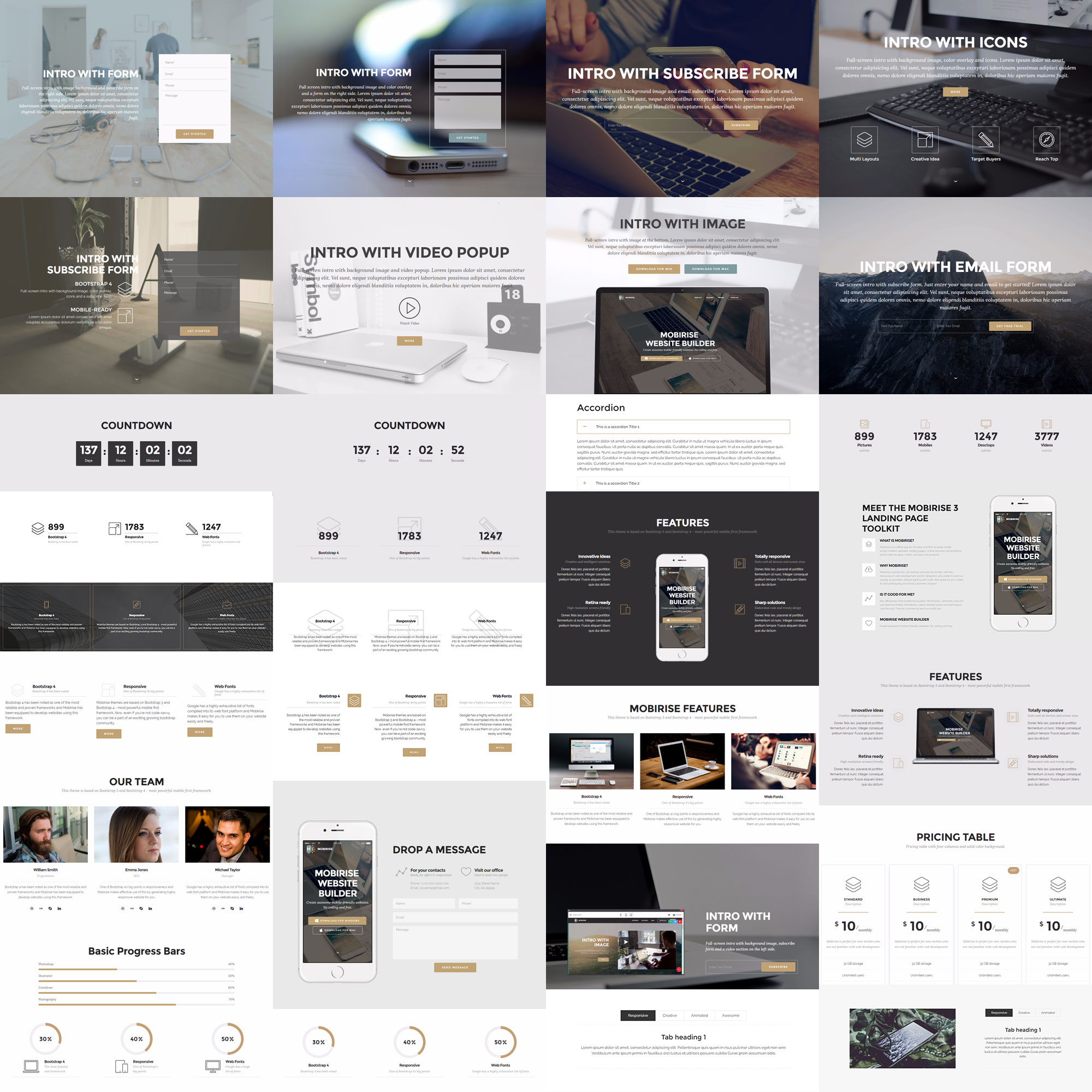
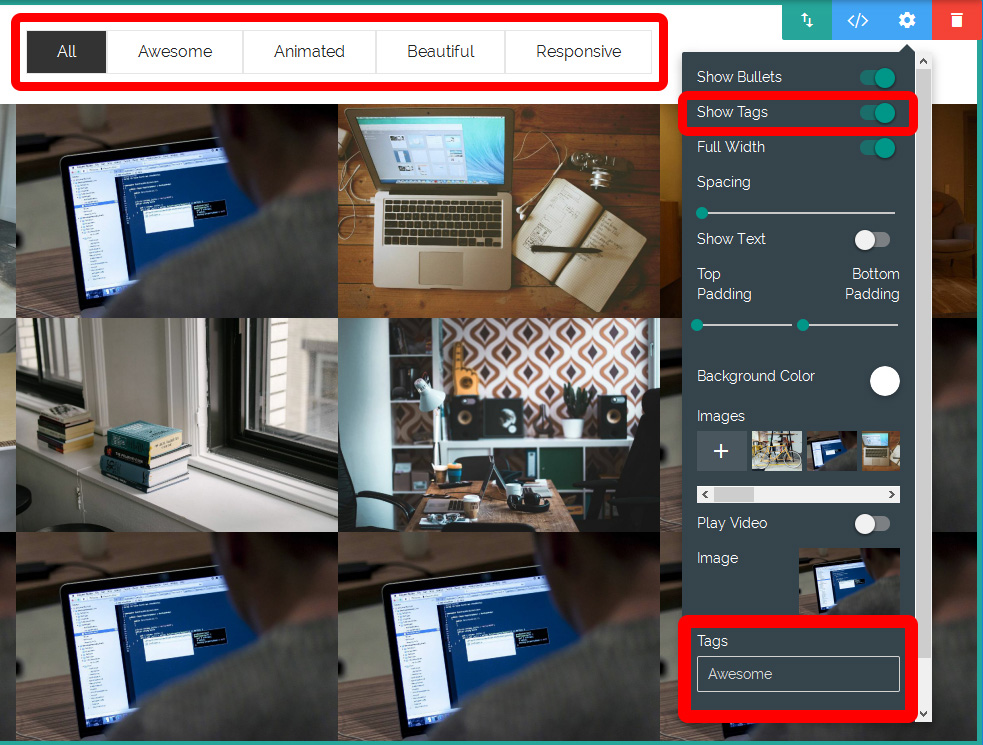
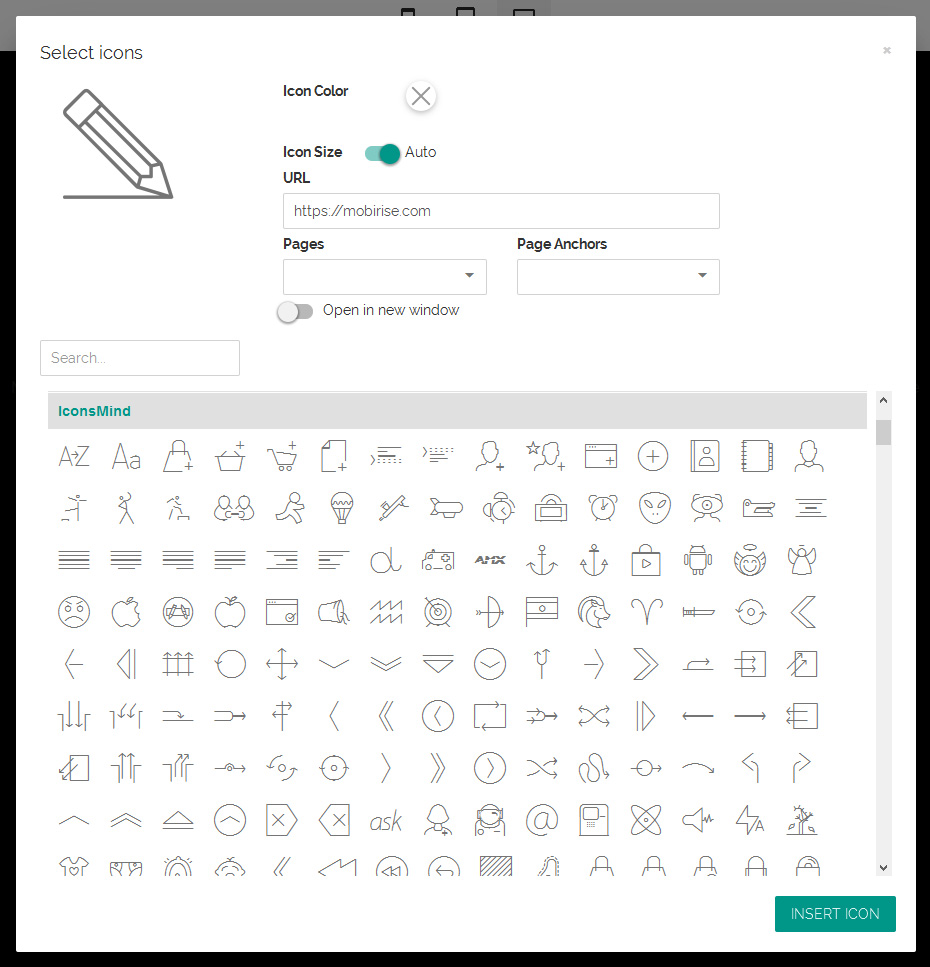
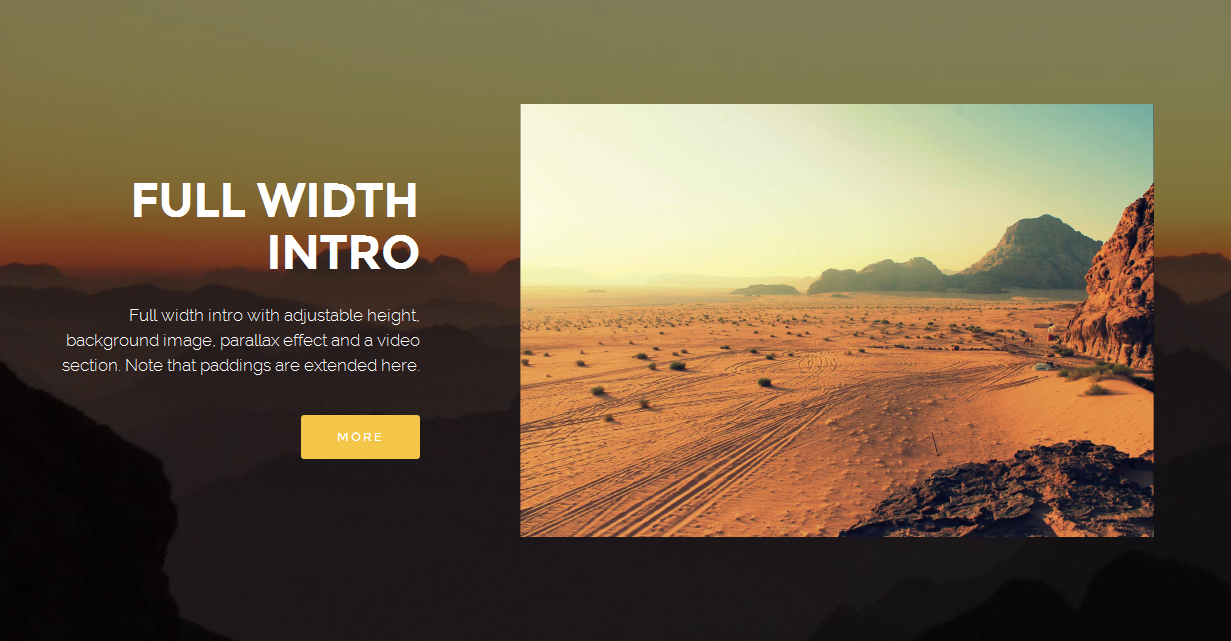
- "WOW Slider" extension - The famous image slider with 100+ transitions and skins, is now available as a Mobirise extension. See also http://wowslider.com/
- Minor GUI changes
- Bug fixes
- Paddings for article blocks
- Background color for article blocks
- Changes in menu and footer apply for all pages automatically
- Fixed "non-loading" bug with old extensions and themes
- Brand-new free default theme - new blocks, colors, fonts, icons
- New image gallery and slider - now with video slides
- New drop-down menu - included by default
- Added animation on scroll
- Fixed Google Maps
- Improved inline editor - works faster
- Massive bug fixes
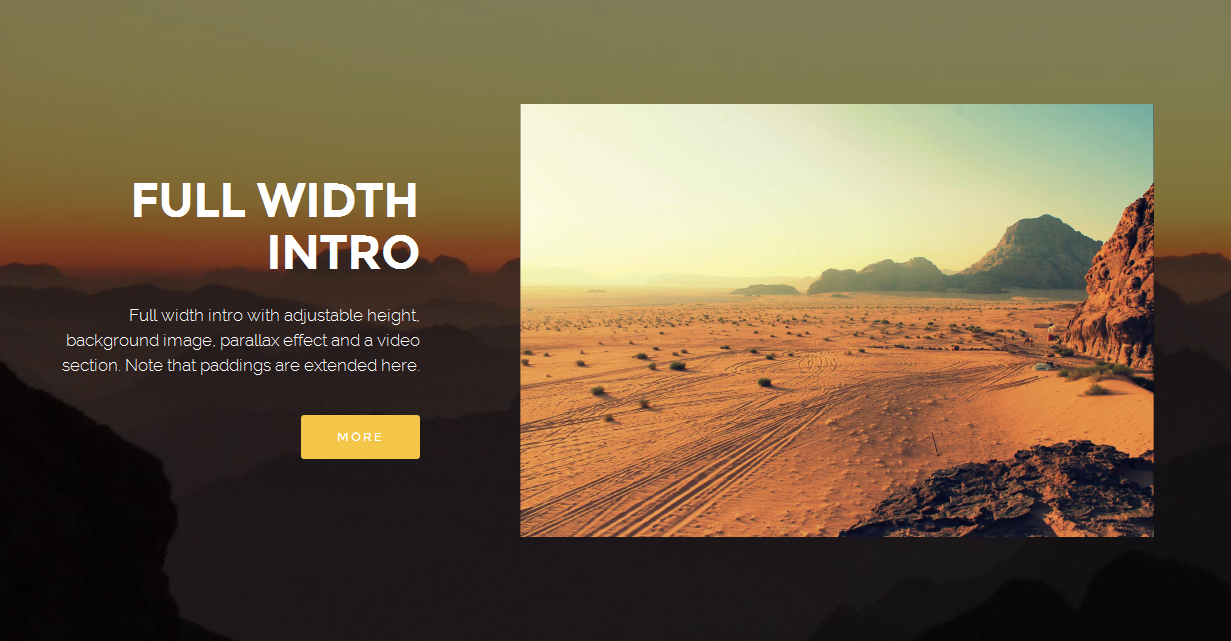
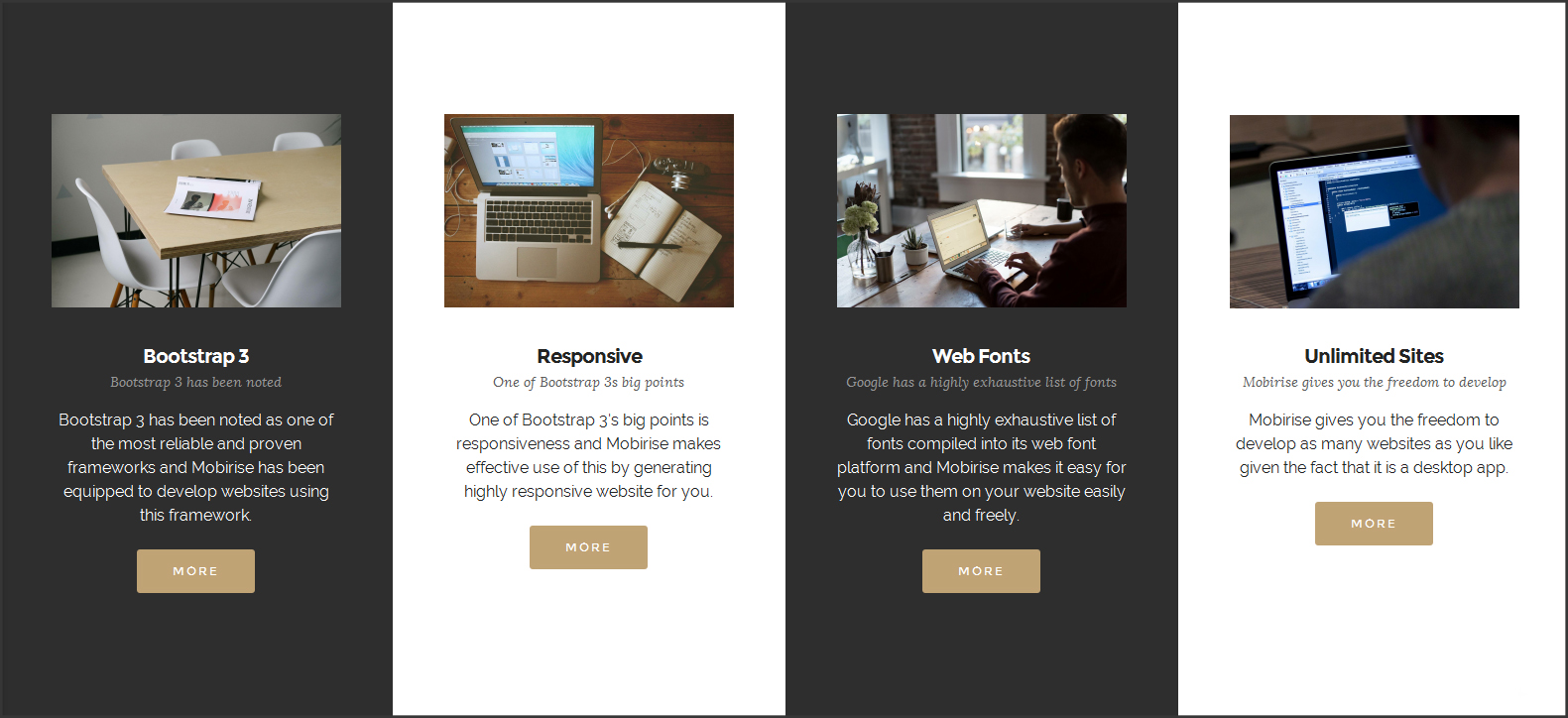
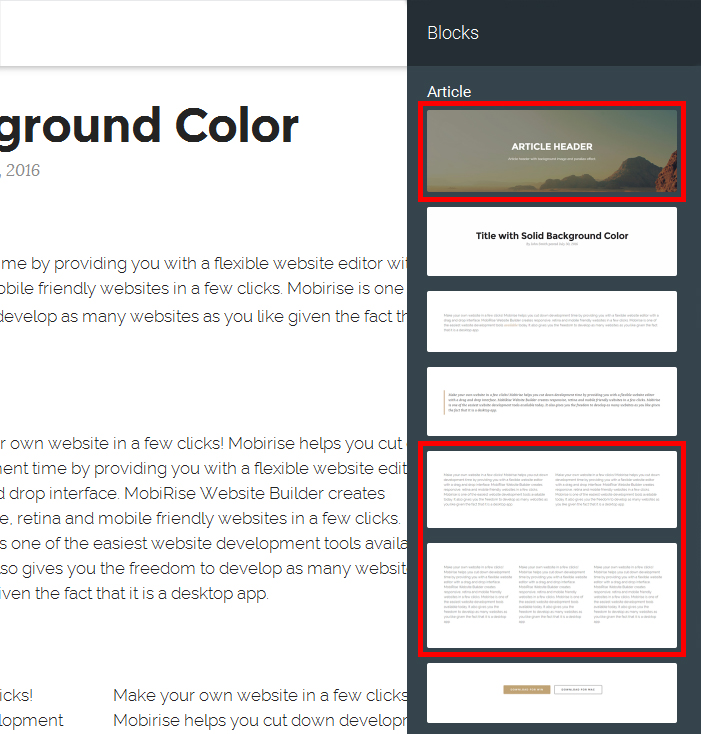
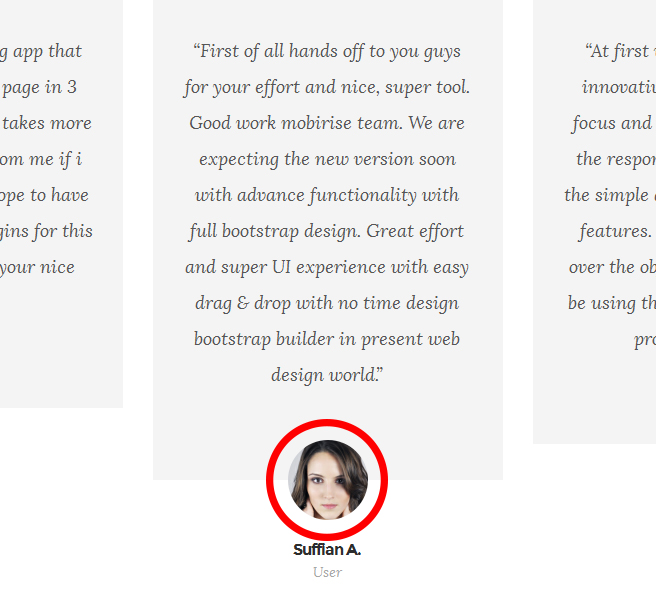
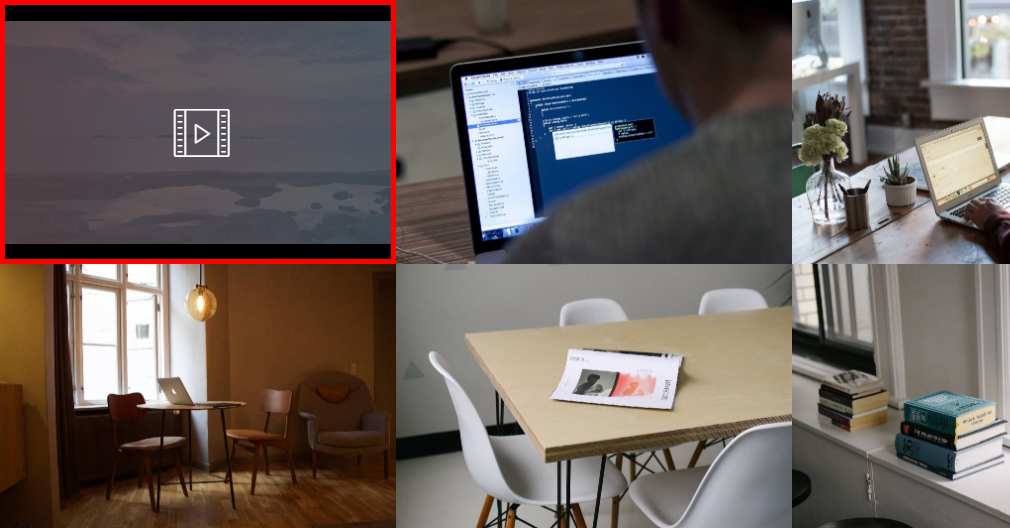
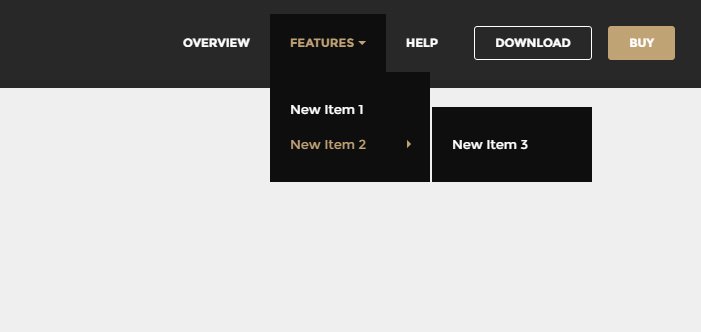
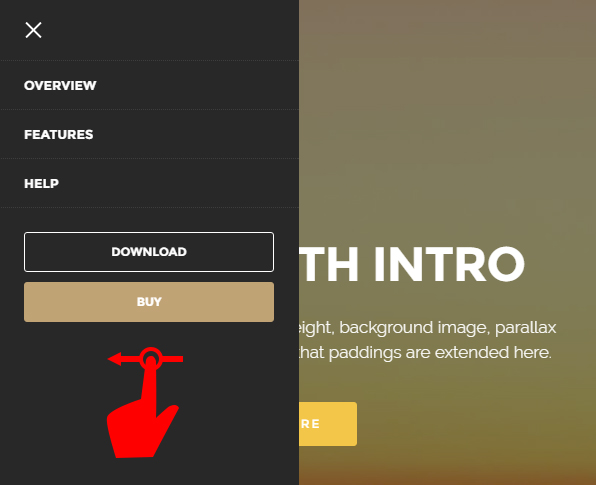
- 'Icons' extension updated:
- Now it supports several fonts
- Added 'Font Awesome', 'Linecons' fonts
- Added 'Show Bullets' parameter in gallery blocks
- Improvements to overall application stability
- Fixed bug with links in gallery captions
- Other bug fixes
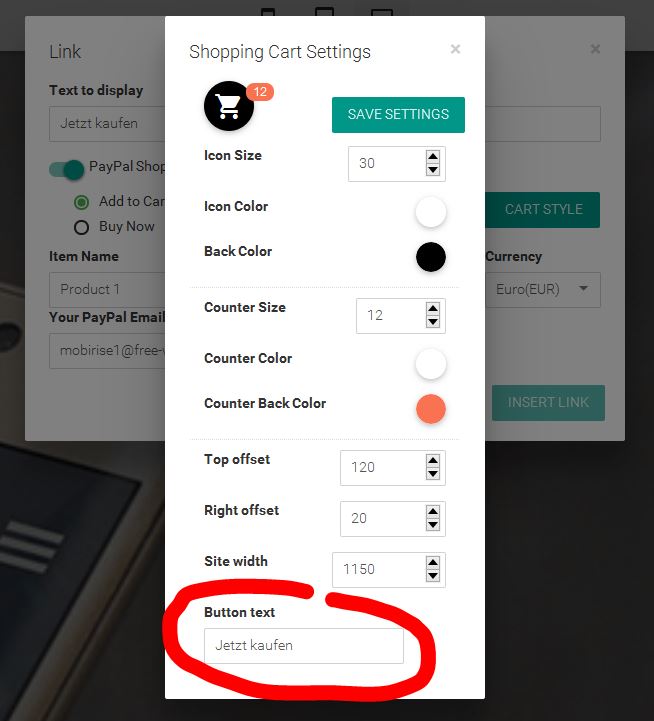
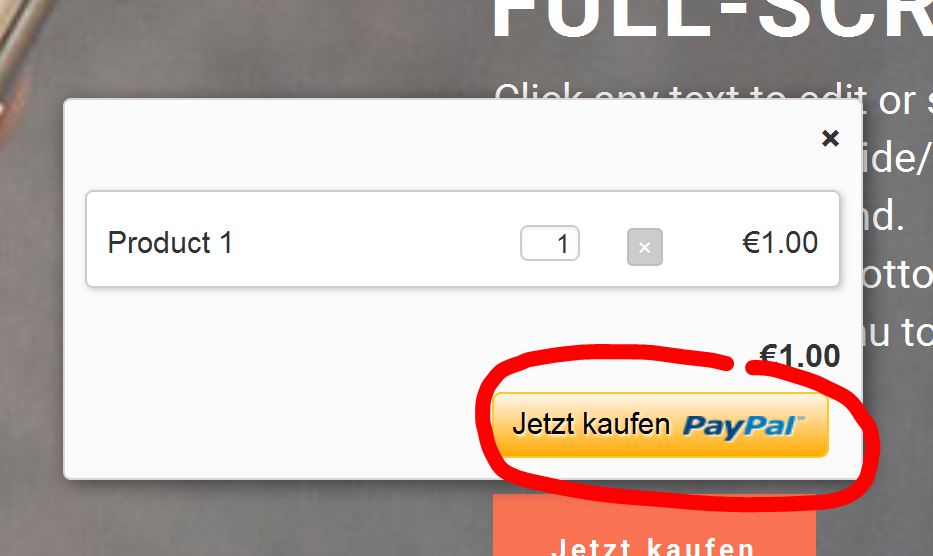
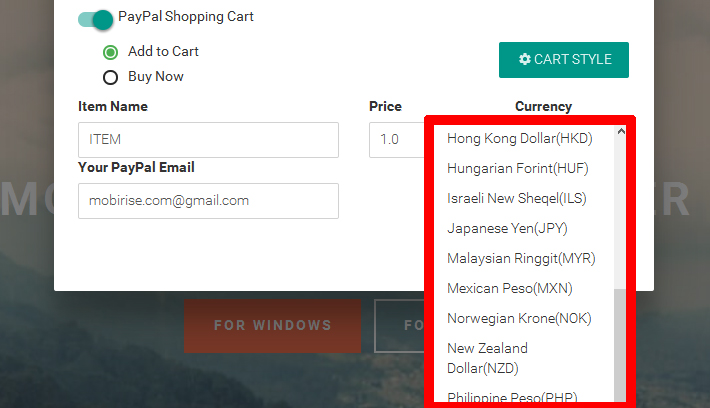
- New "Dropdown Menu" extension
- New "PayPal Shopping Cart" extension
- Bug fixes
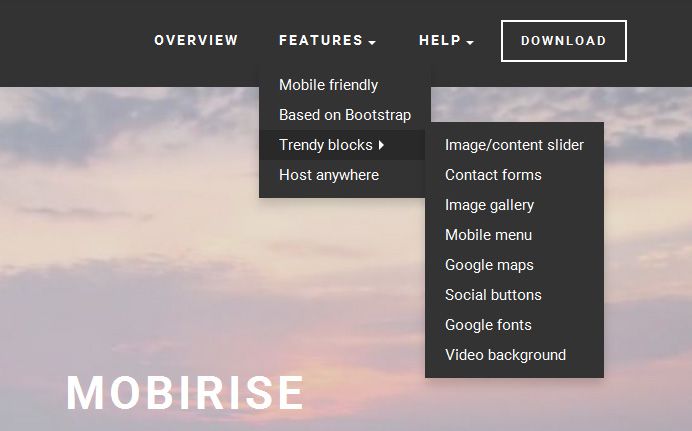
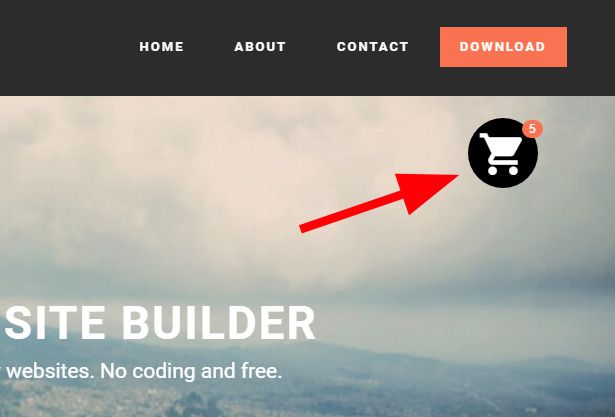
- Adjust the top and bottom paddings of blocks
- Now you can add captions to your gallery images
- Bug fixes
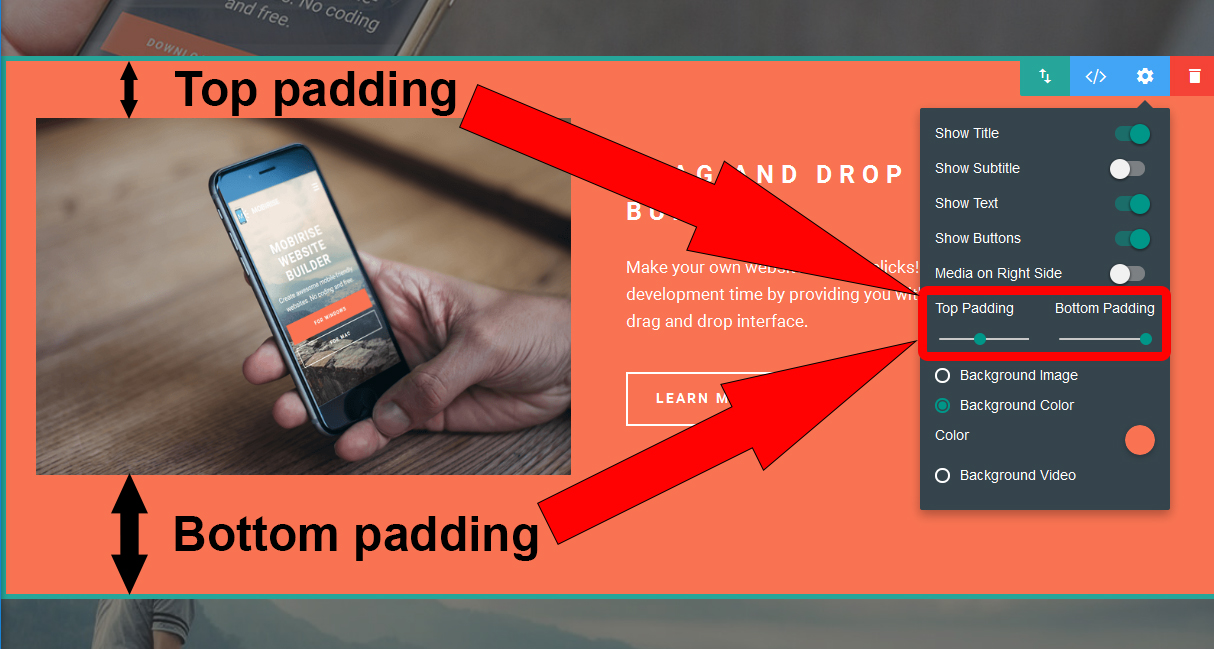
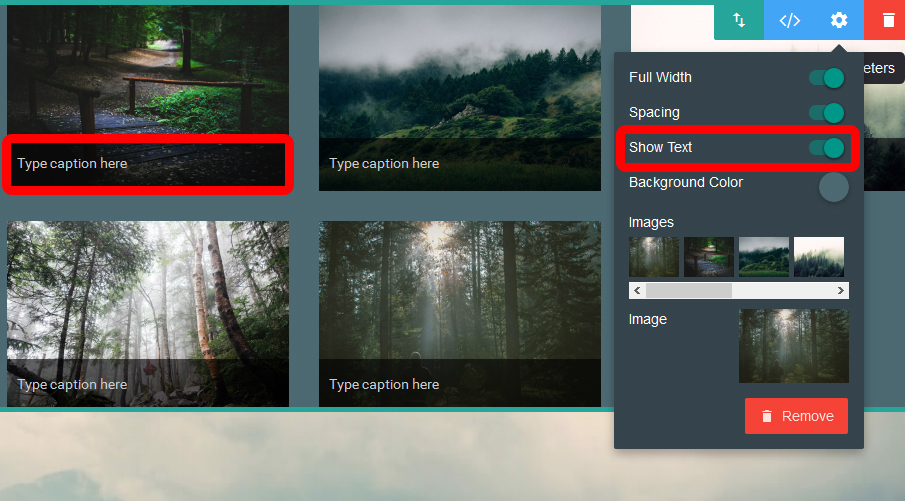
- Now you can contact us directly from the app, see "Menu->Help me!"
- New 'Cookies Alert' extension
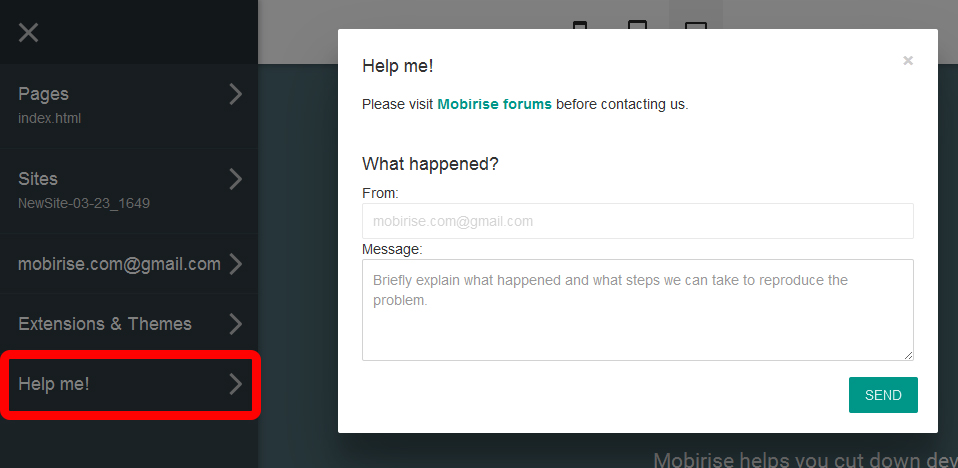
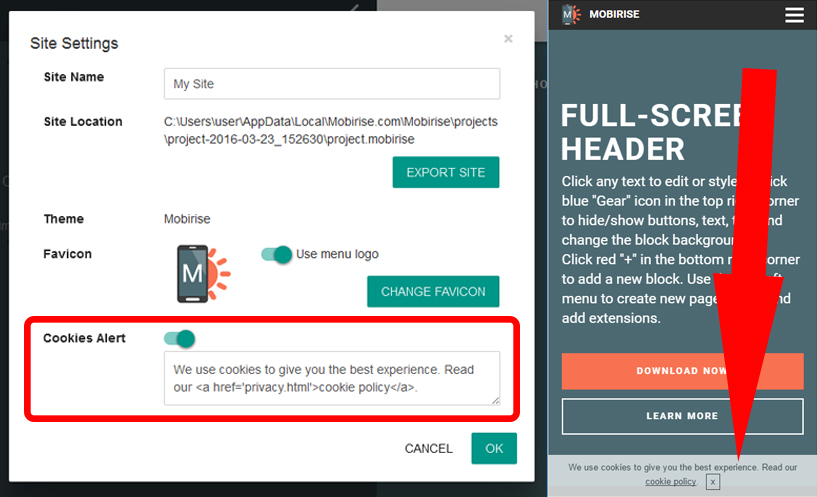
- Launched Mobirise Forum - Connect with other Mobirise users, ask questions, get answers and have some fun! Use your existing Mobirise login!
- First 3rd party "Youplay" theme ported to Mobirise
- New 'Twitter Feed' extension
- Minor bug fixes
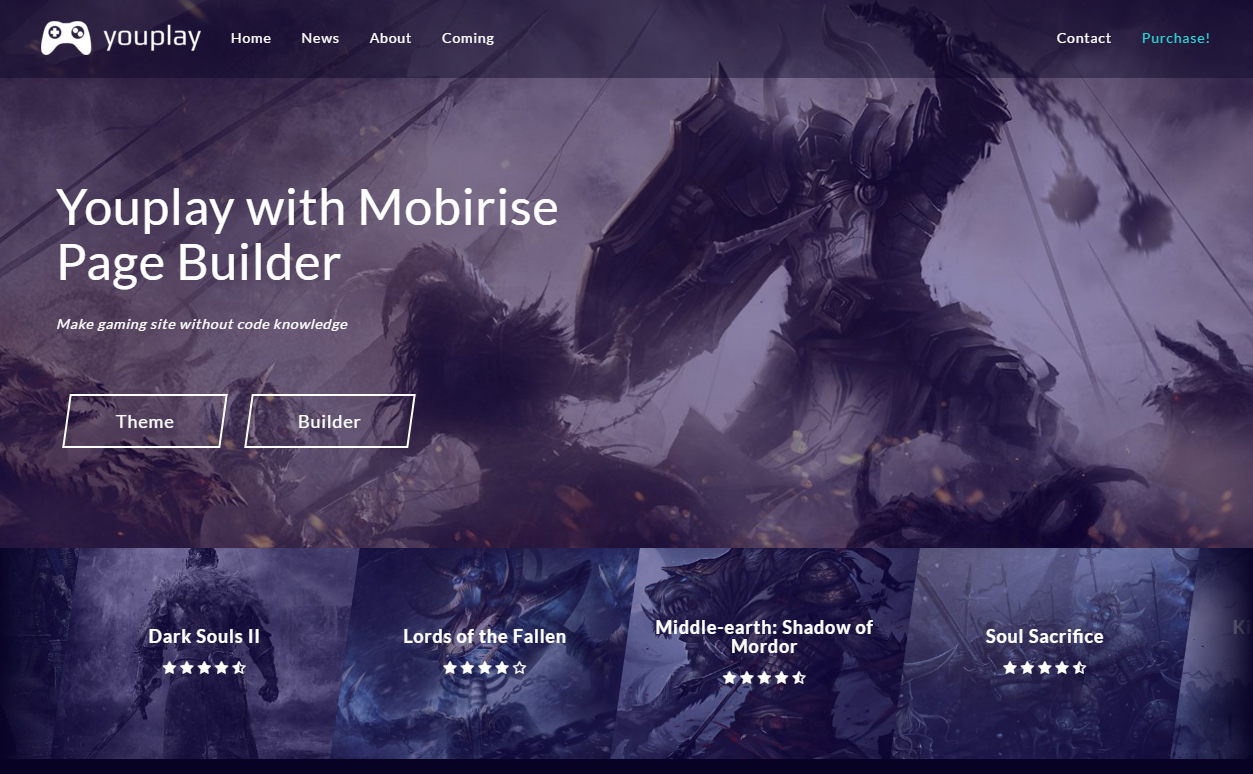
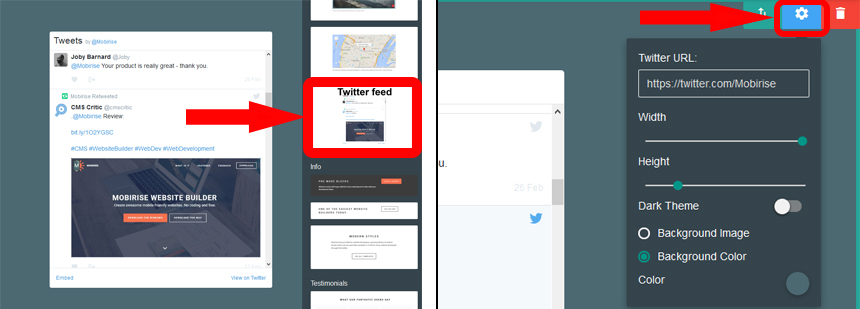
MobiRise Free Bootstrap Builder creates responsive, retina and mobile friendly websites in a few clicks. Easy and fast.
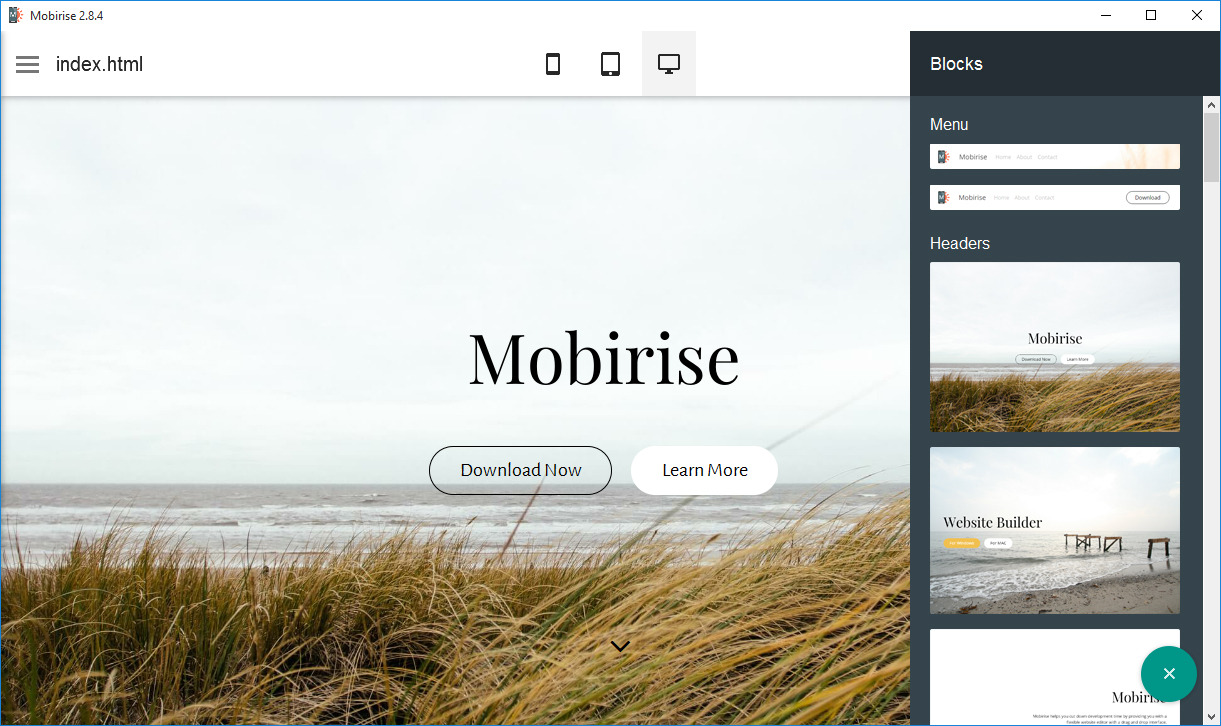
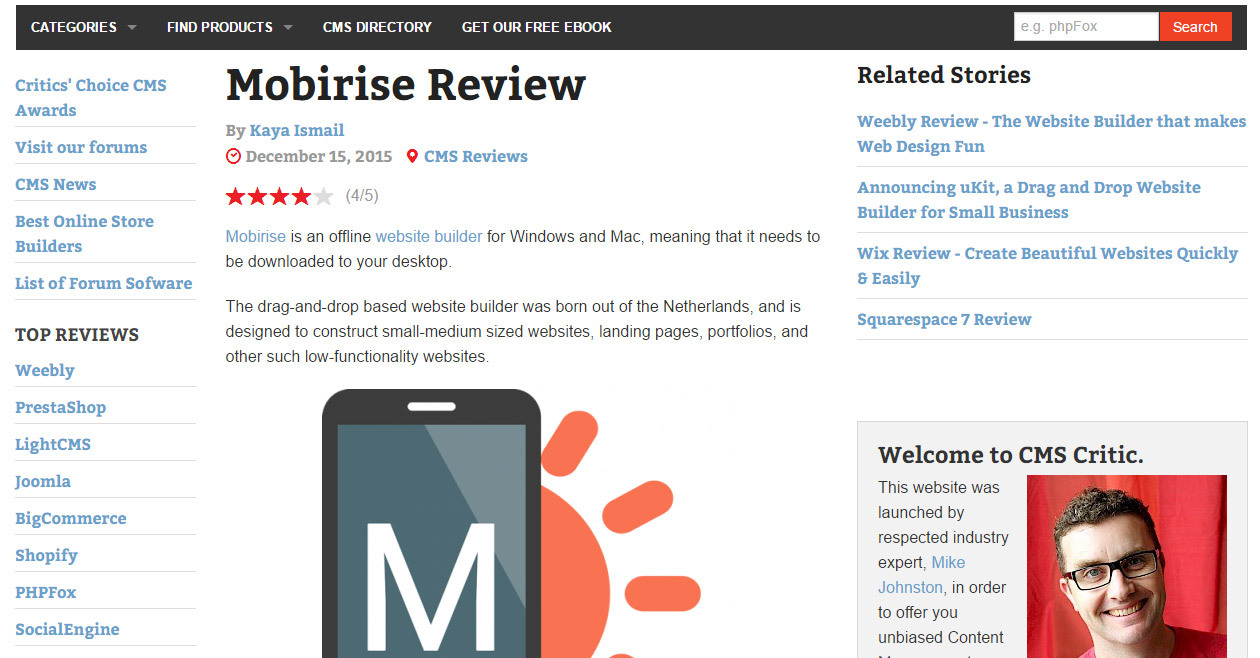
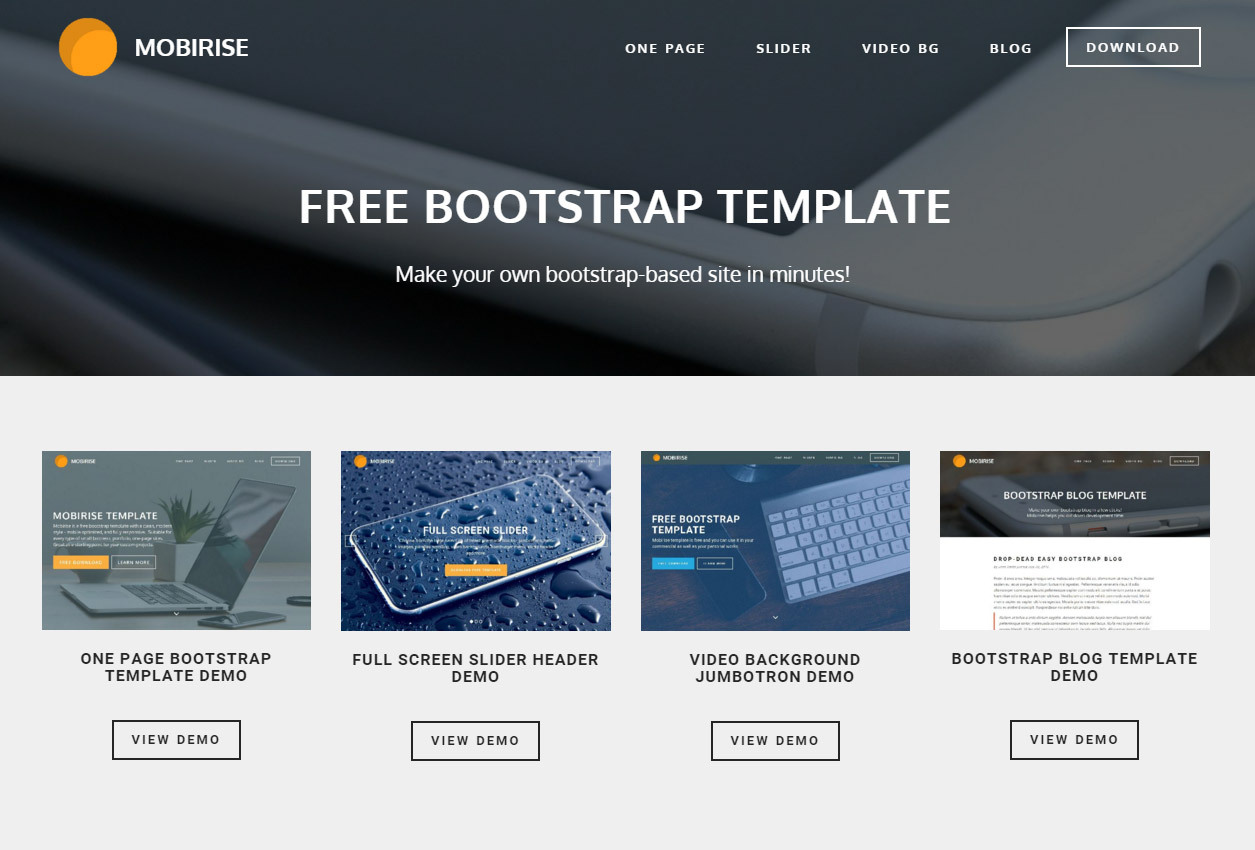
- Menu: now you can change hamburger button color in parameters
- Slider: Added 'Show Bullets' parameter, slide overlay, content alignment
- Fixed Code Editor PHP code insertion
- Minor fixes in "PurityM" theme
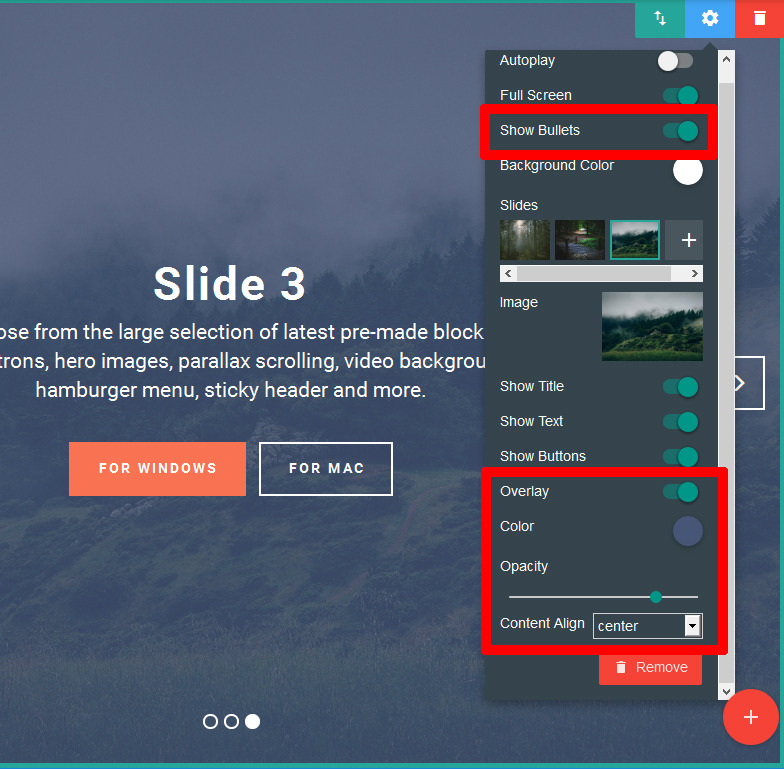
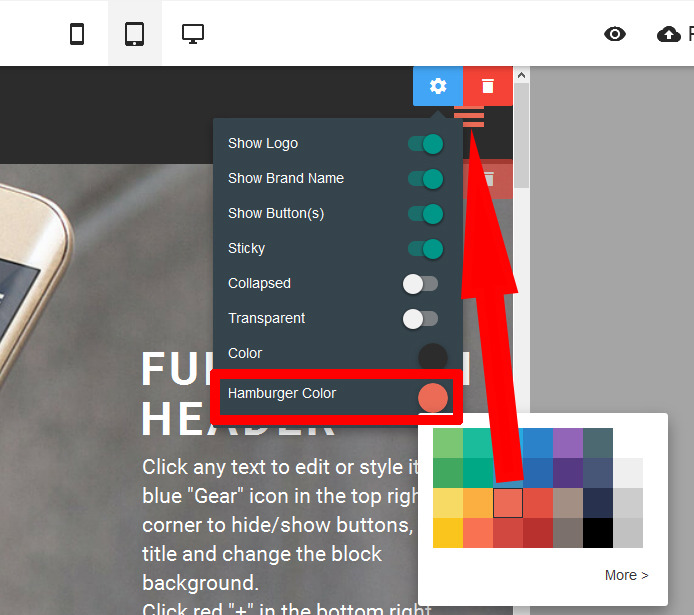
- Extended form editor
- Bugs fixes
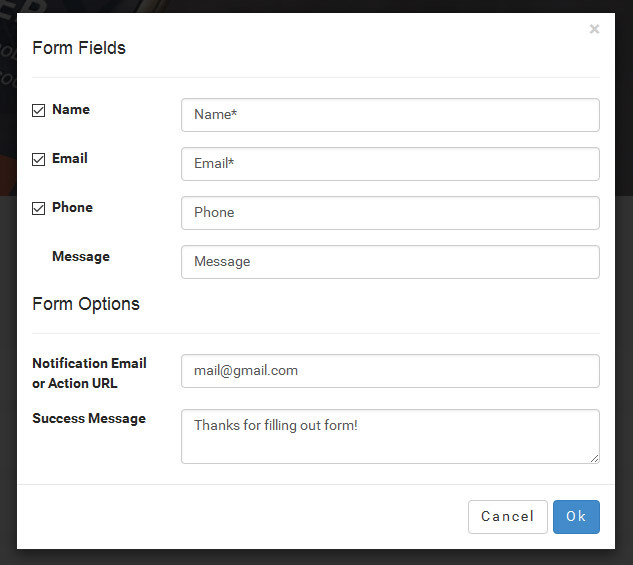
- New "PurityM" Bootstrap 4-based Mobirise theme
- Added "Facebook Comments" extension
- Added "Icons" extension
- Updated "Code Editor" extension
- Redesign of some components
- Bugs fixed
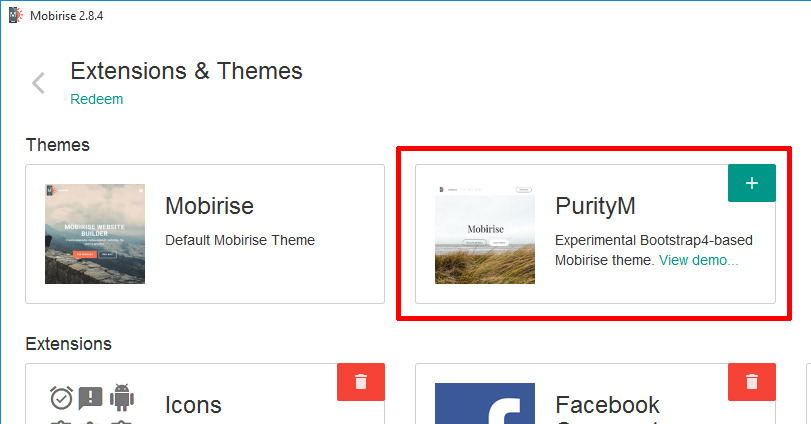
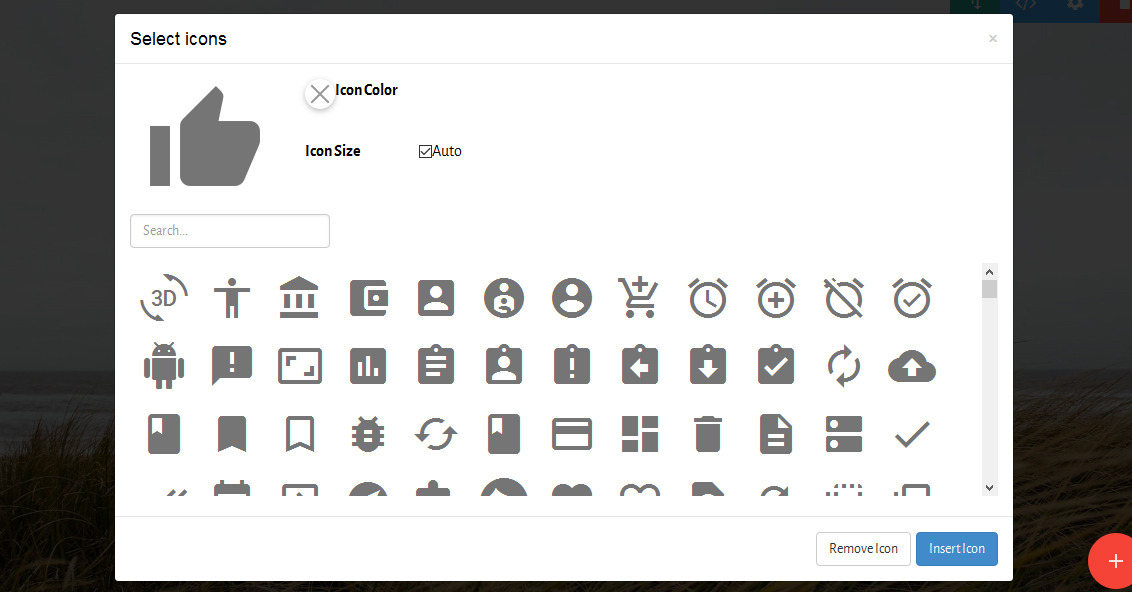
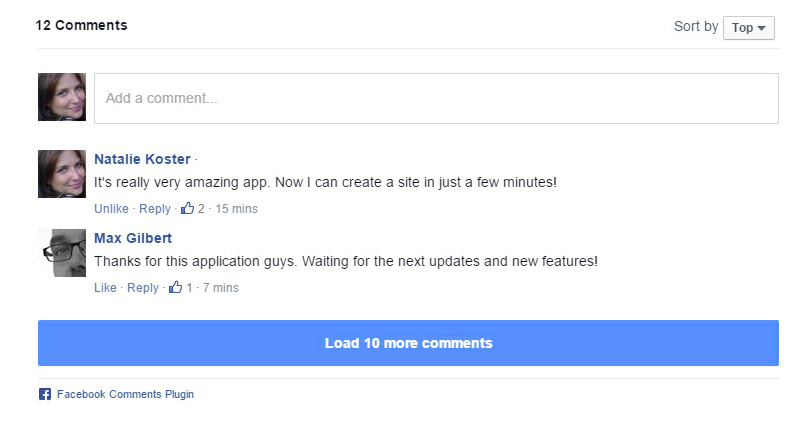
- Account panel
- Media editor
- Soundcloud extension
- PHP support for code editor
- Now all footer blocks will look the same on different pages
- Fixed a bug when menu overlaps the first block
- Some minor fixes
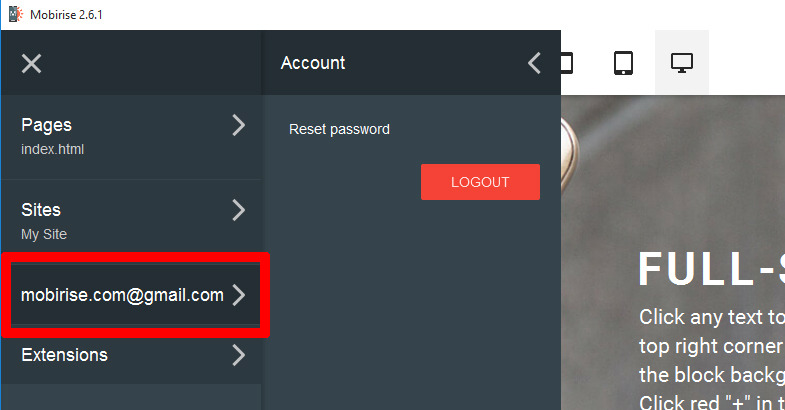

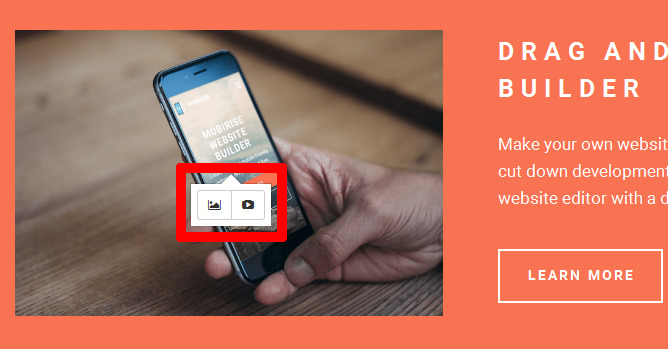
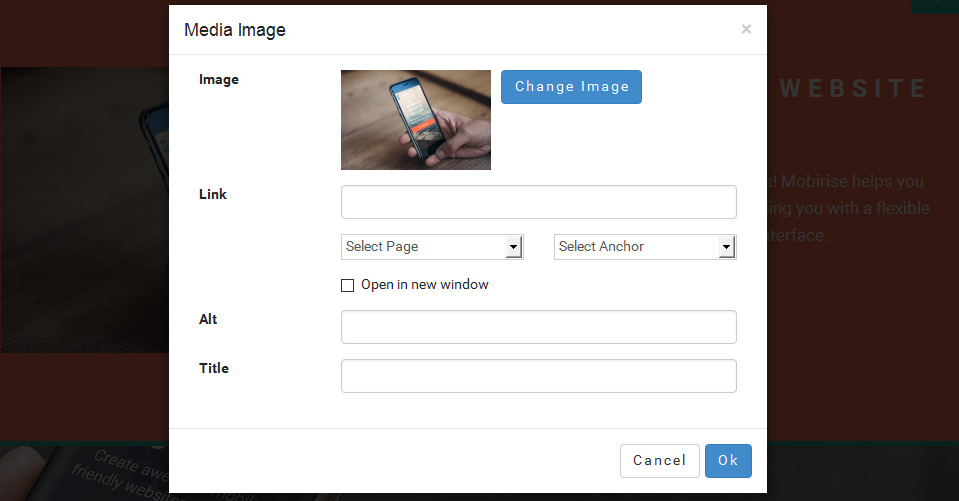
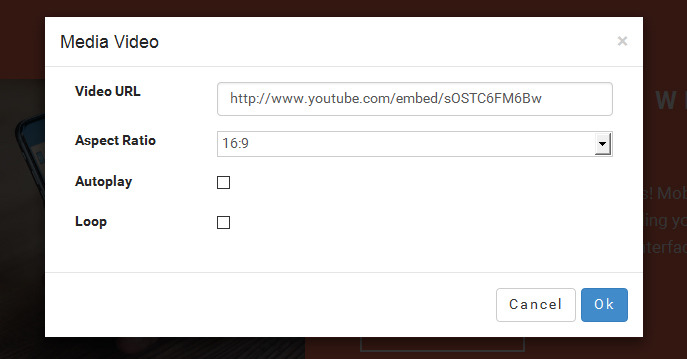
- Mobirise now supports extensions - external blocks, themes, addons
- Added a new extension: Google Analytics - it inserts your Analytics or any other tracking codes to every site page
- Improved site save function (now saves continuously)
- Updated "Pages" panel
- Bug fixes
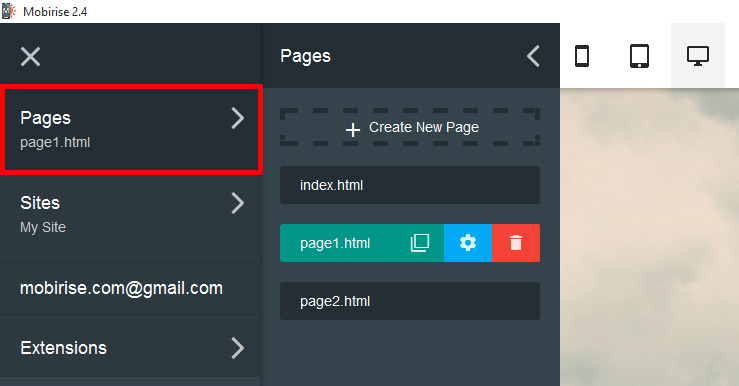
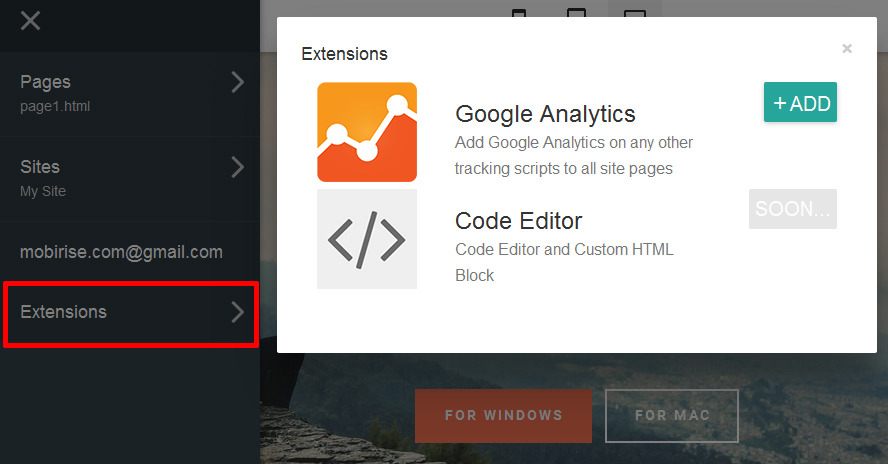
- Brand new 'Sites' panel
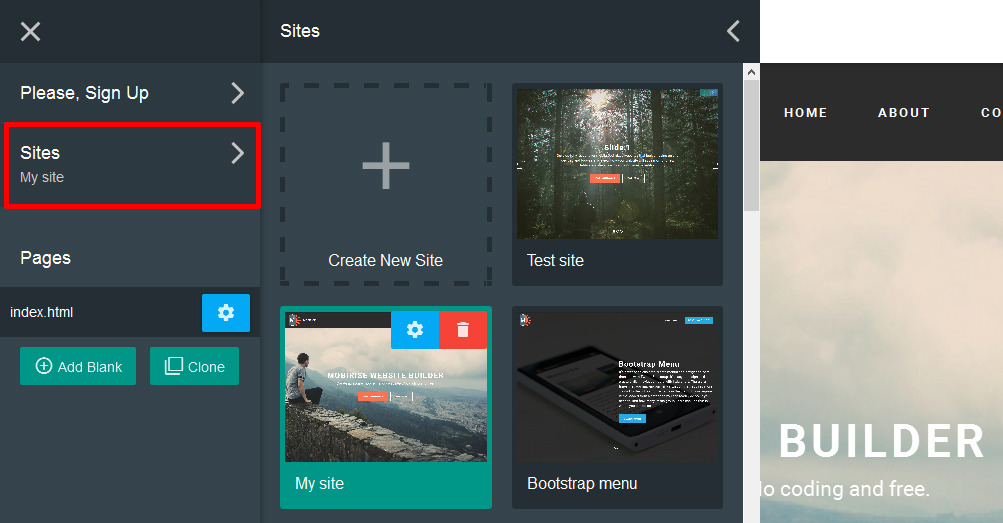
- Form blocks with email notifications without any server-side integration. Just type your email in parameters and get submissions instantly.
- Menu block redesigned. Now menu can have buttons, larger logo, be sticky, and collapsed.
- Slider supports autoplay.
- Smooth scroll added.
- Massive bug fixes.
- Mobirise.com site updated.



- Link now can be set to the in-page anchors (with smooth scroll) and other project pages
- Video background for all blocks
- "Preview" button to test your site in the browser

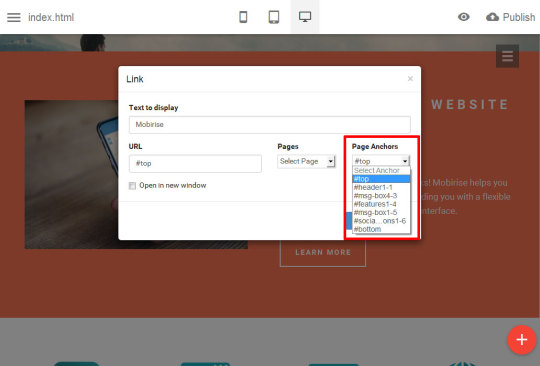
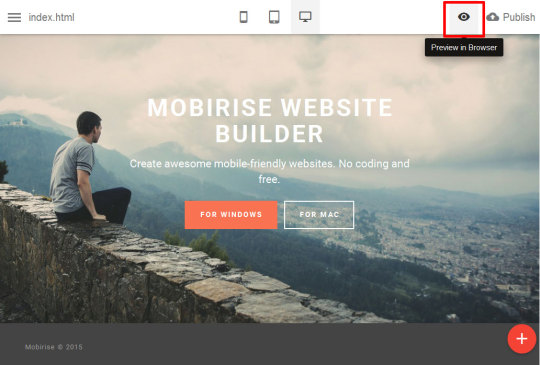
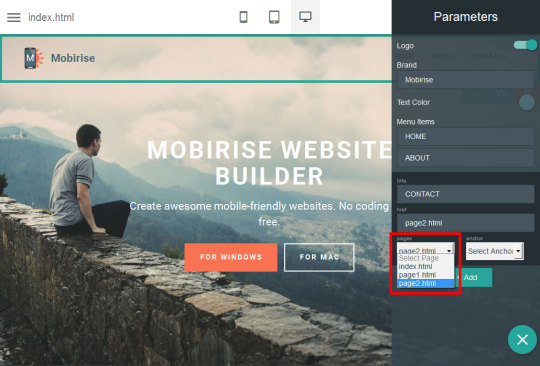
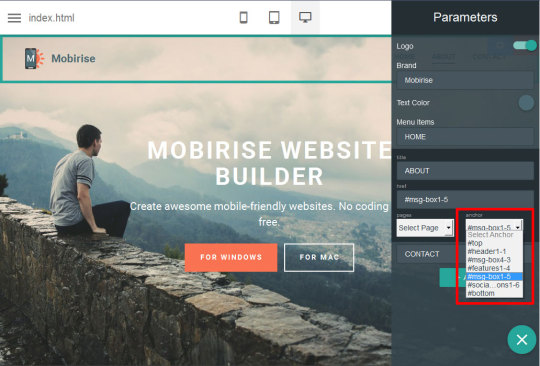
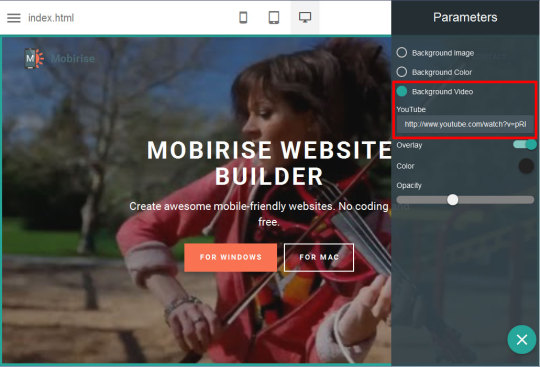

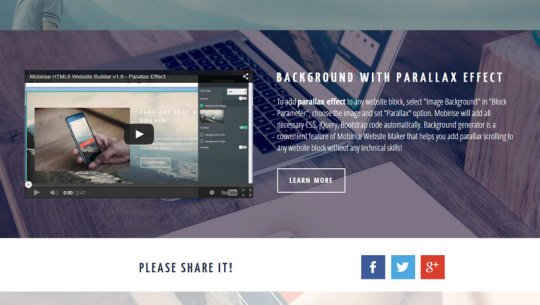
- New Footer, "Follow Us", "Testimonials" blocks
- Now you can edit and reorder menu items inline
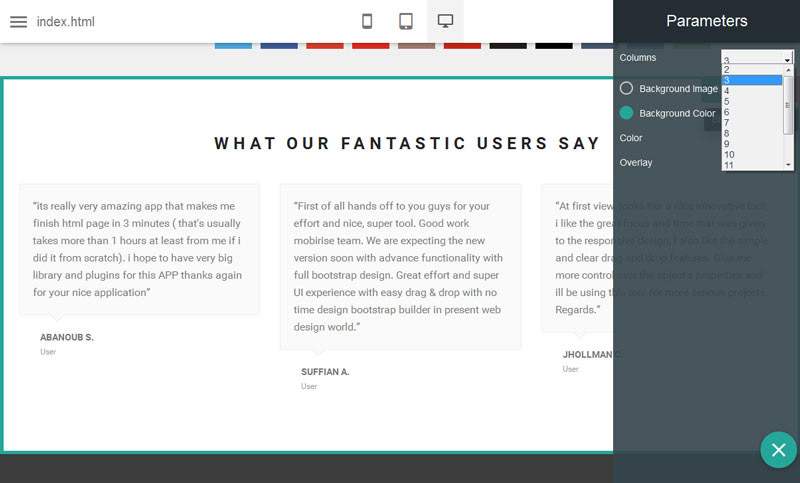
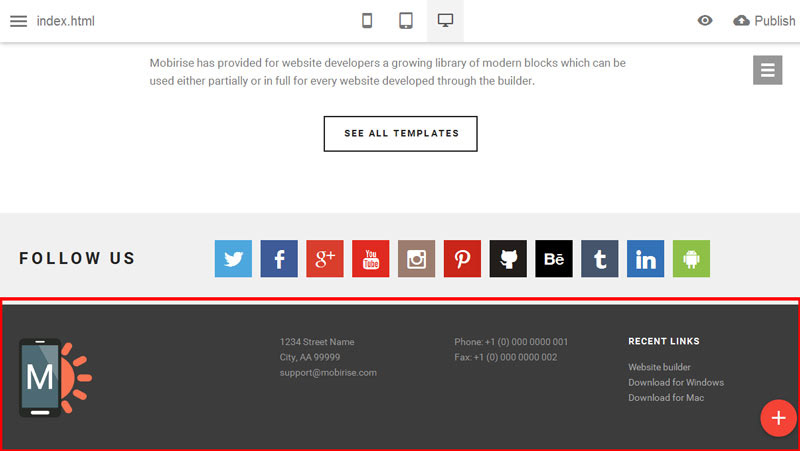
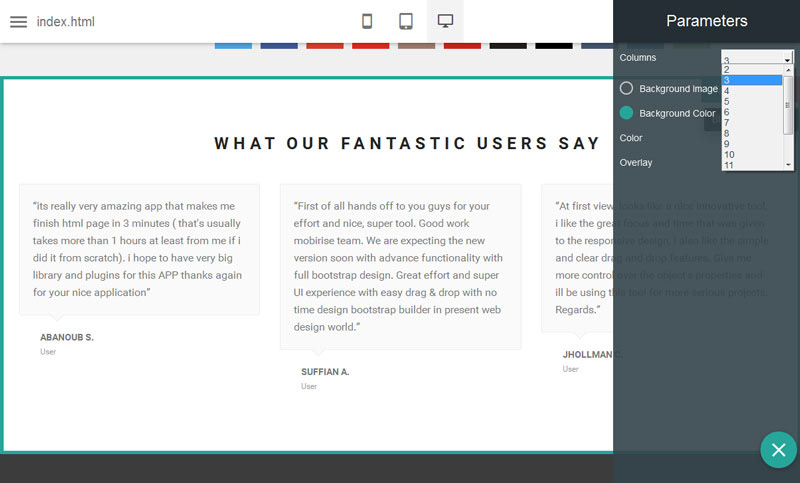
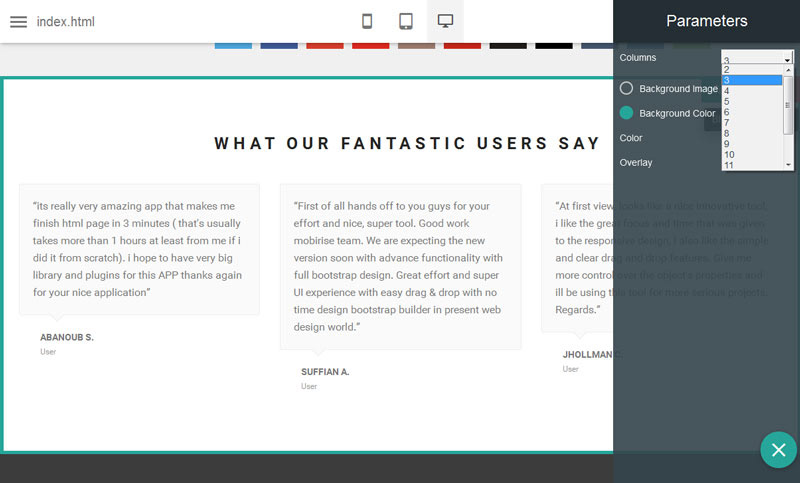
- New "Publish" window
- New Google Maps block
- New footer block with Google Maps
- Added extended toolbar for text editor (activated for some art
- New floating "Block Parameters" panel
- New "Article" blocks with many text, image and video elements
- Fixed some W3C Validator errors
- Some internal optimization and code cleanup






- Added Slider block
- Fixed Share buttons
- Hide component params / editor toolbar / colorpicker on page change or on unfocus component
- Changed project files --> project.mobirise (but old project.json supported also)
- Some components bug fixes
- Fixed devices navbar active color
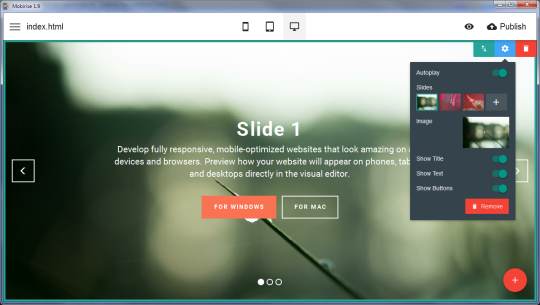
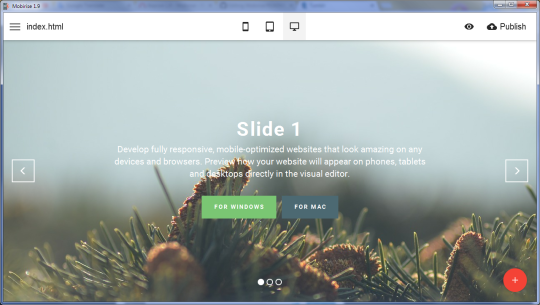
- Image Gallery block - Masonry Image Gallery with Lightbox
- Form blocks - Contact Us & Subscribe forms (NOTE: Current version doesn't have a handler to send submissions to your e-mail - will be added later.)
- Fixed-width slider block
- Touch-swipe support for slider and gallery
- Support for *.gif and *.svg
- Fix for https videos and https google fonts
- Bug fixes for image and project files saving





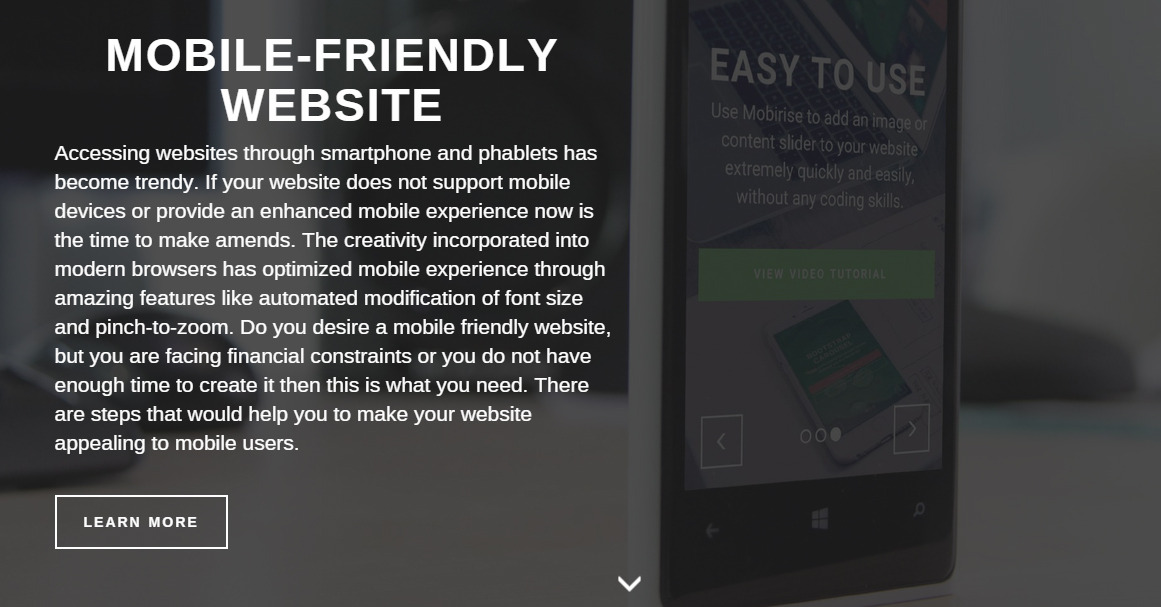
Bootstrap website builder makes it very easy to prototype, test, and build a custom responsive website quickly, without having to understand the Bootstrap framework system. They, although different in capabilities, all offer a form of drag-and-drop functionality that fully utilizes the enormous library of Bootstrap’s components.

Adding a css image gallery to your website does not need to be difficult or time-consuming. There are a wide range of options to choose from, whether you opt to go with the standard html5 image gallery, to customize it using one of a wide-range of plugins and tutorials or if you opt for Mobirise’s drag-and-drop builder. Good luck with your website!

The bootstrap image slider component that comes with the bootstrap framework is a lightweight carousel which uses JavaScript. It’s a standards-compliant piece of functionality, with a clean design that will fit easily into any website. It’s also easy to modify and extend with additional functionality such as CSS3 animations and more.

Today you are able to use different techniques and tools, from using an open-source CMS such as WordPress along with a free theme, to using website building software.
Mobirise is one such website builder. Website software has a few advantages over a CMS...

Make your own mobile website in minutes! Mobirise helps you cut down development time by providing you with a flexible website editor with a drag and drop interface.
See the result instantly without a need to save or export!
Mobirise has provided for website developers a growing library of modern blocks which can be used either partially or in full for every website developed through the builder.
Bootstrap 3 has been noted as one of the most reliable and proven frameworks and Mobirise has been equipped to develop websites using this framework.
Whether you want to create a blog, eCommerce store, portfolio, or all of the above, you can express your idea with a website powered by our elegant yet intuitive platform.
- New "Dropdown Menu" extension
- New "PayPal Shopping Cart" extension
- Bug fixes
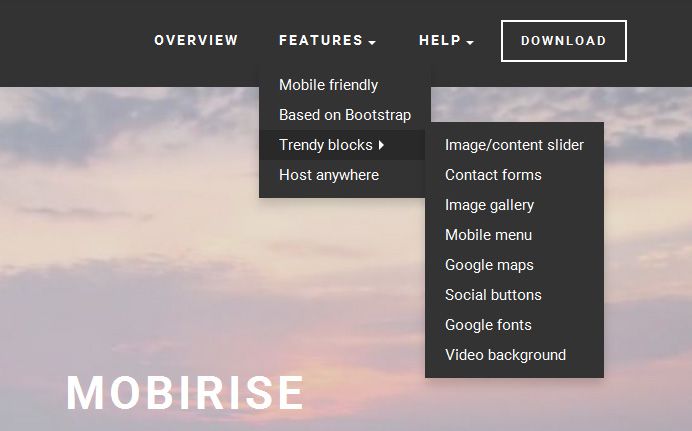
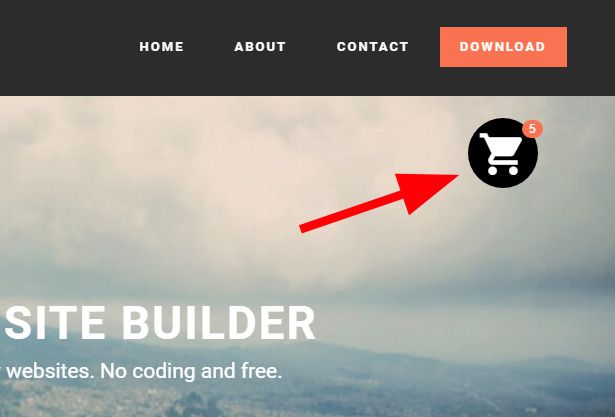
- Adjust the top and bottom paddings of blocks
- Now you can add captions to your gallery images
- Bug fixes
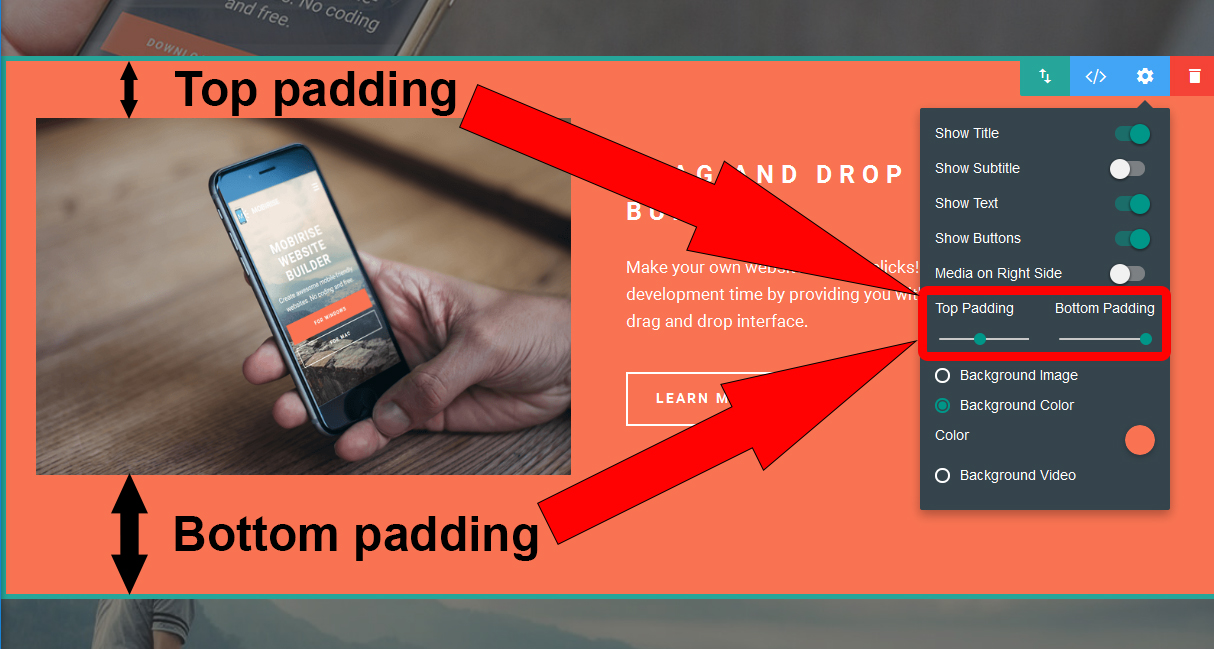
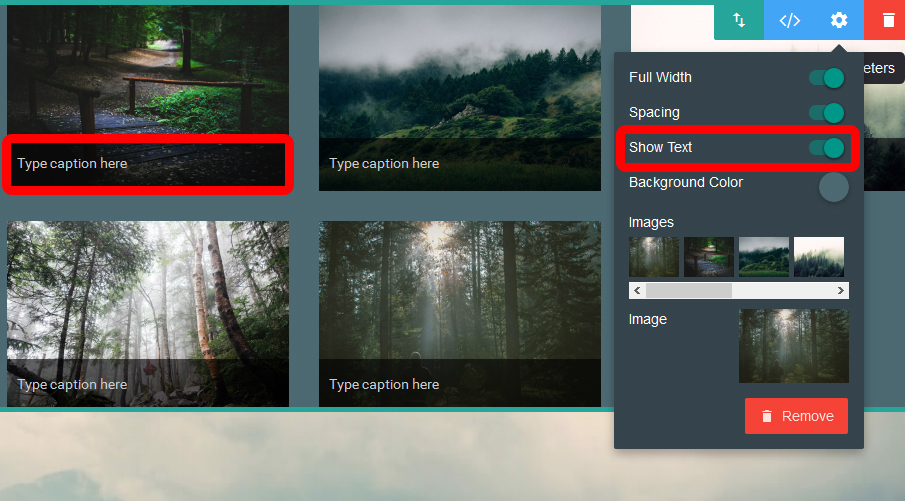
- Now you can contact us directly from the app, see "Menu->Help me!"
- New 'Cookies Alert' extension
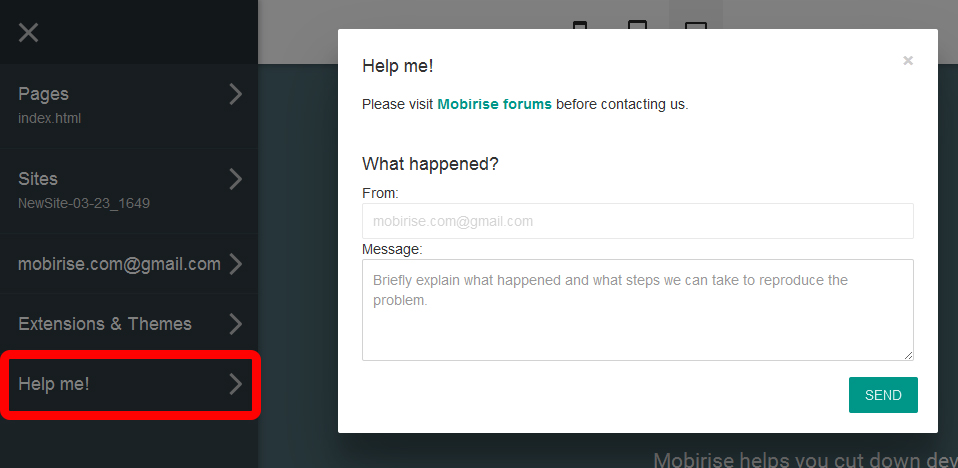
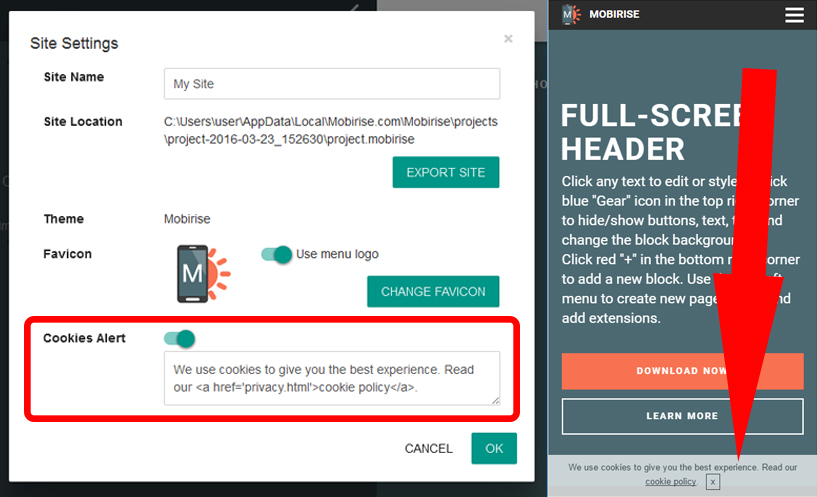
- Launched Mobirise Forum - Connect with other Mobirise users, ask questions, get answers and have some fun! Use your existing Mobirise login!
- First 3rd party "Youplay" theme ported to Mobirise
- New 'Twitter Feed' extension
- Minor bug fixes
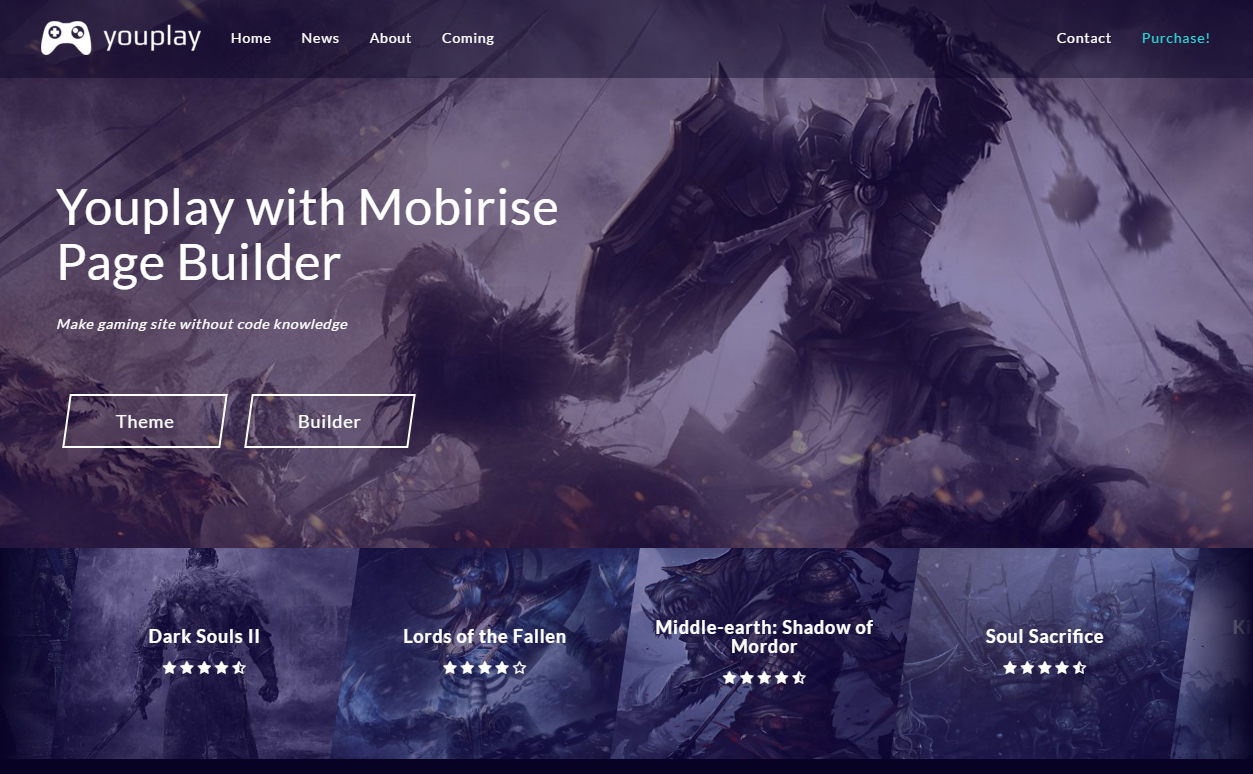
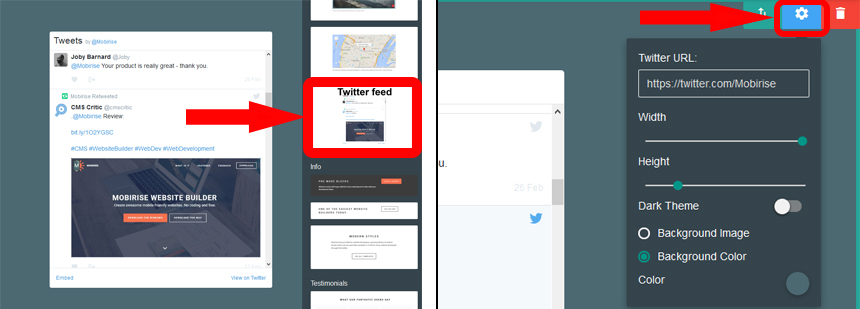
MobiRise Bootstrap Website Builder creates responsive, retina and mobile friendly websites in a few clicks. Easy and fast.
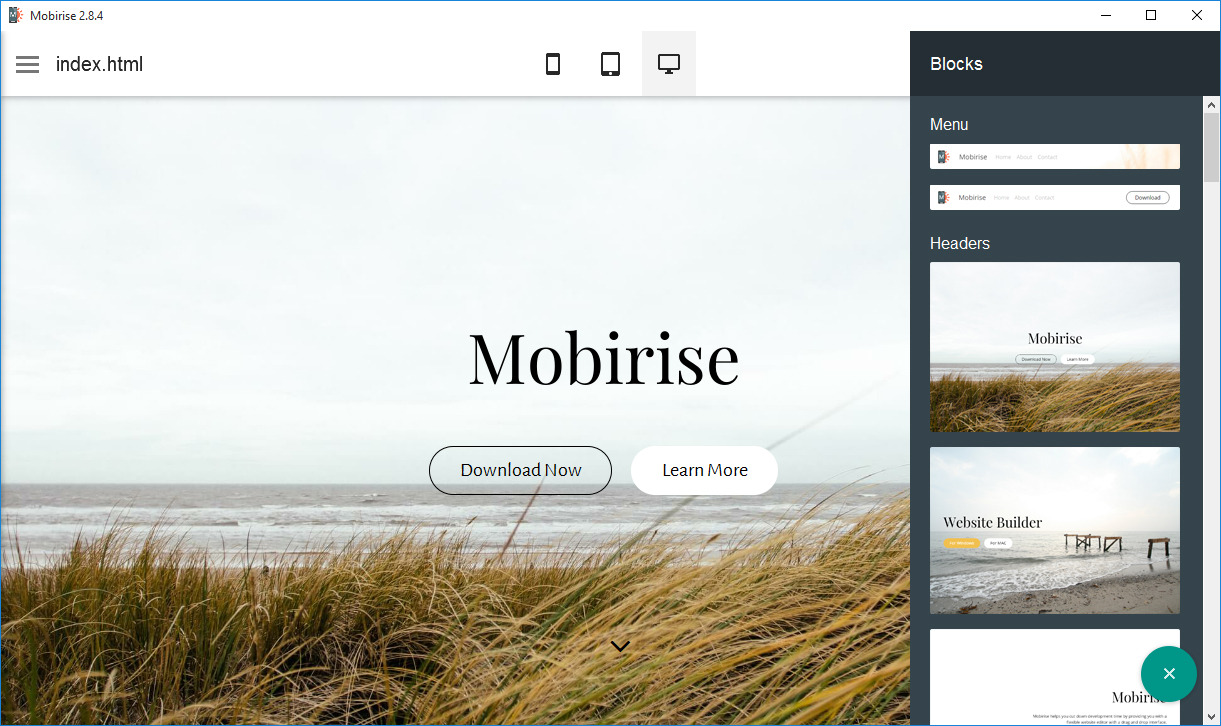
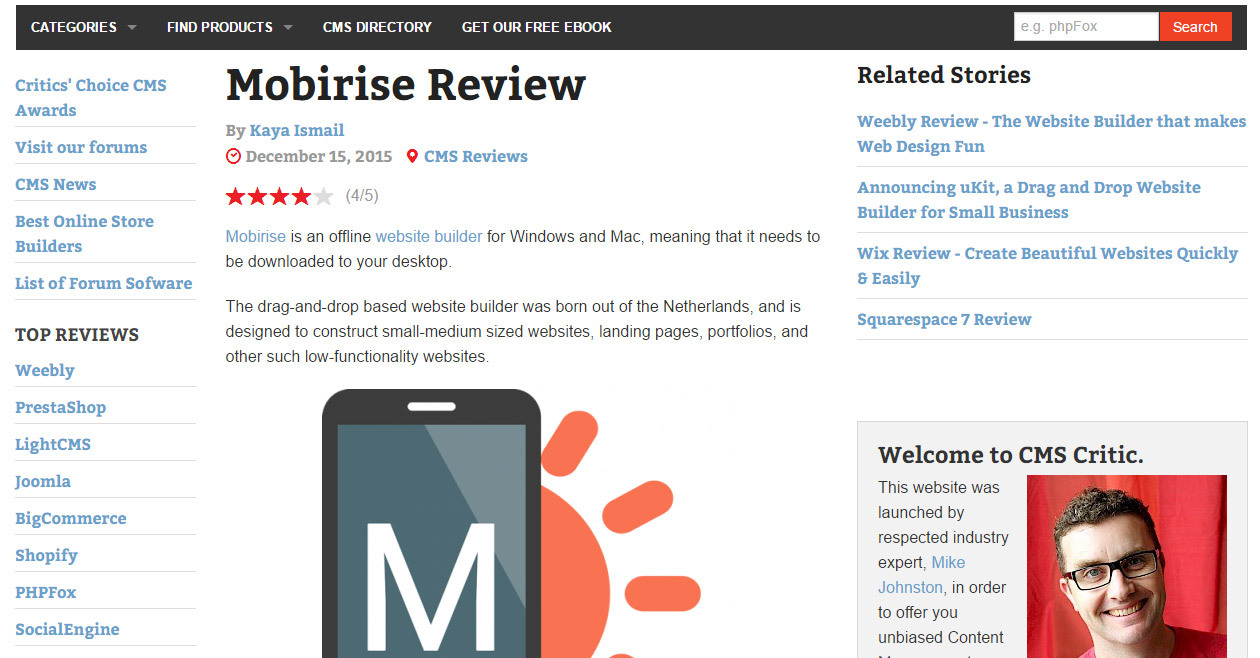
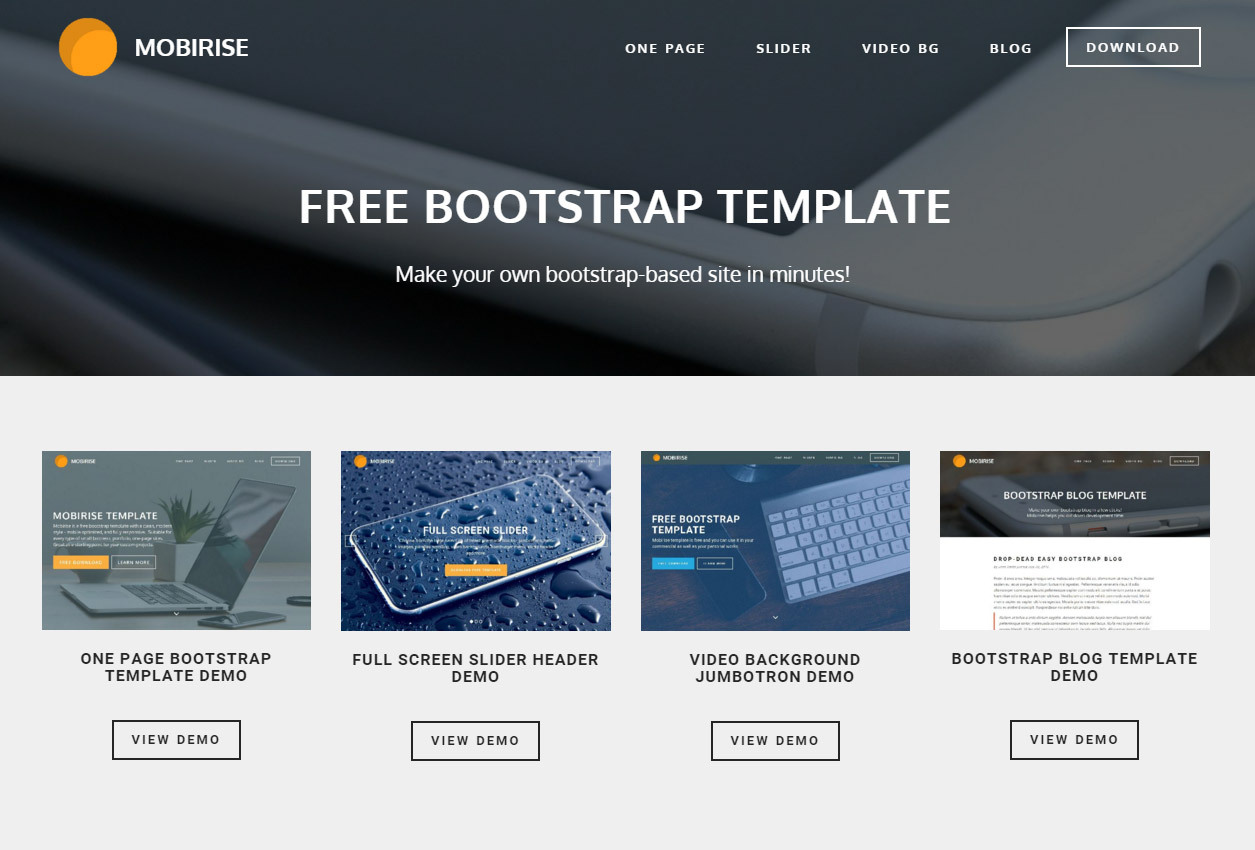
- Menu: now you can change hamburger button color in parameters
- Slider: Added 'Show Bullets' parameter, slide overlay, content alignment
- Fixed Code Editor PHP code insertion
- Minor fixes in "PurityM" theme
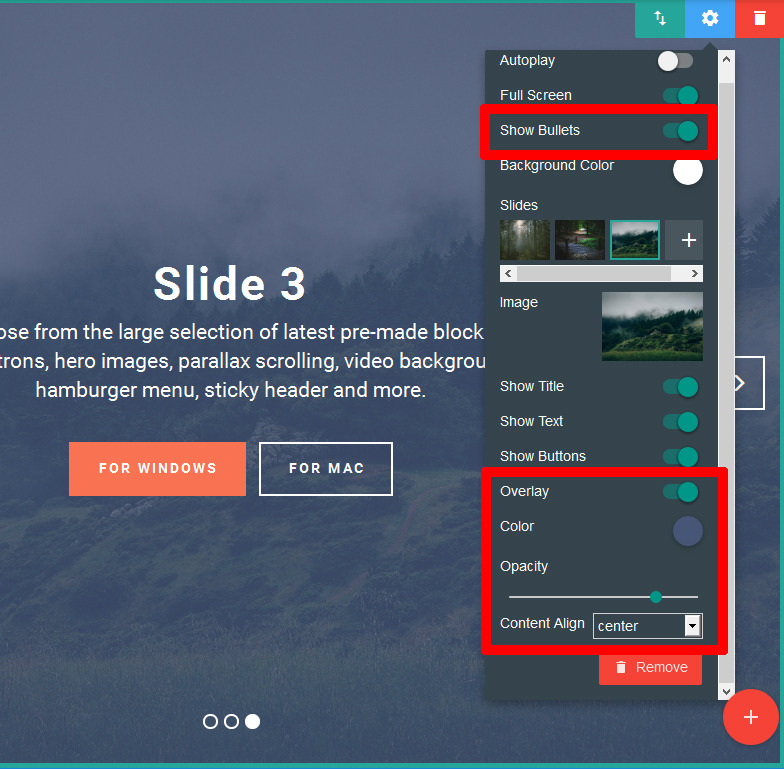
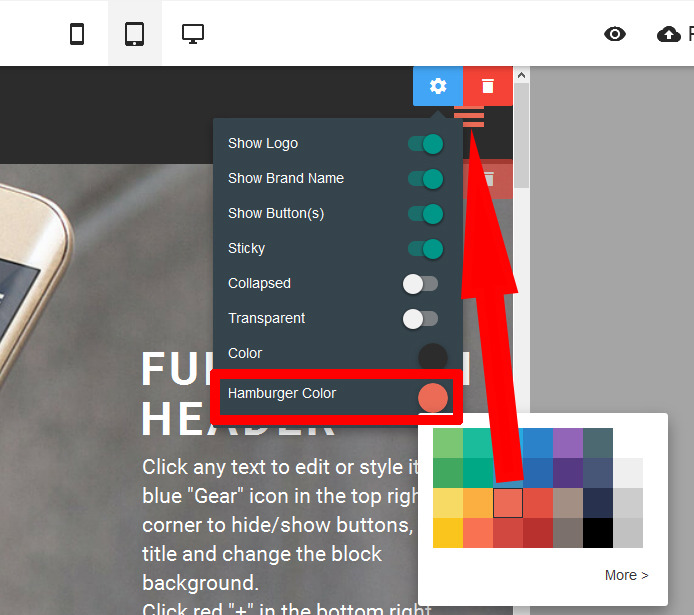
- Extended form editor
- Bugs fixes
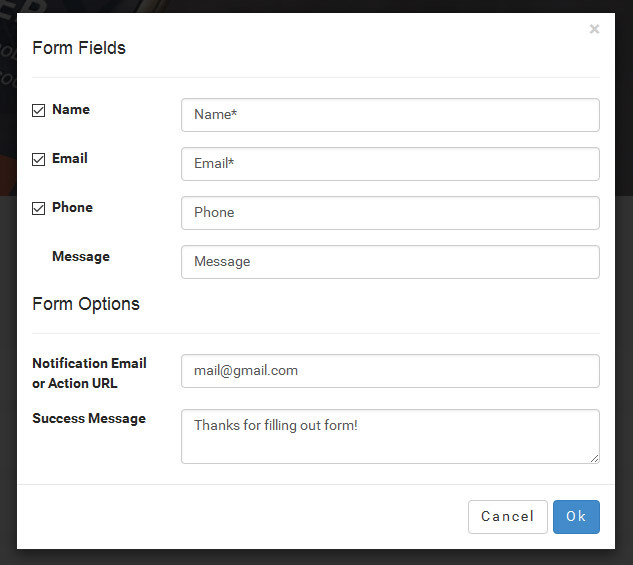
- New "PurityM" Bootstrap 4-based Mobirise theme
- Added "Facebook Comments" extension
- Added "Icons" extension
- Updated "Code Editor" extension
- Redesign of some components
- Bugs fixed
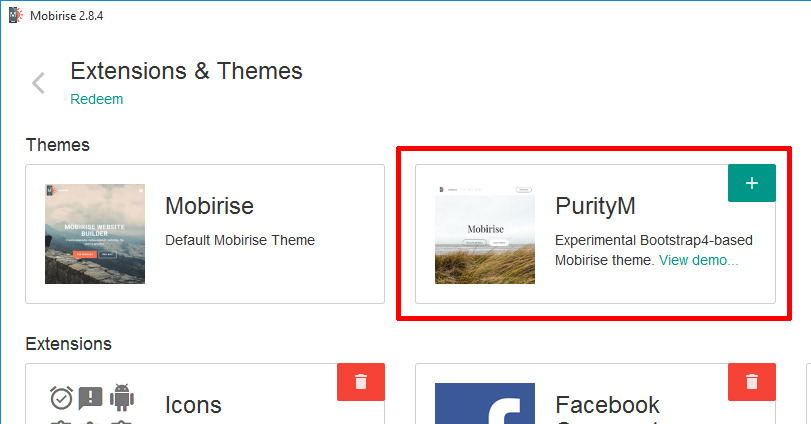
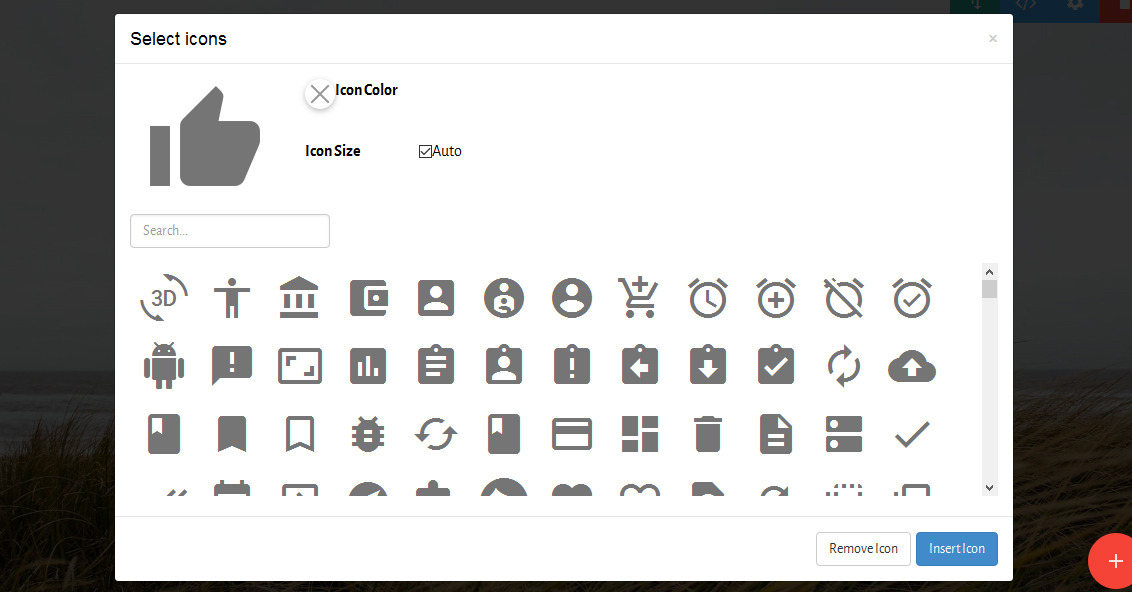
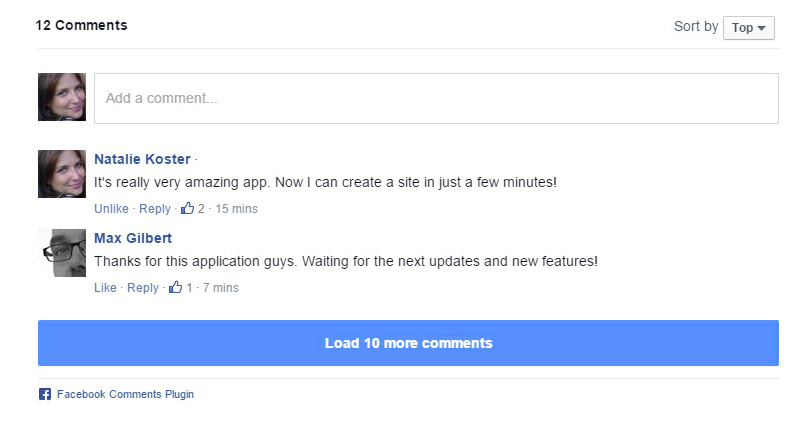
- Account panel
- Media editor
- Soundcloud extension
- PHP support for code editor
- Now all footer blocks will look the same on different pages
- Fixed a bug when menu overlaps the first block
- Some minor fixes
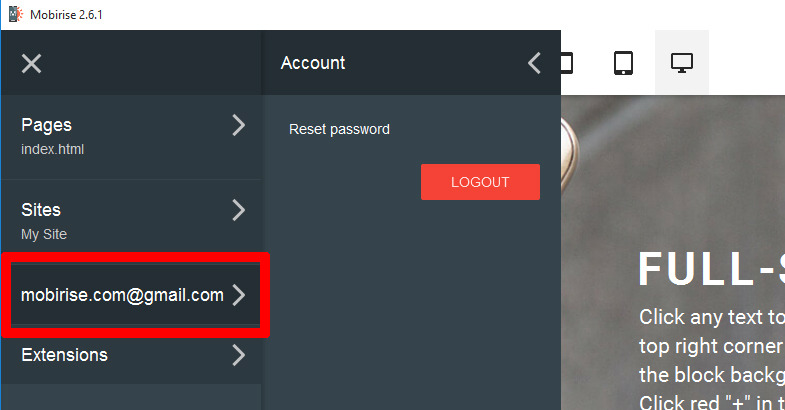

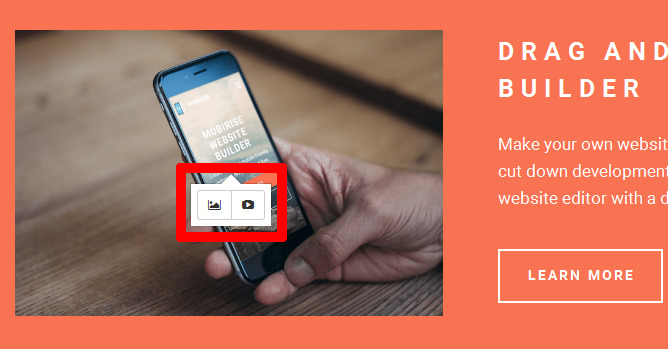
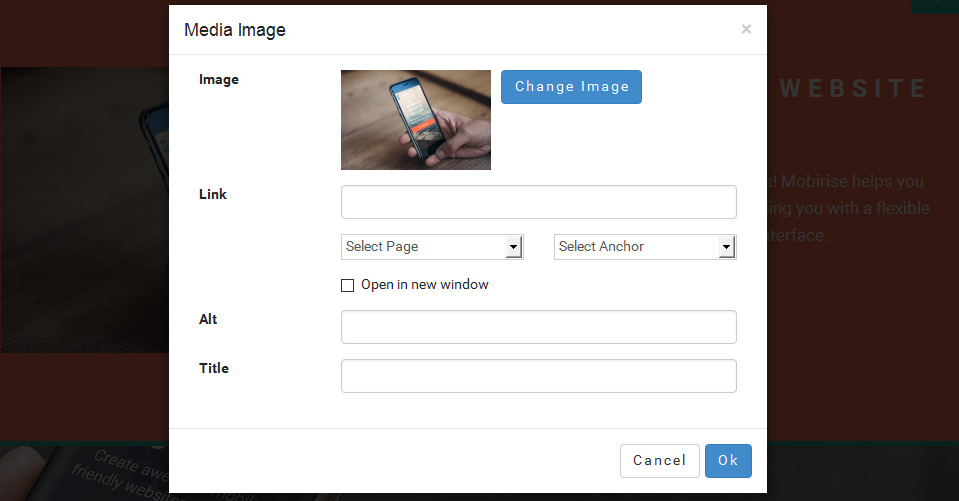
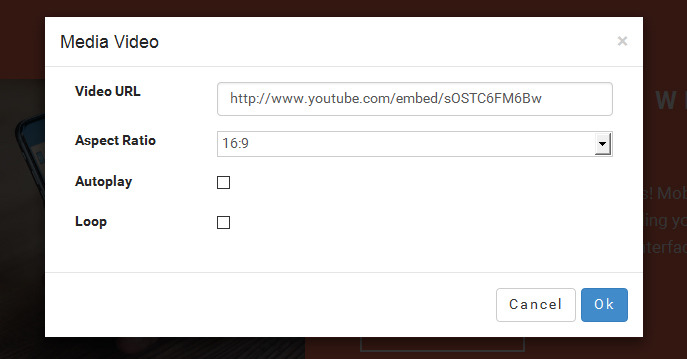
- Mobirise now supports extensions - external blocks, themes, addons
- Added a new extension: Google Analytics - it inserts your Analytics or any other tracking codes to every site page
- Improved site save function (now saves continuously)
- Updated "Pages" panel
- Bug fixes
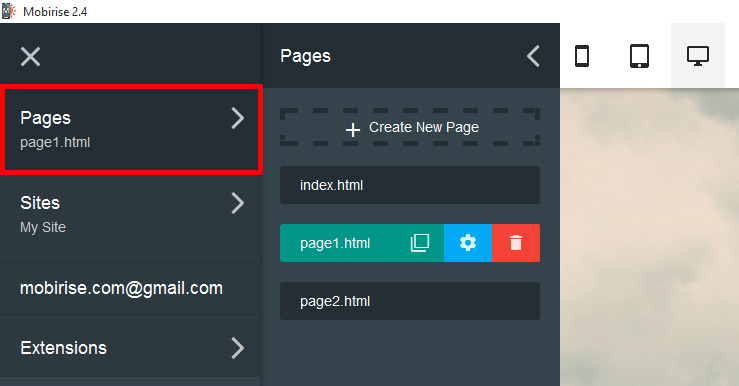
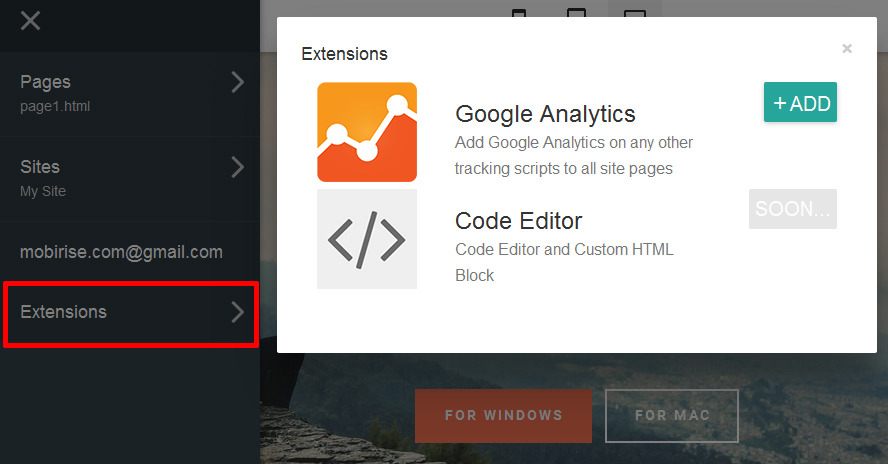
- Brand new 'Sites' panel
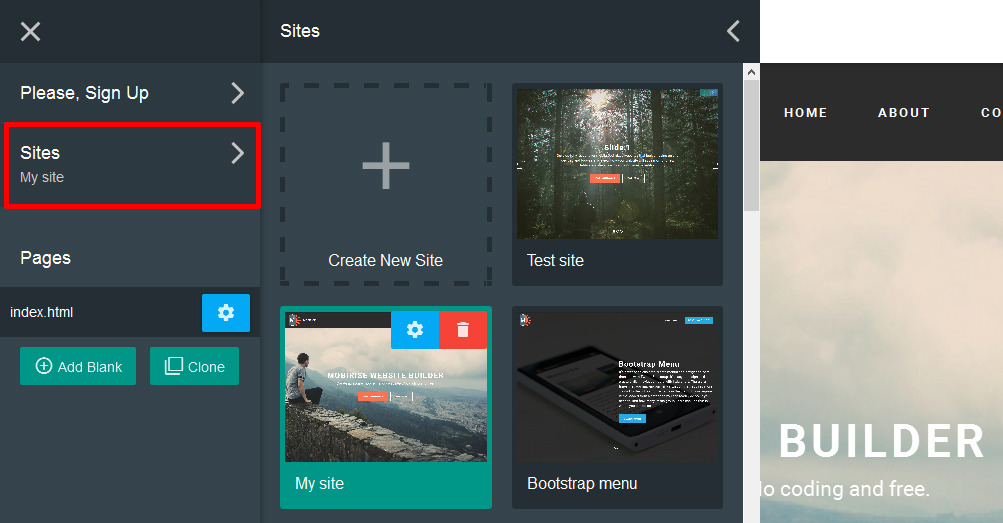
- Form blocks with email notifications without any server-side integration. Just type your email in parameters and get submissions instantly.
- Menu block redesigned. Now menu can have buttons, larger logo, be sticky, and collapsed.
- Slider supports autoplay.
- Smooth scroll added.
- Massive bug fixes.
- Mobirise.com site updated.



- Link now can be set to the in-page anchors (with smooth scroll) and other project pages
- Video background for all blocks
- "Preview" button to test your site in the browser

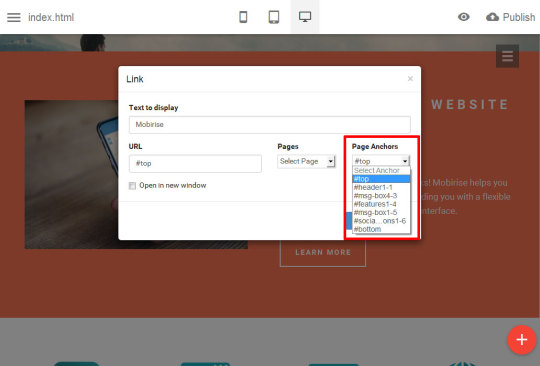
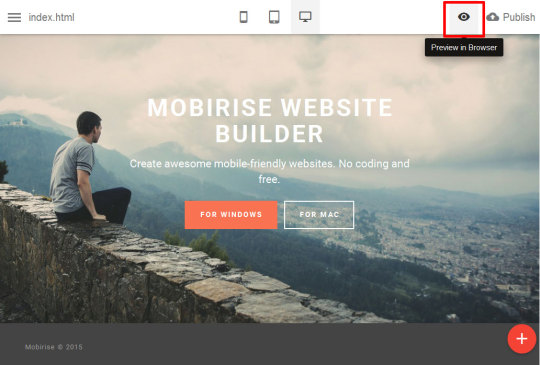
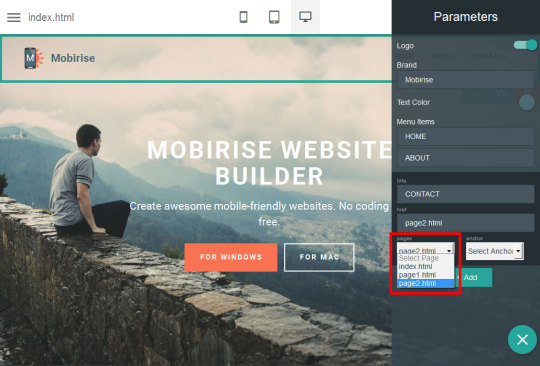
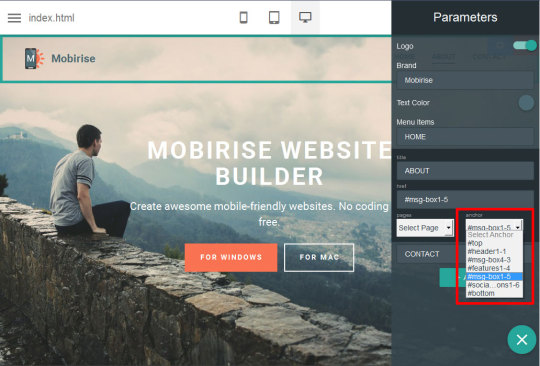
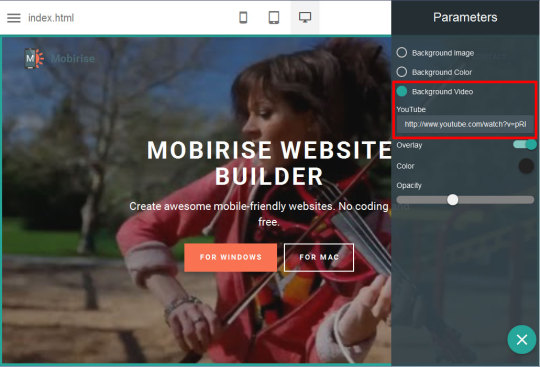

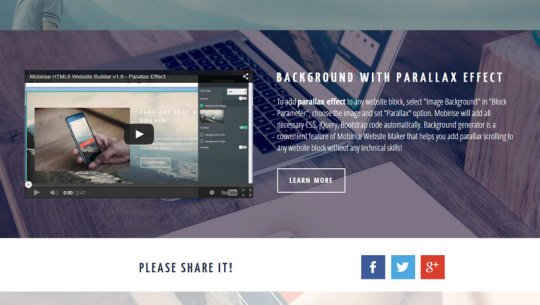
- New Footer, "Follow Us", "Testimonials" blocks
- Now you can edit and reorder menu items inline
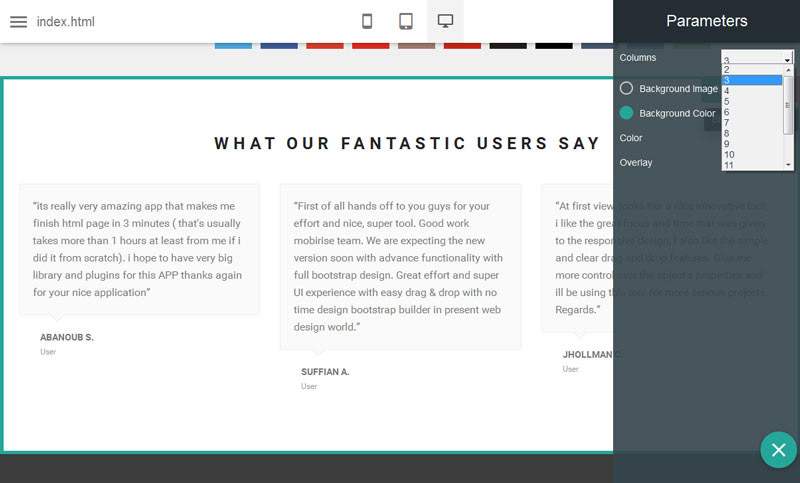
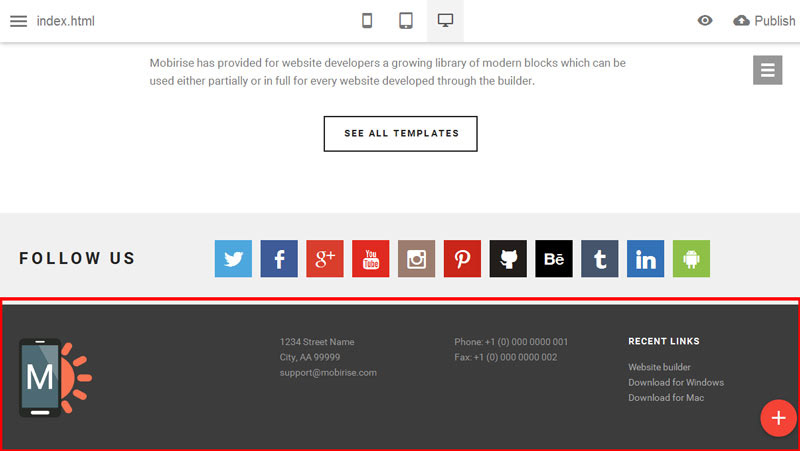
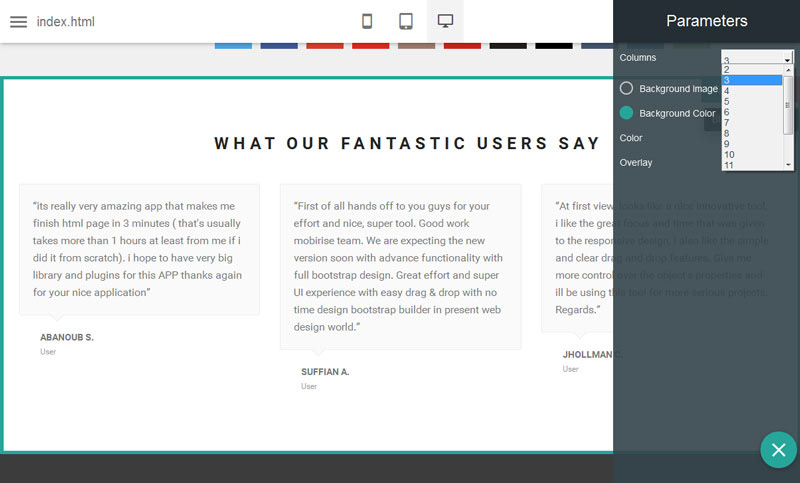
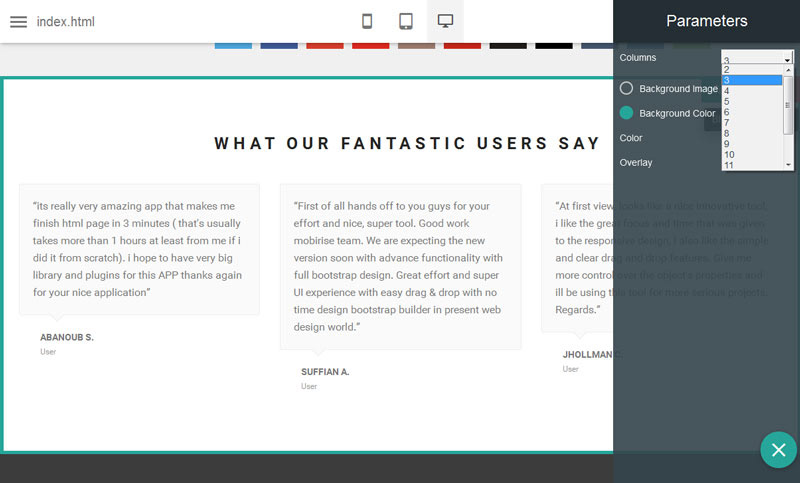
- New "Publish" window
- New Google Maps block
- New footer block with Google Maps
- Added extended toolbar for text editor (activated for some art
- New floating "Block Parameters" panel
- New "Article" blocks with many text, image and video elements
- Fixed some W3C Validator errors
- Some internal optimization and code cleanup






- Added Slider block
- Fixed Share buttons
- Hide component params / editor toolbar / colorpicker on page change or on unfocus component
- Changed project files --> project.mobirise (but old project.json supported also)
- Some components bug fixes
- Fixed devices navbar active color
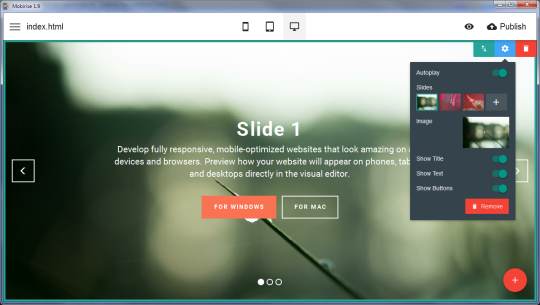
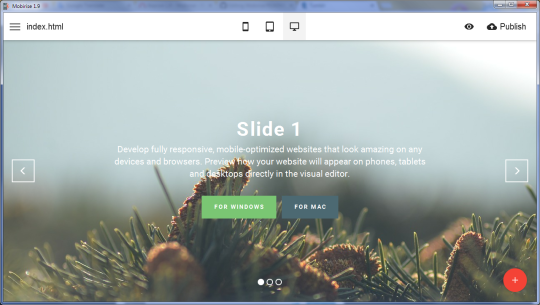
- Image Gallery block - Masonry Image Gallery with Lightbox
- Form blocks - Contact Us & Subscribe forms (NOTE: Current version doesn't have a handler to send submissions to your e-mail - will be added later.)
- Fixed-width slider block
- Touch-swipe support for slider and gallery
- Support for *.gif and *.svg
- Fix for https videos and https google fonts
- Bug fixes for image and project files saving





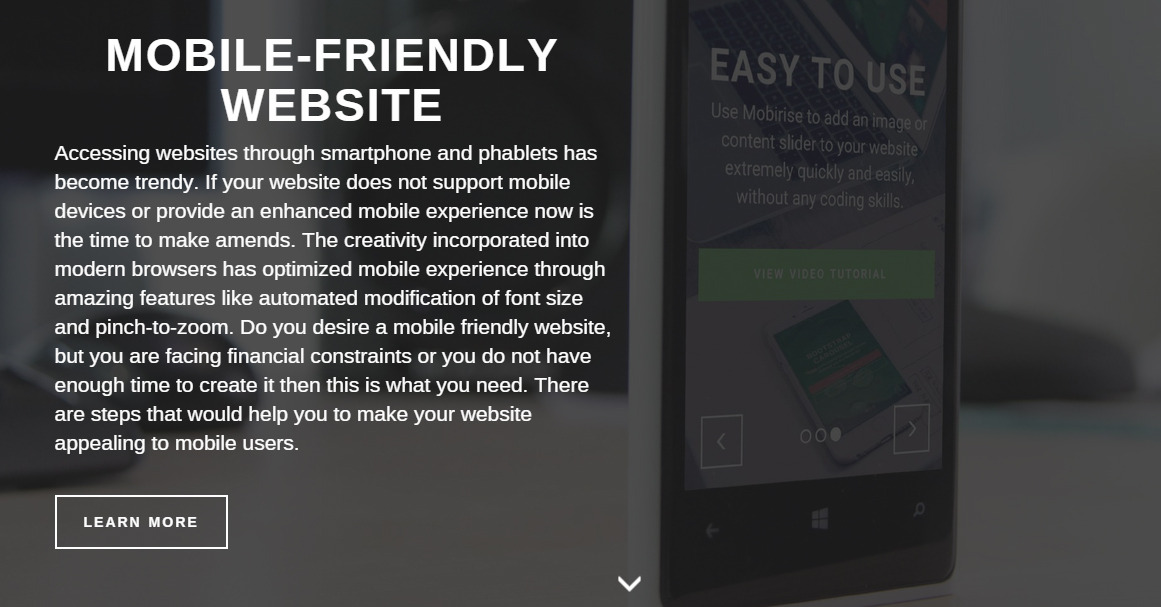
Bootstrap website builder makes it very easy to prototype, test, and build a custom responsive website quickly, without having to understand the Bootstrap framework system. They, although different in capabilities, all offer a form of drag-and-drop functionality that fully utilizes the enormous library of Bootstrap’s components.

Adding a css image gallery to your website does not need to be difficult or time-consuming. There are a wide range of options to choose from, whether you opt to go with the standard html5 image gallery, to customize it using one of a wide-range of plugins and tutorials or if you opt for Mobirise’s drag-and-drop builder. Good luck with your website!

The bootstrap image slider component that comes with the bootstrap framework is a lightweight carousel which uses JavaScript. It’s a standards-compliant piece of functionality, with a clean design that will fit easily into any website. It’s also easy to modify and extend with additional functionality such as CSS3 animations and more.

Today you are able to use different techniques and tools, from using an open-source CMS such as WordPress along with a free theme, to using website building software.
Mobirise is one such website builder. Website software has a few advantages over a CMS...

Make your own mobile website in minutes! Mobirise helps you cut down development time by providing you with a flexible website editor with a drag and drop interface.
See the result instantly without a need to save or export!
Mobirise has provided for website developers a growing library of modern blocks which can be used either partially or in full for every website developed through the builder.
Bootstrap 3 has been noted as one of the most reliable and proven frameworks and Mobirise has been equipped to develop websites using this framework.
Whether you want to create a blog, eCommerce store, portfolio, or all of the above, you can express your idea with a website powered by our elegant yet intuitive platform.