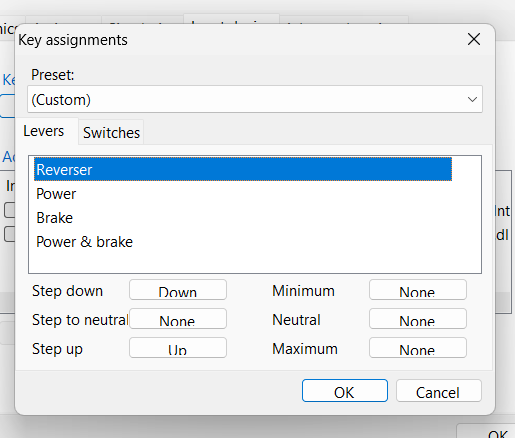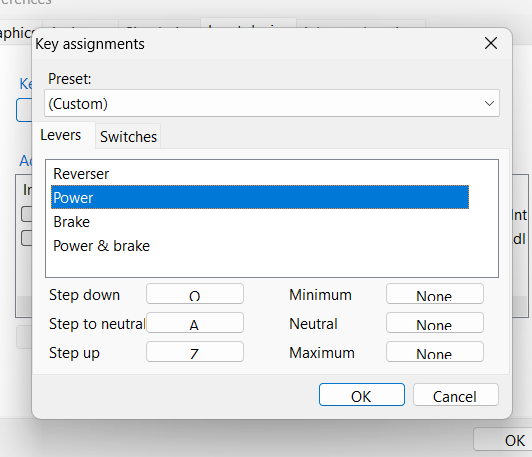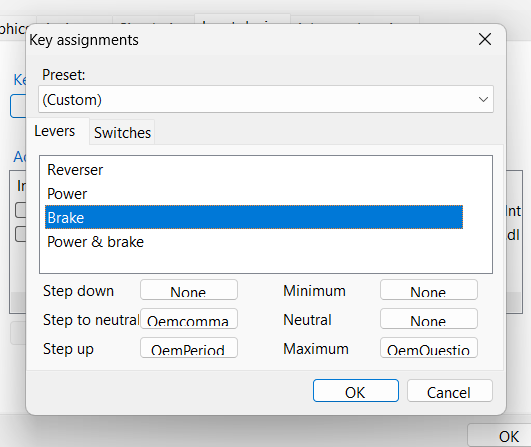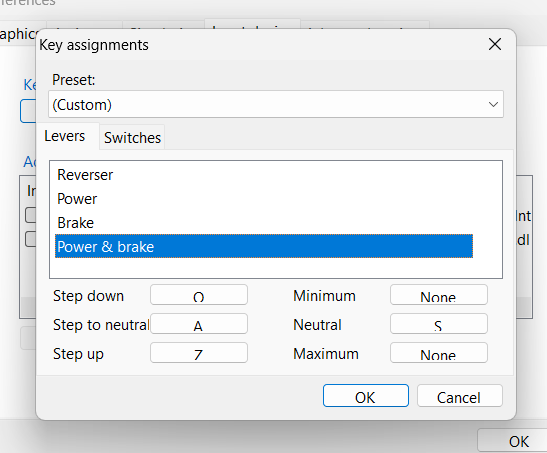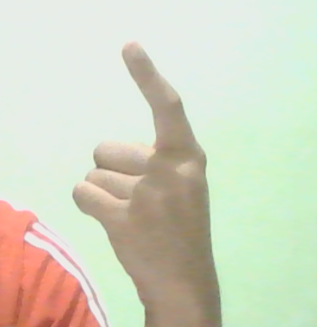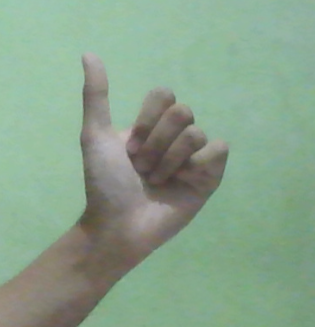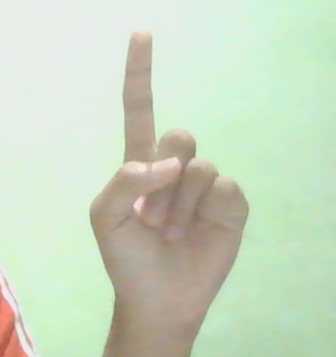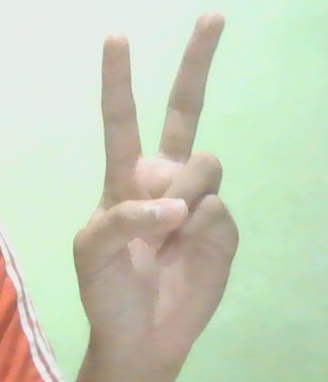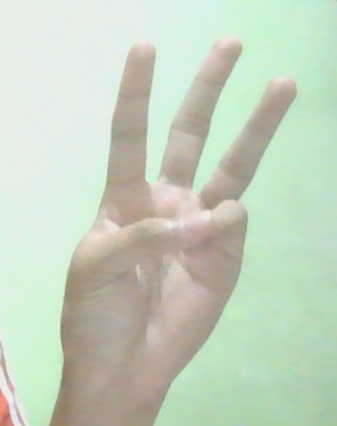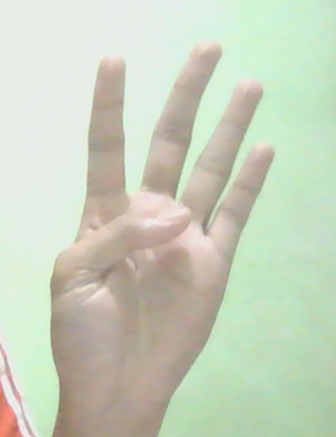Youtube explanation vid 👇
Play BVE Train Simulator with camera
Inspired by : https://youtu.be/HgFxFOzxCPk
Disclaimer!
I use BVE 5. I don't know this program can be use in another version or not
There some Python libraries I use :
opencvpyautoguicvzone(You must installmediapipeandopencvfirst)
pip install opencv pyautogui mediapipe cvzonePreferences... > Input Devices > Key assignments...
Based on BVE settings, you can use :
- Clench : Neutral
- Pointing backward (with thumb) : Move reverser Backward // Ubah reverser ke "Mundur"
- Index up : Reduce Power // Kurangi Tenaga
- Index with Middle : Increase Power // Tambah Tenaga
- Index, Middle, and Ring : Reduce Brake // Kurangi Rem
- Index, Middle, Ring, and Little : Increase Brake // Tambah Rem
- Splayed hand : Emergency Brake // Rem Darurat
- "Call" : Horn // Klakson
You must move fast if you just want to move one step e.g. brake
Harus gercep kalau hanya ingin bergerak satu langkah, misal rem