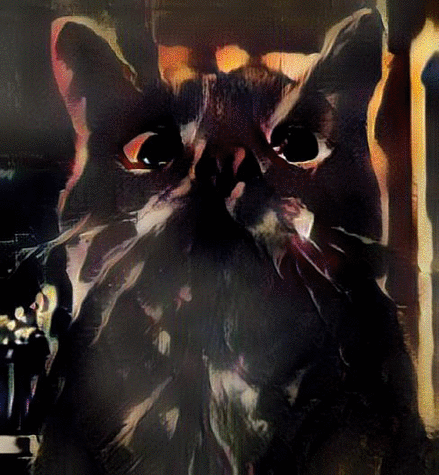This is a TensorFlow/Keras implementation of Arbitrary Style Transfer in Real-time with Adaptive Instance Normalization.
- Python 3.x
- tensorflow 1.2.1+
- keras 2.0.x
- torchfile
Optionally:
- OpenCV with contrib modules (for
webcam.py) - ffmpeg (for video stylization)
-
Download MS COCO images and Wikiart images.
-
Download VGG19 model:
bash models/download_models.sh -
python train.py --content-path /path/to/coco --style-path /path/to/wikiart --batch-size 8 --content-weight 1 --style-weight 1e-2 --tv-weight 0 --checkpoint /path/to/checkpointdir --learning-rate 1e-4 --lr-decay 1e-5 -
Monitor training with TensorBoard:
tensorboard --logdir /path/to/checkpointdir
To stylize images captured from a webcam:
python webcam.py --checkpoint /path/to/checkpointdir --style-path /path/to/wikiart
This script contains a few options:
--sourceUse a different camera input--widthand--heightSet the size of camera frames--video-outWrite stylized frames to .mp4 out path--fpsFrames Per Second for video out--scaleResize content images by this factor before stylizing--keep-colorsApply CORAL transform to preserve colors of content--deviceDevice to perform compute on, default/gpu:0--style-sizeResize small side of style image to this before cropping a 256x256 square--alphaControl blending of content features + AdaIN transformed features--concatAppend the style image to the stylized output--interpolateInterpolate between AdaIN features of two random images--noiseGenerate textures from random noise image instead of webcam--randomLoad a new random image every # of frames
There are also three keyboard shortcuts:
rLoad random image from style foldercToggle color preservationqQuit cleanly and close streams
Additionally, stylize.py will stylize image files. The options are the same as for the webcam script with the addition of --content-path, which can be a single image file or folder. Each style in --style-path will be applied to each content image.
- I tried to stay as faithful as possible to the paper and the author's implementation. This includes the decoder architecture, default hyperparams, image preprocessing, use of reflection padding in all conv layers, and bilinear upsampling + conv instead of transposed convs in the decoder. The latter two techniques help to avoid border artifacts and checkerboard patterns as described in https://distill.pub/2016/deconv-checkerboard/.
- The same normalised VGG19 is also used with weights loaded from
vgg_normalised.t7and then translated into Keras layers. A version that uses a modifiedkeras.applications.VGG19can be found in thevgg_kerasbranch. coral.pyimplements CORellation ALignment to transfer colors from the content image to the style image in order to preserve colors in the stylized output. The default method uses numpy, and I have also translated the author's CORAL code from Torch to PyTorch.
Many thanks to the author Xun Huang for the excellent original Torch implementation that saved me countless hours of frustation. I also drew inspiration from Jon Rei's TF implementation for the .t7 pre-trained decoder and borrowed the clean TF code for the AdaIN transform.
- CORAL for preserving colors
- Image stylization
- Docs
- Fix interpolation for webcam
- Pre-trained model
- Pre-compute style encoding means/stds
- Video processing
- Webcam style window threading
- Keras VGG