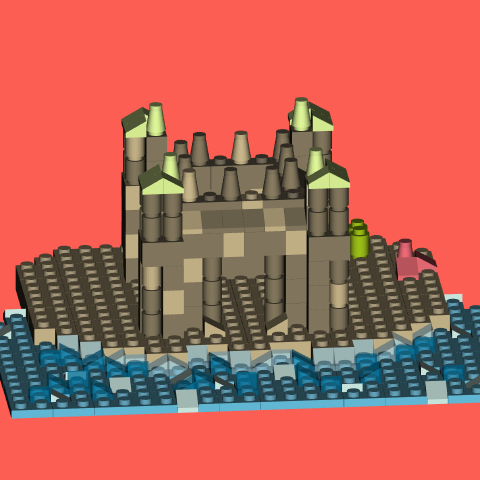LEGO Mosaics in R
brickr Toy Box 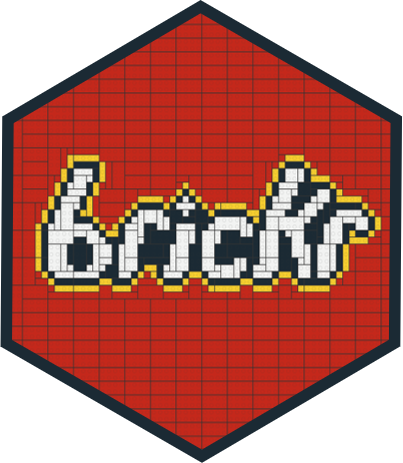
Overview
brickr is a package for bringing the LEGO® experience into the R and tidyverse ecosystem.
The package is divided into 2 systems:
- Mosaics: Convert image files into mosaics that could be built using LEGO bricks.
- 3D Models: Build 3D LEGO models from data tables using rgl.
brickr also includes tools help users create the Mosaics and 3D model output using real LEGO elements.
Check out brickr.org for more detail!
What’s the point?
The goal of brickr is to provide a series of tools to integrate the LEGO system with R by:
- Enhancing a real world building experience with mosaics, generated instructions, and piece counts.
- Generating interest in R and coding for new audiences with easy-to-create 3D models.
- Embracing pure novelty.
brickr is developed under the Fair Play policy using publicly available information about LEGO products. brickr is not affiliated with The LEGO Group.
Installation
# Install from CRAN
install.packages("brickr")
# To install the latest development version from Github:
# install.packages("remotes")
remotes::install_github("ryantimpe/brickr")Starter Kit
The Excel file “brickr_StartKit.xlsx” provides templates, as well as a How-To manual and examples, for laying out models in Excel and then rendering them as 3D models in R using brickr.
- Lay out a model and the color key in Excel using one of the template or examples provided in the file.
- Import the Excel sheet into R as a data frame using Jenny Bryan’s readxl package.
- Convert this data frame into a brickr object using
bricks_from_excel().
penguin <- readxl::read_xlsx("brickr_StarterKit.xlsx", sheet = "Penguin")
penguin %>%
bricks_from_excel() %>%
build_bricks(background_color = "#99e7ff")
#Rotate the default view for a better snapshot
rgl::par3d(userMatrix = rgl::rotate3d(rgl::par3d("userMatrix"), 0.9*pi, 0, 0 ,1),
zoom = 0.7)Advanced models
The penguin model is made completely of standard LEGO bricks placed at regularly heights. Once comfortable with building these simple models, you can build more advanced models with two additional features.
-
Include a 2nd table in the
piece_tableargument to tell R to render certain bricks as different shapes. See this vignette for more information about shapes. -
Add a
mid_levelcolumn to the right ofLevelin the Excel tables to place bricks in between levels. Without this, all bricks are placed on mid_level = 0, which is the bottom of the Level. Use mid_level=1 for the middle of the Level, and mid_level = 2 for the top. This is valuable when using other piece shapes, such as plate, which are 1/3 as tall as a brick.
sandcastle_colors <- readxl::read_xlsx("brickr_StarterKit.xlsx",
sheet = "SandCastle_colors")
sandcastle_bricks <- readxl::read_xlsx("brickr_StarterKit.xlsx",
sheet = "SandCastle_bricks")
sandcastle_colors %>%
bricks_from_excel(
piece_table = sandcastle_bricks,
) %>%
build_bricks(background_color = "#fd5e53")
#Rotate the default view for a better snapshot
rgl::par3d(userMatrix = rgl::rotate3d(rgl::par3d("userMatrix"), 0.1, 0, 0 ,1),
zoom = 0.7)Contribute
Please feel free to contribute your own examples into any of the “Examples_” folders by submitting a pull request!
Other Examples
More examples using bricks_from_table() and bricks_from_coords() can
be found at the links below.
- Baby
Yoda
example using
bricks_from_excel()with an animation. - brickr 0.3 release
video
with a static model and
bricks_from_excel().