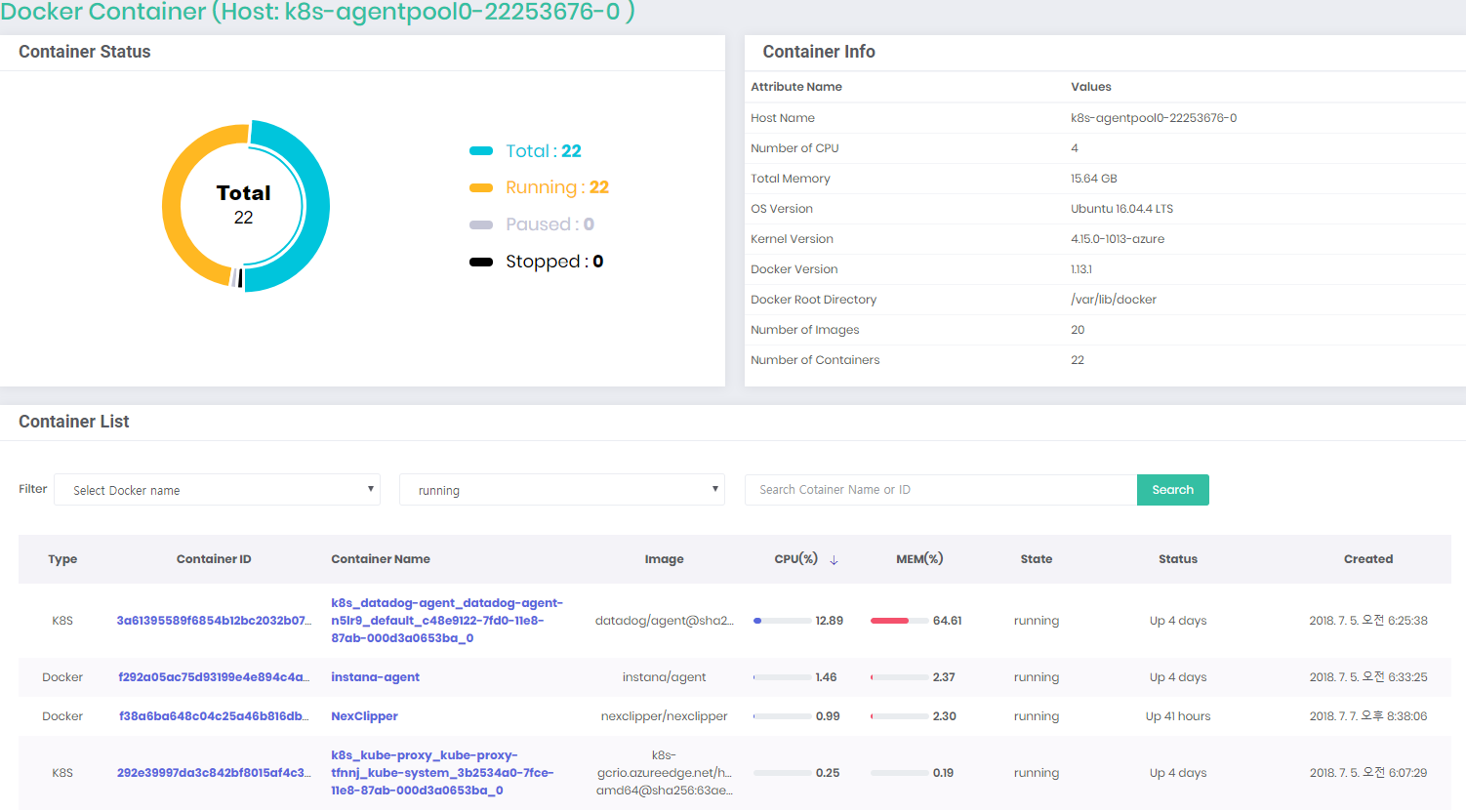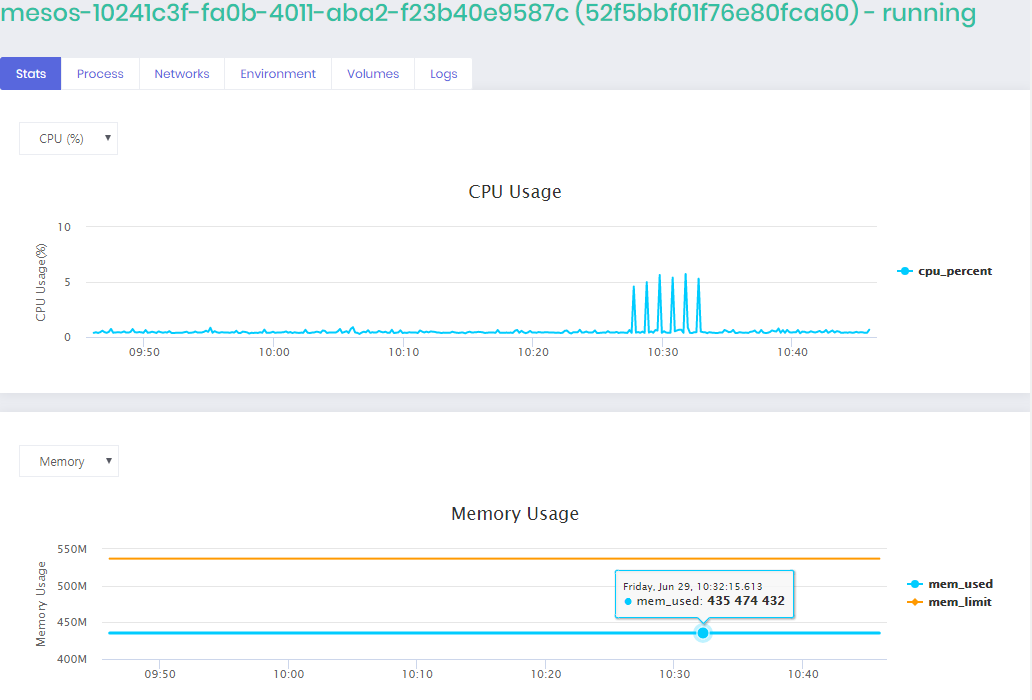There are two different versions of NexClipper: NexClipper Cloud and NexClipper light. NexClipper Cloud is for a cluster level service and collecting customer metric to NexClipper's cloud server. NexClipper light is an open soure version which installs a module for agent and web UI on host machine.
NexClipper is the container monitoring and performance management solution specialized in Docker, DC/OS, Mesosphere, Kubernetes. NexClipper Cloud especilly supports machine learning based predictive, forecasting, anormaly detection.
NexClipper Cloud is an online SaaS to monitor and manage performance of the container cluster - Docker, DC/OS and Kubernetes. NexClipper Cloud features the following capabilities:
- Fullstack dashboard (Infrastructure, DC/OS, Kubernetes)
- Container Cluster (DC/OS, Kuberentes)
- Service Performance (for API)
- Infrastruture Monitoring (Container, Host, Resource)
- Incidents Management
- AI Analytics (Forecasting, Anomaly detection, Metric correlation)
For more details visit https://www.nexclipper.com/ For beta service, visit https://server.nexclipper.com
NexClipper light is a host level monitoring tool for Docker, DC/OS and Kubernetes without additional longterm data store, and not for container cluster level. But it provides almost necessary information to monitor Docker instantly. NexClipper Light features the following capabilities:
- Dashboard
- Container list
- Status of containers (total continers, running, paused, stopped)
- Number of Images
- Container resource usage (cpu, memory, network, block i/o)
- Container process, network , environment, network, log
You can run NexClipper to monitor the Docker containers.
Simply run:
sudo docker pull nexclipper/nexclipper;
sudo docker run \
--detach=true \
--name NexClipper \
-p 10001:9001 \
--volume /var/run/docker.sock:/var/run/docker.sock \
--volume /var/lib/docker:/var/lib/docker \
nexclipper/nexclipper;
kubectl create -f nexclipperlight.yaml
NexClipper light is now running (in the background) on http://localhost:10001.
NexClipper exposes a web UI at its port:
http://<HOST_IP>:<HOST_PORT>/
The dashboard shows the container's statistics, status, logs, and various information.
NexClipper is licensed under the Apache License, Version 2.0. See LICENSE for the full license text.
Email: nexclipper@nexclipper.com
Homepage: https://www.nexclipper.com/
Facebook : https://www.facebook.com/nexclipper/
Linkedin: https://www.linkedin.com/company/nexcloud/
Twitter: https://twitter.com/NexClipper