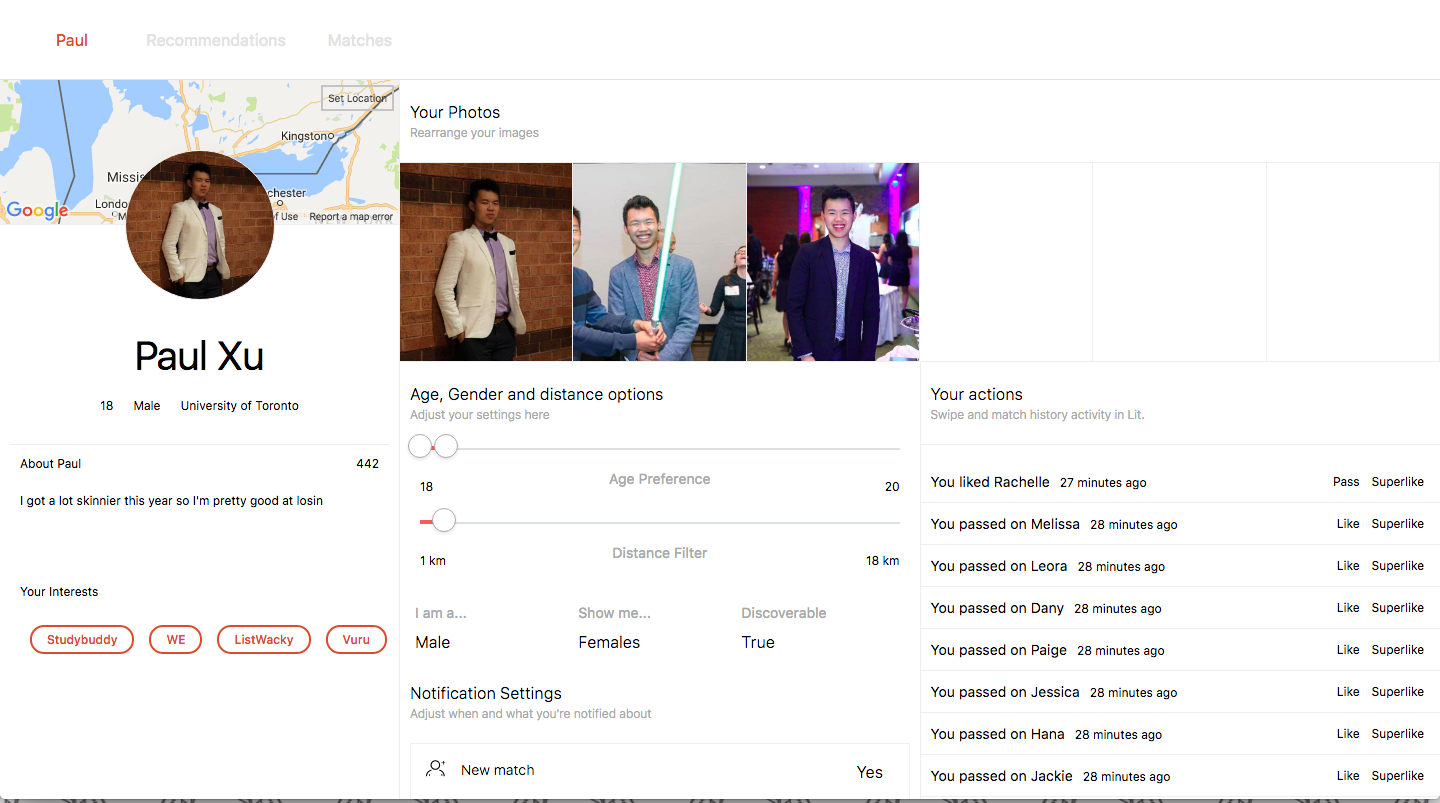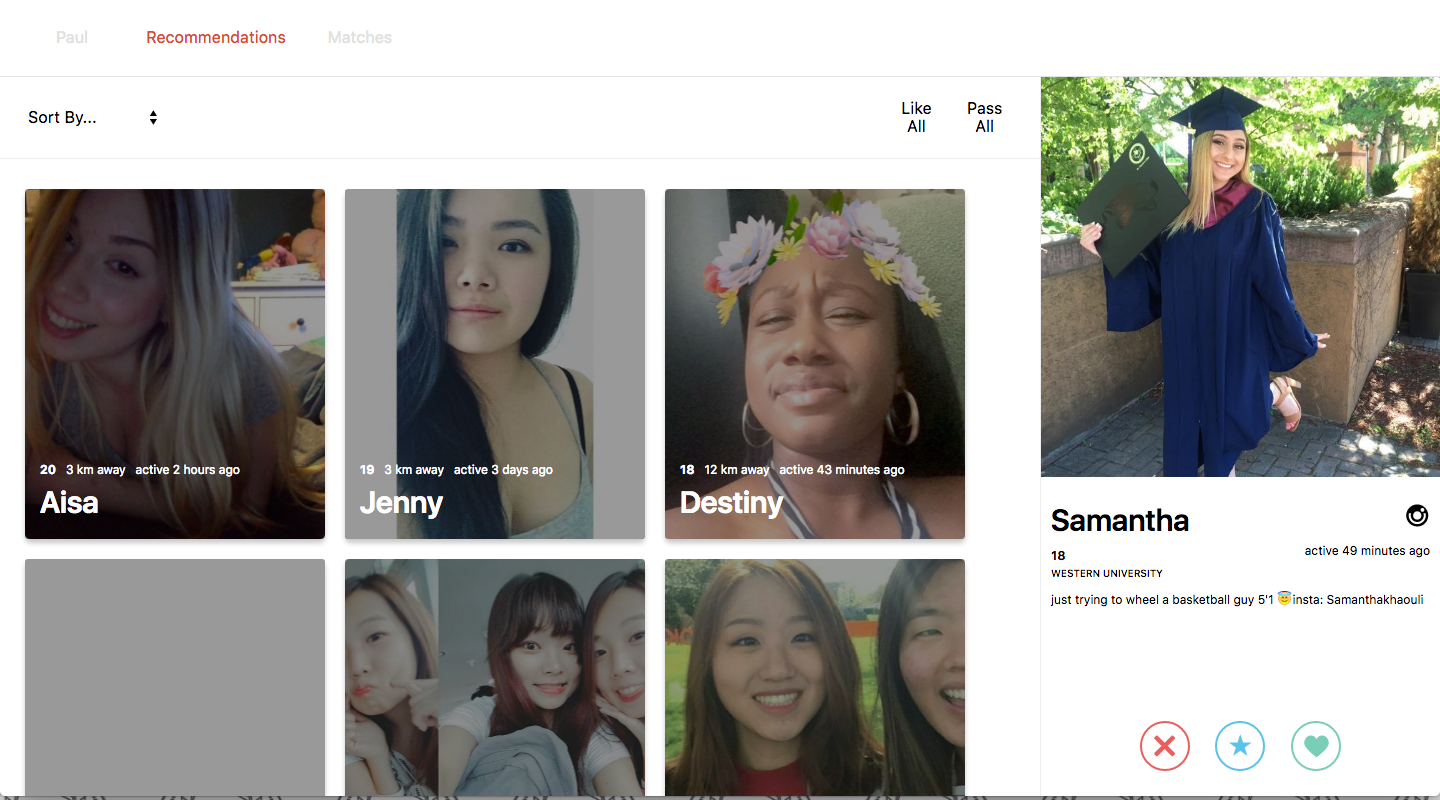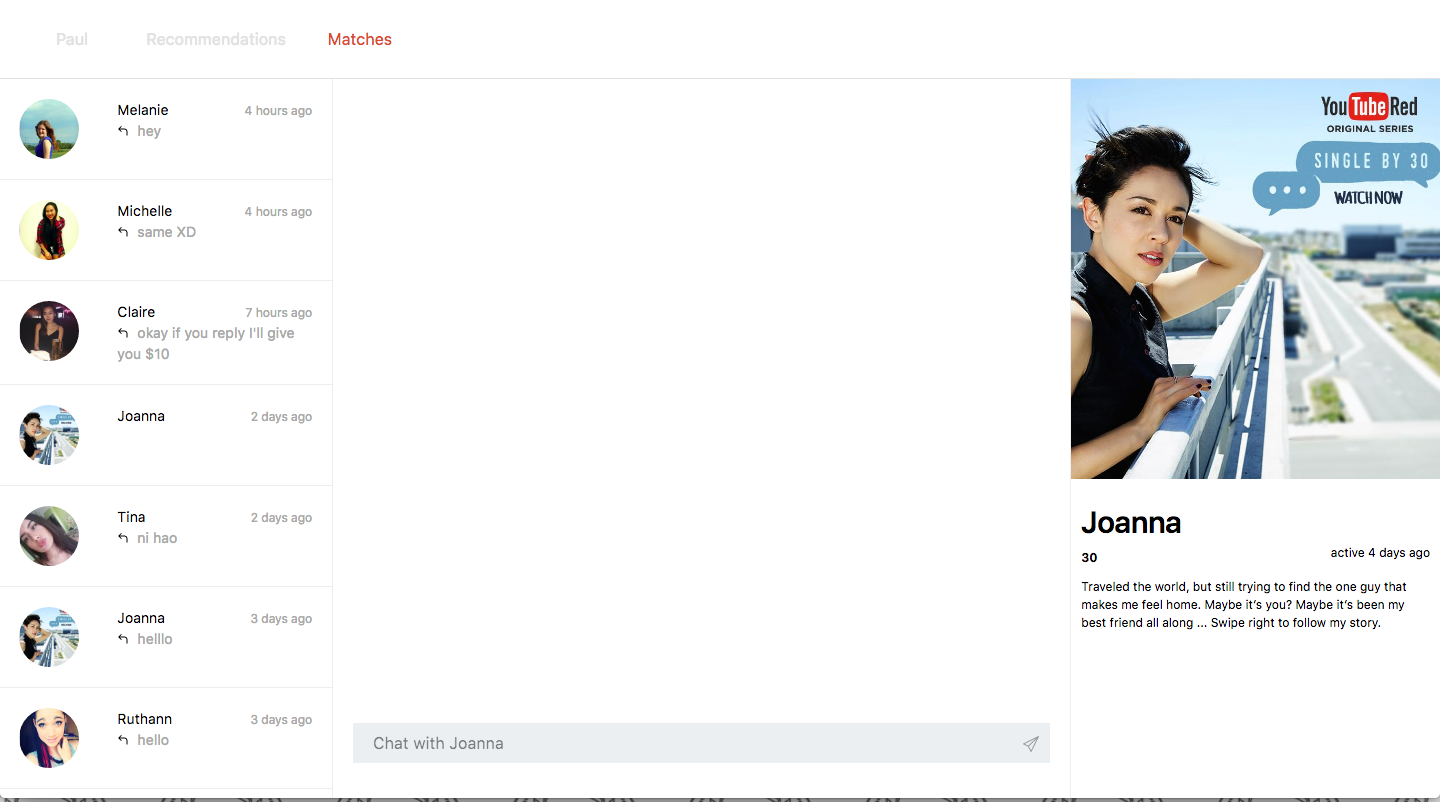Super Charged Tinder web client - Incremental Storage, recommendation filtering, live chat, web notifications
Currently only supports Chrome due to Chrome Extension support - Read more at https://medium.com/@paulxuca/tinder-tales-or-the-search-for-tinders-new-api-4d3a36e2542#.1ab1cvutd
A tinder web client built in React & Redux Saga - React Tinder offers all the same features as the Tinder mobile application with some bonuses:
- Web notifications! Get notified when you get a new match or message.
- Incremental Storage: Have thousands of matches? Don't download them all again. Only load the new matches and messages.
- Figure out who has already liked you! So you only like those people and not waste your likes. (This feature only works if tinder can provide us with data to indicate as such thanks to @GrandmasterMeio)
- Want to pass instead of like? Go back to your history and change your mind in history.
- Live chat with matches.
- Update your location to travel around the world.
- Fork or Clone the repository.
- run
npm installwhile in the directory of the project. - Open chrome and load in a new "unpacked extension" from the extensions screen.
- Open project folder and load in the
srcfolder in/chrome. - Open
/app/containers/auth.js/sagas.js/and edit the variable CHROME_EXTENSION_ID to the one found in your chrome extensions screen. - run
npm startin the root directory of the project. - Navigate to
localhost:3000/loginand the chrome extension will handle the login process. - Find your soulmate.
This project is still a heavy WIP (Work in Progress) and pull requests are always welcome. Todo:
- Polish up UI of the application
- Figure out a better way of handling high volume accounts (1000+ matches)
- Code refactoring and linting
- Implement matches searching and indexing