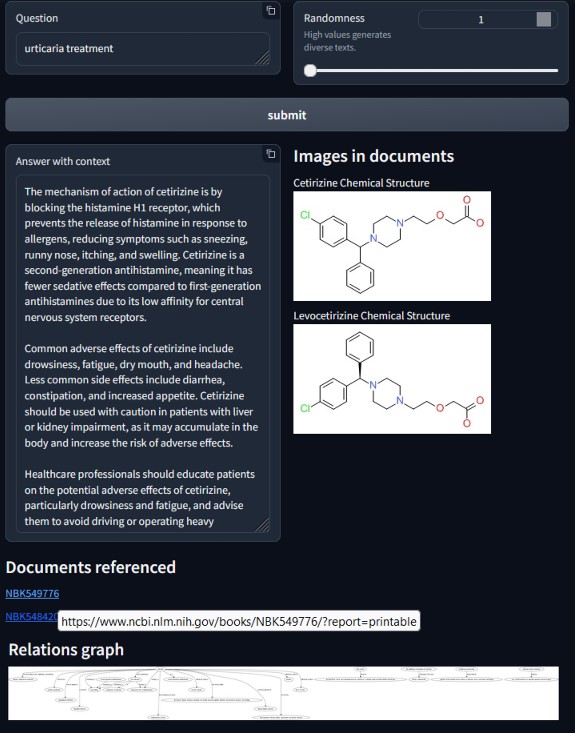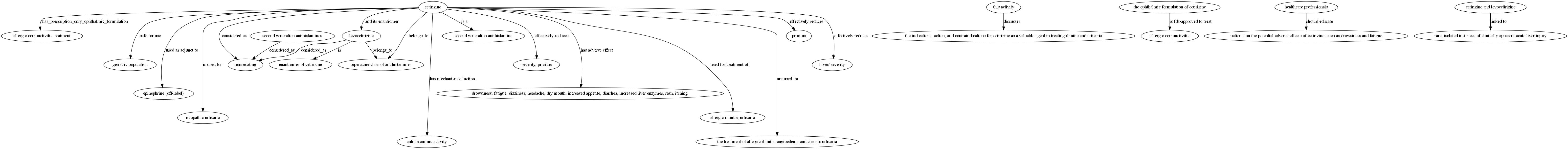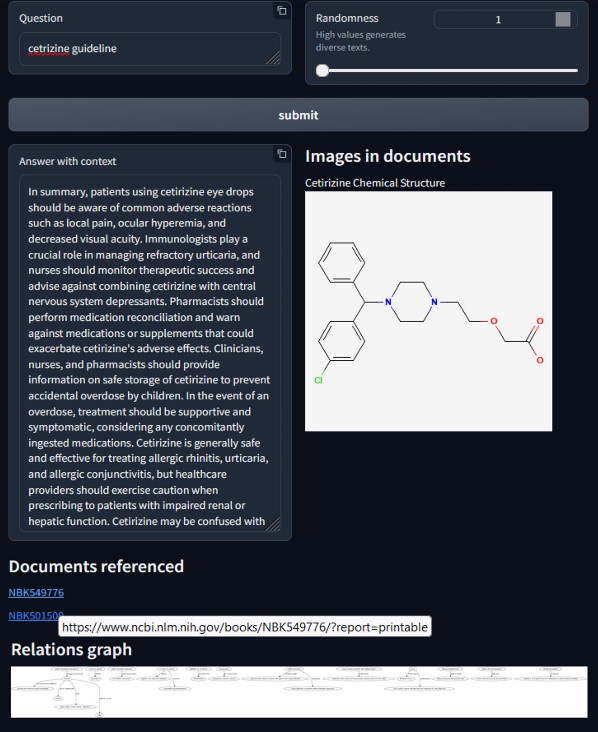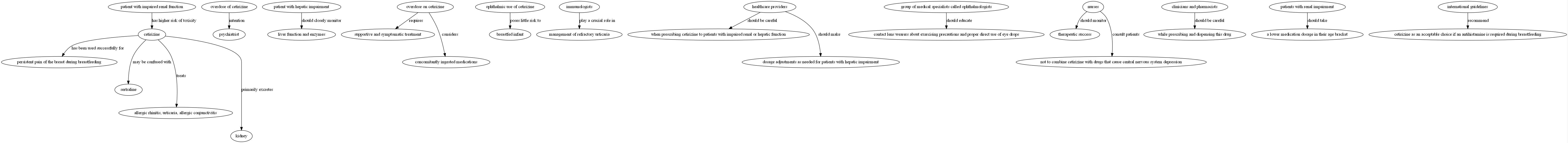Build relationship Graphs using LLM in a Retrieval-Augmented Generation(RAG) framework with pgvector as a vector database
Tool to build relationship graphs using a large language module (LLM). Supports adding context to the query using Retrieval-Augmented Generation(RAG). Context is built against an internal knowledge base. Context embeddings are stored and retrieved from a vector database. Relationships are stored in the database.
- Store context in the vector database
- Retrieve context from vector database, supplement the query with the context thus improve LLM response quality
- Along with the LLM response, visualize the relationships in the document(s), highlight related documents and images
- Python 3.10 or greater
- check requirements.txt for required python libraries
- PostgreSQL . Supports Postgres 11+ . Tested on 14.10.
- pgdb_setup.sh: Install postgresql14.10 database on Ubuntu.
- pgvector.sql: Configure postgresql database as a vector database
- setup.sh: Install required python packages, configure vector database. Assumes PostgreSQL database on the same host. Review the file before execution.
- coreconfigs.py: Application configurations. An important file to review and edit.
- store_embeddings.py: Wrapper script to read the text files, generate and store embeddings, relationships in pgvector database
- example_query.py: Example to query LLM, save results as a html
- LLM-RAG-GRAPH.ipynb: Jupyter notebook with Gradio interface can also be used to interact with the LLM and visualize the graph
-
Download the repo
-
Perform the installation steps (see above)
-
run store_embeddings.py to store the embeddings, relationships into pgvector DB
Embedding model ok. DB connection established. Loading checkpoint shards: 100%|█████████████████████████████████████████████████████████| 8/8 [00:02<00:00, 3.39it/s] Processing text file: NBK548420.txt Get relations: Cetirizine and its enantiomer levocetirizine are second generation antihistamines that are used for the treatment of allergic rhinitis, angioedema and chronic urticaria. ... ... Embeddings commited for file: texts_input\NBK548420.txt -
run the example_query.py to test
python example_query.py Loading checkpoint shards: 100%|█████████████████████████████████████████████████████████| 8/8 [00:04<00:00, 1.99it/s] WARNING:root:Some parameters are on the meta device device because they were offloaded to the cpu. Embedding model ok. DB connection established. View the html file: user_qry_results.html for the results ...