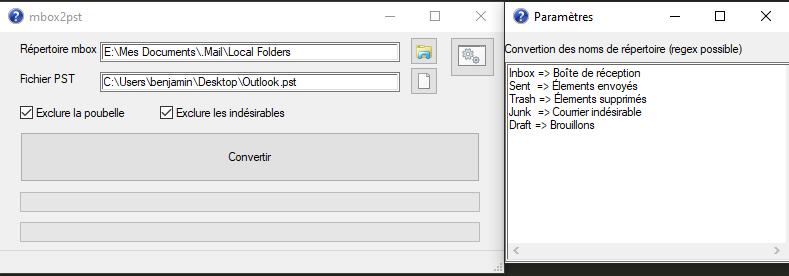Convert mails from mbox format (Thunderbird) to PST (Outlook)
-
Redemption.zip : You should install Redemption DLLs first (unzip and click on install.exe)
-
To compile the setup with NSIS, you must unzip Redemption.zip into the sub directory "Redemption"
-
Install the following Perl package (
cpan install My::Perl::Package)- Email::PST::Win32
- File::Slurp
- Data::Uniqid
- File::Find
- File::HomeDir
- List::Util
- Cwd
Options :
-
--gui Launch user interface
-
--mboxdir=<mbox_input_directory> (required) The mbox directory you want to convert
-
--pst=<output_pst_file> The PST file converted (default is program_directory/out/Outlook.pst)
-
--exclude=<mbox_folder_to_exlude> (could be repeat) To exclude some folders (Junk or Trash for example)
-
--tempdir=<temporary_directory> The temp directory (default is program_directory/tmp)
-
--usage or --help Display this message
-
--quiet Don't print anything
perl mbox2pst.pl --gui
perl mbox2pst.pl --mboxdir=c:/users/thunderbird/Mail --pst=Outlook.pst --exclude=Trash --exclude=Junk
You can change input mbox folder name to another output PST folder name. You can use Regex to specify the input folder.
Examples :
- Inbox => Courrier entrant
- Sent => Email envoyés
- Trash|Deleted => Poubelle