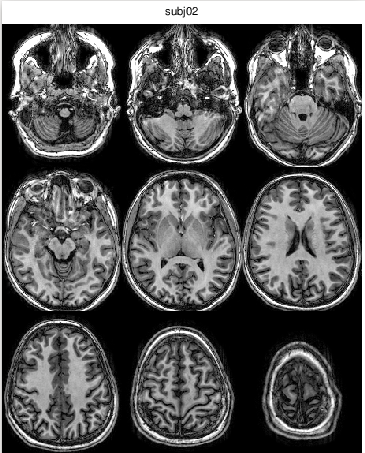Function that takes a path to a structural MRI (sMRI) image and prints it to a .ps file.
To print a single MRI scan, use the print_sMRI function.
- print_sMRI(‘image.nii’, ‘structural_scan’, ‘subject 1 - anat’, 0.20, 0.8)
- path to image - the path to the sMRI scan
- output file name - the name that you want the '.ps' file to have
- figure title - the title of the figure that you want to print, e.g. 'subject 1'
- bottom slice - the bottom slice as a proportion of the total number of slices, e.g. 0.2 will start the image montage 20% of the way through the image (default, 0.15)
- top slice - the top slice as a proportion of the total number of slices, e.g. 0.8 will end the image montage 80% of the way though the image (default, 0.85)
- You must set both parameters if you want to set one.
- ‘.ps file’ with given name