A blogging application based on a WordPress Blog website called ScienceGlass.
Install & try the app: Download APK
Blog's Official Website: https://cosmos.home.blog/
- This app displays recent posts of the blog in its main ui screen.
- It fetches JSON Data by using Public API of WordPress.
- The JSON received is then extracted into relevant information and shown in the main user-interface of the app.

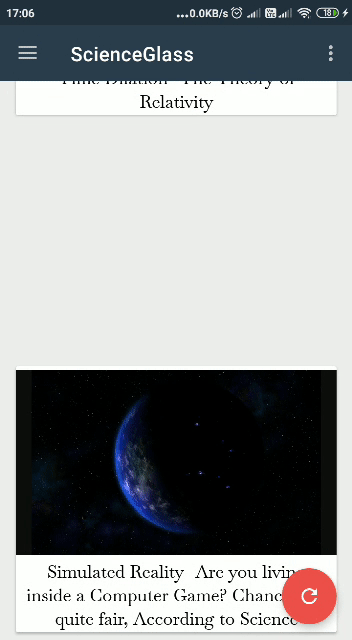
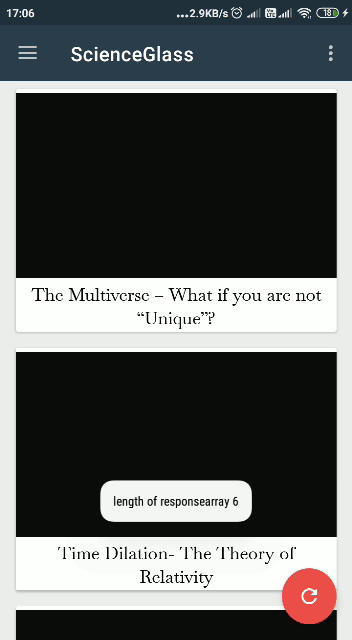

- This android app displays recent posts of a WordPress Blog called ScienceGlass.
- It fetches JSON Data from WordPress Public API by using Volley library. Volley helps in fetching JSON data in a seperate background thread.
- After this, the recieved JSON data is being parsed in the main ui thread. After JSON parsing the data is shown to the main user-interface of the app.
- For displaying featured image of a post, Picasso library is used which takes image from url and loads it to the screen.
- And finally, Androids WebView library is used to convert html content into relevant data to be loaded on the screen.
- [Volley] (https://github.com/google/volley)
- [Picasso] (https://github.com/square/picasso)
- Users can set the number of recent post they want to see. For example, if a user sets his preference to three posts then the user is only shown three recent posts from the ScienceGlass blog
- Swapping and Deleting of Data: Users can tap on a post and swipe right or left to remove it from screen. Users can also tap on a post hold on it and change its location by moving it up or down the list of available posts. Refresh button will restore all data back to its original configuration.
- Change layout: Users can customize what layout they want to see their posts in. Two layouts are provided: LinearLayout and GridLayout.
GET /sites/$site/posts/| Method | URL | Requires authentication? |
|---|---|---|
GET |
https://public-api.wordpress.com/rest/v1.1/sites/$site/posts/ |
No |
| Parameter | Type | Description |
|---|---|---|
$site |
(int string) |
Site ID or domain |
Our Website (to be replaced by $site) : https://cosmos.home.blog
