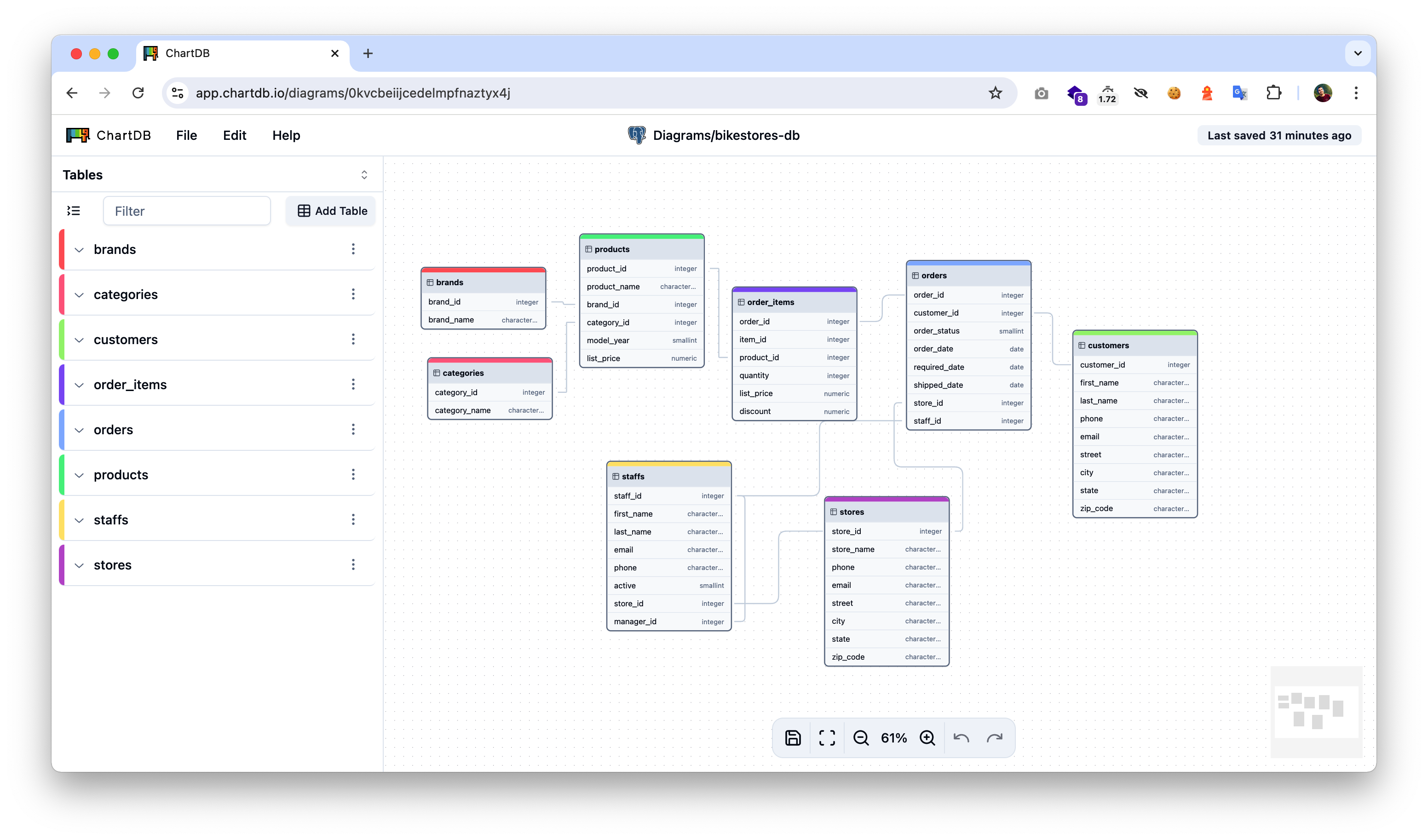Open-source database diagrams editor
No installations • No Database password required.
ChartDB is a powerful, web-based database diagramming editor. Instantly visualize your database schema with a single "Smart Query." Customize diagrams, export SQL scripts, and access all features—no account required. Experience seamless database design here.
What it does:
-
Instant Schema Import Run a single query to instantly retrieve your database schema as JSON. This makes it incredibly fast to visualize your database schema, whether for documentation, team discussions, or simply understanding your data better.
-
AI-Powered Export for Easy Migration Our AI-driven export feature allows you to generate the DDL script in the dialect of your choice. Whether you’re migrating from MySQL to PostgreSQL or from SQLite to MariaDB, ChartDB simplifies the process by providing the necessary scripts tailored to your target database.
-
Interactive Editing Fine-tune your database schema using our intuitive editor. Easily make adjustments or annotations to better visualize complex structures.
ChartDB is currently in Public Beta. Star and watch this repository to get notified of updates.
Use the cloud version or deploy locally:
npm install
npm run devnpm install
npm run buildOr like this if you want to have AI capabilities:
npm install
VITE_OPENAI_API_KEY=<YOUR_OPEN_AI_KEY> npm run build
docker build -t chartdb .
docker run -p 8080:80 chartdbOpen your browser and navigate to http://localhost:8080.
- Go to ChartDB.io
- Click "Go to app"
- Choose the database that you are using.
- Take the magic query and run it in your database.
- Copy and paste the resulting JSON set into ChartDB.
- Enjoy Viewing & Editing!
- Discord (For live discussion with the community and the ChartDB team)
- GitHub Issues (For any bugs and errors you encounter using ChartDB)
- Twitter (Get news fast)
We welcome community contributions, big or small, and are here to guide you along the way. Message us in the ChartDB Community Discord.
For more information on how to contribute, please see our Contributing Guide.
This project is released with a Contributor Code of Conduct. By participating in this project, you agree to follow its terms.
Thank you for helping us make ChartDB better for everyone ❤️.
ChartDB is licensed under the GNU Affero General Public License v3.0