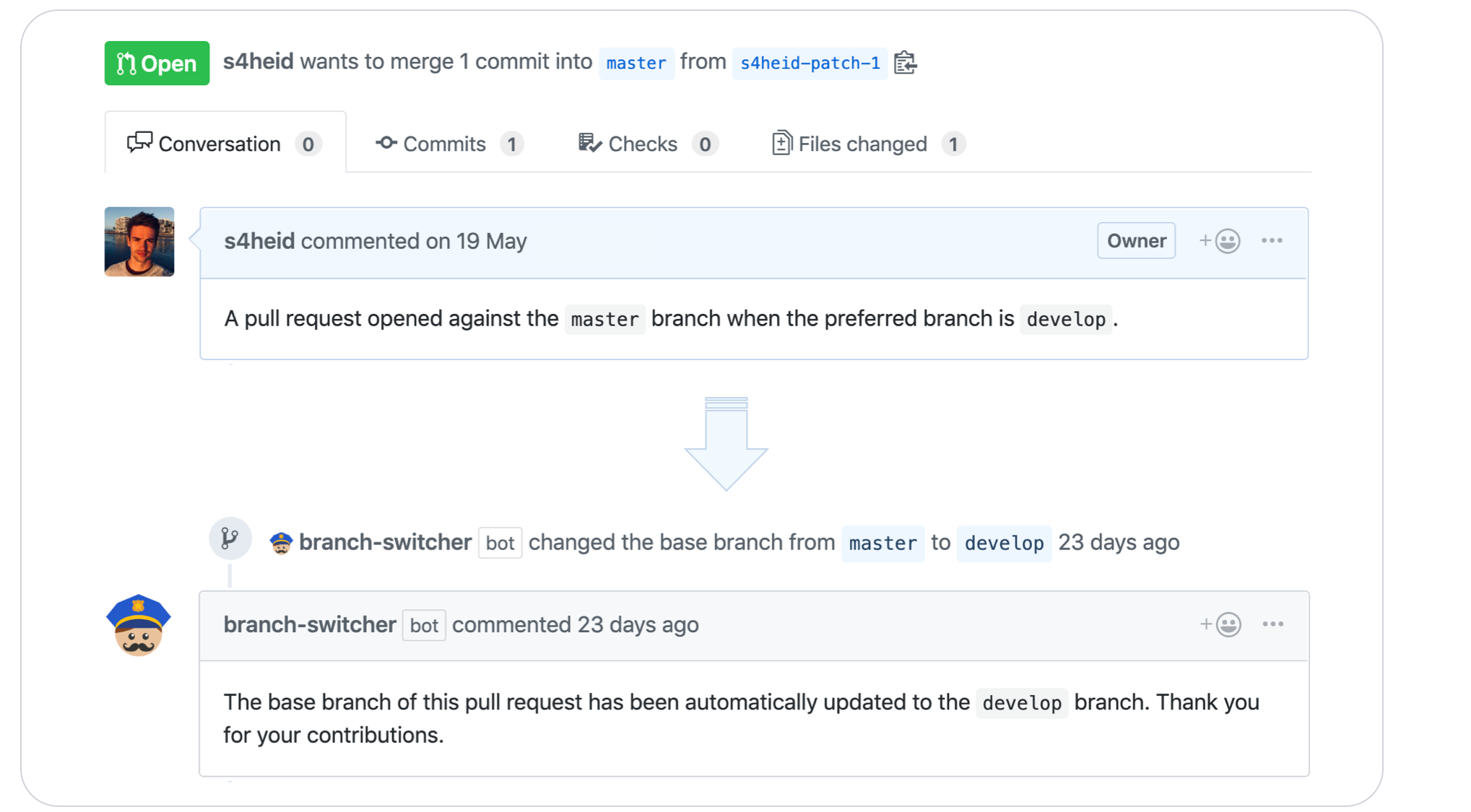A GitHub App built with Probot that automatically updates the base ref of a pull request if it has been opened against a non-preferred branch.
In projects where the default branch is not master, pull requests are often opened against a wrong branch. Typically, maintainers of the project need to reach out to the authors and ask them to change the base branch as most bigger projects have automated tests configured against the default branch.
The intent of this GitHub app is to support maintainers by automatically changing the base branch of pull requests to the default branch if applicable. The app listens to a set of webhooks:
pull_request.opened,pull_request.reopened,pull_request.edited,pull_request.labeled,pull_request.unlabeled,
which triggers
- a check whether the base branch of the pull request matches the preferred branch and changes it if applicable,
- comments on the pull request and informs the author about the changes being made.
- Install the GitHub App for the intended repositories.
- Create a
.github/branch-switcher.ymlfile in the root of the intended repositories where branch-switcher has been installed. This configuration file is optional and overrides any of the default settings.
The following properties are currently supported:
preferredBranch(string) - name of the preferred branch against which the pull request should be opened. Default: develop.switchComment(string) - content of the message indicating that the base has been updated to the preferred branch.{{author}}can be used as a placeholder which interpolates to the pull request author and{{preferredBranch}}analogously.exclude(Array) - list of all branches and labels that should be ignored. By default, all branches are considered and no labels are excluded.branch(string) - name of the branch that should be ignored.label(string) - name of the label that should be ignored.
Example .github/branch-switcher.yml:
exclude:
- branch: do-nothing
- branch: dont-touch-*
- label: ignore-me
switchComment: >
Hey @{{author}}, the base branch of your pull request has been changed
to {{preferredBranch}}. Have a nice day! :wave:Above config does not touch the base branch if there is a label ignore-me attached
on the pull request and it also does not switch if the base branch is either called
do-nothing or every branch matching the wildcard dont-touch-*.
- Follow the docs for deployment and set the following Permissions & events for the GitHub App:
- Pull requests - Read & Write
- Check the box for Pull request review comment events
- Repository metadata - Read-only
- Single File - Read-only
- Path:
.github/branch-switcher.yml
- Path:
- Clone the repo:
git clone git@github.com:s4heid/branch-switcher.git- Copy .env.example to
.envand set the right environment variables as described in the official probot docs - Install app dependencies and run the app:
# Install dependencies
npm install
# Run typescript and run the bot
npm run build && npm startIf you have suggestions for how branch-switcher could be improved, or want to report a bug, open an issue! We'd love all and any contributions.
For more, check out the Contributing Guide.