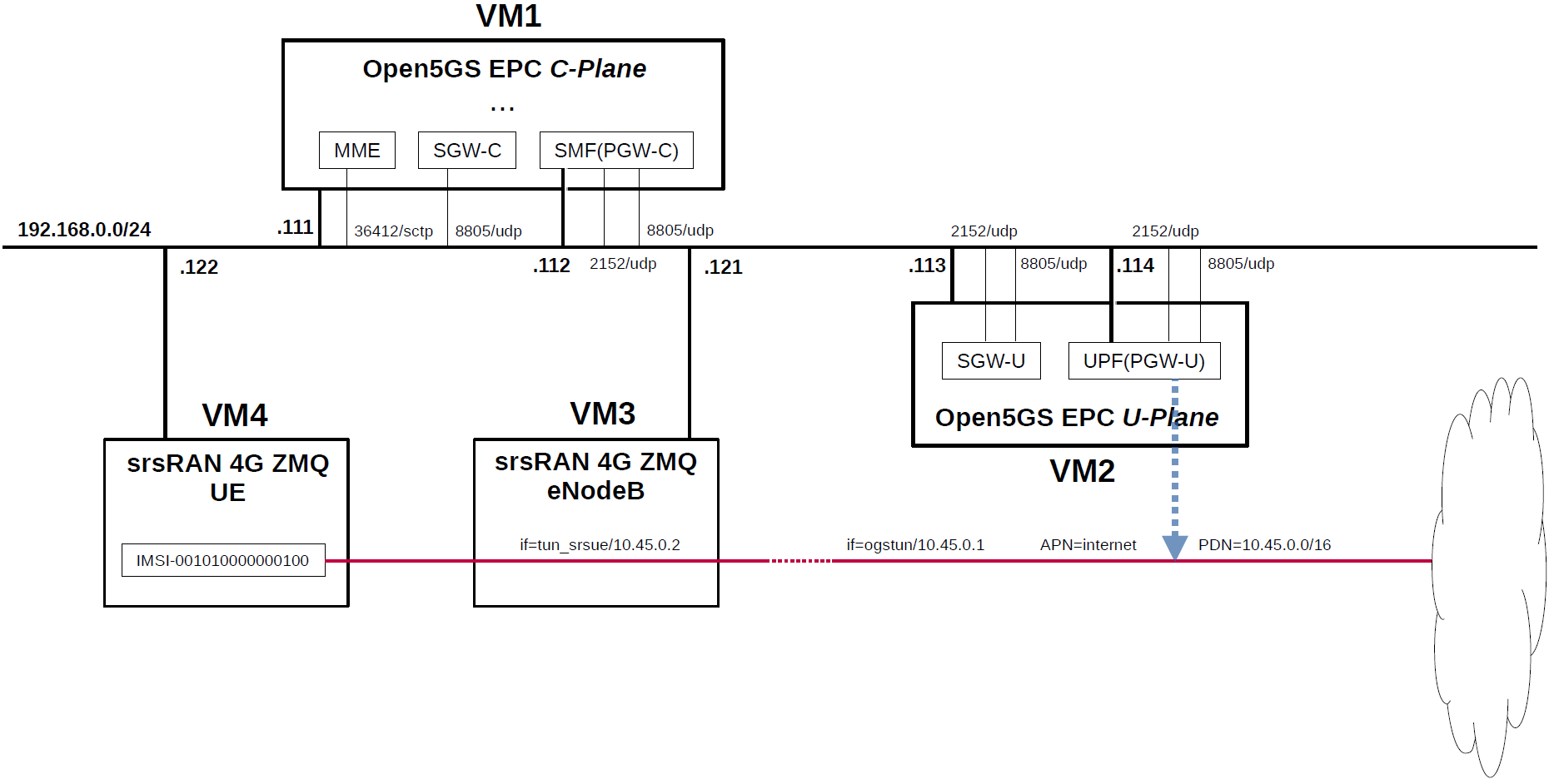srsRAN 4G software suite includes a virtual radio which uses the ZeroMQ networking library to transfer radio samples between applications. Therefore, I used this function to build a simulation environment for the Open5GS CUPS-enabled EPC mobile network. This configuration is very useful when verifying EPC functionality. This briefly describes the overall and configuration files.
- Overview of Open5GS CUPS-enabled EPC Simulation Mobile Network
- Changes in configuration files of Open5GS EPC and srsRAN 4G ZMQ UE / RAN
- Network settings of Open5GS EPC
- Build Open5GS and srsRAN 4G ZMQ UE / RAN
- Run Open5GS EPC and srsRAN 4G ZMQ UE / RAN
- Ping google.com
- Changelog (summary)
I created a CUPS-enabled EPC mobile network (Internet reachable) for simulation with the aim of creating an environment in which packets can be sent end-to-end with one PDN for one APN.
The following minimum configuration was set as a condition.
- Only one each for C-Plane, U-Plane and UE.
The built simulation environment is as follows. According to this, srsRAN 4G ZMQ supports only one eNodeB and one UE, so I have confirmed the operation with the following configuration.
The EPC / UE / RAN used are as follows.
- EPC - Open5GS v2.7.0 (2024.03.24) - https://github.com/open5gs/open5gs
- UE / RAN - srsRAN 4G (2024.02.01) - https://github.com/srsran/srsRAN_4G
Each VMs are as follows.
| VM # | SW & Role | IP address | OS | Memory (Min) | HDD (Min) |
|---|---|---|---|---|---|
| VM1 | Open5GS EPC C-Plane | 192.168.0.111/24 192.168.0.112/24 |
Ubuntu 22.04 | 2GB | 20GB |
| VM2 | Open5GS EPC U-Plane | 192.168.0.113/24 192.168.0.114/24 |
Ubuntu 22.04 | 1GB | 20GB |
| VM3 | srsRAN 4G ZMQ RAN (eNodeB) | 192.168.0.121/24 | Ubuntu 22.04 | 2GB | 10GB |
| VM4 | srsRAN 4G ZMQ UE | 192.168.0.122/24 | Ubuntu 22.04 | 2GB | 10GB |
Subscriber Information (other information is the same) is as follows.
| UE | IMSI | APN | OP/OPc |
|---|---|---|---|
| UE | 001010000000100 | internet | OPc |
I registered these information with the Open5GS WebUI. In addition, 3GPP TS 35.208 "4.3 Test Sets" is published by 3GPP as test data for the 3GPP authentication and key generation functions (MILENAGE).
PDN is as follows.
| PDN | TUNnel interface of PDN | APN | TUNnel interface of UE |
|---|---|---|---|
| 10.45.0.0/16 | ogstun | internet | tun_srsue |
The main information of eNodeB is as follows.
| MCC | MNC | TAC | eNodeB ID | Cell ID | E-UTRAN Cell ID |
|---|---|---|---|---|---|
| 001 | 01 | 1 | 0x19b | 0x01 | 0x19b01 |
Additional information.
Open5GS EPC U-Plane worked fine on Raspberry Pi 4 Model B. I used Ubuntu 20.04 (64bit) for Raspberry Pi 4 as the OS. I think it would be convenient to place a compact U-Plane in the edge environment and use it as an end-point for PDN.
In addition, I have not confirmed the communication performance.
Please refer to the following for building Open5GS and srsRAN 4G ZMQ UE / RAN respectively.
- Open5GS v2.7.0 (2024.03.24) - https://open5gs.org/open5gs/docs/guide/02-building-open5gs-from-sources/
- srsRAN 4G (2024.02.01) - https://github.com/s5uishida/build_srsran_4g_zmq_disable_rf_plugins
The following parameters can be used in the logic that selects SGW-U and UPF(PGW-U) as the connection destination by PFCP.
- APN
- TAC (Tracking Area Code)
- e_CellID
For the sake of simplicity, I used only APN this time.
open5gs/install/etc/open5gs/mme.yaml
--- mme.yaml.orig 2024-03-24 15:36:48.000000000 +0900
+++ mme.yaml 2024-03-29 20:04:47.044192776 +0900
@@ -11,7 +11,7 @@
freeDiameter: /root/open5gs/install/etc/freeDiameter/mme.conf
s1ap:
server:
- - address: 127.0.0.2
+ - address: 192.168.0.111
gtpc:
server:
- address: 127.0.0.2
@@ -26,14 +26,14 @@
port: 9090
gummei:
- plmn_id:
- mcc: 999
- mnc: 70
+ mcc: 001
+ mnc: 01
mme_gid: 2
mme_code: 1
tai:
- plmn_id:
- mcc: 999
- mnc: 70
+ mcc: 001
+ mnc: 01
tac: 1
security:
integrity_order : [ EIA2, EIA1, EIA0 ]open5gs/install/etc/open5gs/sgwc.yaml
--- sgwc.yaml.orig 2024-03-24 15:36:48.000000000 +0900
+++ sgwc.yaml 2024-03-29 20:06:40.771015044 +0900
@@ -13,10 +13,11 @@
- address: 127.0.0.3
pfcp:
server:
- - address: 127.0.0.3
+ - address: 192.168.0.111
client:
sgwu:
- - address: 127.0.0.6
+ - address: 192.168.0.113
+ apn: internet
################################################################################
# GTP-C Serveropen5gs/install/etc/open5gs/smf.yaml
--- smf.yaml.orig 2024-03-24 15:36:48.000000000 +0900
+++ smf.yaml 2024-03-29 20:09:53.164722744 +0900
@@ -8,39 +8,29 @@
# peer: 64
smf:
- sbi:
- server:
- - address: 127.0.0.4
- port: 7777
- client:
-# nrf:
-# - uri: http://127.0.0.10:7777
- scp:
- - uri: http://127.0.0.200:7777
pfcp:
server:
- - address: 127.0.0.4
+ - address: 192.168.0.112
client:
upf:
- - address: 127.0.0.7
+ - address: 192.168.0.114
+ dnn: internet
gtpc:
server:
- address: 127.0.0.4
gtpu:
server:
- - address: 127.0.0.4
+ - address: 192.168.0.112
metrics:
server:
- address: 127.0.0.4
port: 9090
session:
- subnet: 10.45.0.1/16
- - subnet: 2001:db8:cafe::1/48
+ dnn: internet
dns:
- 8.8.8.8
- 8.8.4.4
- - 2001:4860:4860::8888
- - 2001:4860:4860::8844
mtu: 1400
# p-cscf:
# - 127.0.0.1open5gs/install/etc/open5gs/sgwu.yaml
--- sgwu.yaml.orig 2024-03-24 15:36:48.000000000 +0900
+++ sgwu.yaml 2024-03-29 20:12:35.152719843 +0900
@@ -10,13 +10,13 @@
sgwu:
pfcp:
server:
- - address: 127.0.0.6
+ - address: 192.168.0.113
client:
# sgwc: # SGW-U PFCP Client try to associate SGW-C PFCP Server
# - address: 127.0.0.3
gtpu:
server:
- - address: 127.0.0.6
+ - address: 192.168.0.113
################################################################################
# PFCP Serveropen5gs/install/etc/open5gs/upf.yaml
--- upf.yaml.orig 2024-03-24 15:36:48.000000000 +0900
+++ upf.yaml 2024-03-29 20:14:04.507334324 +0900
@@ -10,16 +10,17 @@
upf:
pfcp:
server:
- - address: 127.0.0.7
+ - address: 192.168.0.114
client:
# smf: # UPF PFCP Client try to associate SMF PFCP Server
# - address: 127.0.0.4
gtpu:
server:
- - address: 127.0.0.7
+ - address: 192.168.0.114
session:
- subnet: 10.45.0.1/16
- - subnet: 2001:db8:cafe::1/48
+ dnn: internet
+ dev: ogstun
metrics:
server:
- address: 127.0.0.7srsRAN_4G/build/srsenb/enb.conf
--- enb.conf.example 2024-02-03 23:26:02.000000000 +0900
+++ enb.conf 2024-03-29 20:18:47.500592921 +0900
@@ -22,9 +22,9 @@
enb_id = 0x19B
mcc = 001
mnc = 01
-mme_addr = 127.0.1.100
-gtp_bind_addr = 127.0.1.1
-s1c_bind_addr = 127.0.1.1
+mme_addr = 192.168.0.111
+gtp_bind_addr = 192.168.0.121
+s1c_bind_addr = 192.168.0.121
s1c_bind_port = 0
n_prb = 50
#tm = 4
@@ -80,8 +80,8 @@
#time_adv_nsamples = auto
# Example for ZMQ-based operation with TCP transport for I/Q samples
-#device_name = zmq
-#device_args = fail_on_disconnect=true,tx_port=tcp://*:2000,rx_port=tcp://localhost:2001,id=enb,base_srate=23.04e6
+device_name = zmq
+device_args = fail_on_disconnect=true,tx_port=tcp://192.168.0.121:2000,rx_port=tcp://192.168.0.122:2001,id=enb,base_srate=23.04e6
#####################################################################
# Packet capture configurationsrsRAN_4G/build/srsenb/rr.conf
--- rr.conf.example 2024-02-03 23:26:02.000000000 +0900
+++ rr.conf 2023-05-02 11:52:54.000000000 +0900
@@ -55,7 +55,7 @@
{
// rf_port = 0;
cell_id = 0x01;
- tac = 0x0007;
+ tac = 0x0001;
pci = 1;
// root_seq_idx = 204;
dl_earfcn = 3350;srsRAN_4G/build/srsue/ue.conf
--- ue.conf.example 2024-02-03 23:26:02.000000000 +0900
+++ ue.conf 2024-03-29 20:22:16.358858947 +0900
@@ -42,8 +42,8 @@
#continuous_tx = auto
# Example for ZMQ-based operation with TCP transport for I/Q samples
-#device_name = zmq
-#device_args = tx_port=tcp://*:2001,rx_port=tcp://localhost:2000,id=ue,base_srate=23.04e6
+device_name = zmq
+device_args = tx_port=tcp://192.168.0.122:2001,rx_port=tcp://192.168.0.121:2000,id=ue,base_srate=23.04e6
#####################################################################
# EUTRA RAT configuration
@@ -139,9 +139,9 @@
[usim]
mode = soft
algo = milenage
-opc = 63BFA50EE6523365FF14C1F45F88737D
-k = 00112233445566778899aabbccddeeff
-imsi = 001010123456780
+opc = E8ED289DEBA952E4283B54E88E6183CA
+k = 465B5CE8B199B49FAA5F0A2EE238A6BC
+imsi = 001010000000100
imei = 353490069873319
#reader =
#pin = 1234
@@ -180,8 +180,8 @@
# Supported: 0 - NULL, 1 - Snow3G, 2 - AES, 3 - ZUC
#####################################################################
[nas]
-#apn = internetinternet
-#apn_protocol = ipv4
+apn = internet
+apn_protocol = ipv4
#user = srsuser
#pass = srspass
#force_imsi_attach = falseAdd IP address for SMF(PGW-C).
ip addr add 192.168.0.112/24 dev enp0s8
Note. enp0s8 is the network interface of 192.168.0.0/24 in my VirtualBox environment.
Please change it according to your environment.
First, uncomment the next line in the /etc/sysctl.conf file and reflect it in the OS.
net.ipv4.ip_forward=1
# sysctl -p
Next, add IP address for UPF(PGW-U) and configure the TUNnel interface and NAPT.
ip addr add 192.168.0.114/24 dev enp0s8
ip tuntap add name ogstun mode tun
ip addr add 10.45.0.1/16 dev ogstun
ip link set ogstun up
iptables -t nat -A POSTROUTING -s 10.45.0.0/16 ! -o ogstun -j MASQUERADE
Please refer to the following for building Open5GS and srsRAN 4G ZMQ UE / RAN respectively.
- Open5GS v2.7.0 (2024.03.24) - https://open5gs.org/open5gs/docs/guide/02-building-open5gs-from-sources/
- srsRAN 4G (2024.02.01) - https://github.com/s5uishida/build_srsran_4g_zmq_disable_rf_plugins
Install MongoDB on Open5GS EPC C-Plane machine. It is not necessary to install MongoDB on Open5GS EPC U-Plane machines. MongoDB Compass is a convenient tool to look at the MongoDB database.
First run the EPC, then the RAN, and the UE.
First, run Open5GS EPC C-Plane.
- Open5GS EPC C-Plane
./install/bin/open5gs-mmed &
./install/bin/open5gs-sgwcd &
./install/bin/open5gs-smfd &
./install/bin/open5gs-hssd &
./install/bin/open5gs-pcrfd &
Next, run Open5GS EPC U-Plane.
- Open5GS EPC U-Plane
./install/bin/open5gs-sgwud &
./install/bin/open5gs-upfd &
Run srsRAN 4G ZMQ RAN and connect to Open5GS EPC.
# cd srsRAN_4G/build/srsenb
# ./src/srsenb enb.conf
--- Software Radio Systems LTE eNodeB ---
Reading configuration file enb.conf...
Built in Release mode using commit ec29b0c1f on branch master.
Opening 1 channels in RF device=zmq with args=fail_on_disconnect=true,tx_port=tcp://192.168.0.121:2000,rx_port=tcp://192.168.0.122:2001,id=enb,base_srate=23.04e6
Supported RF device list: zmq file
CHx base_srate=23.04e6
CHx id=enb
Current sample rate is 1.92 MHz with a base rate of 23.04 MHz (x12 decimation)
CH0 rx_port=tcp://192.168.0.122:2001
CH0 tx_port=tcp://192.168.0.121:2000
CH0 fail_on_disconnect=true
==== eNodeB started ===
Type <t> to view trace
Current sample rate is 11.52 MHz with a base rate of 23.04 MHz (x2 decimation)
Current sample rate is 11.52 MHz with a base rate of 23.04 MHz (x2 decimation)
Setting frequency: DL=2680.0 Mhz, UL=2560.0 MHz for cc_idx=0 nof_prb=50
The Open5GS C-Plane log when executed is as follows.
03/29 20:47:47.600: [mme] INFO: eNB-S1 accepted[192.168.0.121]:44751 in s1_path module (../src/mme/s1ap-sctp.c:114)
03/29 20:47:47.600: [mme] INFO: eNB-S1 accepted[192.168.0.121] in master_sm module (../src/mme/mme-sm.c:108)
03/29 20:47:47.600: [mme] INFO: [Added] Number of eNBs is now 1 (../src/mme/mme-context.c:2829)
03/29 20:47:47.600: [mme] INFO: eNB-S1[192.168.0.121] max_num_of_ostreams : 30 (../src/mme/mme-sm.c:150)
Run srsRAN 4G ZMQ UE and connect to Open5GS EPC.
# cd srsRAN_4G/build/srsue
# ./src/srsue ue.conf
Reading configuration file ue.conf...
Built in Release mode using commit ec29b0c1f on branch master.
Opening 1 channels in RF device=zmq with args=tx_port=tcp://192.168.0.122:2001,rx_port=tcp://192.168.0.121:2000,id=ue,base_srate=23.04e6
Supported RF device list: zmq file
CHx base_srate=23.04e6
CHx id=ue
Current sample rate is 1.92 MHz with a base rate of 23.04 MHz (x12 decimation)
CH0 rx_port=tcp://192.168.0.121:2000
CH0 tx_port=tcp://192.168.0.122:2001
Waiting PHY to initialize ... done!
Attaching UE...
Current sample rate is 1.92 MHz with a base rate of 23.04 MHz (x12 decimation)
Current sample rate is 1.92 MHz with a base rate of 23.04 MHz (x12 decimation)
.
Found Cell: Mode=FDD, PCI=1, PRB=50, Ports=1, CP=Normal, CFO=-0.2 KHz
Current sample rate is 11.52 MHz with a base rate of 23.04 MHz (x2 decimation)
Current sample rate is 11.52 MHz with a base rate of 23.04 MHz (x2 decimation)
Found PLMN: Id=00101, TAC=1
Random Access Transmission: seq=20, tti=181, ra-rnti=0x2
RRC Connected
Random Access Complete. c-rnti=0x46, ta=0
Network attach successful. IP: 10.45.0.2
nTp) ((t) 29/3/2024 11:48:24 TZ:99
The Open5GS C-Plane log when executed is as follows.
03/29 20:48:23.523: [mme] INFO: InitialUEMessage (../src/mme/s1ap-handler.c:406)
03/29 20:48:23.523: [mme] INFO: [Added] Number of eNB-UEs is now 1 (../src/mme/mme-context.c:4735)
03/29 20:48:23.523: [mme] INFO: Unknown UE by S_TMSI[G:2,C:1,M_TMSI:0xc00006df] (../src/mme/s1ap-handler.c:485)
03/29 20:48:23.523: [mme] INFO: ENB_UE_S1AP_ID[1] MME_UE_S1AP_ID[1] TAC[1] CellID[0x19b01] (../src/mme/s1ap-handler.c:585)
03/29 20:48:23.523: [mme] INFO: Unknown UE by GUTI[G:2,C:1,M_TMSI:0xc00006df] (../src/mme/mme-context.c:3586)
03/29 20:48:23.523: [mme] INFO: [Added] Number of MME-UEs is now 1 (../src/mme/mme-context.c:3379)
03/29 20:48:23.523: [emm] INFO: [] Attach request (../src/mme/emm-sm.c:423)
03/29 20:48:23.524: [emm] INFO: GUTI[G:2,C:1,M_TMSI:0xc00006df] IMSI[Unknown IMSI] (../src/mme/emm-handler.c:236)
03/29 20:48:23.557: [emm] INFO: Identity response (../src/mme/emm-sm.c:393)
03/29 20:48:23.557: [emm] INFO: IMSI[001010000000100] (../src/mme/emm-handler.c:428)
03/29 20:48:23.672: [mme] INFO: [Added] Number of MME-Sessions is now 1 (../src/mme/mme-context.c:4749)
03/29 20:48:23.736: [sgwc] INFO: [Added] Number of SGWC-UEs is now 1 (../src/sgwc/context.c:239)
03/29 20:48:23.736: [sgwc] INFO: [Added] Number of SGWC-Sessions is now 1 (../src/sgwc/context.c:882)
03/29 20:48:23.736: [sgwc] INFO: UE IMSI[001010000000100] APN[internet] (../src/sgwc/s11-handler.c:239)
03/29 20:48:23.737: [gtp] INFO: gtp_connect() [127.0.0.4]:2123 (../lib/gtp/path.c:60)
03/29 20:48:23.737: [smf] INFO: [Added] Number of SMF-UEs is now 1 (../src/smf/context.c:1019)
03/29 20:48:23.737: [smf] INFO: [Added] Number of SMF-Sessions is now 1 (../src/smf/context.c:3090)
03/29 20:48:23.737: [smf] INFO: UE IMSI[001010000000100] APN[internet] IPv4[10.45.0.2] IPv6[] (../src/smf/s5c-handler.c:275)
03/29 20:48:23.741: [gtp] INFO: gtp_connect() [192.168.0.114]:2152 (../lib/gtp/path.c:60)
03/29 20:48:24.043: [emm] INFO: [001010000000100] Attach complete (../src/mme/emm-sm.c:1384)
03/29 20:48:24.043: [emm] INFO: IMSI[001010000000100] (../src/mme/emm-handler.c:275)
03/29 20:48:24.043: [emm] INFO: UTC [2024-03-29T11:48:24] Timezone[0]/DST[0] (../src/mme/emm-handler.c:281)
03/29 20:48:24.043: [emm] INFO: LOCAL [2024-03-29T20:48:24] Timezone[32400]/DST[0] (../src/mme/emm-handler.c:285)
The Open5GS U-Plane log when executed is as follows.
03/29 20:48:23.722: [sgwu] INFO: UE F-SEID[UP:0x5bd CP:0x887] (../src/sgwu/context.c:171)
03/29 20:48:23.722: [sgwu] INFO: [Added] Number of SGWU-Sessions is now 1 (../src/sgwu/context.c:176)
03/29 20:48:23.726: [upf] INFO: [Added] Number of UPF-Sessions is now 1 (../src/upf/context.c:208)
03/29 20:48:23.726: [gtp] INFO: gtp_connect() [192.168.0.113]:2152 (../lib/gtp/path.c:60)
03/29 20:48:23.726: [gtp] INFO: gtp_connect() [192.168.0.112]:2152 (../lib/gtp/path.c:60)
03/29 20:48:23.726: [upf] INFO: UE F-SEID[UP:0x2c8 CP:0xd2f] APN[internet] PDN-Type[1] IPv4[10.45.0.2] IPv6[] (../src/upf/context.c:485)
03/29 20:48:23.726: [upf] INFO: UE F-SEID[UP:0x2c8 CP:0xd2f] APN[internet] PDN-Type[1] IPv4[10.45.0.2] IPv6[] (../src/upf/context.c:485)
03/29 20:48:23.727: [gtp] INFO: gtp_connect() [192.168.0.114]:2152 (../lib/gtp/path.c:60)
03/29 20:48:24.030: [gtp] INFO: gtp_connect() [192.168.0.121]:2152 (../lib/gtp/path.c:60)
The result of ip addr show on VM4 (UE) is as follows.
# ip addr show
...
5: tun_srsue: <POINTOPOINT,MULTICAST,NOARP,UP,LOWER_UP> mtu 1500 qdisc fq_codel state UNKNOWN group default qlen 500
link/none
inet 10.45.0.2/24 scope global tun_srsue
valid_lft forever preferred_lft forever
...
Specify the TUN interface on VM4 (UE) and try ping.
Execute tcpdump on VM2 (U-Plane) and check that the packet goes through if=ogstun.
ping google.comon VM4 (UE)
# ping google.com -I tun_srsue -n
PING google.com (142.251.42.174) from 10.45.0.2 tun_srsue: 56(84) bytes of data.
64 bytes from 142.251.42.174: icmp_seq=1 ttl=61 time=61.5 ms
64 bytes from 142.251.42.174: icmp_seq=2 ttl=61 time=68.7 ms
64 bytes from 142.251.42.174: icmp_seq=3 ttl=61 time=76.5 ms
- Run
tcpdumpon VM2 (U-Plane)
# tcpdump -i ogstun -n
tcpdump: verbose output suppressed, use -v[v]... for full protocol decode
listening on ogstun, link-type RAW (Raw IP), snapshot length 262144 bytes
20:52:38.895246 IP 10.45.0.2 > 142.251.42.174: ICMP echo request, id 3, seq 1, length 64
20:52:38.914048 IP 142.251.42.174 > 10.45.0.2: ICMP echo reply, id 3, seq 1, length 64
20:52:39.906933 IP 10.45.0.2 > 142.251.42.174: ICMP echo request, id 3, seq 2, length 64
20:52:39.921925 IP 142.251.42.174 > 10.45.0.2: ICMP echo reply, id 3, seq 2, length 64
20:52:40.914338 IP 10.45.0.2 > 142.251.42.174: ICMP echo request, id 3, seq 3, length 64
20:52:40.929798 IP 142.251.42.174 > 10.45.0.2: ICMP echo reply, id 3, seq 3, length 64
In addition to ping, you may try to access the web by specifying the TUNnel interface with curl as follows.
curl google.comon VM4 (UE)
# curl --interface tun_srsue google.com
<HTML><HEAD><meta http-equiv="content-type" content="text/html;charset=utf-8">
<TITLE>301 Moved</TITLE></HEAD><BODY>
<H1>301 Moved</H1>
The document has moved
<A HREF="http://www.google.com/">here</A>.
</BODY></HTML>
- Run
tcpdumpon VM2 (U-Plane)
20:53:21.451695 IP 10.45.0.2.55352 > 142.251.42.174.80: Flags [S], seq 802057430, win 64240, options [mss 1460,sackOK,TS val 3520156287 ecr 0,nop,wscale 7], length 0
20:53:21.469040 IP 142.251.42.174.80 > 10.45.0.2.55352: Flags [S.], seq 18112001, ack 802057431, win 65535, options [mss 1460], length 0
20:53:21.533282 IP 10.45.0.2.55352 > 142.251.42.174.80: Flags [.], ack 1, win 64240, length 0
20:53:21.533323 IP 10.45.0.2.55352 > 142.251.42.174.80: Flags [P.], seq 1:75, ack 1, win 64240, length 74: HTTP: GET / HTTP/1.1
20:53:21.533475 IP 142.251.42.174.80 > 10.45.0.2.55352: Flags [.], ack 75, win 65535, length 0
20:53:21.598200 IP 142.251.42.174.80 > 10.45.0.2.55352: Flags [P.], seq 1:774, ack 75, win 65535, length 773: HTTP: HTTP/1.1 301 Moved Permanently
20:53:21.648747 IP 10.45.0.2.55352 > 142.251.42.174.80: Flags [.], ack 774, win 63467, length 0
20:53:21.648948 IP 10.45.0.2.55352 > 142.251.42.174.80: Flags [F.], seq 75, ack 774, win 63467, length 0
20:53:21.649098 IP 142.251.42.174.80 > 10.45.0.2.55352: Flags [.], ack 76, win 65535, length 0
20:53:21.668205 IP 142.251.42.174.80 > 10.45.0.2.55352: Flags [F.], seq 774, ack 76, win 65535, length 0
20:53:21.721297 IP 10.45.0.2.55352 > 142.251.42.174.80: Flags [.], ack 775, win 63467, length 0
You could now create the end-to-end TUN interface on the PDN and send any packets on the network.
In investigating private LTE, I have built a simulation environment and can now use a very useful system for investigating CUPS-enabled EPC and MEC of LTE mobile network. I would like to thank the excellent developers and all the contributors of Open5GS and srsRAN 4G.
- [2024.03.29] Updated to Open5GS v2.7.0 (2024.03.24).
- [2023.05.02] Initial release.