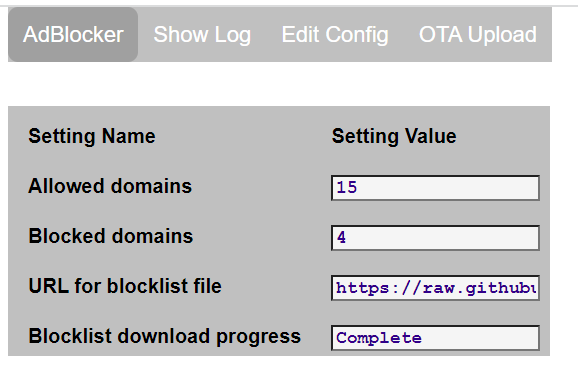ESP32_AdBlocker acts as a DNS Sinkhole (like Pi-Hole) by returning 0.0.0.0 for any domain names in its blocklist, else forwards to an external DNS server to resolve IP addresses. This prevents content being retrieved from or sent to blocked domains. A web server is provided to control the service and monitor its operation.
ESP32_AdBlocker is an Arduino sketch. The ESP32 module needs PSRAM:
- ESP32-S3 with 8MB PSRAM can host a currently sized blocklist. Domain searches take <50 micro seconds.
- ESP32 with 4MB PSRAM may truncate a currently sized blocklist. Domain searches take <100 micro seconds.
The ESP32_AdBlocker web page is used to enter the URL of the blocklist to be downloaded:
After entry, it will take several minutes for ESP32_AdBlocker to be ready after processing and sorting the data. Progress can be monitored on the web page. Subsequent reloads of the same file are much quicker as only updates need to be processed. ESP32-S3 is about twice as fast as the ESP32. As only one file can be downloaded, a consolidated blocklist should be used. Ideally select a file less than the size of the PSRAM. The file format should be in either HOSTS format or Adblock format (only domain name entries processed). The following site for example provides a list of suitable files: https://github.com/StevenBlack/hosts.
ESP32_AdBlocker will subsequently download the selected file daily at a given time to keep the blocklist updated.
To make ESP32_AdBlocker your preferred DNS server, enter its IPv4 address in place of the current DNS server IPs in your router / devices. ESP32_AdBlocker does not have an IPv6 address but some devices use IPv6 by default, so disable IPv6 DNS on your device / router to force it to use IPv4 DNS.
Eg for a Windows PC, to use AdBlocker as DNS Server having IP address 192.168.1.168, at the Windows command prompt, enter:
netsh interface ip set dns "Wi-Fi" static 192.168.1.168
To switch back to usual DNS Server, eg Google, enter:
netsh interface ip set dns "Wi-Fi" static 8.8.8.8
Download github files into the Arduino IDE sketch folder, removing -main from the application folder name.
Compile using arduino core v2.x or V3.x (min v3.0.3) with PSRAM enabled and the following Partition scheme:
- ESP32-S3 -
8M with spiffs (...) - ESP32 -
Minimal SPIFFS (...)
On first installation, the application will start in wifi AP mode - connect to SSID: ESP32_AdBlocker_..., to allow router and password details to be entered via the web page on 192.168.4.1. The configuration data file (except passwords) is automatically created, and the application web pages automatically downloaded from GitHub to the SD card /data folder when an internet connection is available.
Subsequent updates to the application, or to the /data folder files, can be made using the OTA Upload tab. The /data folder can also be reloaded from GitHub using the Reload /data button on the Edit Config tab, or by using a WebDAV client.
More configuration details accessed via Edit Config tab, which displays further buttons:
Wifi: Additional WiFi and webserver settings.
Settings: environmental settings affecting blocklist operation
Press Save to make changes persistent.
The application log messages can be monitored on the web page tab Show Log.
The Verbose button will reveal subsequent logging for each blocked or accepted connection.