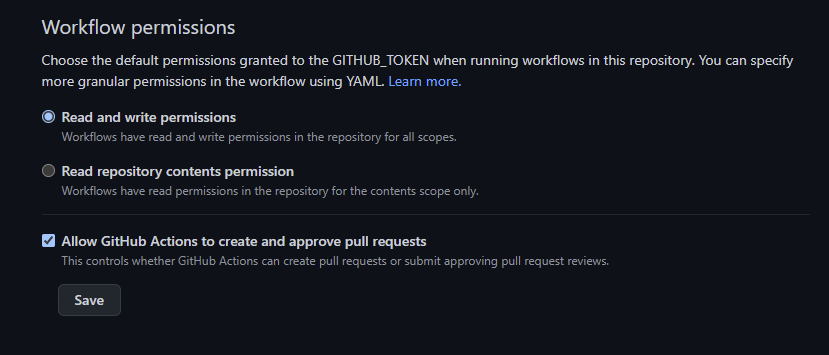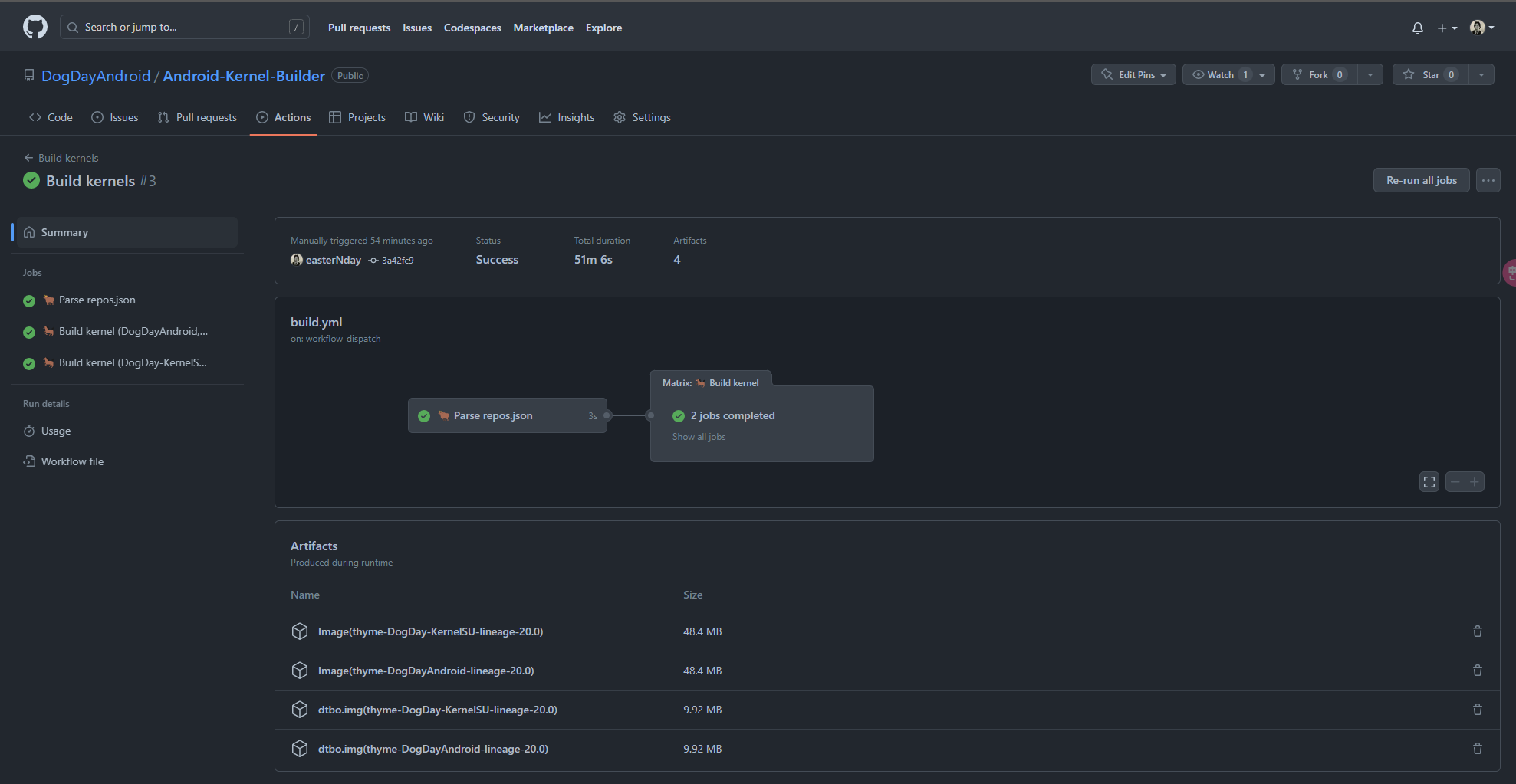English | 中文
This Github Action helps you build kernels. It reads multiple kernel sources from a configuration file and builds them using different toolchains. Additionally, it supports patching the kernel with KernelSU and uploading the built kernel image.
Configure
Quick Start
Local testing
- Web page configuration Json compilation configuration file (to be released soon)
- Use
MagiskBootto generateboot.img - Use script to compile kernel locally
- Webpage for online kernel building
- Support origin / custom AnyKernel3
- Custom build info
- Suppor
Docker
This action contains two jobs: Set-repos and Build-Kernel.
The Set-repos job reads the kernel sources from the configuration file and outputs them to the Build-Kernel job. The Build-Kernel job uses the outputted kernel sources to build the kernels and upload the built kernel images.
| Event name | Description |
|---|---|
| workflow_dispatch | Manually run |
| Step | Description |
|---|---|
| Install prerequisites | Install the necessary dependencies for building the kernel |
| Setup Anykernel3 | Clone the Anykernel3 repository to prepare for packaging the kernel |
| Clone kernel source | Clone the kernel source code repository for the Android device |
| Get toolchains | Obtain the required cross-compilation toolchains for building the kernel |
| Set args | Set the necessary build parameters for the kernel |
| Update KernelSU | Update the KernelSU tool to ensure compatibility with the new kernel |
| Make defconfig | Generate the kernel configuration file |
| Build kernel | Compile the kernel source code to create the kernel image |
| Upload Image | Upload the kernel image file to a designated location |
| Upload Image.gz | Upload the compressed kernel image file to a designated location |
| Upload dtb | Upload the device tree blob file to a designated location |
| Upload dtbo.img | Upload the device tree overlay image file to a designated location |
| Pack AnyKernel3.zip | Package the kernel image and device tree files into an Anykernel3 zip file |
| Upload AnyKernel3 image | Upload the Anykernel3 zip file to a designated location |
| Create GitHub Release | Create a new release on GitHub to share the kernel with the community |
See repo configuration file guidance.
This project's basic usage is as follows:
-
Fork this project on GitHub.
-
Modify the
repos/repos*.jsonfile through the Github website or pull it to your local machine and commit the changes. -
Go to the
Actionpage on Github and findBuild kernels, thenRun workflow.
Notice
In this step, you may encounter the following error when executing
softprops/action-gh-release@v1:👩🏭 Creating new GitHub release for tag v20230619.7... ⚠️ GitHub release failed with status: 403 undefined retrying... (2 retries remaining) 👩🏭 Creating new GitHub release for tag v20230619.7... ⚠️ GitHub release failed with status: 403 undefined retrying... (1 retries remaining) 👩🏭 Creating new GitHub release for tag v20230619.7... ⚠️ GitHub release failed with status: 403 undefined retrying... (0 retries remaining) ❌ Too many retries. Aborting... Error: Too many retries.The reason for this error is related to workflow permissions:
Complete the permission settings and then you can publish your own
Releasenormally.
-
Wait for the compilation to finish, then download the compiled product from the corresponding page.
-
Use your preferred packaging software to package the kernel (AnyKernel3, Android-Image-Kitchen, MagiskBoot, etc.)
If you don't want to run the action on Github, you can use nektos/act to test this workflow locally and output the files.
This is the recommended local testing process. Simply install nektos/act and run the following command:
# Collect artifacts to /tmp/artifacts folder:
act --artifact-server-path /tmp/artifactsIf you want to store the artifacts in a different location, change /tmp/artifacts to your preferred directory.
If there are errors, use the -v flag to generate an error report and submit an issue. Here's the command:
# Collect artifacts to /tmp/artifacts folder:
act --artifact-server-path /tmp/artifacts -vIf you need to perform a completely local build, consider building as follows:
-
Set up a local
GiteaorGitlabGit service and modify the configuration file address to point to the local service address. -
Use
git daemonto create a secondary image locally.
This is just a suggestion, and we do not provide a specific guide.
- weishu : Developer of KernelSU
- AKR Android Developer Community : Provides build tutorials
- DogDayAndroid/KSU_Thyme_BuildBot : Predecessor of this project
- xiaoleGun/KernelSU_Action : Drawing on some Github Actions
- UtsavBalar1231/Drone-scripts : Drawing on some Github Actions
This work is licensed under a Creative Commons Attribution-NonCommercial-ShareAlike 4.0 International License.