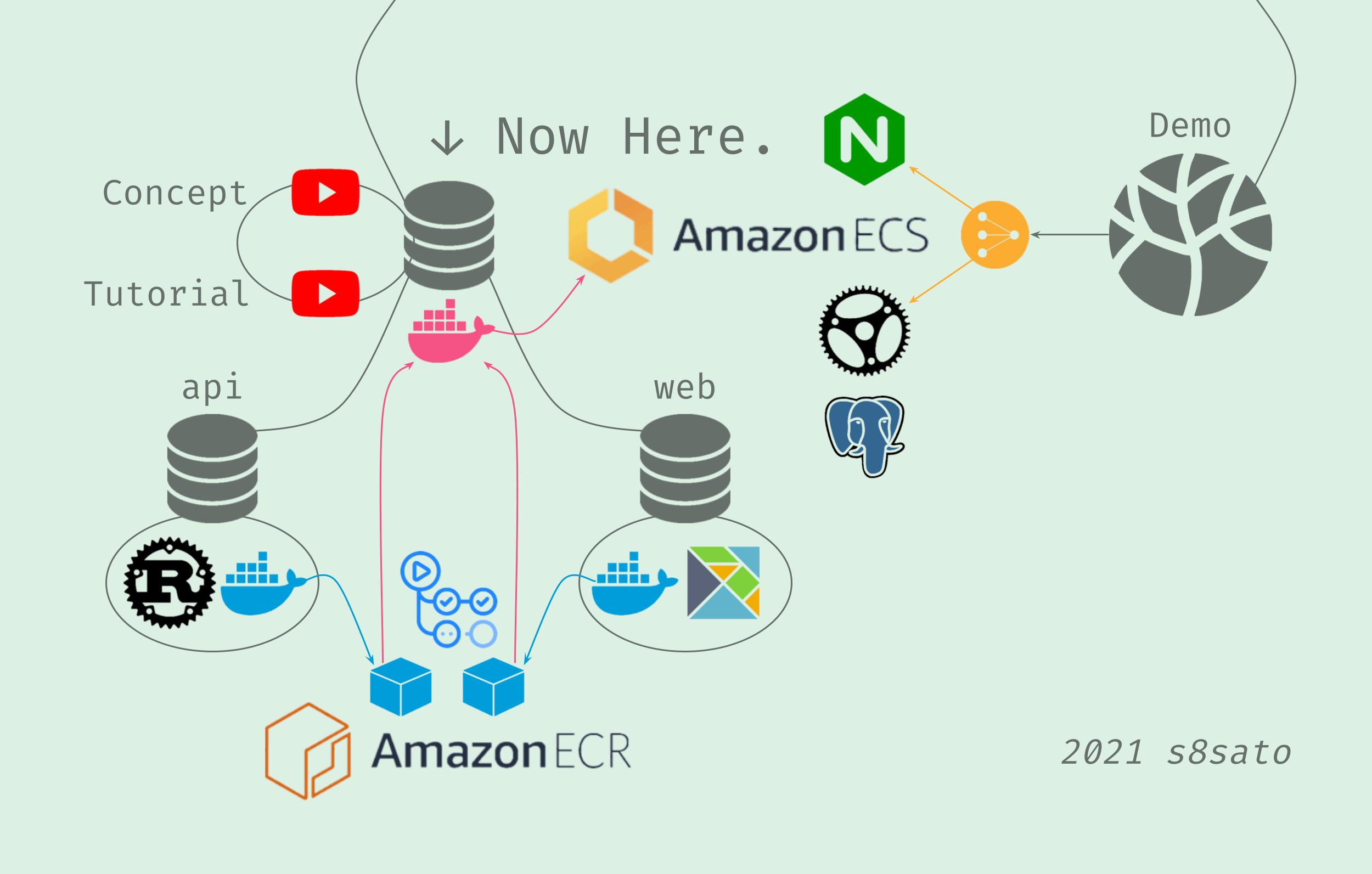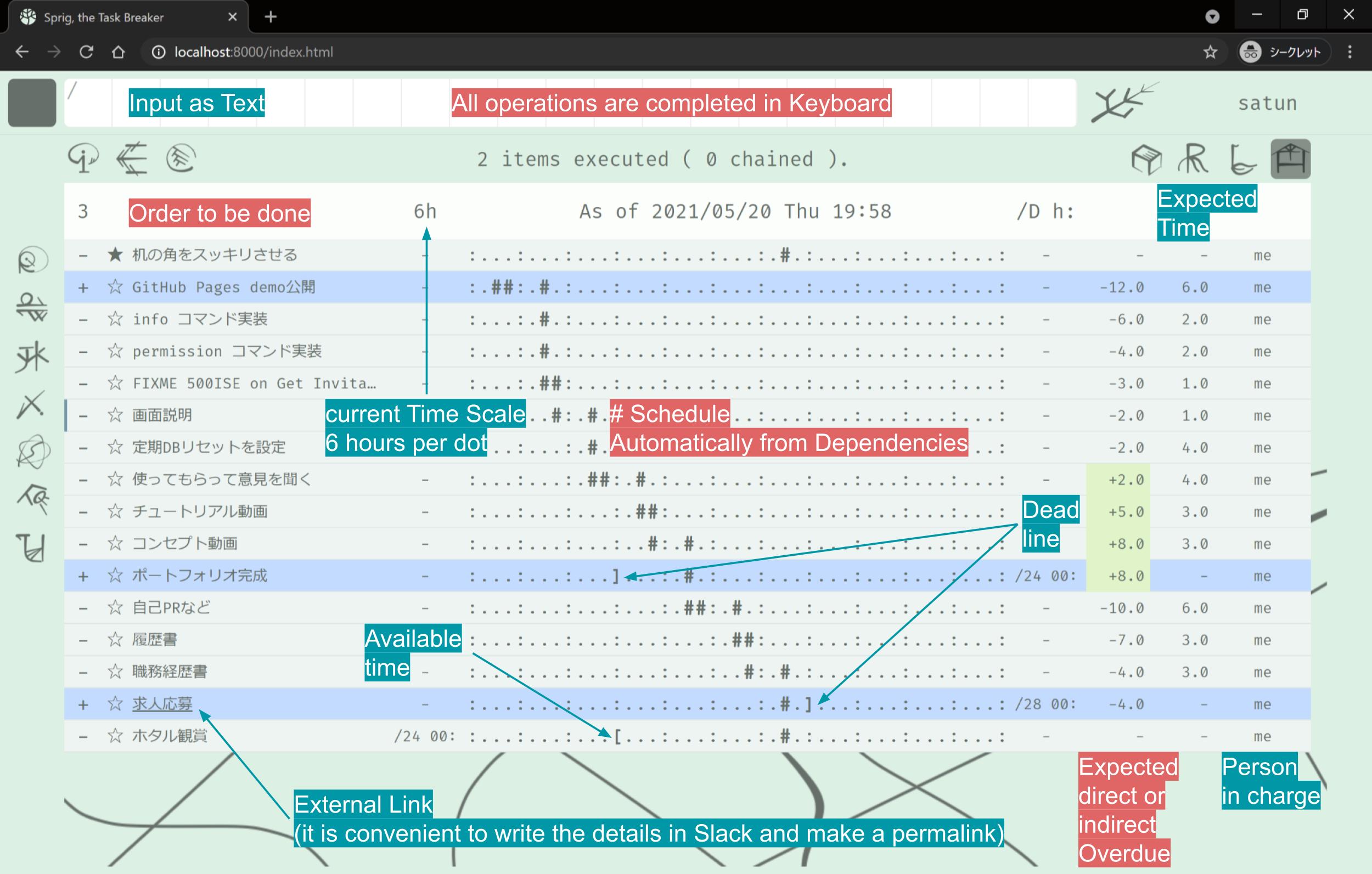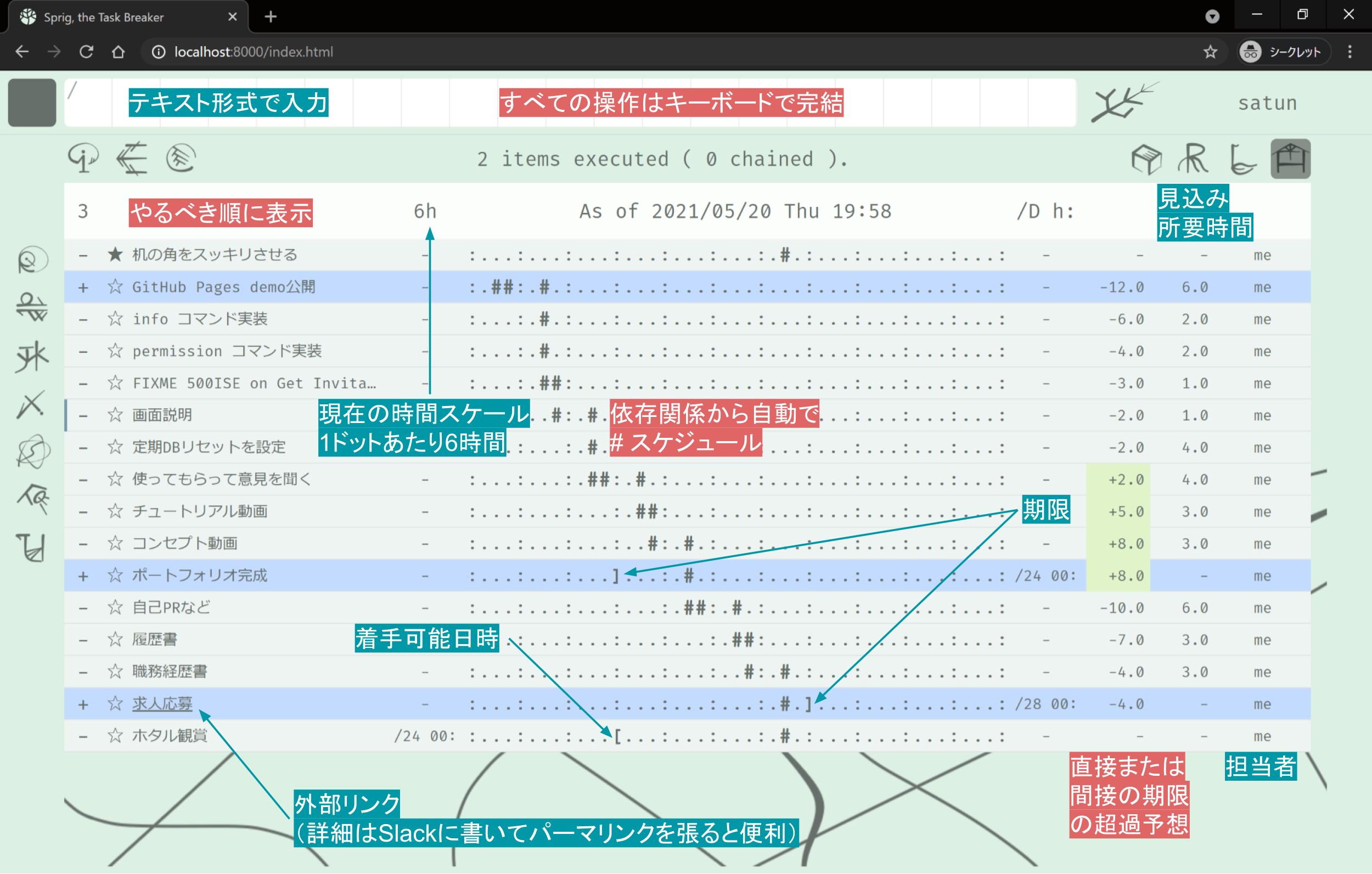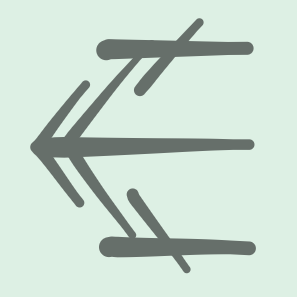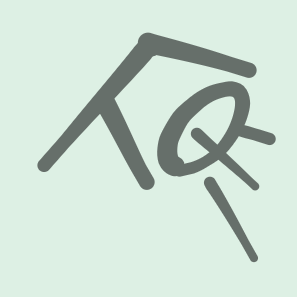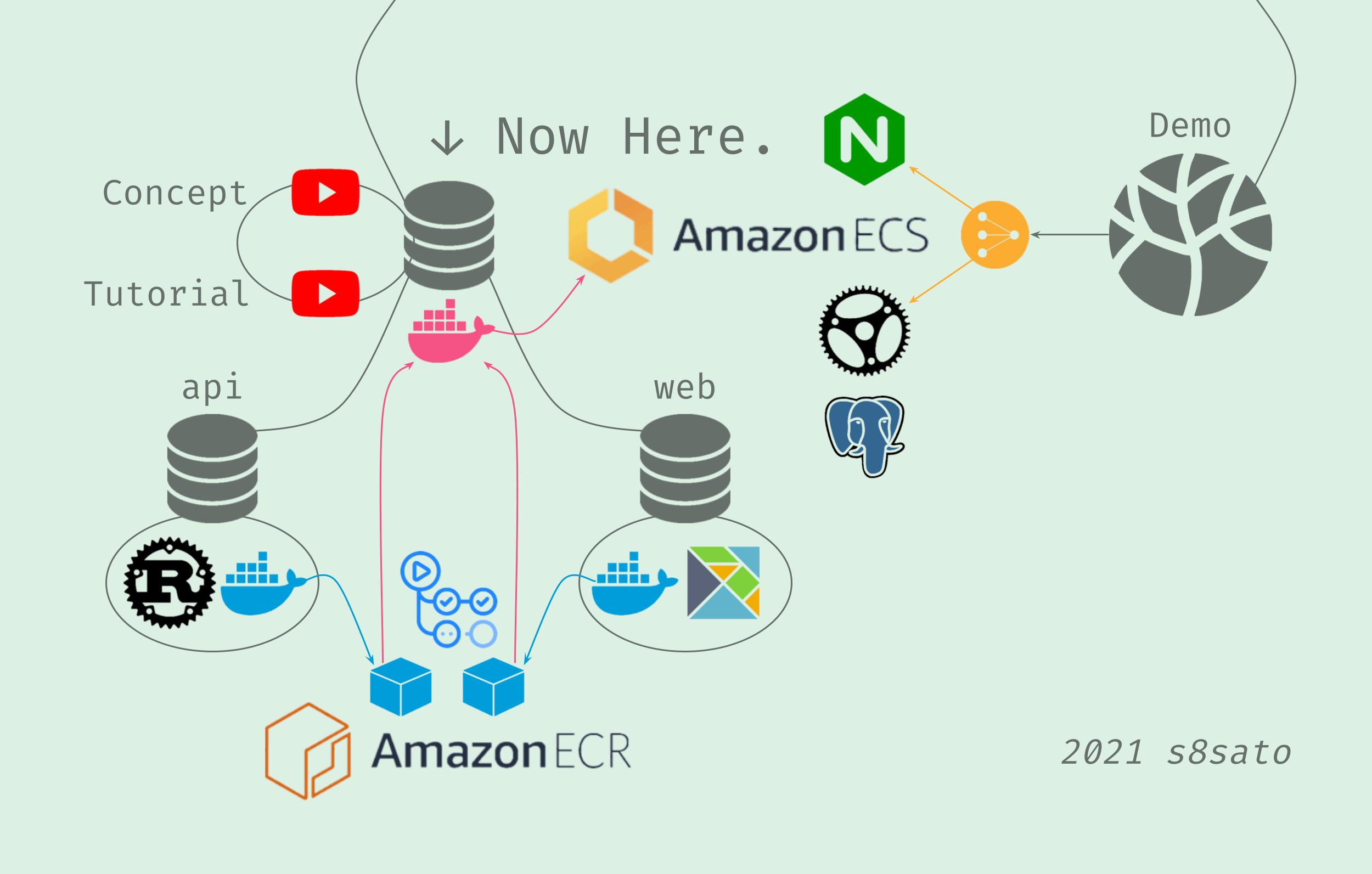
Sprig, the Task Breaker ⚡
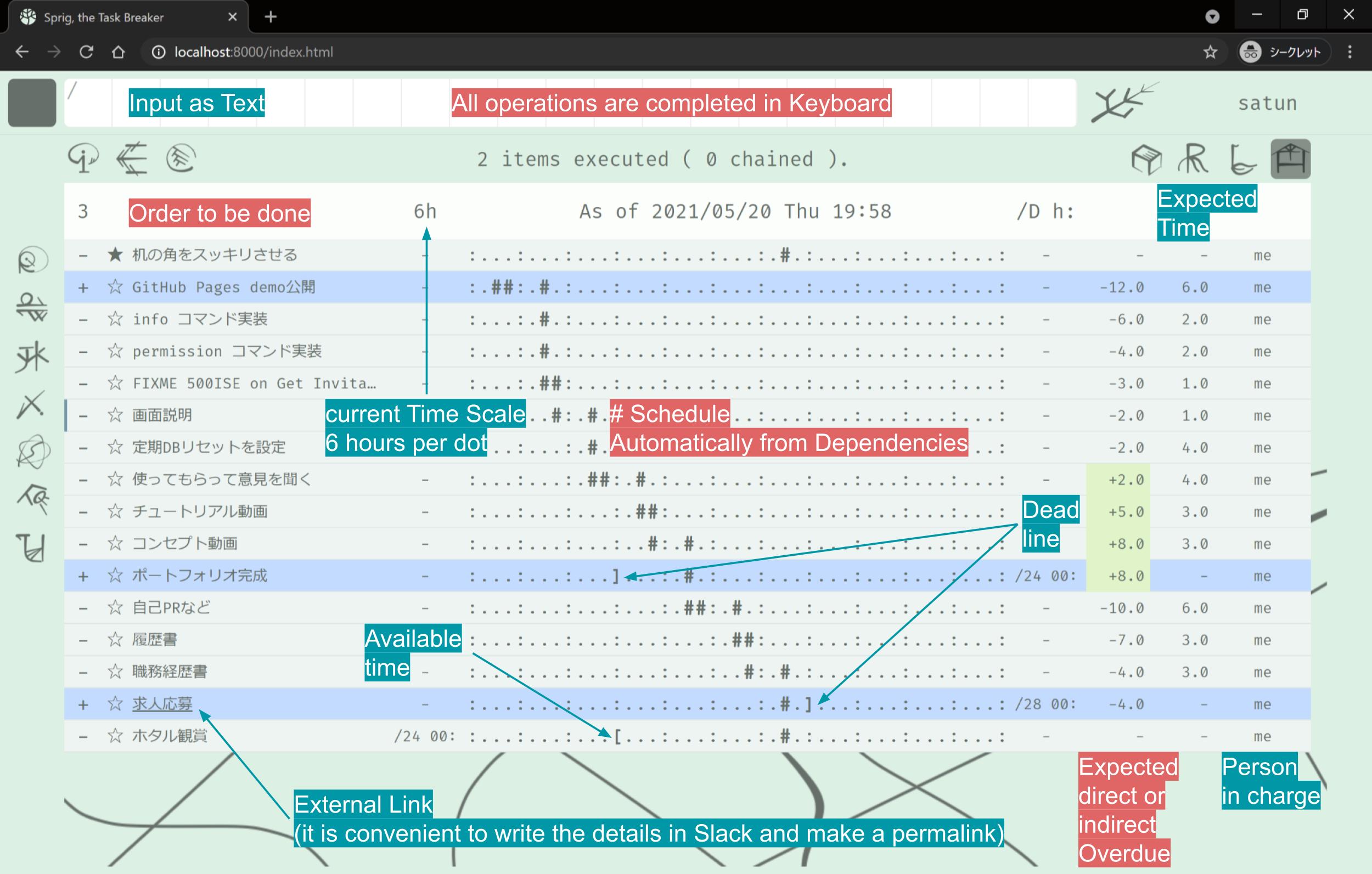
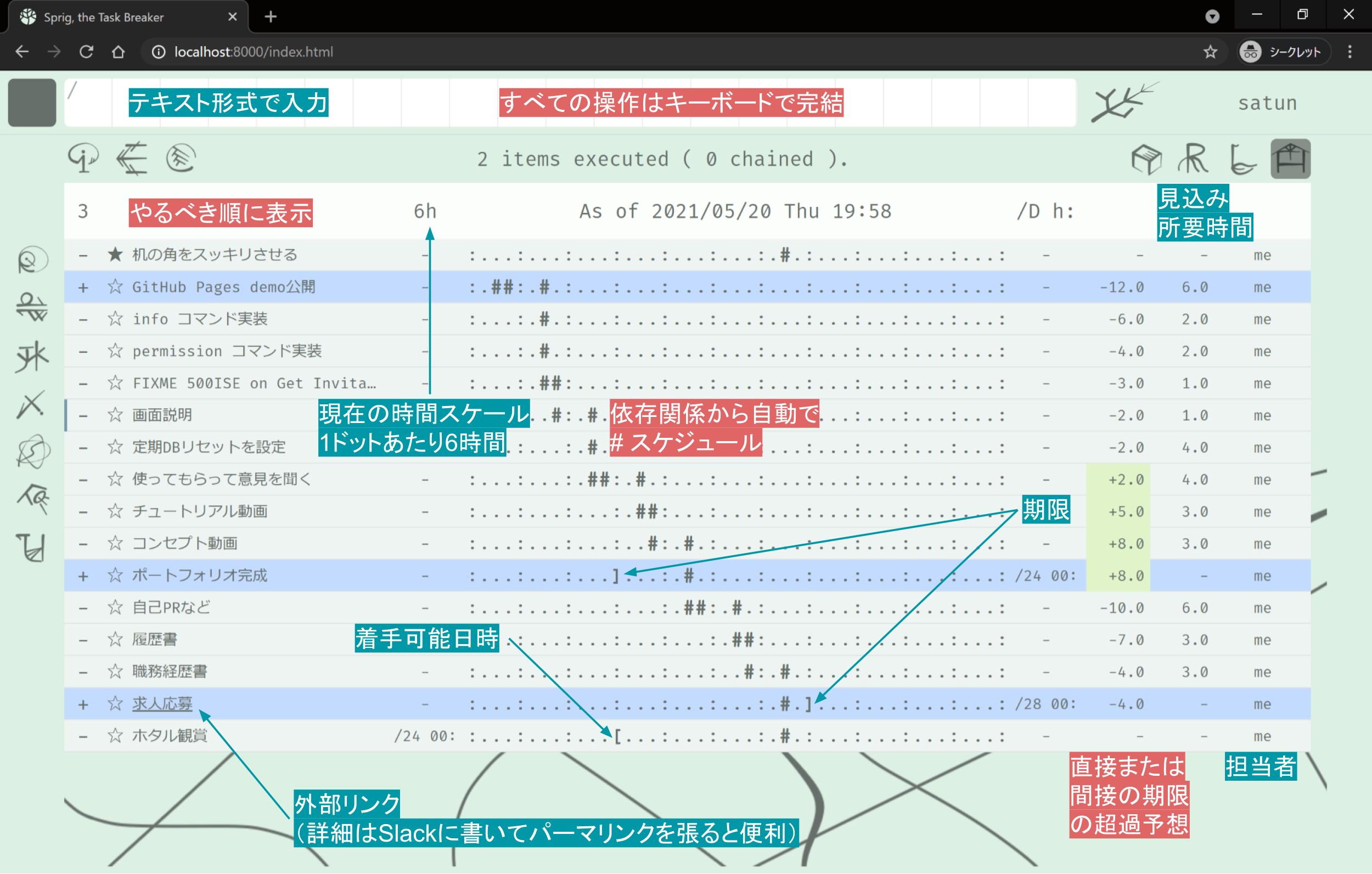
- List up, and enter as is.
- Break it down into processable units.
- Focus on the top task.
- A random username and the same password will be issued.
- Click username to logout to create another account.
- Data may be deleted without notice.
- Demo on Amazon ECS -- pending
- Demo on GitHub Pages & Heroku
- The response may be delayed, because the API server will sleep if there is no access for a while.
See input area Placeholder.
| Icon |
Shortcut |
Operation |
|
|
INPUT |
|
/ |
focus input area |
|
Ctrl ↓ |
maximize input area |
|
Tab |
indent |
|
Shift Tab |
unindent |
|
Ctrl Enter |
send |
|
Ctrl ↑ |
minimize input area |
|
Esc |
blur input area |
|
|
NAVIGATE |
 |
J | K |
down & up cursor |
 |
X |
select item at cursor |
 |
U |
open URL of item at cursor in new tab |
 |
I |
Invert selection |
|
|
EDIT |
 |
S |
Star item at cursor |
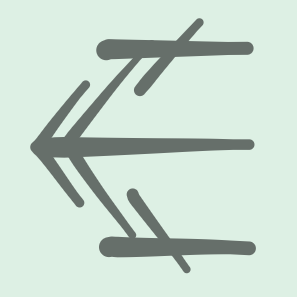 |
E |
Execute selected items to archives |
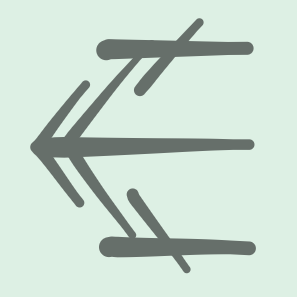 |
V | Shift E |
reVert selected items to home |
 |
C |
Clone selected items to input area |
|
D |
Delete selected items permanently |
|
|
VIEW |
 |
Q | P |
time scale |
 |
W | O |
time shift |
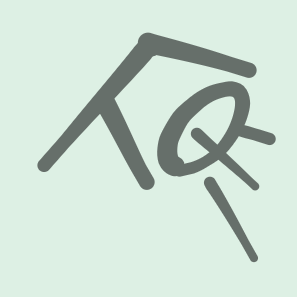 |
F |
Focus item at cursor: view directly related items |
 |
A |
Archives |
 |
R |
Roots: items with no successor |
 |
L |
Leaves: items with no predecessor |
 |
H |
Home |
Click username.