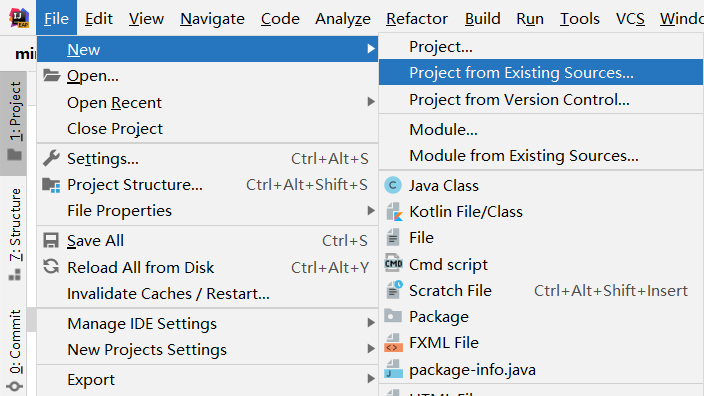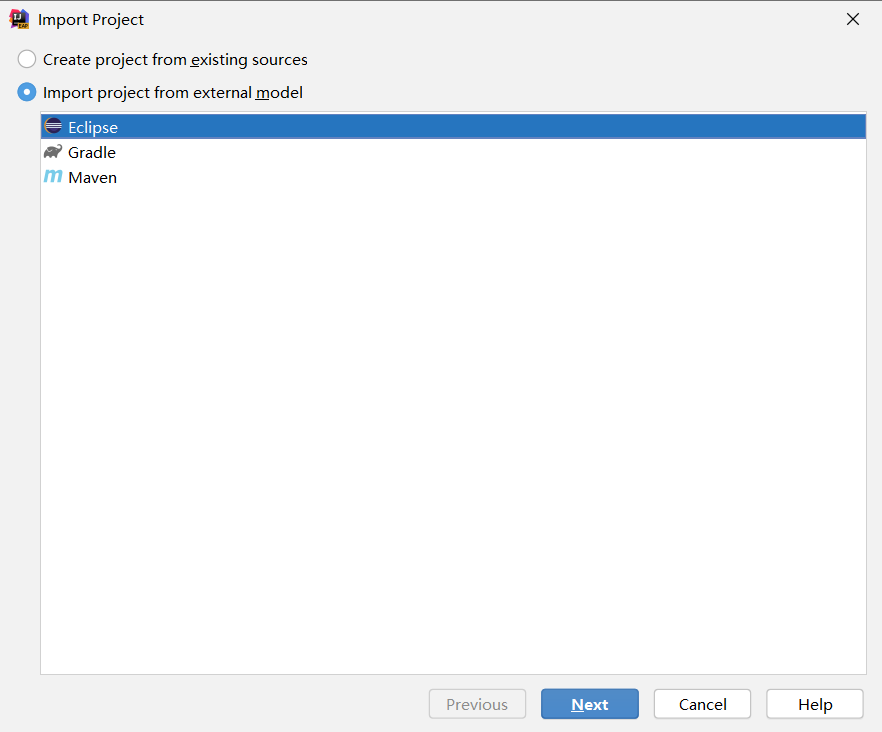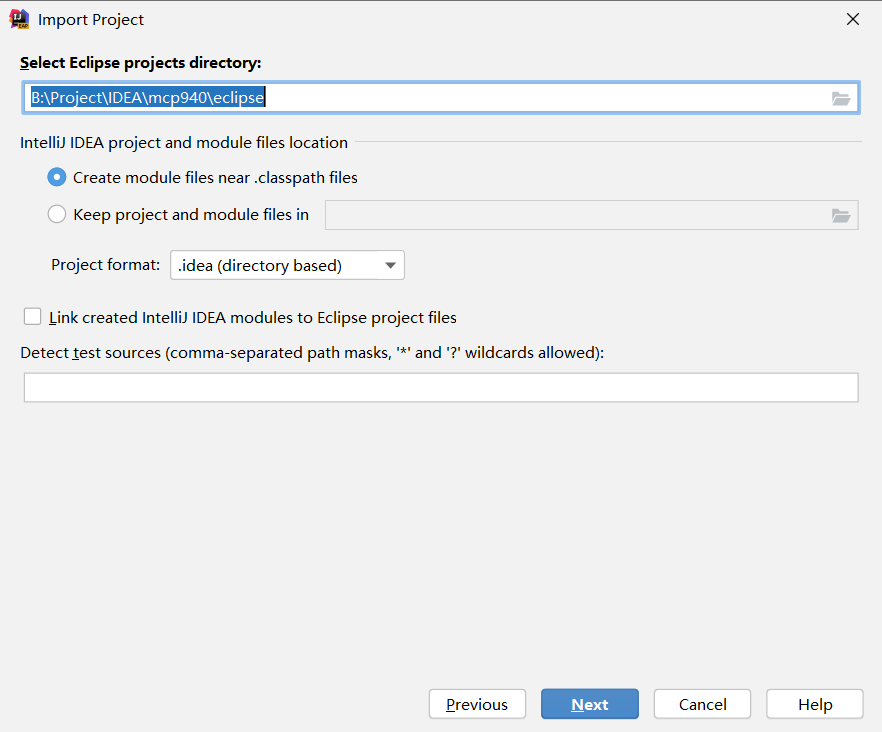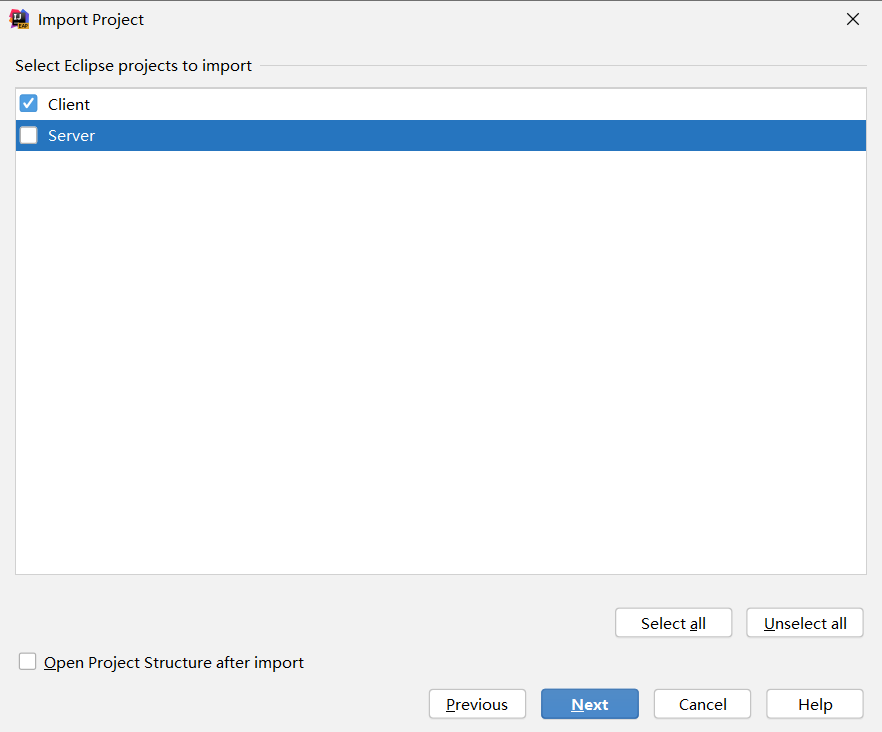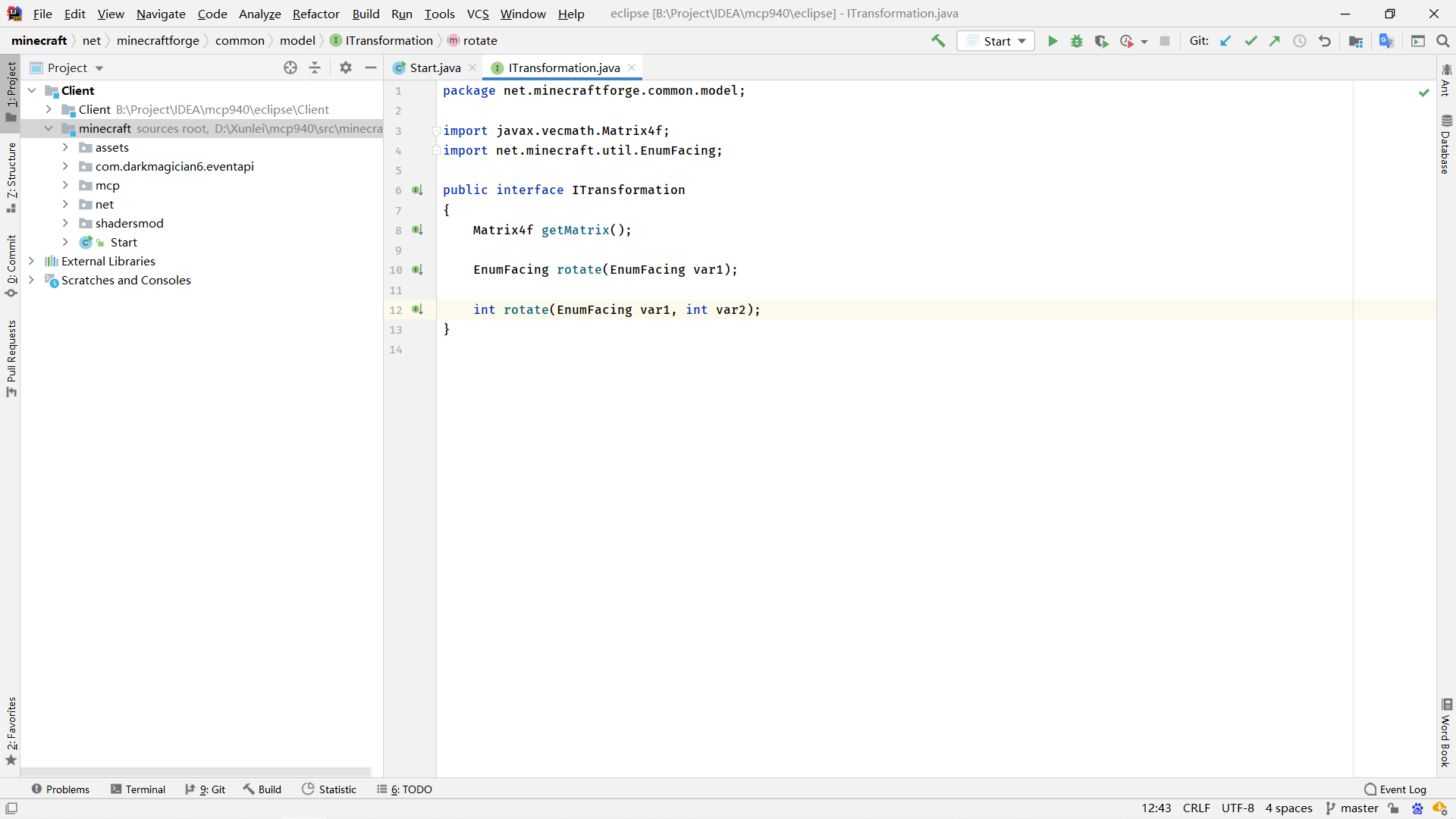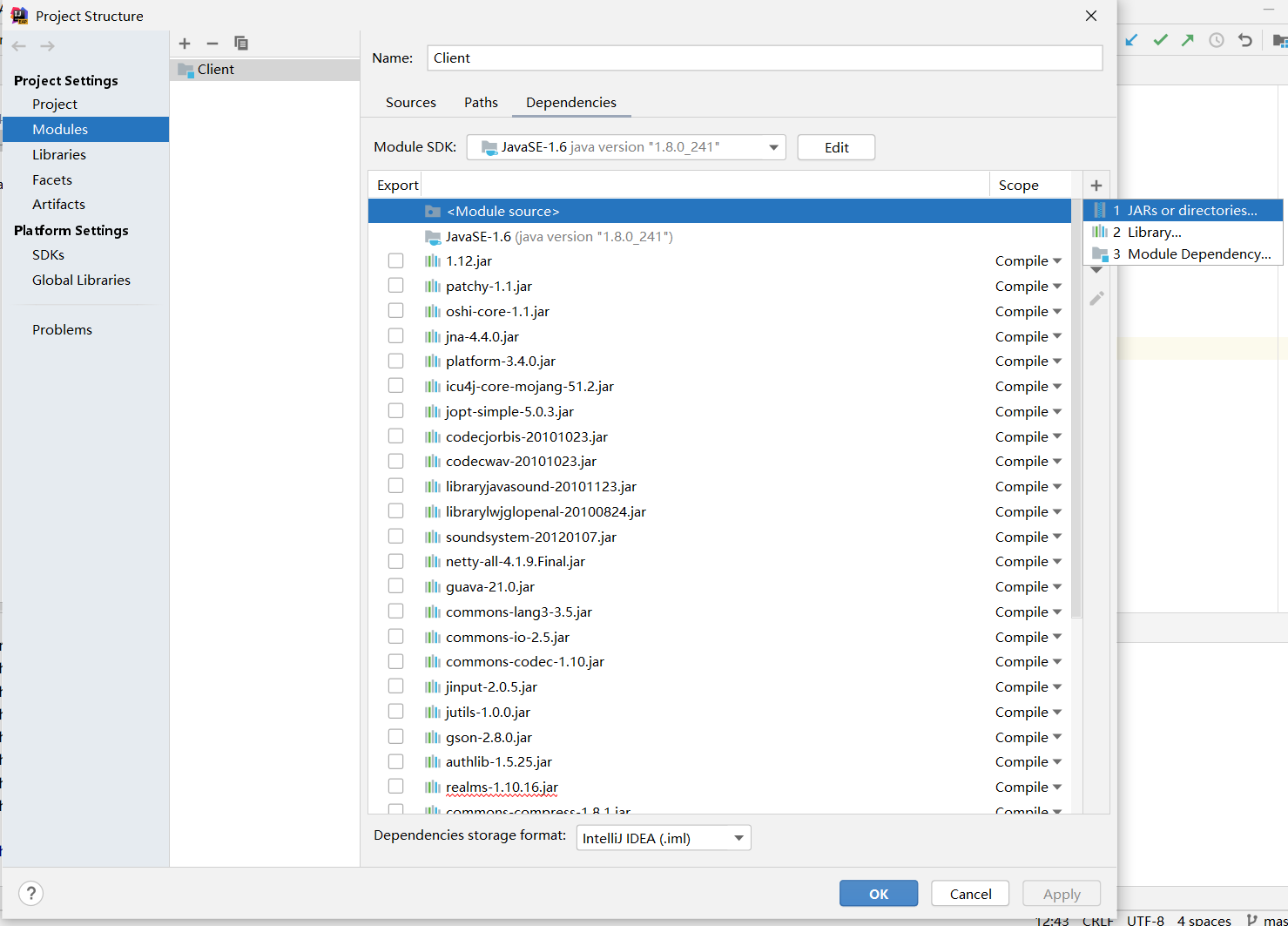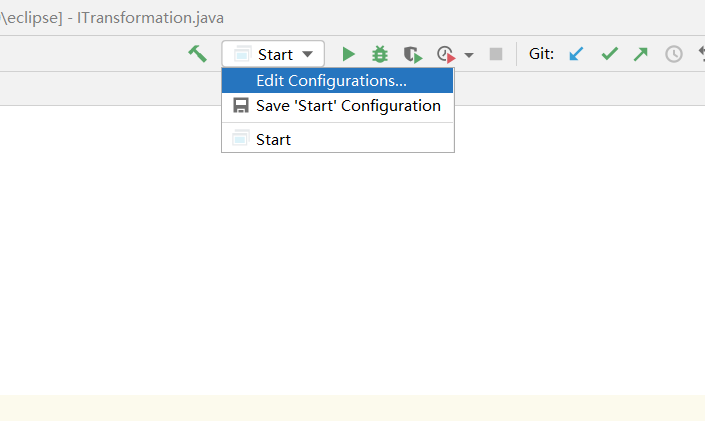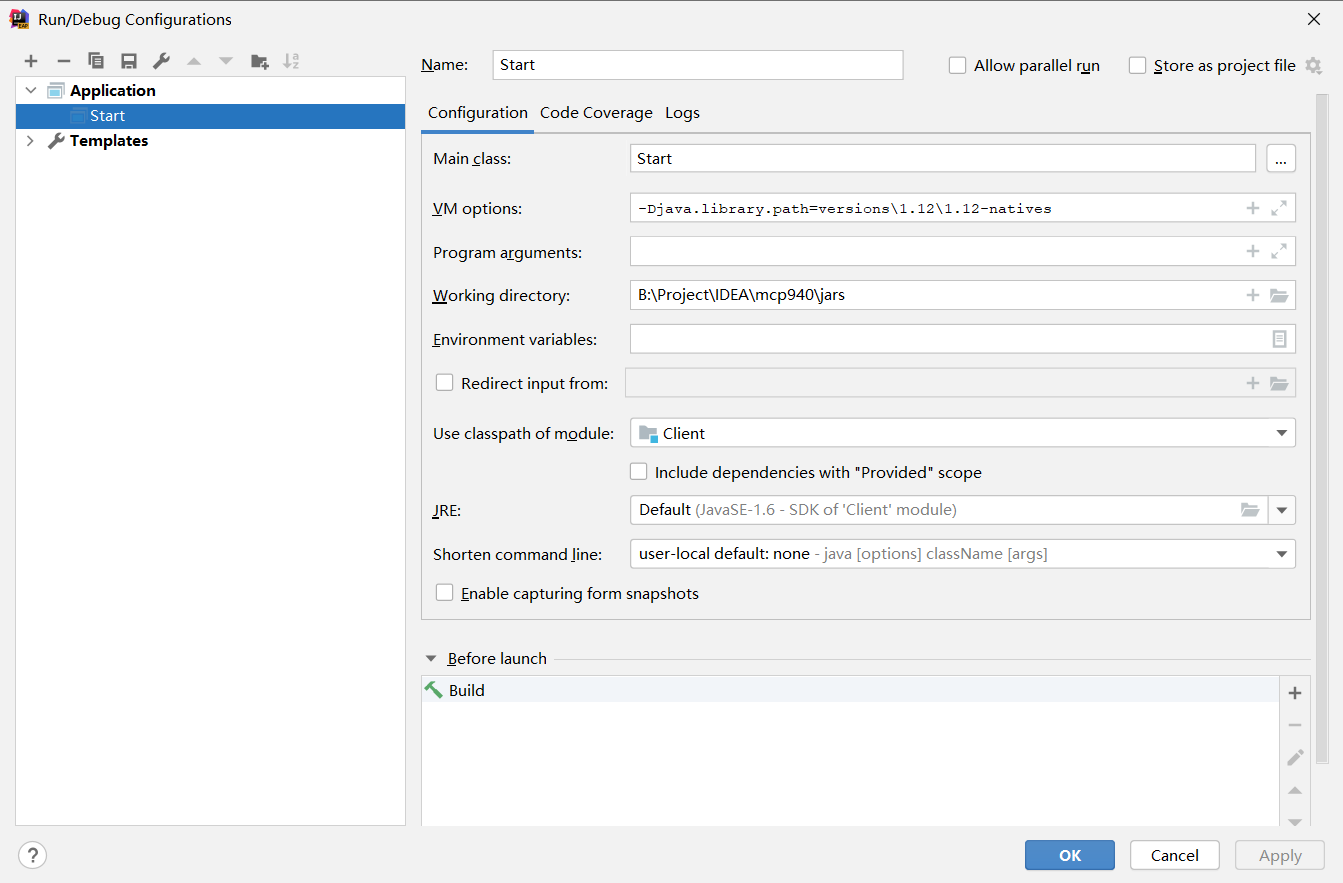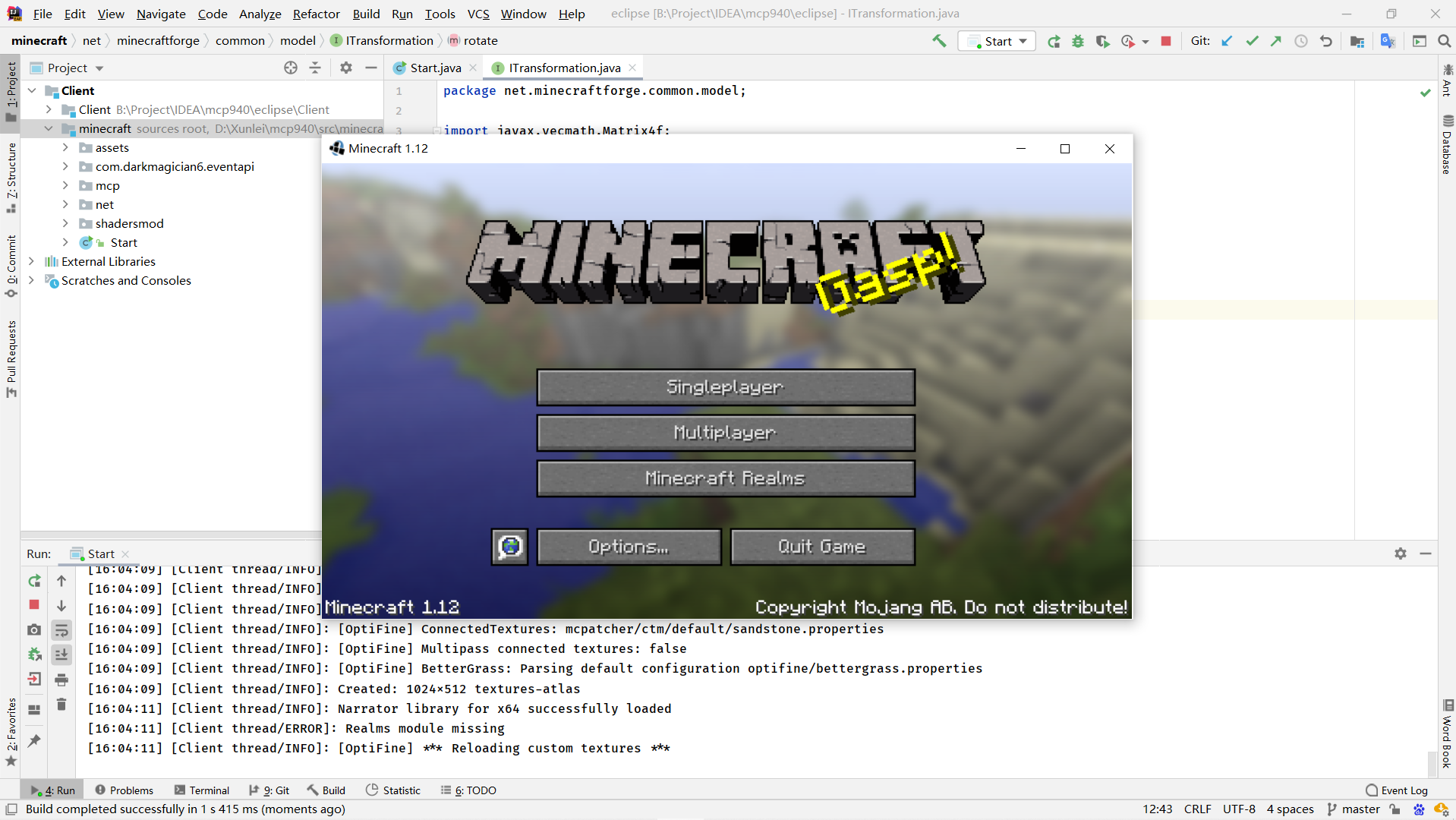Source code of minecraft 1.12
Note: Please prepare proxy tools such as SSR because of large project file size.
Clone this project from github to your workspace:
git clone https://github.com/WangTingZheng/mcp940
cd mcp940Open IDEA, open another project and select:
File-> New-> Project from Existing Sources...
Open /eclipse, chose Import project from external model and select Eclipse
And click next, do not change anything
Deselect Server and next:
And next, next until IDEA open this project, select jdk1.8 and dismiss the error about Imported project refers to unknown jdks JavaSE-1.6 .
Open Modules facets and add vecmath-1.5.2.jar in /lib jars to modules Client:
Run main method in /minecraft/Start.java, you will get a exception:
Exception in thread "main" java.lang.UnsatisfiedLinkError: no lwjgl64 in java.library.path
at java.lang.ClassLoader.loadLibrary(ClassLoader.java:1860)
at java.lang.Runtime.loadLibrary0(Runtime.java:870)
at java.lang.System.loadLibrary(System.java:1122)
at org.lwjgl.Sys$1.run(Sys.java:72)
at java.security.AccessController.doPrivileged(Native Method)
at org.lwjgl.Sys.doLoadLibrary(Sys.java:66)
at org.lwjgl.Sys.loadLibrary(Sys.java:87)
at org.lwjgl.Sys.<clinit>(Sys.java:117)
at net.minecraft.client.Minecraft.getSystemTime(Minecraft.java:3282)
at net.minecraft.client.main.Main.main(Main.java:39)
at Start.main(Start.java:11)Open Edit Configurations :
Fill Fill in this input box in VM options input box and change your project folder\ecilpse to your project folder\jars and click ok.
Rerun main method in Start .java
- fork this project to your account
- do How to run to setup project
- to new a branch and add feature or fix a bug in this new branch
- commit you code and merge new branch to master when feature done or bug fixed
- to my project to new a pull request, I will check your commit and merge into my project
- more detail about how to develop a project in Github please view this video
- Only support English, No Chinese.
- No any music and sound effects.
- [教程]全民写端-MCP918配置&Optifine装载&EventAPI: builds mcp918 bases on minecraft 1.8
- mcp940.zip: The origin source code of Minecraft client 1.12 & server 1.12
- Optifine SRC Version [1.12 HD U A4]: Optifine package
- DarkMagician6-eventapi.zip: A event api to listen event in minecraft
- vecmath-1.5.2.jar: 3D Vector Math Package