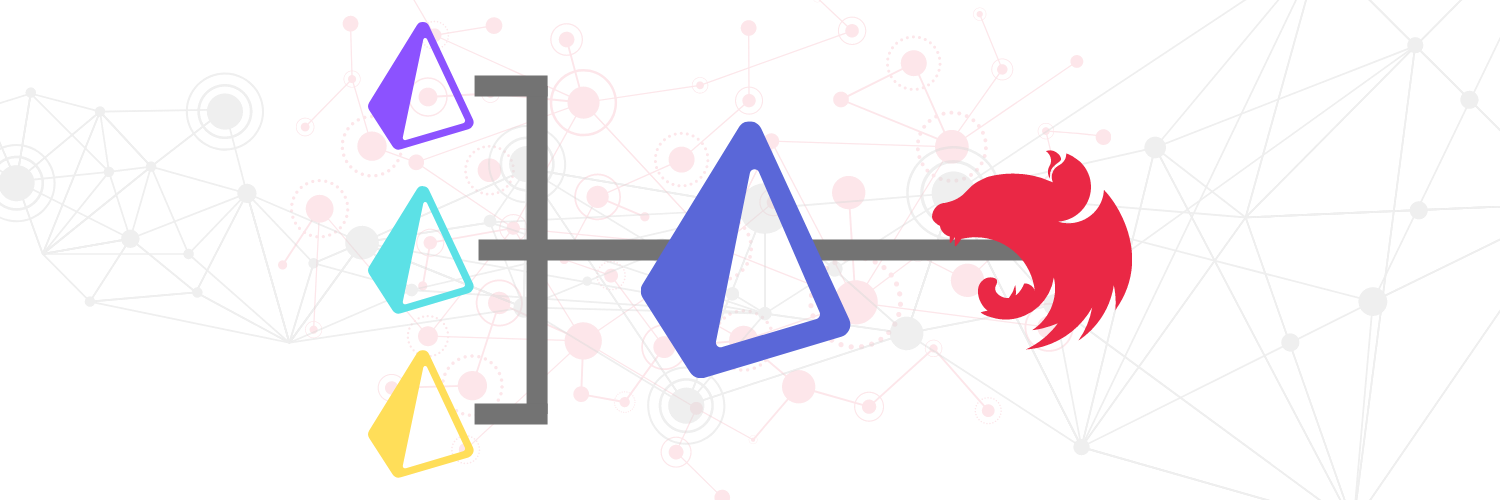To use this package, first install it:
npm i @sabinthedev/nestjs-prismaOr
pnpm add @sabinthedev/nestjs-prismaIn order to use this package, you will need one or more Prisma Clients set up in your project.
import { Module } from '@nestjs/common';
import { AppController } from './app.controller';
import { AppService } from './app.service';
import { PrismaClient } from '@prisma/client';
import { PrismaModule } from '@sabinthedev/nestjs-prisma';
@Module({
imports: [
PrismaModule.register({
client: PrismaClient,
name: 'PRISMA',
}),
],
controllers: [AppController],
providers: [AppService],
})
export class AppModule {}There are also various options you may pass to the register function to customize how Prisma Client is instantiated and how to handle connections and requests.
This plugin allows you to handle multi-tenant applications by abstracting a service layer above Prisma Client to cache Prisma Client instances in-memory and select the appropriate tenant connection on each request.
Below is an example of how to configure PrismaModule to handle multiple tenants:
import { Module } from '@nestjs/common';
import { AppController } from './app.controller';
import { AppService } from './app.service';
import { PrismaClient } from '@prisma/client';
import { PrismaModule } from '@sabinthedev/nestjs-prisma';
@Module({
imports: [
PrismaModule.register({
client: PrismaClient,
name: 'PRISMA',
multitenancy: true,
datasource: 'postgresql://johndoe:randompassword@localhost:5432/mydb',
}),
],
controllers: [AppController],
providers: [AppService],
})
export class AppModule {}When configuring multi-tenancy, the datasource key is required as it is used as the base URL on which the tenant database is added.
To access a specific tenant database, add a header to your HTTP request named x-tenant-id whose value is the name of the tenant DB you wish to access.
PrismaModule will generate a new instance of Prisma Client using the base URL you provided along with the specification for the tenant database.
In the scenario below, your server is at localhost:3000 and has an endpoint /users. The client accessing the resource requesting data from a tenant database named tenant-name.
curl -XGET -H 'x-tenant-id: tenant-name' 'localhost:3000/users'Note: SQLite (or any database servers that do not support multiple databases) is not supported.
The list of supported database providers for this feature are as follows:
- PostgreSQL
- MySQL
- SQL Server
- MongoDB
More to be added soon...
The register function registers PrismaModule and allows you to pass in options that change the behavior of the module and the generated Prisma Client instances.
This function takes in a single parameter, options. This is an object with the following available keys:
| Parameter | Type | Description | |
|---|---|---|---|
| name | string | Required | The dependency injection token to use with @Inject. See the docs for more info. |
| global | Optional | false | When true, the module is marked as a @Global() module. |
| logging | boolean | Optional | Enables logging within the module using NestJS's Logger module. |
| client | PrismaClient class or ClientConfig |
Required | The PrismaClient class to be instantiated, or an object containing a reference to a PrismaClient class and a callback function that allows you to modify the instantiated class on a per-tenant basis. |
| multitenancy | boolean | Optional* | A flag that turns on the multi-tenancy capabilities of this module. |
| datasource | string | Optional* | A datasource URL that is used to manually override Prisma Client's datasource. This is used as the base URL when dynamically selecting tenant databases. |
Note: If
multitenancyORdatasourcesare present, both are required. The built-in type-safety will make this apparent.
An object of the ClientConfig type is able to be provided instead of a PrismaClient class to the client option key. This object should contain:
| Parameter | Type | Description | |
|---|---|---|---|
| client | PrismaClient | Required | A PrismaClient class |
| initializer | Initializer | Required | A function that is called when a PrismaClient is instantiated. |
| options | PrismaClient constructor args |
Optional | See the Prisma Client API reference |
This function gives you access to the generated client and the associated tenant name (if any) so you can customize the client instance with functions such as $on, $use and more. The available client methods can be found here.
Within this function, you can provide any function you would like to run when a Prisma Client is instantiated.
The return of this function must be the Prisma Client.
In the scenario below, the module is configured to:
- Use multi-tenancy
- Log info on the connection handling
- Initialize PrismaClient with logging enabled at the
infolevel (see Prisma's docs on logging)
import { Module } from '@nestjs/common';
import { AppController } from './app.controller';
import { AppService } from './app.service';
import { PrismaClient } from '@prisma/client';
import { PrismaModule } from '@sabinthedev/nestjs-prisma';
@Module({
imports: [
PrismaModule.register({
client: {
class: PrismaMock,
options: {
log: [{
emit: 'event',
level: 'info'
}]
}
},
logging: true,
multitenancy: true,
datasource: 'file:./dev.db',
name: 'PRISMA',
}),
],
controllers: [AppController],
providers: [AppService],
})
export class AppModule {}You may register this module multiple times within your application to provide access to different databases.
Configure a new Prisma schema. Make sure to specify a custom output in the client generator if your first client used the default location. This ensures the newly generated client does not override the one at node_modules/@prisma/client.
You can then register a second client in a way similar to the following:
import { Module } from '@nestjs/common';
import { AppController } from './app.controller';
import { AppService } from './app.service';
import { PrismaModule } from '@sabinthedev/nestjs-prisma';
// Import your clients
import { PrismaClient as AuthClient } from '../prisma-clients/auth';
import { PrismaClient as UsersClient } from '../prisma-clients/users';
@Module({
imports: [
// Register the module once for each client
PrismaModule.register({
client: AuthClient,
name: 'AUTH',
}),
PrismaModule.register({
client: UsersClient,
name: 'USERS',
}),
],
controllers: [AppController],
providers: [AppService],
})
export class AppModule {}In the above scenario, you may be working in a microservice architecture who's Authentication service uses a separate database than the Users service. The configuration above registers both clients as separate providers.
You, of course, have all of the granular control and options as before when registering multiple modules.
This module makes use of the built-in NestJS Logger module. Let's say your app uses a Pino logger and aggregrates your logs into Grafana Loki, how would you do that?
First, you'll want the pino-nestjs and pino-loki packages:
pnpm add pino-nestjs pino-http pino-lokiThen configure a custom logger module:
// modules/logger.module.ts
import { Module } from '@nestjs/common';
import { LoggerModule as PinoLoggerModule } from 'nestjs-pino';
@Module({
imports: [
PinoLoggerModule.forRoot({
pinoHttp: {
transport: {
target: 'pino-loki',
options: {
batching: true,
interval: 5,
host: process.env.LOKI_URL,
basicAuth: {
username: process.env.LOKI_USERNAME,
password: process.env.LOKI_PASSWORD,
},
},
},
},
}),
],
})
export class LoggerModule {}Above we set up a Pino logger configured to use Pino's pinoHttp transport option to send logs to Loki.
Next we need to import this into our app module:
// src/app.module.ts
import { Module } from '@nestjs/common';
import { LoggerModule } from '@/modules/logger.module';
@Module({
imports: [
LoggerModule
],
})
export class AppModule {}This provides the module to the application at the root level.
Lastly, in main.ts you will want to set this logger as the default logger so you can continue to use @nestjs/common's Logger module:
// src/main.ts
import { NestFactory } from '@nestjs/core';
import { AppModule } from './app.module';
import { Logger } from 'nestjs-pino';
async function bootstrap() {
const app = await NestFactory.create(AppModule, { rawBody: true });
app.useLogger(app.get(Logger));
await app.listen(3000);
}
bootstrap();With that configured, the @nestjs/common library will now use the Pino logger with the Loki transport under the hood, meaning all of the logs from the this library will go to Loki (if logging is turned on).
I'm Sabin Adams! Find me on 𝕏
None yet! But contributions are welcome!
Licensed under MIT.