Test Instructions
General note: Do not focus here aspects like authentication, authorization or anything front-end related. Apart from this, everything is on the table. We would like to see how you approach and structure a project and be ready to demo the implemented parts. Source code: Please use only with java/kotlin. Material submission: Please upload your code in any public git repo.
Task
Design the back-end for a survey application: It should give the capability for simple polls comprising questions with multiple choice answers. Follow preferably the Microservices architecture pattern. Keep in mind the following features: a) Add/edit/delete questions and answers b) read a list of all questions c) read a question with all answers d) respond to a survey e) Get the relative distribution of a selected answer by question
- Prepare a small documentation about your project and design.
- Define the REST-skeletons with the service-endpoints in question, preferably Spring.
- Implement the add /delete endpoint of a) for questions and answers, the service(s)-endpoint(s) to respond to a survey d) and the endpoint to receive the result per answer e)
The URL to access backend APIs http://localhost:8080/doc/survey-app-service/swagger-ui/index.html#/
Build instructions Backend:
- mvn clean
- mvn install -Dmaven.test.skip=true
- Open JDK 11
- Spring Boot
- Spring Data JPA
- REST API
- JSON
- h2
- Docker
- Intellij Community
- lombok
- OpenAPI Swagger
What software or accounts you need to create or install
- Docker Hub Account
- yourHubUsername -> Docker ID
- yourRepo -> Repository created on Docker Hub
- Download -> Docker for Mac (or Windows)
- Maven build tool
Docker Container
| Action | Command |
|---|---|
| List | docker ps -a |
| Remove | docker rm "NAMES" |
| Stop | docker stop “NAMES” |
| Logs | docker logs “NAMES” |
Docker Images
| Action | Command |
|---|---|
| List | docker images |
| Remove | docker rmi “REPOSITORY/IMAGE ID” |
1. Navigate to the DIR containing Dockerfile
2. Generate jar file
1. mvn clean install -Dmaven.test.skip=true
3. Generate docker image
1. docker login -u=yourHubUsername
2. docker build . -t <APPLICATION_NAME>:<TAG_NAME>
3. docker images
4. docker tag <IMAGE_ID> yourHubUsername/yourRepo:<TAG_NAME>
5. docker push yourHubUsername/yourRepo
4. Update and install docker
1. sudo apt update
2. sudo apt install docker.io
3. sudo service docker start
4. sudo usermod -a -G docker ubuntu
5. exit (login again to ec2 instance)
6. docker info
5. Login to docker hub
1. docker login -u=yourHubUsername
2. docker images
8. Pull Spring Boot app
1. docker pull yourHubUsername/yourRepo:<TAG_NAME>
9. Link and Run Spring Boot app
1. docker run -p 8080:8080 --name <APPLICATION_NAME> --link <APPLICATION_DB_NAME>:mysql -d yourHubUsername/yourRepo:<TAG_NAME>
10. Check Logs
- docker logs <APPLICATION_NAME>
- docker logs <APPLICATION_DB_NAME>
Stop
- docker stop <APPLICATION_NAME>
- docker stop <APPLICATION_DB_NAME>
- docker rm <APPLICATION_DB_NAME> -v (-v : Option deletes the docker volume created for the mysql container)
Remove containers
- docker rm <APPLICATION_NAME>
- docker rm <APPLICATION_DB_NAME>
Remove images
- docker rmi yourHubUsername/yourRepo:airline-app
- docker rmi mysql:latest
##Possible Future Microservices Design/Architecture
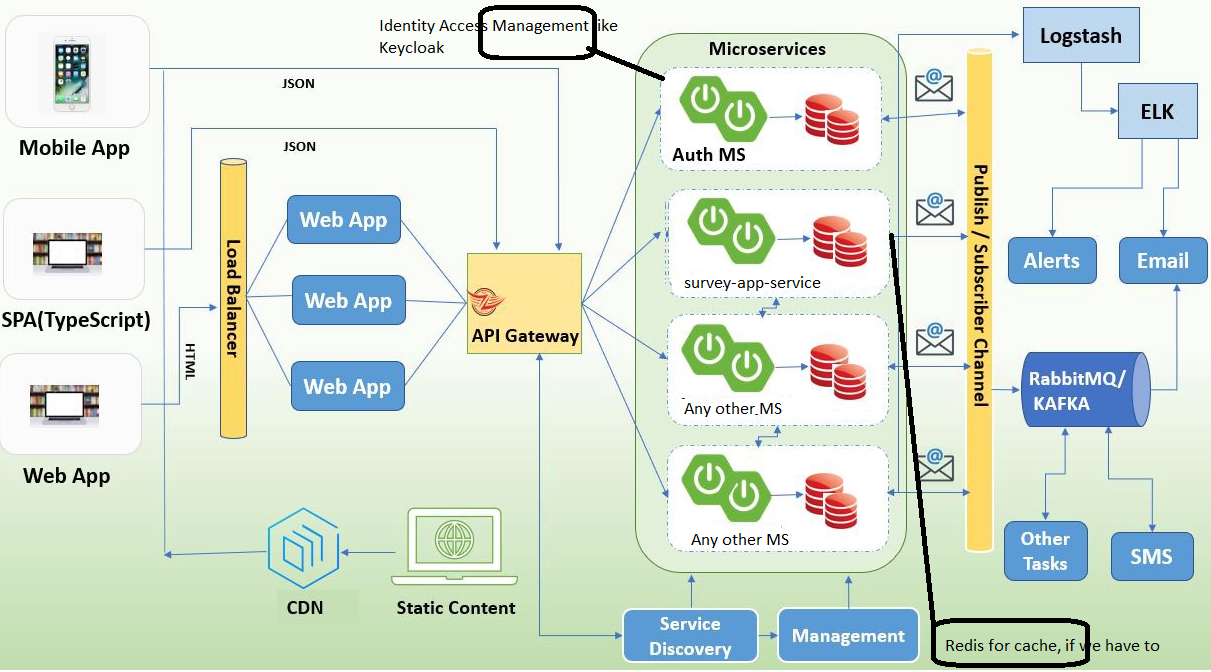
![]() Sachin Nikam - sachin-nikam-1096b016
Sachin Nikam - sachin-nikam-1096b016
For further reference, please consider the following sections:
- Official Apache Maven documentation
- Spring Boot Maven Plugin Reference Guide
- Create an OCI image
- Spring Boot DevTools
- Spring Data JPA
- Spring Reactive Web
The following guides illustrate how to use some features concretely: