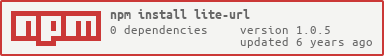A small cross-browser JS lib for parsing a URL into its component parts.
Broadly provides the same interface as the native URL function, but in a cross browser way (taken from Chrome 35):
new URL('http://user:pass@example.com:8080/directory/file.ext?query=1#anchor'); //results in...
{
"hash": "#anchor",
"search": "?query=1",
"pathname": "/directory/file.ext",
"port": "8080",
"hostname": "example.com",
"host": "example.com:8080",
"password": "pass",
"username": "user",
"protocol": "http:",
"origin": "http://example.com:8080",
"href": "http://user:pass@example.com:8080/directory/file.ext?query=1#anchor"
}
grab the minified version from dist/
bower install --save lite-url
npm install --save lite-url
(Since node.js already has built-in parsing functionality, this is only really useful if you are using browserify and want to keep the size down).
The following will parse in this lib but not in chrome (this is intentional):
- new URL('//user:pass@example.com:8080/directory/file.ext?query=1#anchor'); //results in empty protocol
- new URL('?foo=bar&bingobang=&king=kong@kong.com#foobar/bing/bo@ng?b#ang'); //populates only href, hash, search, params
Both of the above would throw an error in chrome's native URL() parser.
Technically, there shouldn't be a parsed version of the query in the result (since the Chrome URL parser doesn't do this).
If you don't like the behaviour you can change it by calling changeQueryParser with a function.
That function will be given the deconstructed url and expects the query params back.
E.g. If you want duplicate keys to be turned into an array, you could do this:
liteURL.changeQueryParser(function (uri) {
var params = {};
//strip the question mark from search
var query = uri.search ? uri.search.substring(uri.search.indexOf('?') + 1) : '';
query.replace(/(?:^|&)([^&=]*)=?([^&]*)/g, function ($0, $1, $2) {
//query isn't actually modified, .replace() is used as an iterator to populate params
if ($1) {
if (params[$1]) {
if (params[$1] instanceof Array) {
params[$1].push($2);
} else {
params[$1] = [params[$1], $2];
}
} else {
params[$1] = $2;
}
}
});
return params;
});
(The default behaviour will only ever return a string for a key, and it will be the last string it finds for that key.)
<script src="lite-url.min.js"></script>
<script>
var url = 'http://user:pass@example.com:8080/directory/file.ext?query=1#anchor';
var parsed = new liteURL(url);
console.log(parsed);
</script>
The URL object in Chrome etc doesn't quite fit with other interpretations of the spec (http://en.wikipedia.org/wiki/URI_scheme#Examples).
- https://github.com/medialize/URI.js
- good if size isn't an issue
- http://stevenlevithan.com/demo/parseuri/js/
- good test examples but has a bug or two ('@' symbol in path or query breaks it)
var x = document.createElement('a'); x.href = '/relative/url'; console.log(x.hostname)- requires a document and creating an element (just not tidy)
- isn't compatible with lt IE10
- can't get authentication info from URL
- https://developer.mozilla.org/en-US/docs/Web/API/URL
- not cross browser
npm install -g gulp
npm install && bower install
gulp
using config file:
cp saucelabs.example.json saucelabs.json
add your saucelabs username/secret key, and run:
npm test
you can do the same on cmdline with:
export SAUCE_USERNAME='your username' && export SAUCE_ACCESS_KEY='your key' && npm test
for npm (assuming setup correctly with npm)
npm publish
for bower, just tag correct semver and push to github.