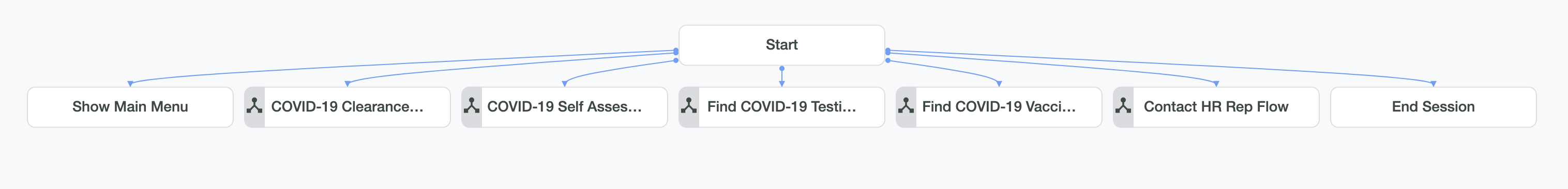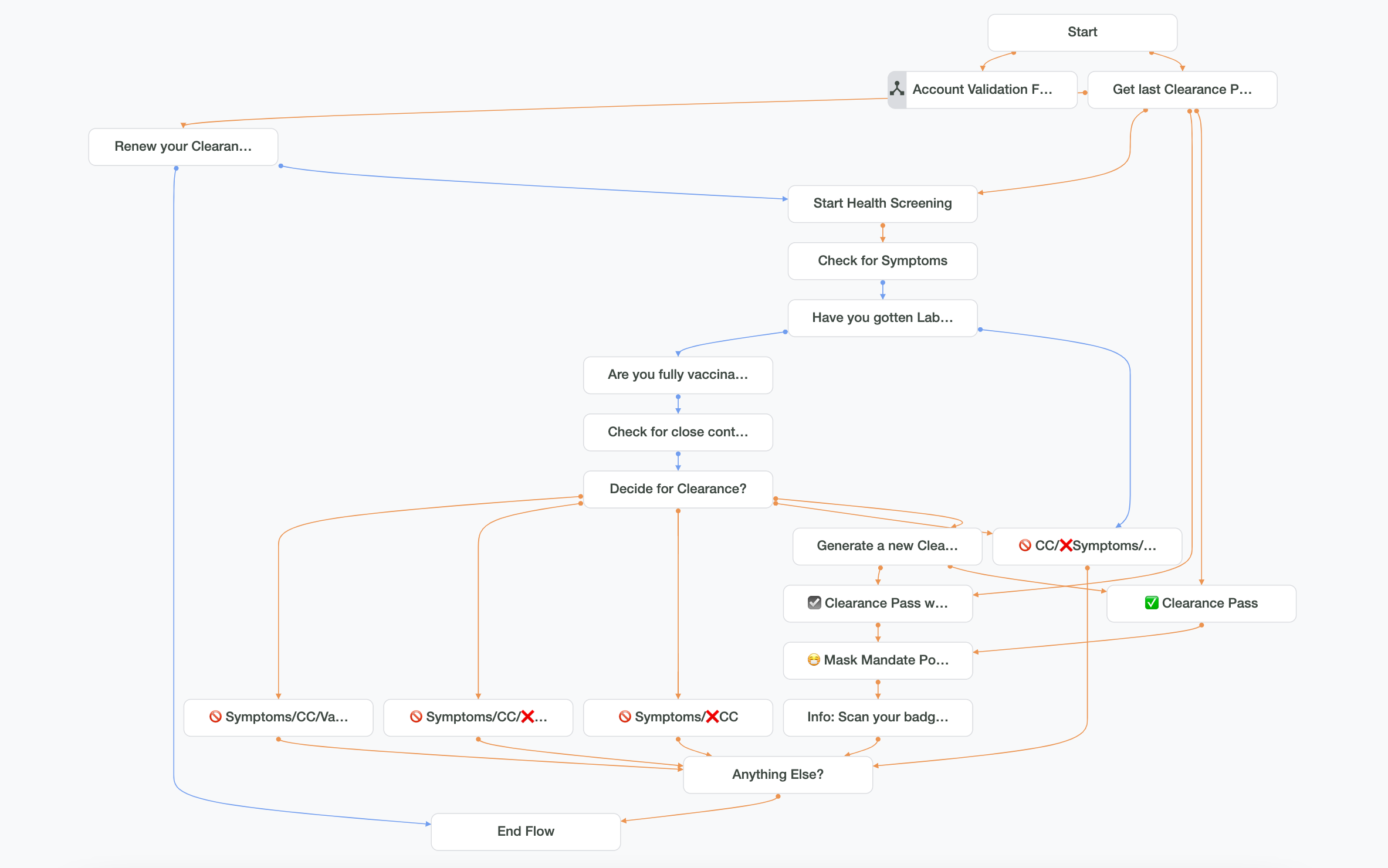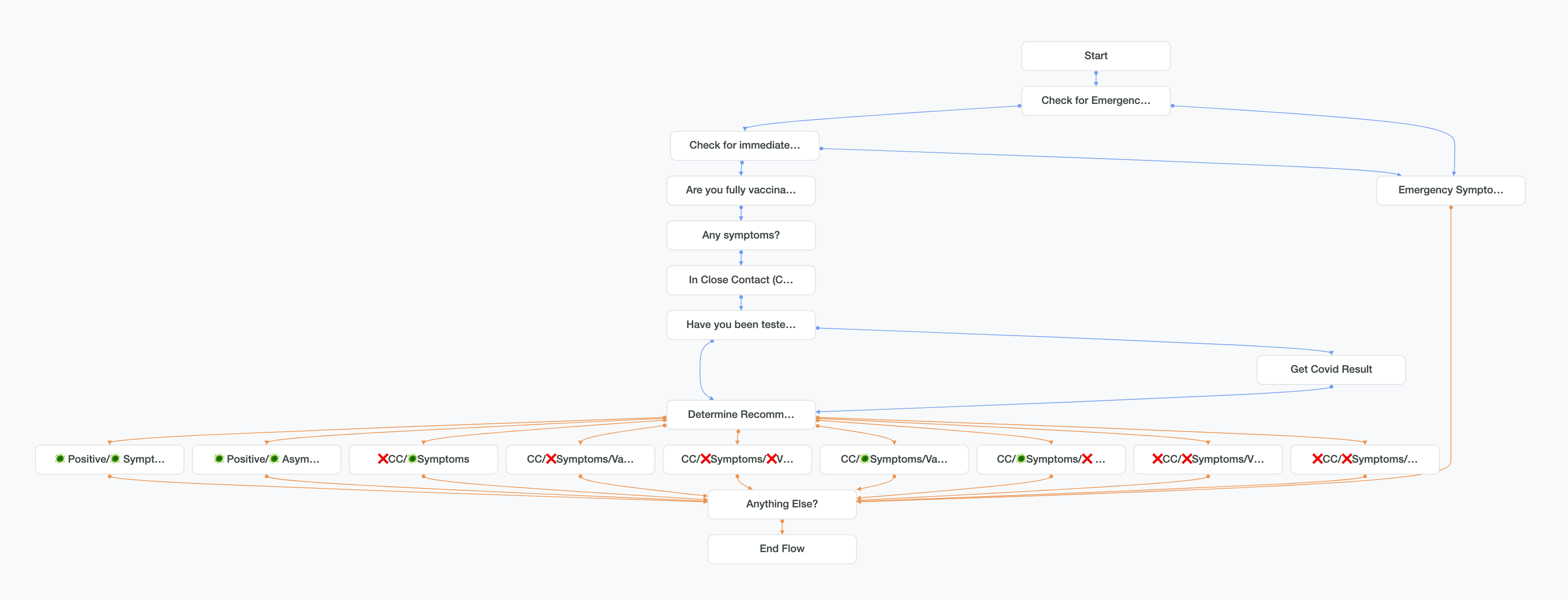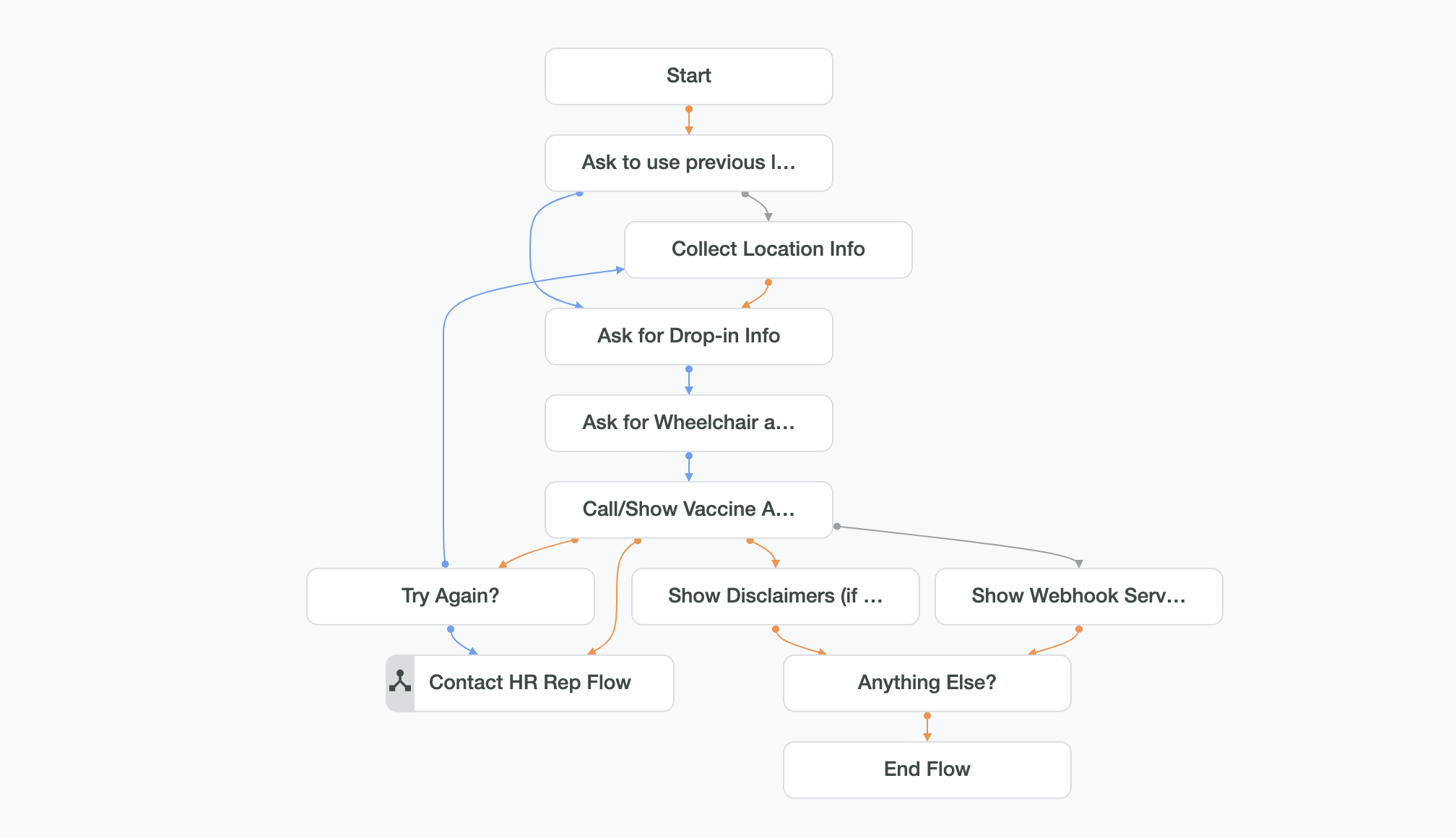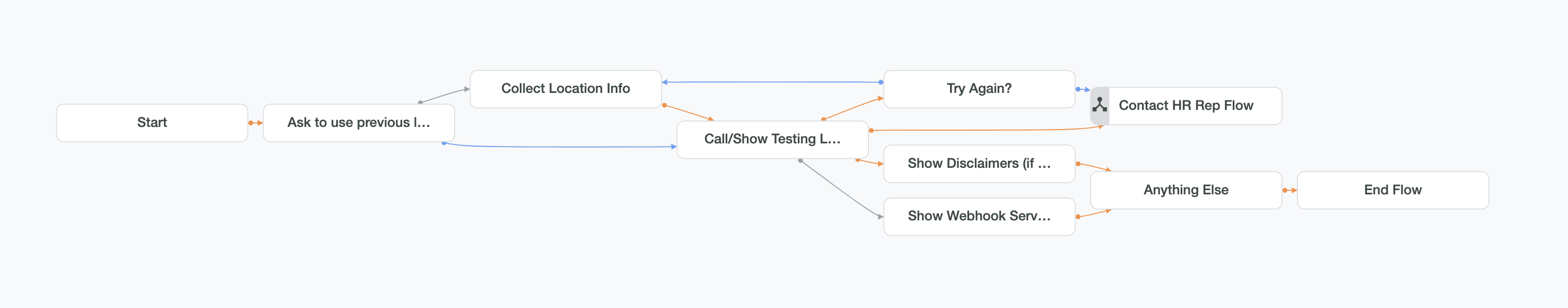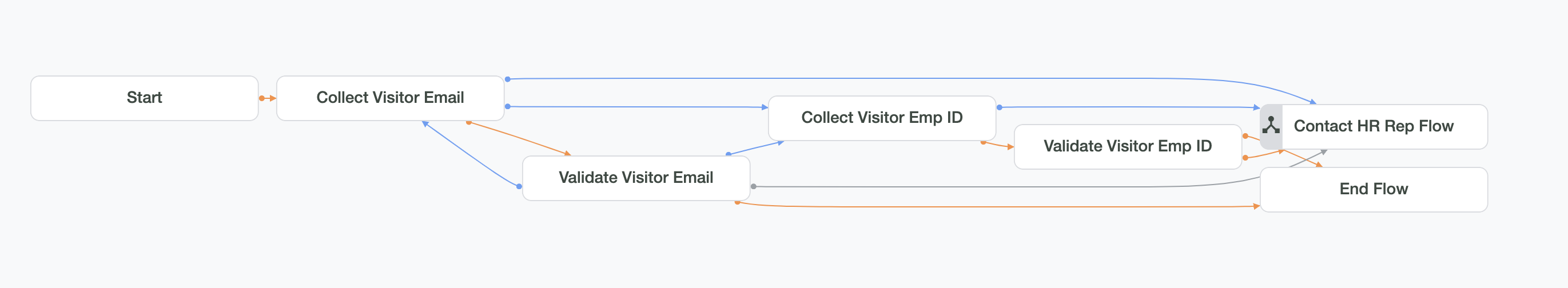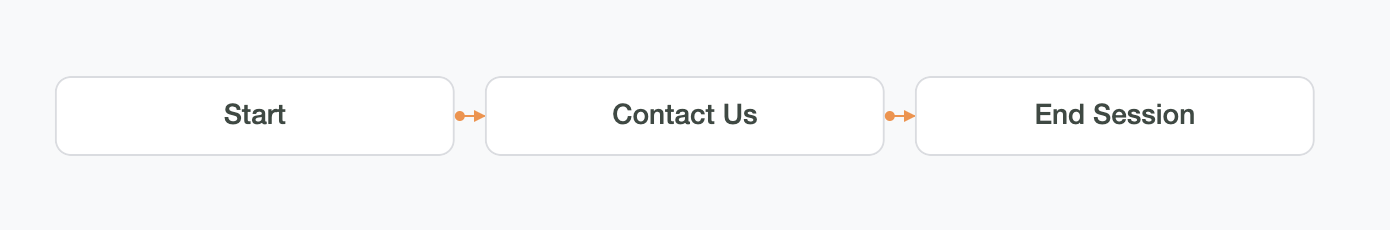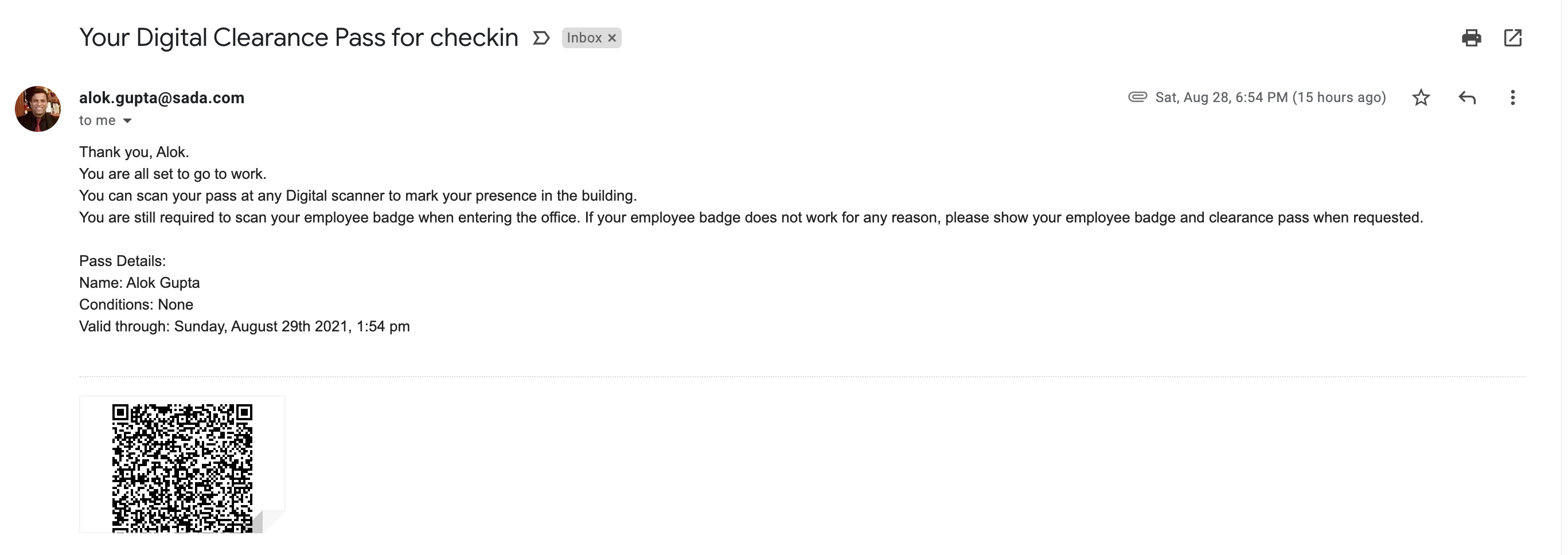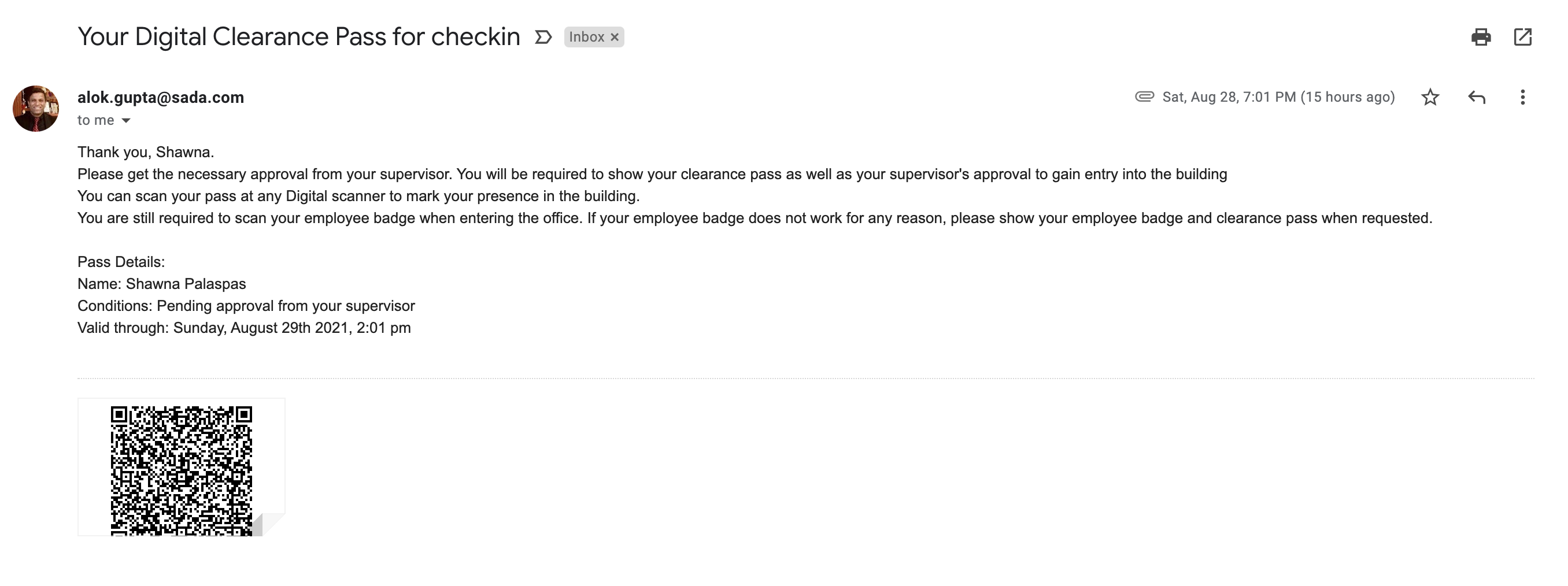A conversational chatbot to help companies to support their employees in:
a) Issuing a Digital Clearance pass that is required for entering the office building. Employees will complete a health screening and get the clearance pass for reporting to work in person.
b) Providing guidance to employees on how to isolate or quarantine and for how long - It will ask a series of questions to provide the correct guidance for the individual’s situation based on SF Health Department and CDC.
c) Helping them find nearby COVID-19 vaccine centers based on various attributes; for example, if drop-ins are allowed, wheelchair accessibility, nearest centers from the individual’s address, etc. It will gather information from the customer and provide them vaccine center details include links to make an online appointment using the rich cards. It will use a webhook to fetch real-time data maintained by the SF Public Health Department.
d) Locating nearby Cornavirus Testing centers within 20 miles of the location provide by the visitor, etc. It will gather information from the customer and provide them testing location details include eligibility information for accessing testing at this location. The DialogFlow will use a webhook to fetch real-time data maintained by the SF Public Health department of testing locations.
Dialogflow Fulfillment mechanism is using multiple webhooks built using node.js (deployed as GAE apps). This module is a webhook example for Dialogflow. The webhook connects to a Cloud Firestore to validate the visitor by email (or employee id) and storing clearance passes.
- Covid19 Healthcare Virtual Agent Screen Recording Video
covid19-healthcare-bot-video.mov
- Default Flow Diagram
- Digital Clearance Pass Flow Diagram
- Self Assessment Flow Diagram
- Find Vaccine Access Points Flow Diagram
- Find Testing Centers Flow Diagram
- Account Validation Flow Diagram
- Contact HR Representative Flow Diagram
- Digital Pass Granted Email Template
- Digital Pass Granted with Conditions Email Template
- Cloud Firestore
- Gmail for sending mails
- GAE apps
- Dialogflow CX
Flows (multiple) Pages Route Groups System / Custom entities Custom Payloads
Custom Payload Sentiment Analysis
.
└── covid19-healthcare-chatbot
├── exported_agent_COVID-19 Healthcare Virtual Agent.blob # Dialogflow CX Virtual Agent
├── webhook-dialogflow # Webhook codebase for deployment
├── covid19-clearancepass # Webhook required for validating vistor's email/empId in Firestore
├── app.js
├── package.json
├── app-config.yaml
├── covid19-vaccine-and-testing-locations # Webhook required for finding vaccine and testing locations in realtime
├── app.js
├── package.json
├── app-config.yaml
├── screenshots # Flow Diagrams and Email templates
├── Account_Validation_Flow-Diagram.png
├── Contact_HR_Representative_Flow-Diagram.png
├── Default_Flow-Diagram.png
├── Digital_Clearance_Pass_Flow-Diagram.png
├── Digital_Pass_Granted_w_Conditions-Email.png
├── Digital_Pass_Granted-Email.png
├── Self_Assessment_Flow-Diagram.png
├── README.md # Deployment instructions
How to setup your project for this example can be found here.
- Build an agent by following the instructions here.
- Import (restore) the agent using the following instructions here.
- Follow the instructions to restore the agent from "exported_agent_COVID-19 Healthcare Virtual Agent.blob".
- To change the phone number for contacting HR Representative, please check the preset parameter "company_phone" on "Contact HR Rep Flow".
- Also, if pass validaity is less than 4 hours, you can generate a new digital clearance pass. If you would like to change this period, you can change the preset parameter "pass_renewal_min_hours" in Default Start Flow, Welcome Page.
This implementation is deployed on GCP using App Engine. More info here.
To run the node.js scripts on GCP, the gcloud command-line tool from the Google Cloud SDK is needed.
Refer to the installation page for the appropriate
instructions depending on your platform.
Note that this project has been tested on a Unix-based environment.
After installing, make sure to initialize your Cloud project:
$ gcloud init
Quick start for Cloud Firestore can be found here.
Make sure to setup rules for allowing writes on the new database
rules_version = '2';
service cloud.firestore {
match /databases/{database}/documents {
match /{document=**} {
allow read, write: if request.auth != null;
}
}
}
This example connects to a Cloud Firestore with a collection with the following specification:
Root collection
user-data =>
document_id
uCQVcprA2PWMPOD4XJTi => {
'empId': 12345,
'email': 'alok.gupta@pridequest.com',
'firstname': 'Alok',
'lastname': 'Gupta'
}
Examples how to add data to a collection can be found here.
const Firestore = require('@google-cloud/firestore');
const db = new Firestore({
projectId: 'YOUR_PROJECT_ID',
keyFilename: '/path/to/keyfile.json',
});
const docRef = db.collection('user-data').doc();
await docRef.set({
empId: 12345,
email: 'alok.gupta@pridequest.com',
firstname: 'Alok',
lastname: 'Gupta'
});
Sample Users data here
- Enable Gmail API here
- Setup OAuth2.0 for for Server-Side Authorization here
- You can generate the refresh and access token using Google OAuth Playground [here] (https://developers.google.com/oauthplayground/). If using this method, make sure the OAuth client ID has Authorized redirect URIs section entry for https://developers.google.com/oauthplayground.
You will need the clientID, secret, refresh token and access token in the next step.
6. Install Node 14.17.5 or greater.
$ cd ./covid19-healthcare-chatbot/webhook-dialogflow/covid19-clearancepass
$ nano app.yaml
MODE: prod
ENABLE_MAIL: true
MAIL_USERNAME: <put FROM Email address here>
MAIL_OAUTH_CLIENTID: <put Client ID here>
MAIL_OAUTH_CLIENT_SECRET: <put Client Secret here>
MAIL_OAUTH_REFRESH_TOKEN: <put Refresh Token here>
MAIL_OAUTH_ACCESS_TOKEN: <put Access Token here>
* MODE property can also be set to 'trial' or 'test'.
* 'trial' - Skips real-time account validations, clearance pass storage in the database, and email generation.
* 'test' - Performs real-time account validations and store the clearance pass in the database. If emails are enabled, will send the email to the MAIL_USERNAME configured instead of the visitor's email address.
$ cd ./covid19-healthcare-chatbot/webhook-dialogflow/covid19-clearancepass
$ npm install dependencies
- @google-cloud/trace-agent
- body-parser
- express
- firebase-admin
- firebase-functions
- mathjs
- moment
- nodemailer
- qrcode
- eslint
$ gcloud app deploy app-config.yaml
- Copy the target url
a. Signup to access San Francisco Datasets here
b. Create API key (personal authentication credentials) for calling API calls using HTTP Basic Authentication here
c. Encode clientId:secret in Base64 format here
$ cd ./covid19-healthcare-chatbot/covid19-vaccine-and-testing-locations
$ nano app.yaml
COVID19_TESTING_CENTER_API: https://data.sfgov.org/resource/dtit-7gp4.json
COVID19_TESTING_CENTER_API_BEARER_TOKEN: 'Basic <put Base64 encoded clientid:secret here>'
COVID19_TESTING_CENTER_RADIUS_METERS: 32187
COVID19_TESTING_CENTER_RADIUS_MILES: 20
COVID19_VACCINE_ACCESS_POINTS_API: https://data.sfgov.org/resource/bw5r-gd57.json
COVID19_VACCINE_ACCESS_POINTS_API_BEARER_TOKEN: 'Basic <put Base64 encoded clientid:secret here>'
COVID19_VACCINE_ACCESS_POINTS_RADIUS_METERS: 32187
COVID19_VACCINE_ACCESS_POINTS_RADIUS_MILES: 20
MAX_NUMBER_OF_LOCATIONS_TO_FETCH: 3
$ npm install dependencies
- @google-cloud/trace-agent
- axios
- body-parser
- express
- node-geocoder
- eslint
$ gcloud app deploy app-config.yaml
- Copy the target url
a. Go to your agent in CX console and click on Manage > Webhooks.
b. Edit the webhooks' values and change the URL into the field labeled Webhook URL.
1. COVID-19-Healthcare-Webhook-ClearancePass
`https://<paste here Clearance Pass App URL>/clearance-pass`
1. COVID-19-Healthcare-Webhook-Locations
`https://<paste here COVID-19 Vaccine Access Points and Testing Centers App URL>/covid19-locations`
c. Click Save.
You can integrate the text-based DF Messenger by following these steps here
[User] Hello,
↳ [Agent] Hi there! 👋 I'm the COVID-19 Healthcare virtual agent.
[User] I need a clearance pass
↳ [Agent] Please provide your company's email address.
[User] alok.gupta@pridequest.com
↳ [Agent] Have you experienced any of the following symptoms of COVID-19 in the past 10 days?
{...}
[User] ...
[User] Hello,
↳ [Agent] Hi there! 👋 I'm the COVID-19 Healthcare virtual agent.
[User] How long to stay home?
↳ [Agent] Welcome to our COVID-19 self-assessment tool. Say "Start COVID-19 Self Assessment"
[User] Start COVID-19 Self Assessment
↳ [Agent] ...
[User] ...
[User] Hello,
↳ [Agent] Hi there! 👋 I'm the COVID-19 Healthcare virtual agent.
[User] Find Vaccine access points nearby my location
↳ [Agent] Please enter your location (ex: 2401 Keith Street, San Francisco 94124)
[User] 212 Rey St, San Francisco, CA 94134
↳ [Agent] Are you looking for a drop-in appointment only?
[User] Yes
↳ [Agent] Do you need wheelchair accessible location?
[User] Yes
↳ [Agent] 3 vaccine access point(s) within 20 miles of: 212 Rey St, San Francisco, CA 94134
[[User] Hello,
↳ [Agent] Hi there! 👋 I'm the COVID-19 Healthcare virtual agent.
[User] Help me find a coronavirus testing center
↳ [Agent] Please enter your location (ex: 2401 Keith Street, San Francisco 94124)
[User] 58 Middle Point Rd, San Francisco, CA 94124
↳ [Agent] 3 coronavirus testing center(s) within 20 miles of: 58 Middle Point Rd, San Francisco, CA 94124
All solutions within this repository are provided under the Apache 2.0 license. Please see the LICENSE file for more detailed terms and conditions.