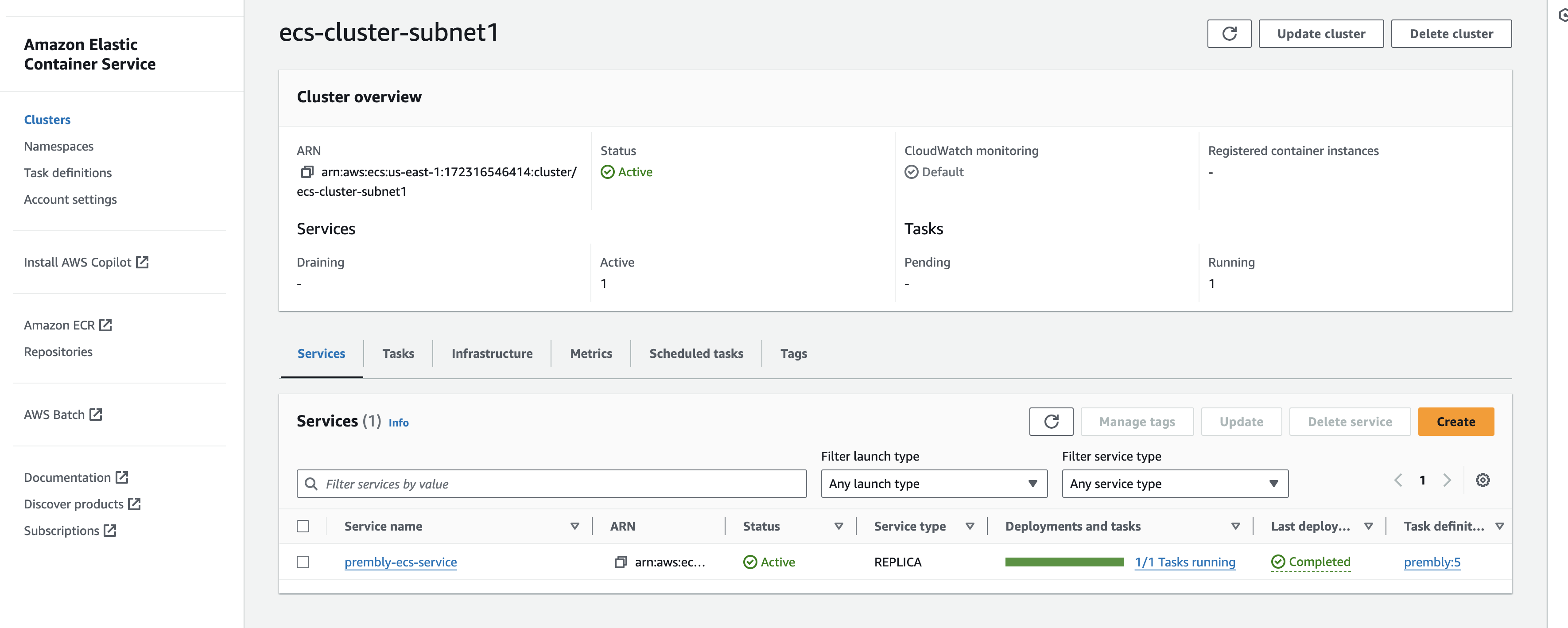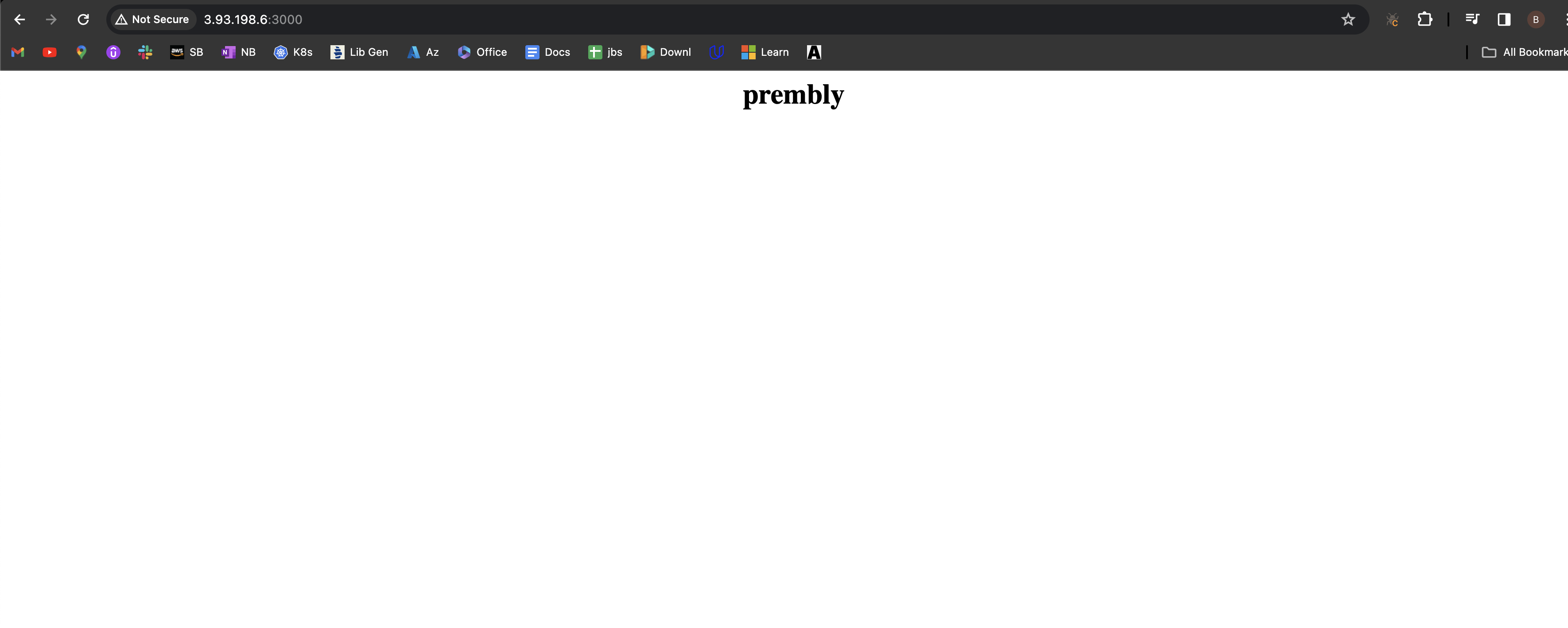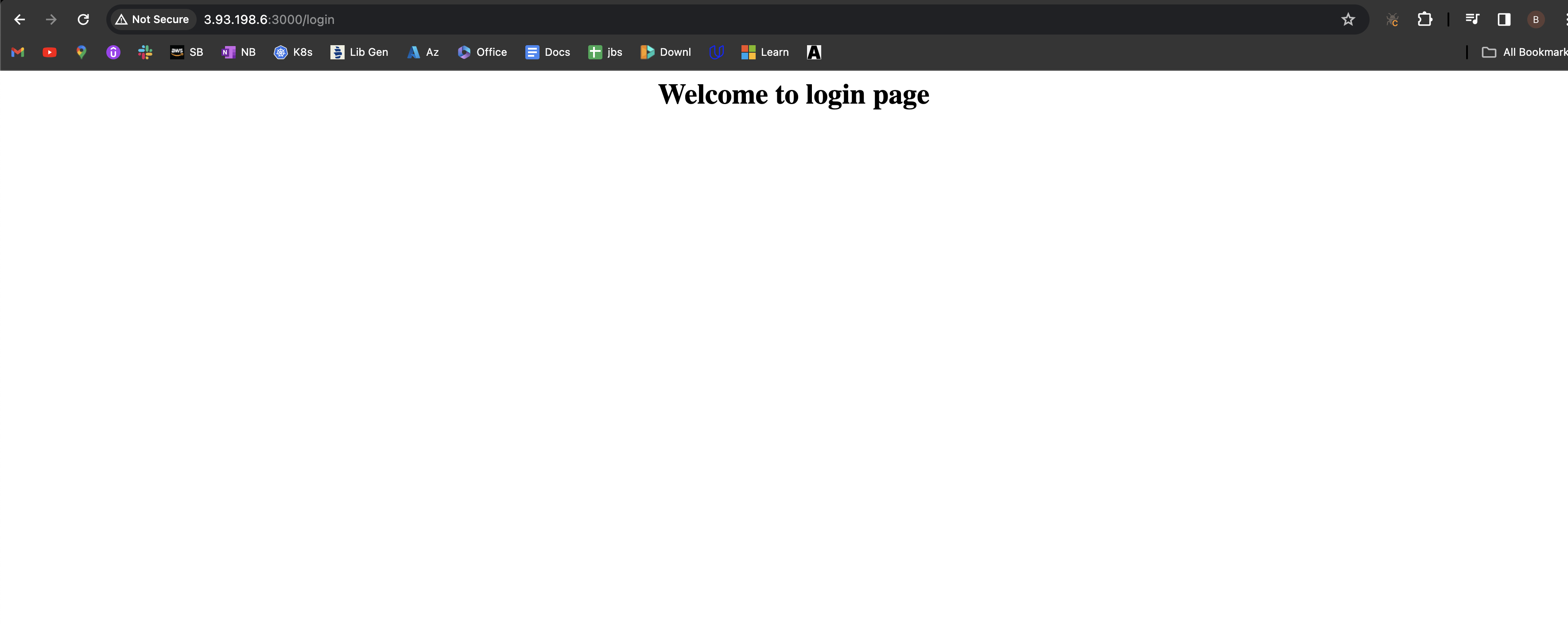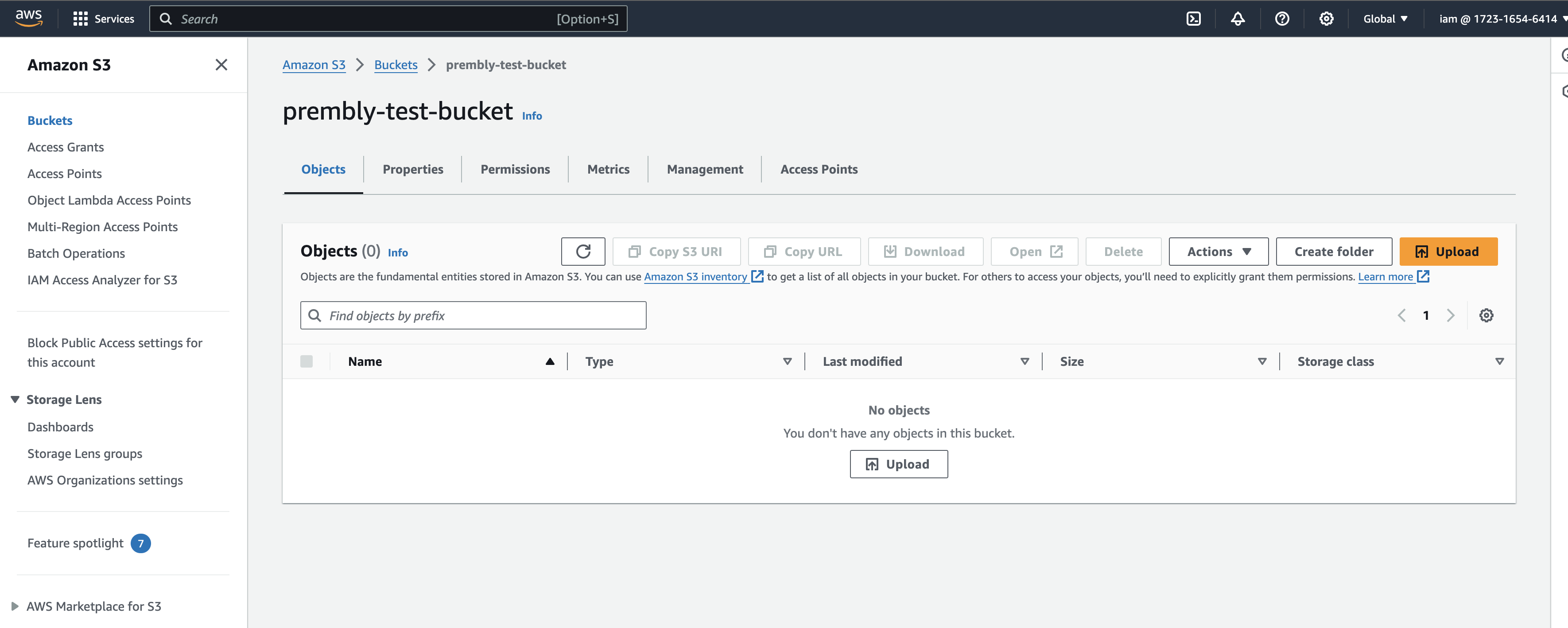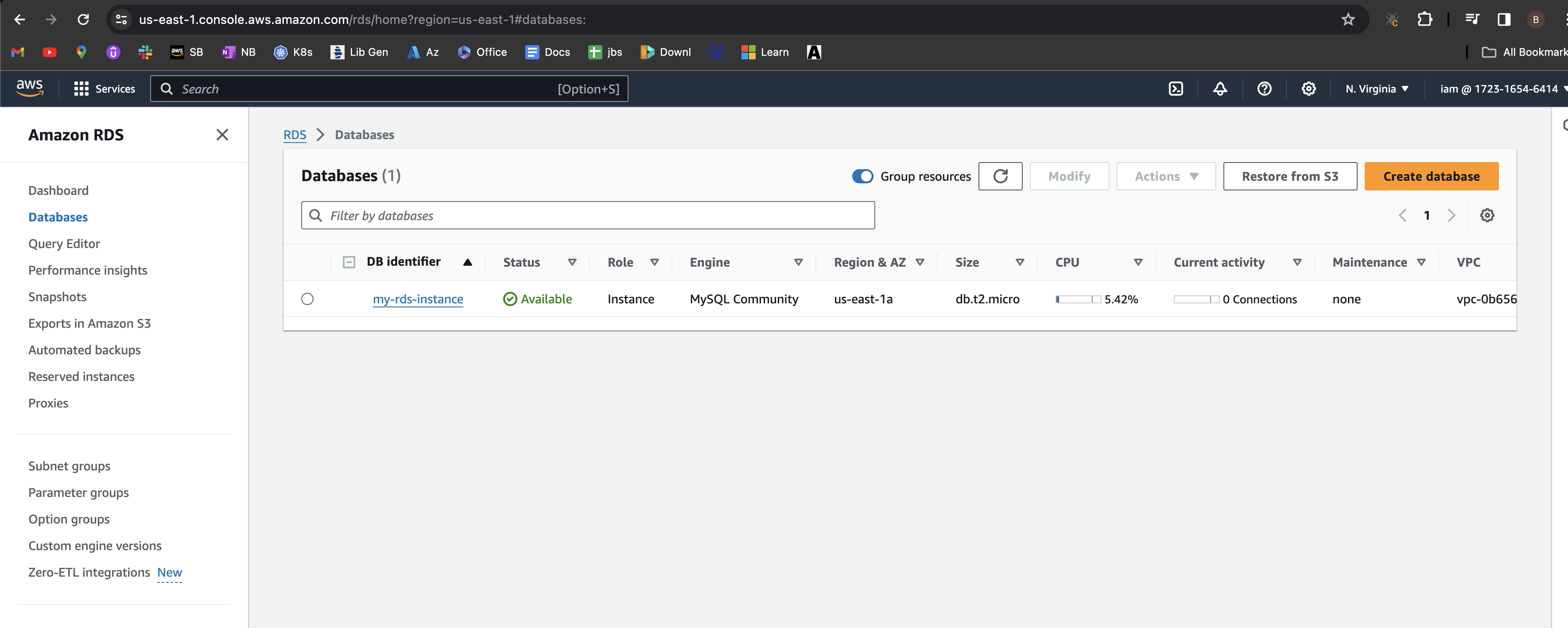This repository contains the Docker Compose setup and configuration for a microservices-based application. Each microservice is packaged in a Docker container, enabling efficient deployment and scalability.
Simple typescript Web Application Service
-
Service Name:
prembly-web-app-service -
Description: Hosts the web application of the microservice.
-
Attached with the docker-compose file is a single network called servicenetwork, if we have multiple microservices, we can attach the network, with that they communicate.
-
We then build the image itself using the command:
docker build -t repo_name/image_name . -
Also, we can spin up the service using the docker-compose command as thus:
docker-compose up -d -
NB: The application starts up at port 3000
The docker-compose.yml file defines the infrastructure for the microservice for testing on local machine by the developers
Optimized Dockerfile
- For the microservice, a multi-stage Dockerfile has been created to optimize the size of the final image. This ensures efficient resource utilization and faster deployment. Here
I utilized the GitHub action for the CI/CD for seamless integration and to demonstrate the workflow in a more visual format. Also, since am hosting my codebase on GitHub, it makes it easier to set up and work on.
Pipeline for building, starting, dockerizing and pushing to Elastic Container Registry (ECR)
- For this, i made sure the application builds and starts properly before dockerizing and pushing to ECR. The buildng of the app to docker image solely depend on application running and starting properly
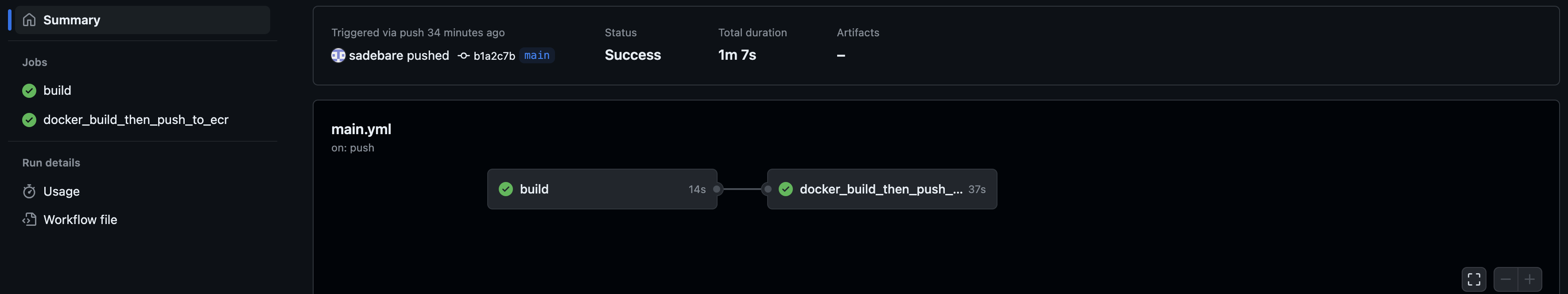
- Using the versioning strateegy, i have made the docker image to have two tags (latest and a random value), in any occurence where we need to roll back to previous image, we can use the random value tag because the latest tag will be replaced each time we push to ECR.
- This is been implemented anytime there is a push to the repo, it then trigger the pipeline to start running.
on:
push:
branches:
- main
This repository contains Terraform scripts to provision AWS resources. The scripts are organized to achieve the following tasks:
- Terraform installed on your machine.
- AWS credentials configured with appropriate permissions.
-
Clone this repository:
git clone https://github.com/sadebare/prem.git cd terraform -
Initialize Terraform:
terraform init
-
Plan Terraform:
terraform plan
-
Adjust variables if needed: Edit variables.tf to provide specific values for your environment.
-
Execute the Terraform script which create resources in AWS:
terraform apply
- Executing the terraform script also create S3 bucket and RDS instance (SQL). The RDS instance is been created in the private subnet not having access to the internet, we can only access it from the VPC.
- Run terraform destroy to destroy and take down all resources on AWS
- In my setup, i utilized the aws cloudwatch logs for the logging and also cloud watch to monitor the resouces such as CPU utilization, memory utilization and other in our environment.
- Tasks for installing, configuring, and starting Nginx using Ansible is found here and can be run with the command:
cd ansible-script
ansible-playbook nginx_setup.yaml