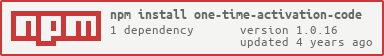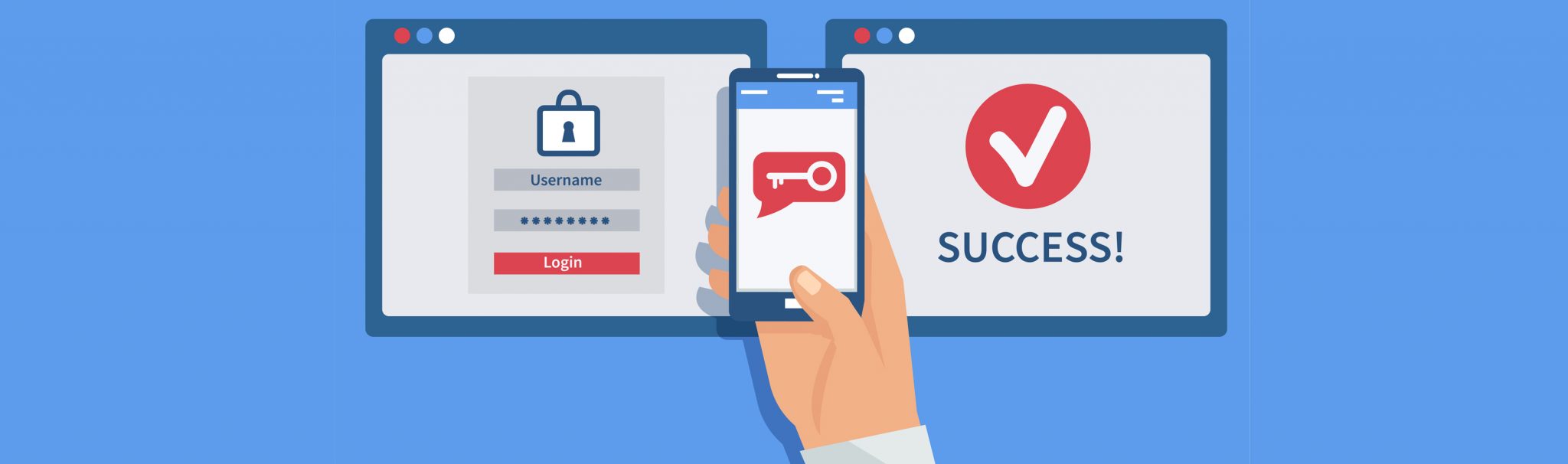If you have authentication in your project, and trying to verify user mobile or email, probably encountered with managing the activation code issue.
With this package, you could solve all your issue in one-time activation codes.
Features
- Store activation codes in fast
cache memory. - Delete activation code after a specific time automatically with
expiration. - Restrict the user to prevent trying more than defined
attempts chance. - Delete activation code after validation automatically.
Just add the package into your project.
npm install one-time-activation-code --saveThen Import it in the target file.
import OneTimeActivationCode from 'one-time-activation-code';or in old js
const OneTimeActivationCode = require('one-time-activation-code');Then create an instance.
const otac = new OneTimeActivationCode();Or you can create the instance with options:
const otac = new OneTimeActivationCode({
expiresAfter: 500,
attemptsChance: 3,
encodeCode: true,
});| Params | Description | Default | Mandatory |
|---|---|---|---|
| expiresAfter | Expire and delete activation code after n seconds. |
180 (seconds) | NO |
| attemptsChance | Attempts chance to enter wrong validations. It should be more than 0. |
0 | NO |
| encodeCode | Store activation code in encoded or cleared string. | true | NO |
First of all, you need store the activation code with a unique key.
User Story:
- Store activation code for user
- We Send this activation to its email
- The user's email address is
text@gmail.com - And the activation code is
123456
otac.set('text@gmail.com', '123456');To validate activation code you should again pass the user entered code with its unique identification key that we store before.
otac.isValid('text@gmail.com', '123456');If the activation code was valid it returns true and then delete the activation code from the store.
If the activation code was invalid it returns false and increment the attempts.
The activation code store as an object with two parameters attempts and code.
code: The encoded or clear text of activation code that you set before. It stores inencodedSha256 by default.attempts: Shows how many times the user tries to validate activation code.
otac.get('text@gmail.com');Then, it returns:
{
"code": "8d969eef6ecad3c29a3a629280e686cf0c3f5d5a86aff3ca12020c923adc6c92",
"attempts": 2
}If encode was set to false:
{
"code": "123456",
"attempts": 2
}If you set attemptsChance in options, whenever user attempts reached to attemptsChance then the function throw and exception with ReachedToAttemptsException type. So, you should handle this type of exception.
import { ReachedToAttemptsException } from 'one-time-activation-code';
try {
otac.isValid('text@gmail.com', '121212');
} catch (error) {
if (error instanceof ReachedToAttemptsException) {
console.log(error.message);
}
}
//console: Sorry, you've reached to more than 3 attempts. Please try again 1m 22s later.As we know if activation coed exceeds to its expiration or maybe activated before, it deleted automatically. So if you try check validation or just get the the activation object, it throw exception with NotFoundKeyException type. So, you should handle this type of exception too.
import { NotFoundKeyException } from 'one-time-activation-code';
try {
otac.isValid('text@gmail.com', '121212');
} catch (error) {
if (error instanceof NotFoundKeyException) {
console.log(error.message);
}
}
//console: Sorry, there is no activation code. Please try again to get new code.So the user should request for new activation code.
Please make sure to read the Contributing Guide before making a pull request.
Thank you to all the people who already contributed to this project!
List of maintainers, replace all href, src attributes by your maintainers datas.
Sadra Isapanah Amlashi 💻 |
MIT