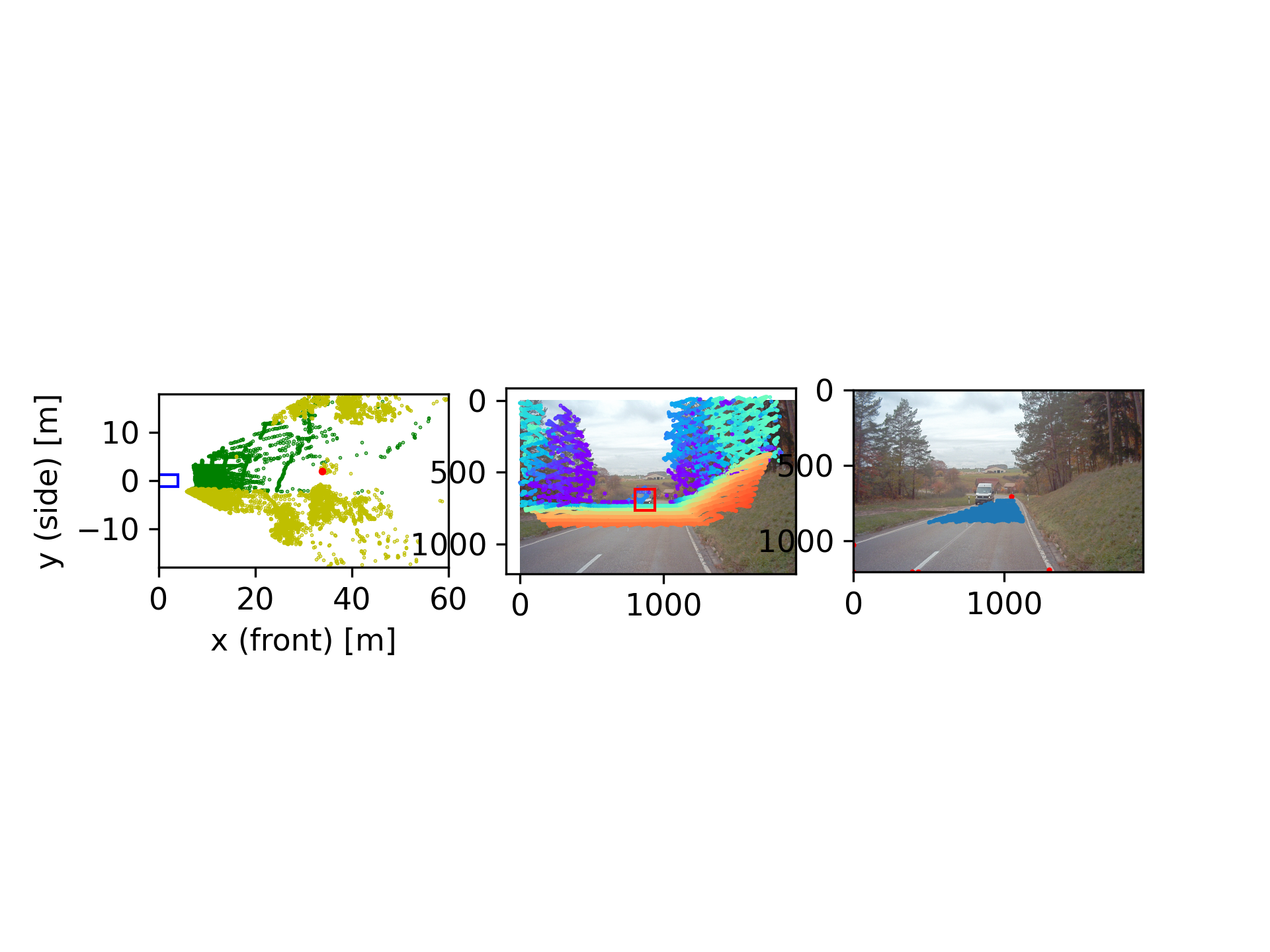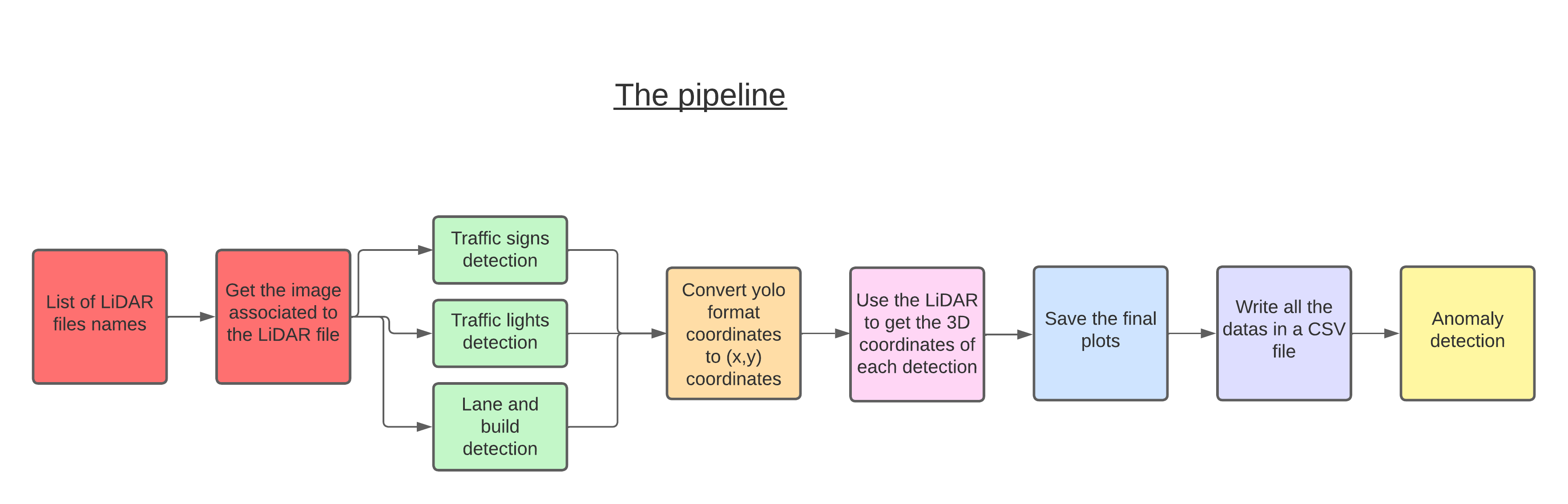If you're facing path issue while running like "the module 'local_test' does not exist" type this command in your terminal to add the project to your python paht :
export PYTHONPATH="${PYTHONPATH}:<PATH_TO_YOUR_PROJECT>"
Your project's data has to have the same tree as the a2d2 dataset tree (example): Inside each cam_front_semantic_bboxes files you'll find specific files from the a2d2 dataset (.npz for lidar, .json/.png from camera)
📦camera_lidar_semantic_bboxes
┃ ┣ 📂20181107_132300
┃ ┃ ┣ 📂camera
┃ ┃ ┃ ┗ 📂cam_front_center
┃ ┃ ┣ 📂label
┃ ┃ ┃ ┗ 📂cam_front_center
┃ ┃ ┣ 📂label3D
┃ ┃ ┃ ┗ 📂cam_front_center
┃ ┃ ┣ 📂lidar
┃ ┃ ┃ ┗ 📂cam_front_center
┣ 📜cams_lidar.json
┗ 📜class_list.json
version of python : 3.10.11
To create an environnement with conda please use the command :
conda create --name <env> --file requirement_CONDA.txt python=3.10.11
If you're facing issues with the requirement.txt file, you can try to use the yml file running this command :
conda env create -f environment_conda.yml
After creating your venv envrionement, you can install the packages with pip please use the command :
pip install -r requirements_pip.txt
Then to run the code, go to the root folder of your project and run the command :
python 3d_projection/3d_projection.py
YOLOPv2 weights are downloadable here.