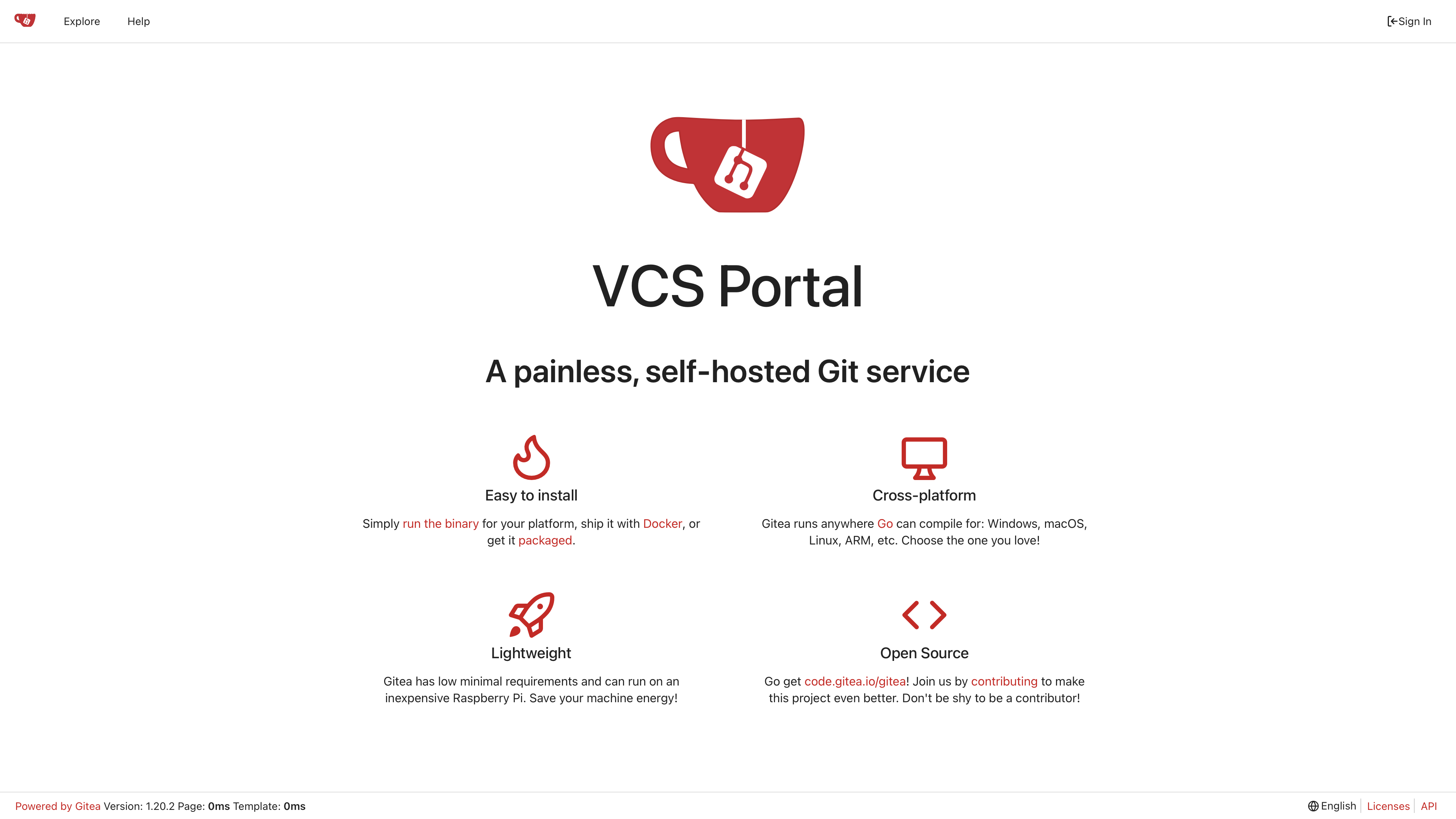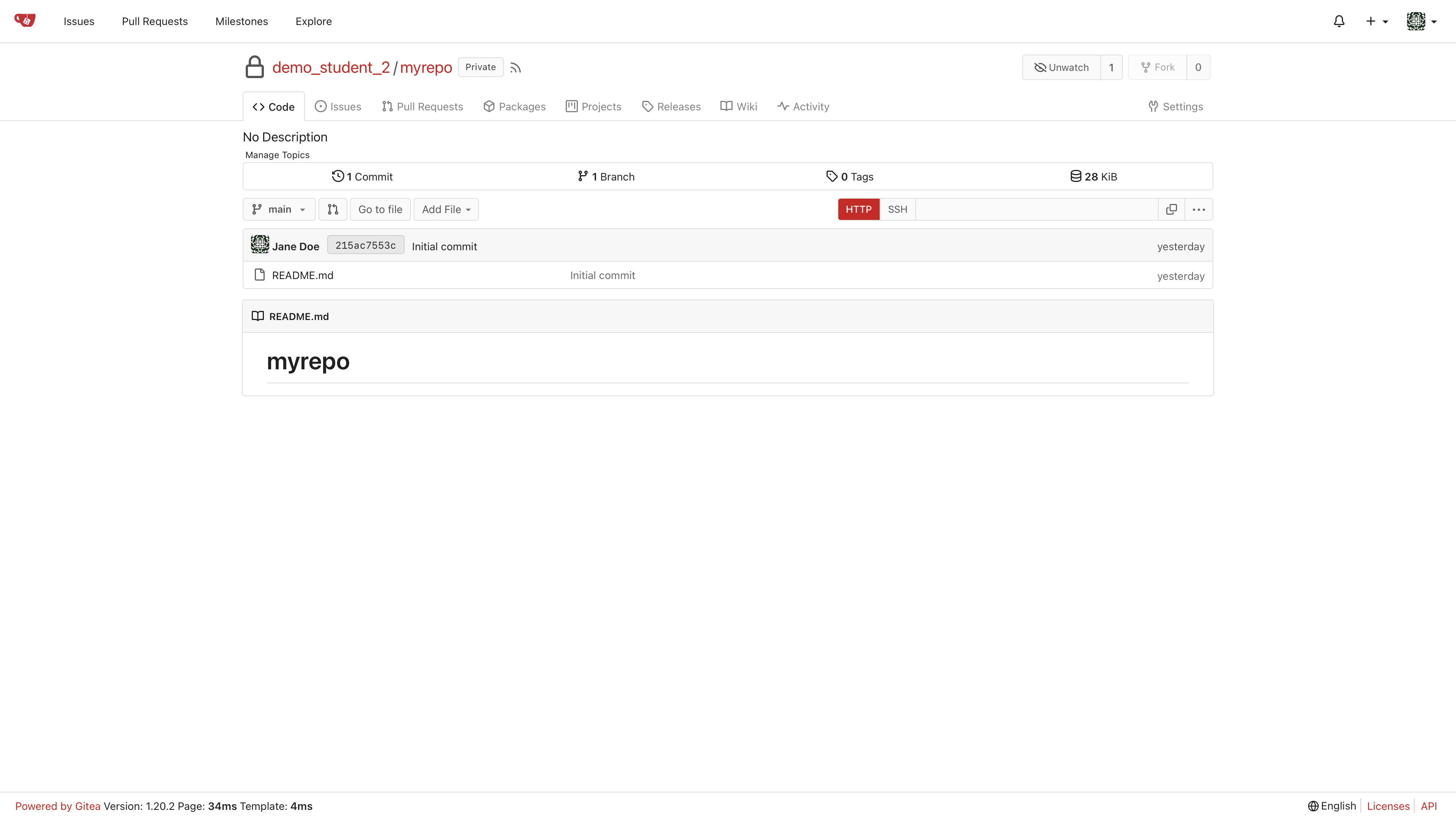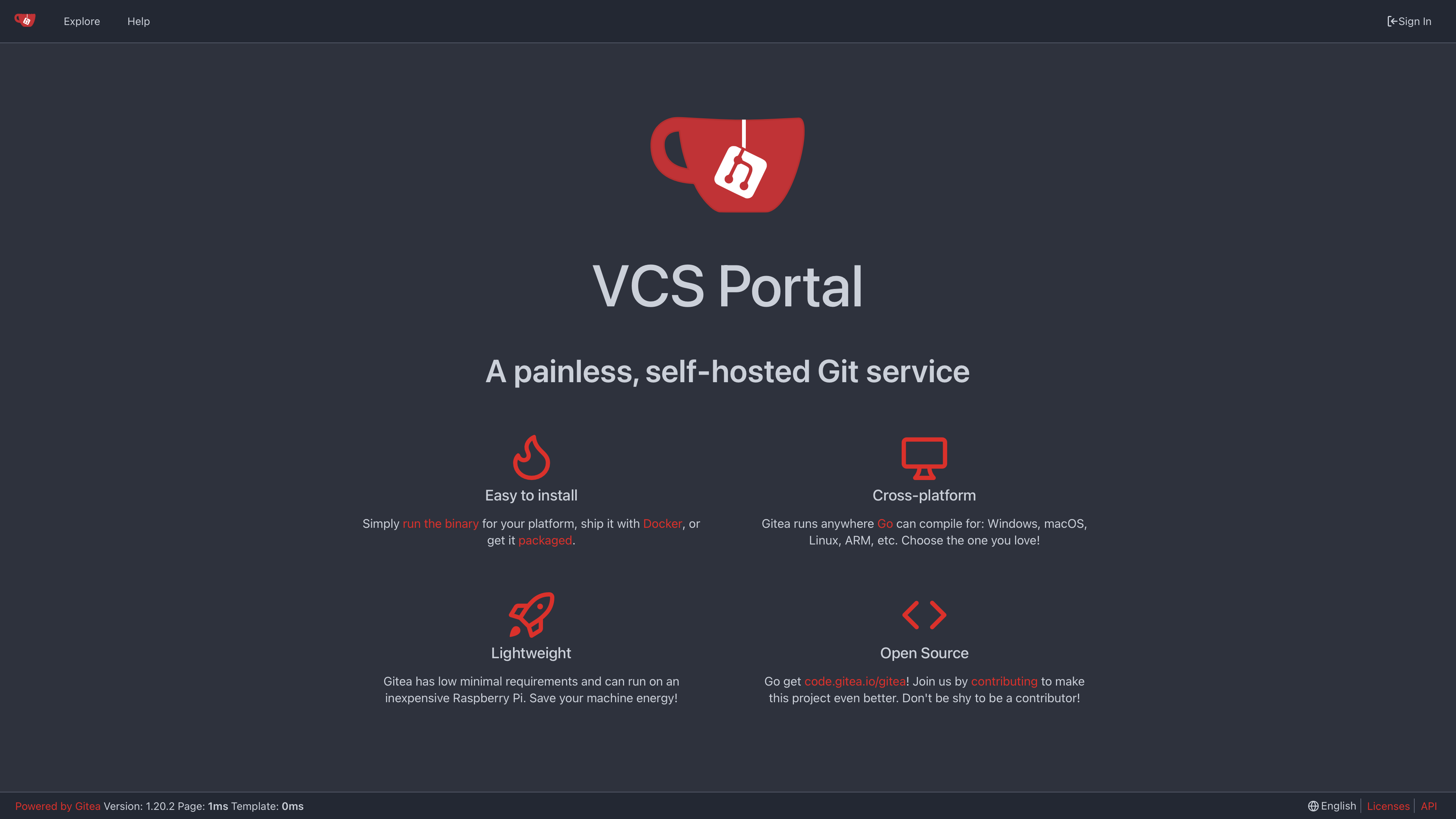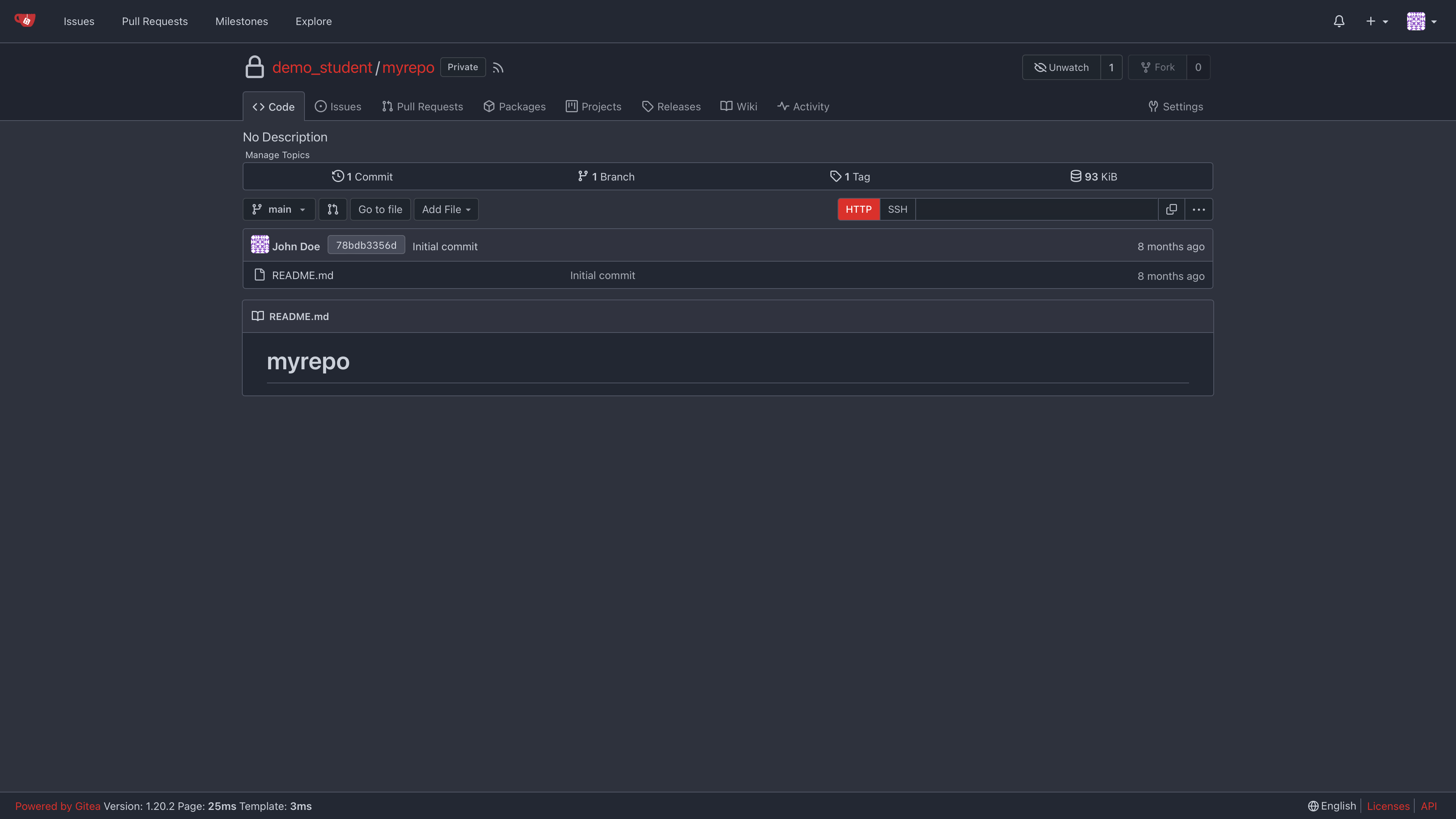Gitea-Red
Soft, lite and dark red theme. Utilizes Gitea's default themes but with some colors and images from the Gitea-Red-Silver fork.
Directions
- Locate your custom directory: Site Administration > Configuration > Custom File Root Path (e.g., /var/lib/gitea/custom)
- Verify if a public directory exists within the custom directory
- If the public directory exists, make sure it contains two directories: css and img
- If the css and img directories do not exist, then create them
- To add just the themes (not the red Gitea logos), copy theme-auto-red.css, theme-red.css, and theme-arc-red.css into the css directory
- To add the red Gitea logos, backup any existing img directory, and copy all the logos into your img directory
- Locate your configuration file: Site Administration > Configuration > Configuration File Path (e.g., /etc/gitea/app.ini)
- Add to the configuration file:
[ui] THEMES = auto,gitea,arc-green,auto-red,red,arc-red DEFAULT_THEME = auto-red
- Restart Gitea
Photos
Disable the Dark Reader web browser extension for your website.
Known Issue
- [] Checkmark is not displayed, when fork a repository and select "Make Repository Private." I submitted an issue: go-gitea/gitea#25076
Theme coded with