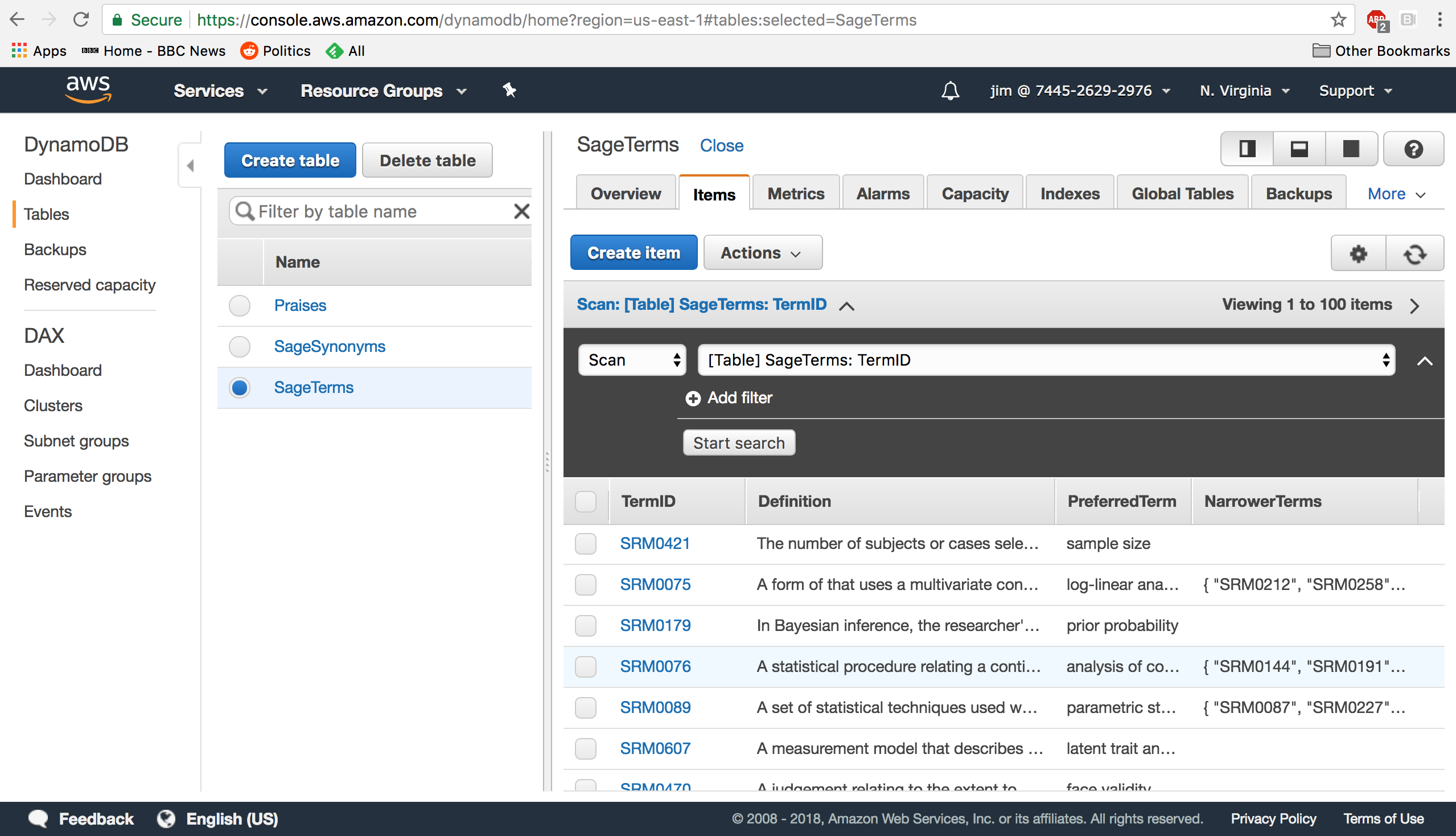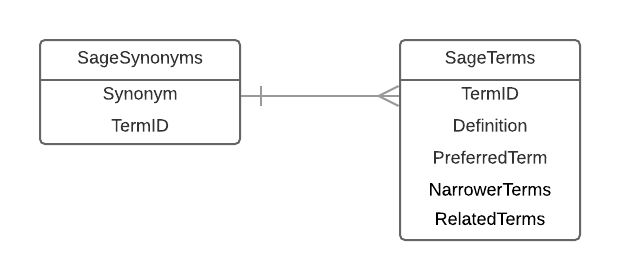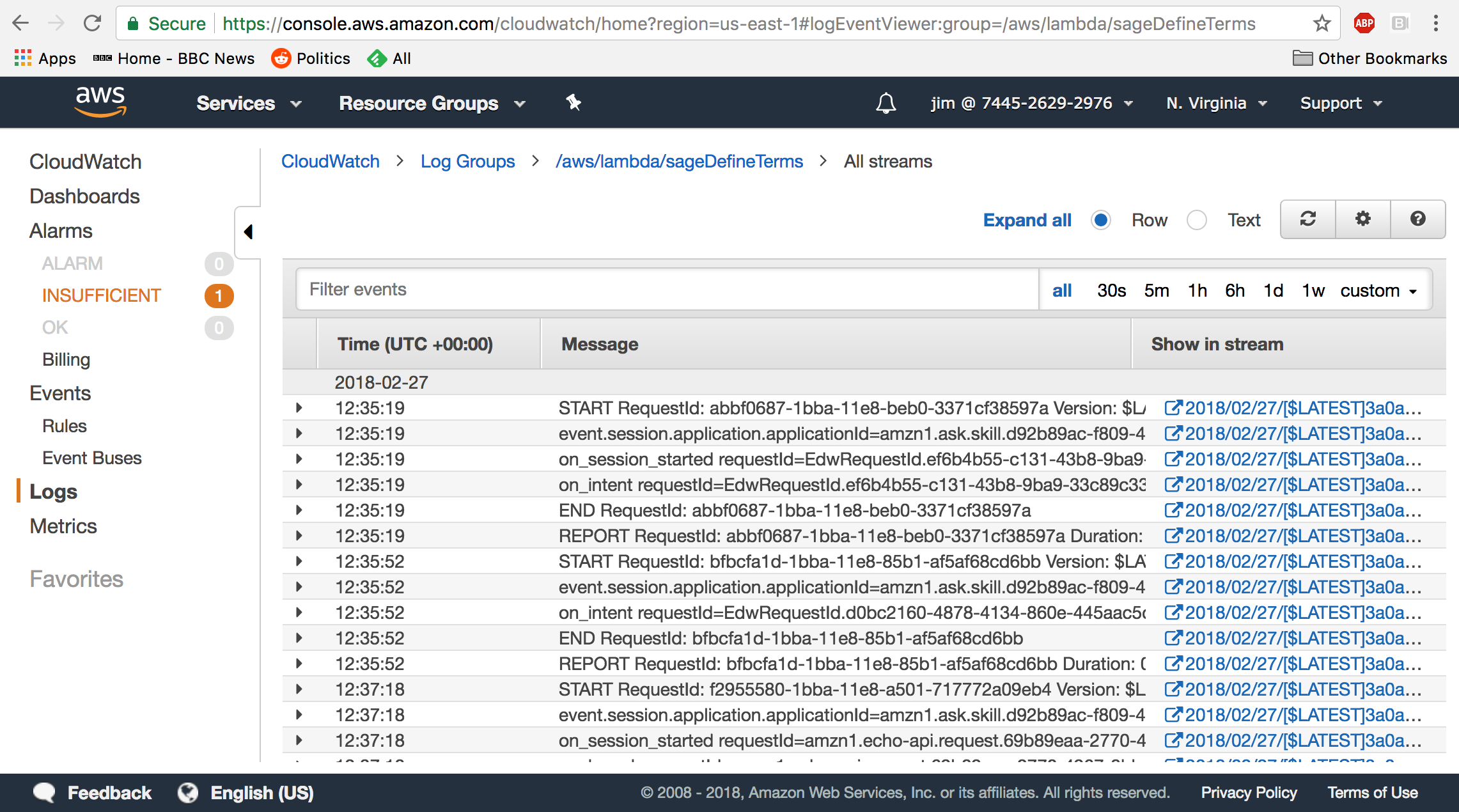sage-alexa-definitions
Development
Technical Design
The SAGE Research Methods (SRM) skill has the following components:
- Alexa skill definition (Amazon Developer Console / json): describes the Alexa skill to Amazon in terms of acceptance utterances, recognisable terms, synonyms, etc.
- DynamoDB (Amazon Web Services): stores terms, synonyms, definitions, and relationships for use in the skill.
- Data loading script (Python): takes a SKOS file of SRM terms and synonyms, and loads them into an AWS data store. Also generates the Alexa skill definition.
- Lambda script (AWS / Python): provides a service that the Alexa skill uses to retrieve spoken responses to user queries. The lambda retrieves term definitions (etc) from DynamoDB, then returns English sentences for Alexa to read out.
- Alexa skill configuration (Amazon Developer Console): Configuration for skill beta testing and deployment, plus various other skill configuration is fully embedded into the Amazon Developer Console.
Note that the data loading script should be run locally, while everything else is hosted in the Cloud.
Accessing AWS / cloud resources
You will need an username and password for the following AWS account: 7445-2629-2976
Make sure you have all of the following, for your user:
- User name
- Password
- Access key ID
- Secret access key
You'll need these to access the Amazon console, and to run access AWS from your local environement.
2. Create an Amazon developer account (optional)
The Alexa skill needs to be owned by a single Amazon developer account. The version recently demoed is owned by Alan Maloney, so the skill definition can only currently be modified by him.
To independently deploy the skill, you will need your own Amazon developer account.
Loading Sage Research Method definitions into DynamoDB
1. Install Python
The data loading script requires Python 3 to be installed on your local machine. The following resources provide installation instructions:
Python on Windows Python on Mac
Note that Python version 3 executables typically include the number '3', e.g. python3, pip3.
2. Install required python packages
The data loading script requires the following Python packages, all of which can be installed with the Python's built-in package manager:
- awscli
- simplejson
To install a package, use the command 'pip3 install {packagename}'.
Note that the awscli package includes command line tools for working with AWS services (e.g. the aws command). You may need to modify your PATH environment variable to run these commands.
3. Set up your environment
Next, make sure that:
- the 'python3' executable is on your path
- the following environment variables have been set up:
AWS_ACCESS_KEY_ID={your access key ID}
AWS_SECRET_ACCESS_KEY={your secret access key}
AWS_DEFAULT_REGION=us-east-1
AWS_DEFAULT_OUTPUT=json
I recommend creating a small script to set these up for you.
A unix-like template for such a file can be found in the file env.sh. It can be run using the unix source command which runs in the current environment, and retains any newly defined environment variables.
4. Extract the SRM definitions in skos format
You will need a file of SRM definitions in the SKOS format, e.g.:
<rdf:Description rdf:about="SRM0100">
<rdf:type rdf:resource="http://www.w3.org/2004/02/skos/core#Concept" />
<skos:broader rdf:resource="SRM0057" />
<skos:broader rdf:resource="SRM0101" />
<skos:related rdf:resource="SRM0100" />
<skos:related rdf:resource="SRM0427" />
<skos:prefLabel xml:lang="en">Praxis</skos:prefLabel>
<skos:definition xml:lang="en">A term with no precise equivalent in English, it refers to a form of human action concerned with what is right and good in a given situation, and the competence, sensibility, and sensitivity required to make such judgements.</skos:definition>
</rdf:Description>Alan Maloney is the maintainer of the master data definitions of SRM terms, and can export a complete set of definitions in SKOS format.
5. Download the Alexa skill definition json
Before running the script, you will need a copy of the currently deployed Alexa skill definition, in JSON format. This can be downloaded from the Amazon Developer Console.
The relevant console page for the Demo Alexa app (owned by Alan Maloney) can be found here.
Select all the JSON in JSON Editor, then save this text to file on your local machine. I recommend storing the Alexa skill definition file and the SRM definitions file in the same location as this README, alongside the data loading script.
⚠ Make sure you download the latest Alexa skill definition, rather than using an a version you downloaded previously!
6. Run the script
Use the following command to load the SRM terms, definitions, and synonyms into DynamoDB.
python3 skos_def_processor.py {SRM-definition-file} {alexa-skill-def-file}
The script displays some database status information, prints term IDs and syonyms as they are loaded, then creates and updated version of your Alexa skill definition file.
Reading SKOS file
Updating sage table:
Name: SageTerms
ARN: arn:aws:dynamodb:us-east-1:744526292976:table/SageTerms
ID: 46e6cf97-ad4b-48a6-9d84-d1616ced9189
Creation date: 2018-04-03 17:39:20.105000+01:00
Status: ACTIVE
Item count: 659
Size (bytes): 145402
Writing term SRM0429
Writing term SRM0048
... (snip) ...
Writing term SRM0628
Writing term SRM0498
Updating sage table:
Name: SageSynonyms
ARN: arn:aws:dynamodb:us-east-1:744526292976:table/SageSynonyms
ID: da63d5c6-4e64-4c50-b48d-ee366bfa9da0
Creation date: 2018-04-03 17:38:10.872000+01:00
Status: ACTIVE
Item count: 1110
Size (bytes): 41002
Writing synonym nested models
Writing synonym ethnomethodology
... (snip) ...
Writing synonym researcher development
Writing synonym factor scales
Loading Alexa skill definition 'alexa_skill_def.json'
Updating Alexa skill slot values (659 terms)
Writing Alexa skill definition 'alexa_skill_def_updated.json'
Note that:
- For new terms and synonyms, new records will be created
- Existing data will NOT be deleted from DynamoDB
- The script overwrites existing records rather than performing a wholesale replacement. This means that old definitions may hang around in the Alexa skill after deletion from the master data store.
- If you make major changes to SRM definitions, such as deleting terms or changing synonyms, consider clearing the tables manually using the AWS console.
7. Load new alexa skill definition json
The data loading script will have created a new Alexa skill definition, based on the one you provided. The only change will be to the TERM_NAME slot type, other definition data is untouched.
The term names are required in the Alexa skill definition as well as DynamoDB; Alexa uses the term names and synonyms for voice recognition.
The new definition file will have updated in it's name, e.g.:
-rw-r--r-- 1 jsiddle staff 1714 11 Apr 14:54 alexa_skill_def.json
-rw-r--r-- 1 jsiddle staff 218629 13 Apr 10:46 alexa_skill_def_updated.json
Load this updated JSON definition into the Amazon Developer Console, using the JSON Editor page (where you downloaded the definition in the first place). Look for "Drag and Drop a json file" on the JSON Editor screen.
8. Build the skill
Finally, build the model, using the "Build Model" button that you should see when looking at the JSON Editor, or otherwise working with the Interaction Model.
Once Amazon says the build is complete, the new definitions should be available via the Skill. You're done!
How to access the database
DynamoDB has a self-contained, easy to use web UI for working with stored data.
You can use the web interface to:
- Query terms / synonyms / definitions
- Add, edit, or delete terms or synonyms
- Clear data wholesale, if you want a clean refresh
You can access the web UI here.
Data Model
The data model for the Alexa skill can be seen in the following Entity Relationship Diagram:
The SageSynonyms table records all known synonyms, and their associated term IDs. It is used to go from an English-language term to the canonical identifier for the Term; in many cases, multiple synonyms map to the same canonical term.
For example the both psychometrics and psychological tests, map to SRM0172.
The SageTerms table records the canonical terms, including IDs, definitions, preferred name, and links to other terms. It is used to compose the bulk of the spoken responses for the skill.
Security
The lambda_basic_execution IAM role was modified to allow the lambda function to read from DynamoDB. The AmazonDynamoDBReadOnlyAccess policy was added to the role.
Named Entity Resolution
Note that the Sage Research Methods skill uses Named Entity Recognition to identify terms in speech.
This capability is built in to Alexa. The Skill definition (i.e. the uploaded JSON, see above) is used as training data for speech recognition. Specifically, the TERM_NAME slot type provides the canonical "objects" that Alexa tries to recognise in speech - it uses the provided values and all associated synonyms for matching purposes.
The lambda service receives both the "spoken term" that Alexa heard, as well as the canonical term that it resolved the speech to.
For example:
- Alexa hears
psychological test(singular) - Alexa applies fuzzy matching to match
psychological tests(plural), which is a synonym found in the skill definition - Alexa knows
psychological testsis a synonym for the canonical termpsychometrics - Alexa sends the lambda the original spoken term it heard, plus the resolved canonical term (so we receive
psychological test / psychometrics)
Deployment and Usage
Using the Skill
1. Get definitions
You can ask for a research method to be defined by using any of the following phrases (remember to start with "Alexa,..."):
- ask sage what does X mean
- ask sage what means
- ask sage what is X
- ask sage what are X
- ask sage to define
- ask sage what X is
- ask sage what X are
Where X is your research term. e.g.
alexa, ask sage to define psychometrics
alexa, ask what psychological tests are
If the spoken phrase is resolved to a canonical SRM term, the skill will respond with a definition, e.g.
psychometrics: The application of mathematical principles to the measurement of psychological constructs.
If the term can't be resolved, you'll get an appropriate message:
I'm sorry, I wasn't able to find a term named 'hadron collider'
2. Find canonical terms using synonyms
You can find SRM terms using known synonyms. If your spoken phrase is matched to a synonym, the response will reflect this:
psychological tests, typically known as psychometrics: The application of mathematical principles...
3. Get related terms
You can also find related terms, as defined by the Sage Research Methods ontology, using the following phrases:
- ask sage get relationships for X
- ask sage find terms related to X
- ask sage what is X related to
- ask sage what is X like
If your spoken term matches a canonical term, the skill will respond with the set of related terms, e.g.
psychometrics is related to the following 6 items: analysis of variance, measurement, cluster analysis, factor analysis, structural equation modelling, levels of measurement
If there are no related terms, you'll get an appropriate response:
Sorry, the term 'diffuse comparisons' isn't related to any other terms
4. Get narrower terms
Similarly, you can break down terms into narrower concepts using the following phrases:
- ask sage to decompose X
- ask sage to clarify X
- ask sage to break down X
The skill will return a response listing the narrower concepts, or a message indicating there are no lower level terms.
5. Fuzzy matching of minor mistakes
Alexa can account for some minor mistakes or differences by fuzzily matching the spoken phrase it recognized with sage terms.
For example:
alexa, ask sage to define hypotheses
Would result in:
hypothesis: A hypothesis is a reasoned, provisional statement capable of being empirically tested. In quantitative research such statements often concern the possible relationship between two or more variables.
Note that Alexa recognised the word hypotheses, but was only able to match it to the canonical term hypothesis, which is very similar. If a term named "hypotheses" existed, however, it would be matched.
Finding user queries in the logs
All user queries are logged in AWS CloudWatch, which has an easy to use web interface, as you can see below.
You can find the queries by following these steps.
-
Log in to AWS CloudWatch (you'll need AWS Credentials to do this)
-
Go to the sageDefineTerms log group, and click on "Search Log Group". [Shortcut link]
-
Type "Alexa resolved" into the Filter Events field and hit Enter. The successfully matched terms will be displayed, along the original spoken term.
-
Type "Alexa failed" into the Filter Events field and hit Enter. The spoken terms that couldn't be matched to research method terms will be displayed.
e.g.
12:57:15 Alexa resolved spoken term 'psychological tests' to SRM entity 'psychometrics'
13:03:42 Alexa resolved spoken term 'collective behavior' to SRM entity 'collective behavior'
13:17:17 Alexa resolved spoken term 'skepticisms' to SRM entity 'scepticism'
13:28:19 Alexa resolved spoken term 'hypothesis' to SRM entity 'hypothesis'
...
12:14:49 Alexa failed to resolve spoken term 'something'
12:15:06 Alexa failed to resolve spoken term 'lean'
12:16:10 Alexa failed to resolve spoken term 'hadron collider'
How to add users to the Beta
The Skill is currently (as of 13th April) in Beta, meaning that selected individuals can be invited to participate.
The Beta programme capability is provided by Amazon, and can be administered via the Amazon Developer Console.
Specifically:
- Open the Amazon Developer Console, Alexa 'ask' skills
- Click on the Sage skill (Sage Research Definitions)
- Go to the Launch tab
- Click Availability on the left hand side
- The Beta Test panel (which is fairly self-explanitory) should be included in the resulting page.
Note that the Beta programme is time-bound (the current Beta closes on July 3rd), but a new programme can simply be started once the current programme finishes.
Going live
The put the skill fully live, use the Submission page, which appears under the Launch tab on the Amazon Developer Console.
The skill must meet certain criteria before being submitted, this includes agreeing to certain mandatory privacy and export statements, and provision of descriptive test and logos.
⚠ I would recommend a full end-to-end review of all skill configuration and settings before submitting the skill.