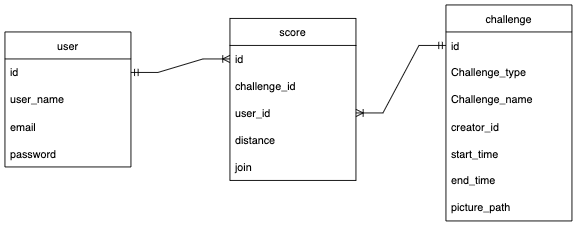- Jonathan Tran
- Nicole Franklin
- Pablo Rosales
- Saghar Behinaein
As a user, I want to be able to create an exercise challenge so that I can motivate myself and my friends to be more active and lead a healthier lifestyle.
This backend link just responds with information for different routes
Here are some guidelines to help you get started:
- Clone the back-end repo (this repo)
- Make sure you installed Node on your visual studio
- Make sure you installed MySQL and have it configured with your username & password
- Run
npm icommand in your terminal in this repo's directory - Run
npm install express mysql2 sequelize dotenv bcrypt connect-session-sequelize express-session jsonwebtokencomand in your terminal - Run
npm install corscomand in your terminal - Create a .env file, it should have:
- DB_NAME=challenge_db
- DB_PASSWORD=
- DB_USER=root
- SESSION_SECRET = super secret
- JWT_SECRET= very secure
- CLOUDINARY_API_KEY=
- CLOUDINARY_API_SECRET=
- CLOUDINARY_NAME=
- For the DB_PASSWORD, make sure to use your password you made when installing MySQL
- Sign up with cloudinary and create your api key, then copy the key, secret, and name and put in into the .env file
- Open the terminal from server.js
- run
npm run schemain terminal - run
npm run seedin terminal - run
node startin terminal
A Collaborative Challenge Invitation System
- Create an account & login
- Create new Challenge
- Delete Challenge
- Join Challenge
- Invite other users to your Challenge
- See Challenge created by other users
- Log activity
- Convert units
- Show the scores and present them in a chart
- Login Page:
- Home Page:
- Dashboard Page:
- Create an Challenge Page:
- Dashboard Page for mobile: