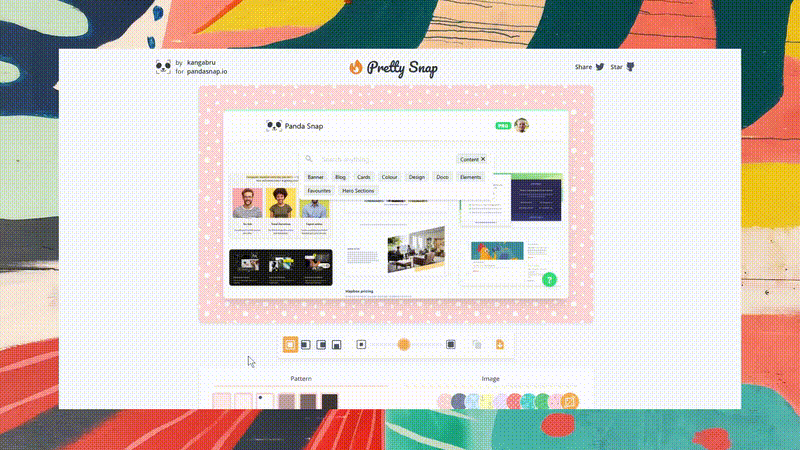Make your screenshots pop with beautiful backgrounds. Use them for:
- Product screenshots on landing pages
- Social media summary cards (e.g. Twitter or FB)
- Simply sharing screenshots on social media
Get started without external APIs. Access on localhost:1234.
npm install
npm startPretty Snap uses the Unsplash API to get images and Cloudflare Workers to proxy API requests signed with an Unsplash access key.
Both service provide a generous free tier which you can use for development and production.
Setup Unsplash:
- Create an Unsplash app
- Copy the Unsplash
Access Keyvalue
Note: Requests are limited to 50 per hour until your API key is approved for production
Setup a Cloudflare worker:
- Create a Cloudflare worker
- Manually paste
cloudflare/worker.jscode into the online console - Open the worker's settings and add this environment variable:
Variable Name Value ACCESS_KEYThe Unsplash Access Keyvalue from the previous step
Test the API
- Open the Cloudflare worker's online console
- Append
/api/search?query=natureto the generated url - Run the request
- A 200 response with Unsplash JSON data should display
Use the API
- Copy the generated base url of your Cloudflare worker
- e.g.
https://<prefix>.<user>.workers.dev
- e.g.
- Create a
.envfile (you can use.env.exampleas a template) - Set the value of
URL_APIto the worker's url- e.g.
URL_API=https://<prefix>.<user>.workers.dev
- e.g.
- Set the value of
DEV_USE_APItotrueor remove it completely - Delete the Parcel generated
.cachefolder - Rebuild the app
Pretty Snap is deployed statically and uses the Cloudflare worker as an API.
- Deploy statically via a provider like Netlify.
- Set the build command to
npm run buildand output directory todist - Set the environment variable
URL_APIto the Cloudflare work base url- The
DEV_USE_APIvariable can be ignored
- The
Cloudflare allows workers to run on the same domain even when hosted on an external server.
- Open the Cloudflare
DNStab and configure DNS as follows:Type Name Content TTL Proxy status CNAME some-domain.com<subdomain>.netlify.appAuto Proxied CNAME wwwsome-domain.comAuto Proxied - Open the Cloudflare
Workerstab and add the following routeRoute Worker *some-domain.com/api*<select your worker>
Pretty Snap should still render when visiting some-domain.com but XHR requests to some-domain.com/api will now hit the worker. You now have a server and API running on the same domain but hosted in 2 locations 🤯
Design faster by 'snapping' images to create a personal design collection.
It's the best design orientated snipping tool - it's free too!