LLM-DataAnalyst-Bot is an AI-powered assistant designed to provide insights and visualizations from datasets. This chatbot leverages advanced language models and data analysis techniques to offer accurate and context-aware responses based on the provided data.
LLM-DataAnalyst-Bot is an interactive tool that combines the power of AI with data visualization capabilities. It allows users to explore datasets, generate insightful visualizations, and get answers to complex data-related questions. The bot can analyze trends, provide statistical summaries, and offer data-driven recommendations, making it an invaluable tool for data analysts, researchers, and decision-makers.
Currently, LLM-DataAnalyst-Bot reads data from the 'documents' folder, processes queries about this data, and generates relevant plots and visualizations based on user requests.
The bot currently uses the order_details.csv file located in the 'documents' folder. This dataset contains information about product orders, including details such as customer location, age, product categories, and sales figures.
You can test the live app here: LLM-DataAnalyst-Bot AI Assistant
Here are some example questions you can ask LLM-DataAnalyst-Bot:
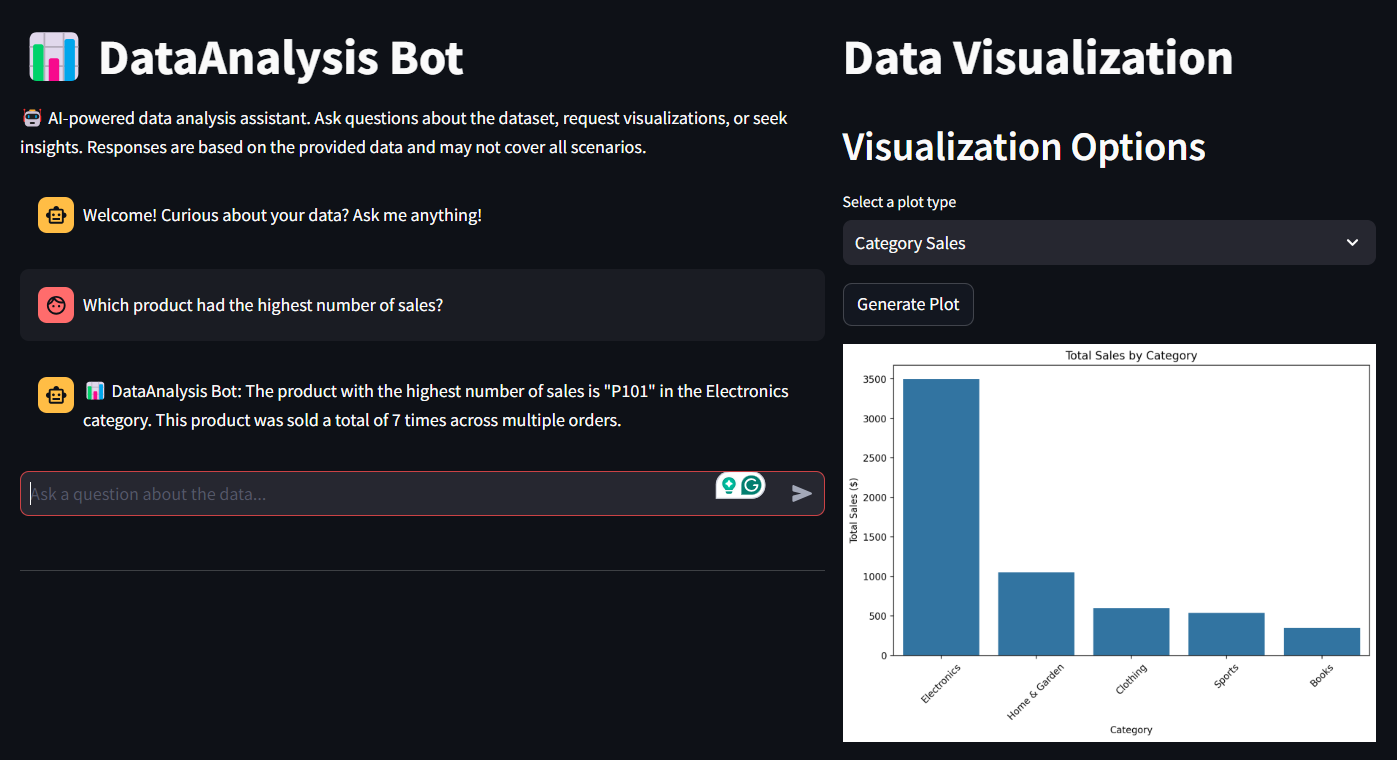 Product Sales Category Product Sales Category |
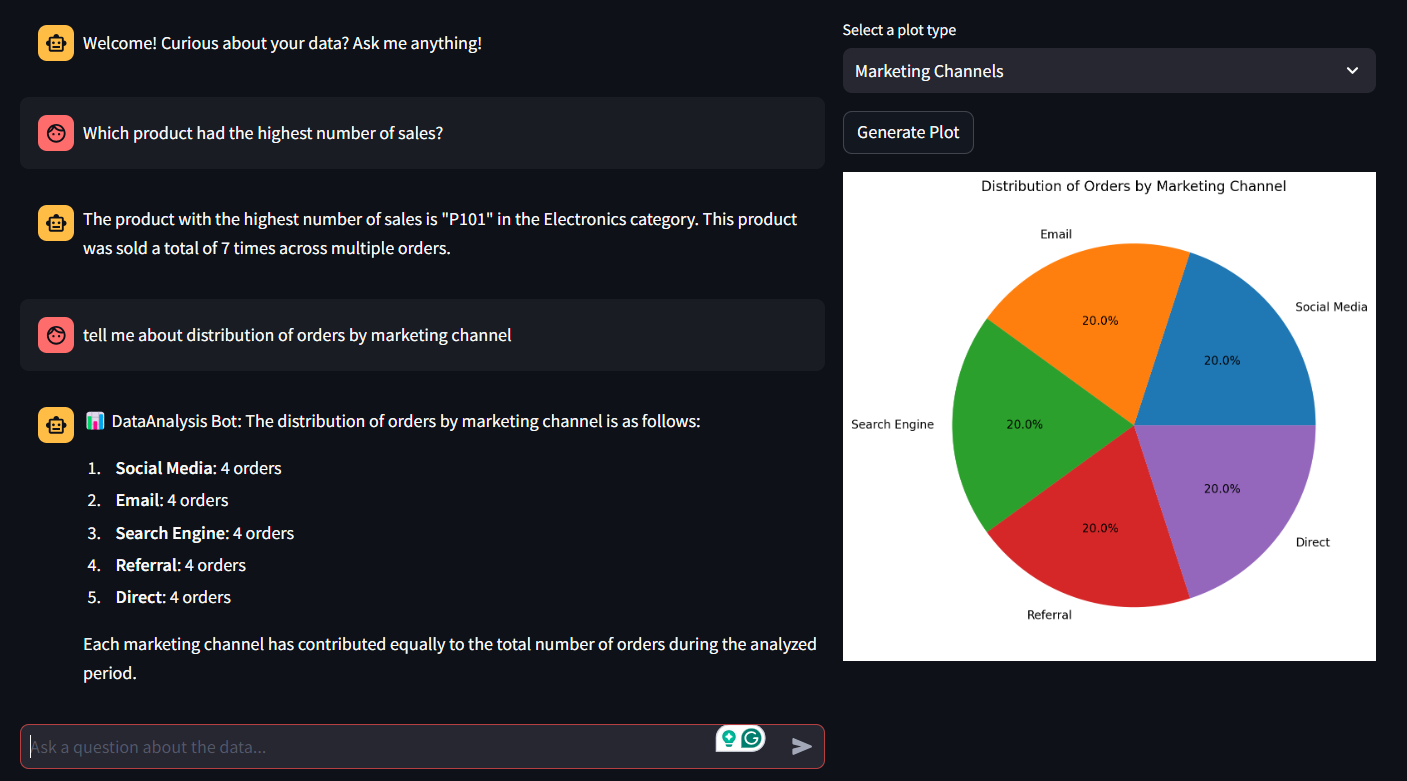 Marketing Channels Marketing Channels |
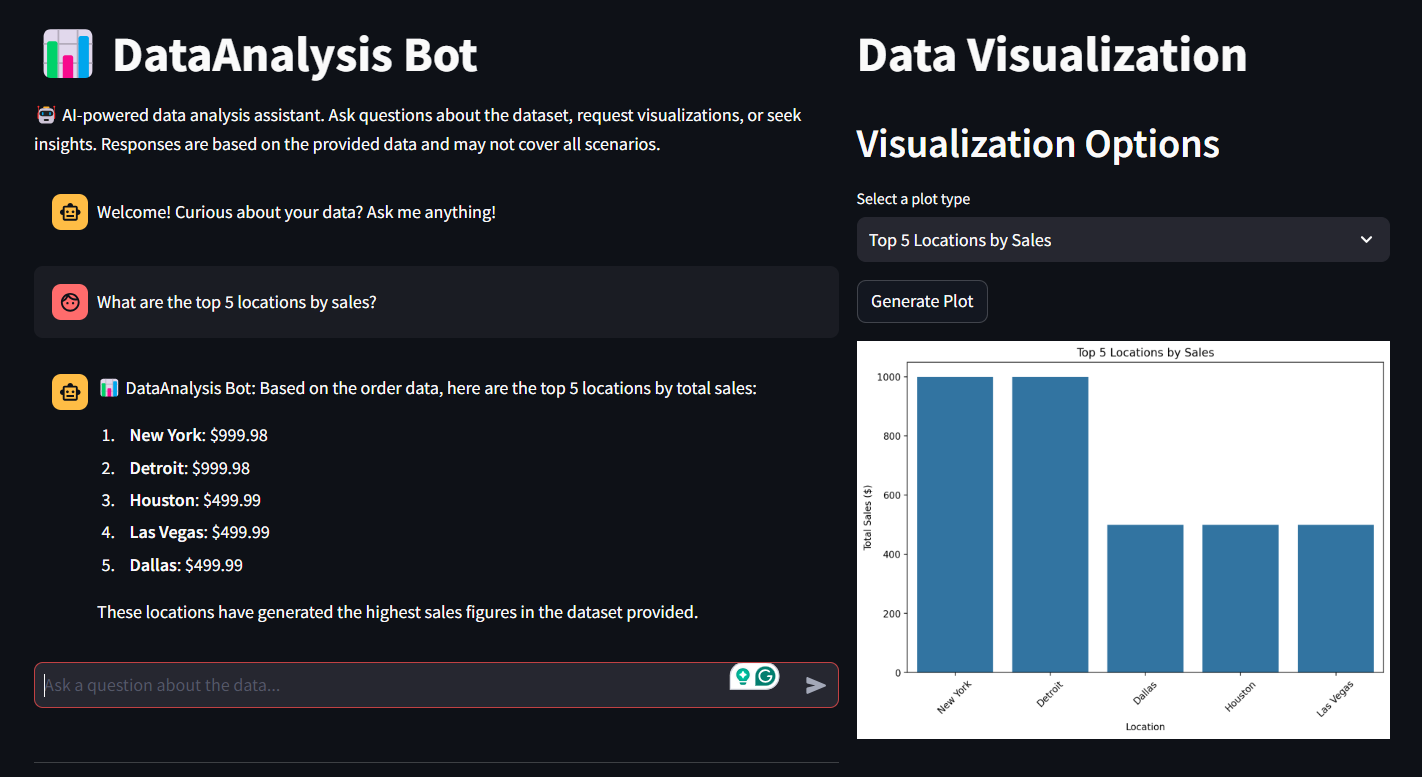 Top Sales Location Top Sales Location |
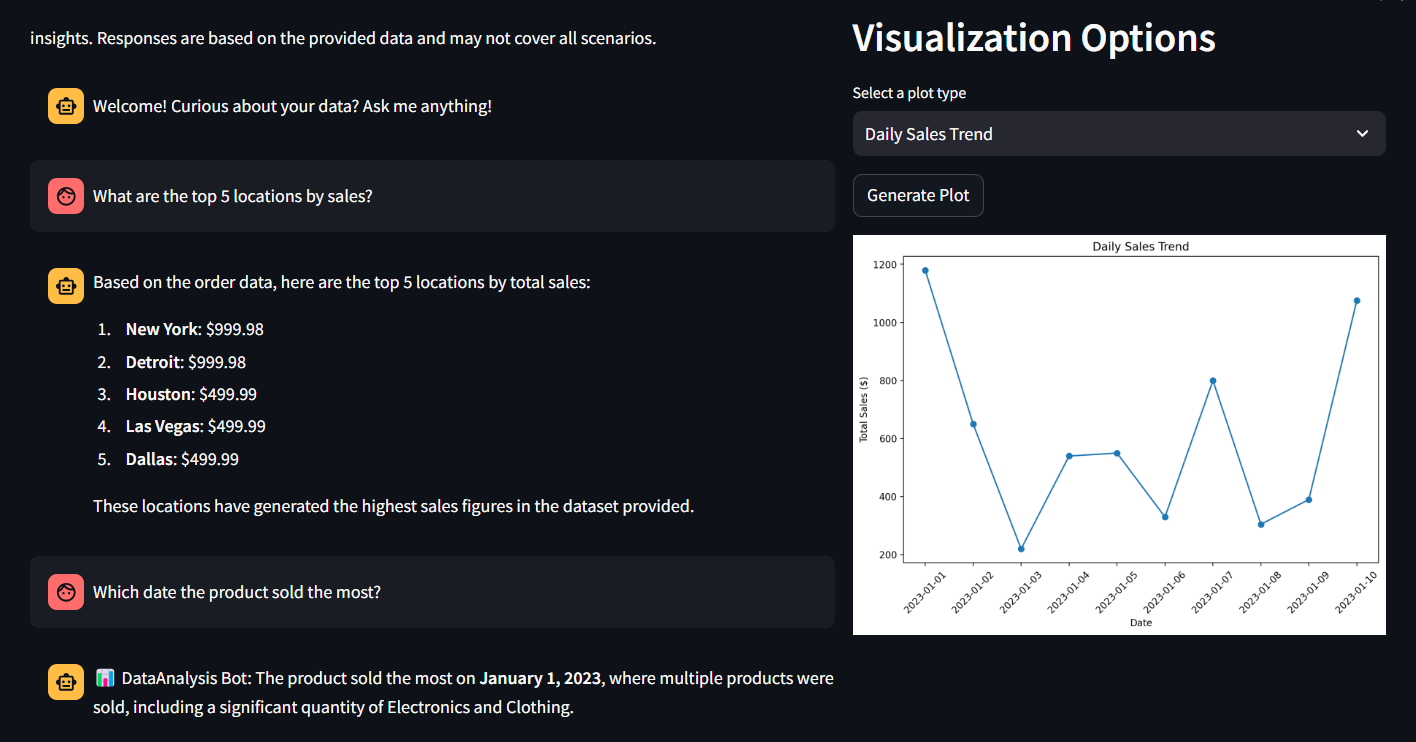 Daily Sales Trend Daily Sales Trend |
- Provides detailed analysis on:
- Sales trends and forecasts
- Customer segmentation and behavior
- Product performance and inventory management
- Geographic distribution of sales
- Marketing channel effectiveness
- Seasonal patterns and anomalies
- User-friendly chat interface
- Context-aware responses
- Data visualization capabilities
- Based on the latest available dataset
LLM-DataAnalyst-Bot is built using a modern tech stack designed for efficient data analysis and natural language processing:
- Backend:
- Python
- LangChain for LLM integration and agents
- OpenAI GPT-4o for natural language understanding and generation
- Data Analysis and Visualization:
- Pandas for data manipulation
- Matplotlib and Seaborn for creating visualizations
- User Interface:
- Streamlit for creating the web-based chat interface
- Data Storage:
- CSV files for storing the dataset
This combination allows for accurate, context-aware responses while providing powerful data analysis and visualization capabilities.
To run the LLM-DataAnalyst-Bot:
streamlit run app.py