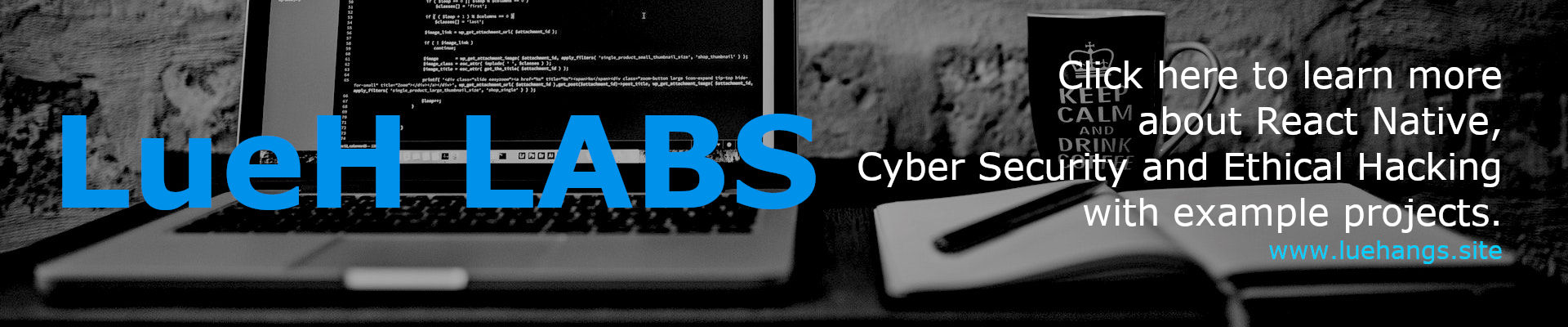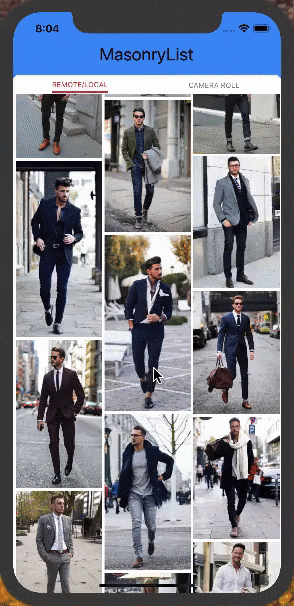An easy and simple to use React Native component to render a custom masonry layout for images. Includes support for both iOS and Android. Free and made possible along with costly maintenance and updates by Lue Hang (the author).
Learn more about React Native with project examples along with Cyber Security and Ethical Hacking at LH BLOG.
Index
Install
Type in the following to the command line to install the dependency.
$ npm install --save react-native-masonry-listor
$ yarn add react-native-masonry-listUsage Example
Add an import to the top of the file. At minimal, declare the MasonryList component in the render() method providing an array of data for the images prop.
Local images must have a defined dimensions field with width and height.
import MasonryList from "react-native-masonry-list";
//...
render() {
return (
<MasonryList
images={[
// Can be used with different image object fieldnames.
// Ex. source, source.uri, uri, URI, url, URL
{ uri: "https://luehangs.site/pic-chat-app-images/beautiful-blond-blonde-hair-478544.jpg" },
{ source: require("yourApp/image.png"),
// IMPORTANT: It is REQUIRED for LOCAL IMAGES
// to include a dimensions field with the
// actual width and height of the image or
// it will throw an error.
dimensions: { width: 1080, height: 1920 }
},
{ source: { uri: "https://luehangs.site/pic-chat-app-images/beautiful-beautiful-women-beauty-40901.jpg" } },
{ uri: "https://luehangs.site/pic-chat-app-images/animals-avian-beach-760984.jpg",
// Optional: Adding a dimensions field with
// the actual width and height for REMOTE IMAGES
// will help improve performance.
dimensions: { width: 1080, height: 1920 } },
{ URI: "https://luehangs.site/pic-chat-app-images/beautiful-blond-fishnet-stockings-48134.jpg"
// Optional: Does not require an id for each
// image object, but is for best practices.
id: "blpccx4cn" },
{ url: "https://luehangs.site/pic-chat-app-images/beautiful-beautiful-woman-beauty-9763.jpg" },
{ URL: "https://luehangs.site/pic-chat-app-images/attractive-balance-beautiful-186263.jpg" },
]}
/>
);
}
//...API
<MasonryList /> component accepts the following props...
Props
Version ^1.2.2 update: New props for customImageComponent, customImageProps and completeCustomComponent.
| Props | Description | Type | Default |
|---|---|---|---|
images |
An array of objects. Local images must have a defined dimensions field with width and height. source, source.uri, uri, URI, url or URL is a required field (if multiple similar fields in an image object, priority will go from start source to last URL). EX. [{ source: require("yourApp/image.png"), dimensions: { width: 1080, height: 1920 } }, { uri: "https://luehangs.site/pic-chat-app-images/animals-avian-beach-760984.jpg", dimensions: { width: 1080, height: 1920 } }, { uri: "https://luehangs.site/pic-chat-app-images/beautiful-blond-blonde-hair-478544.jpg"}] |
Array |
Required |
columns |
Desired number of columns. | number |
2 |
spacing |
Gutter size of the column. The spacing is a multiplier of 1% of the available view. | number |
1 |
initialColToRender |
How many columns to render in the initial batch. | number |
2 |
initialNumInColsToRender |
How many items to render in each column in the initial batch. | number |
2 |
sorted |
Whether to sort the masonry data according to their index position or allow to fill in as soon as the uri is ready. |
Boolean |
false |
imageContainerStyle |
The styles object which is added to the Image component. | Object |
{} |
customImageComponent |
Use a custom component to be rendered for the image as long as the component follows the standard interface of the react-native Image component. |
React.Component |
Image module import of react-native |
customImageProps |
An object to pass additional properties to the customImageComponent |
Object |
|
completeCustomComponent |
Custom function to return a fully custom component for each image. ({ source: Object, style: { width: number, height: number, margin: number }, data: Object }) => React.Element This function must return a React Component and it is required to have the source and style for the component to display proper masonry. |
Function |
|
renderIndividualHeader |
Custom function that is executed ABOVE each individual masonry image. (item: Object, index: number) => ?React.Element |
Function |
|
renderIndividualFooter |
Custom function that is executed BELOW each individual masonry image. (item: Object, index: number) => ?React.Element |
Function |
|
onPressImage |
Custom function that is executed after a single tap on the image. (item: Object) => void |
Function |
|
onLongPressImage |
Custom function that is executed after a long press on the image. (item: Object) => void |
Function |
|
masonryFlatListColProps |
Props to be passed to the underlying FlatList masonry. See FlatList props... |
Object |
{} |
Example Project
Perform steps 1-2 to run locally:
1. Clone the Repo
Clone react-native-masonry-list locally. In a terminal, run:
$ git clone https://github.com/Luehang/react-native-masonry-list.git react-native-masonry-list2. Install and Run
$ cd react-native-masonry-list/example/iOS - Mac - Install & Run
1. check out the code
2. npm install
3. npm run ios
Android - Mac - Install & Run
1. check out the code
2. npm install
3. emulator running in separate terminal
4. npm run android
Author

Free and made possible along with costly maintenance and updates by Lue Hang (the author).
Contribute
Pull requests are welcomed.
Beginners
Not sure where to start, or a beginner? Take a look at the issues page.
Contributors
Contributors will be posted here.
License
MIT © Lue Hang, as found in the LICENSE file.