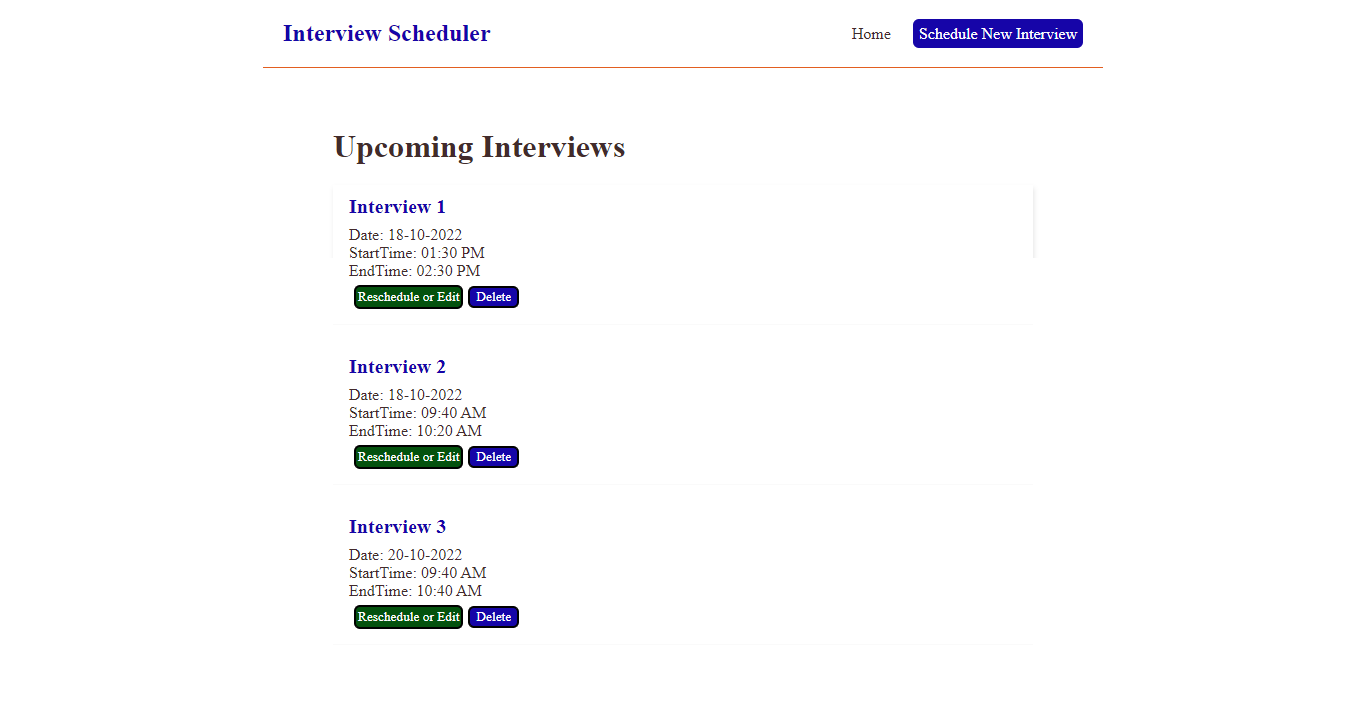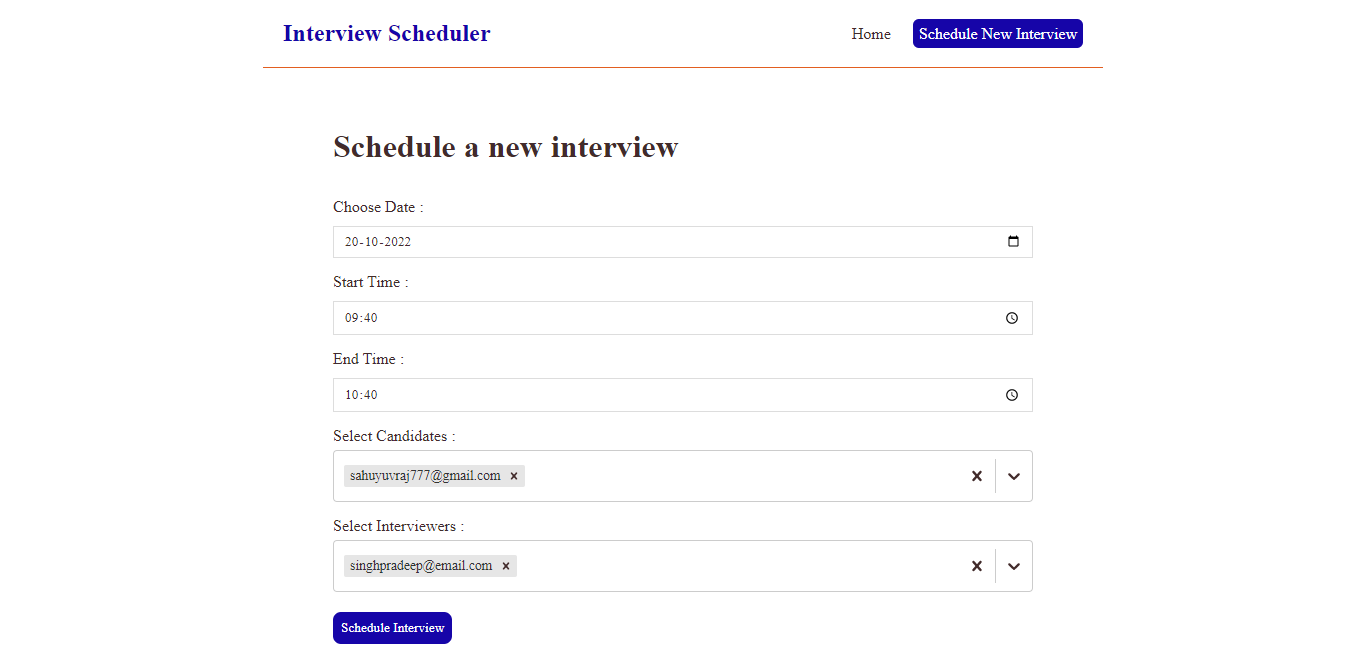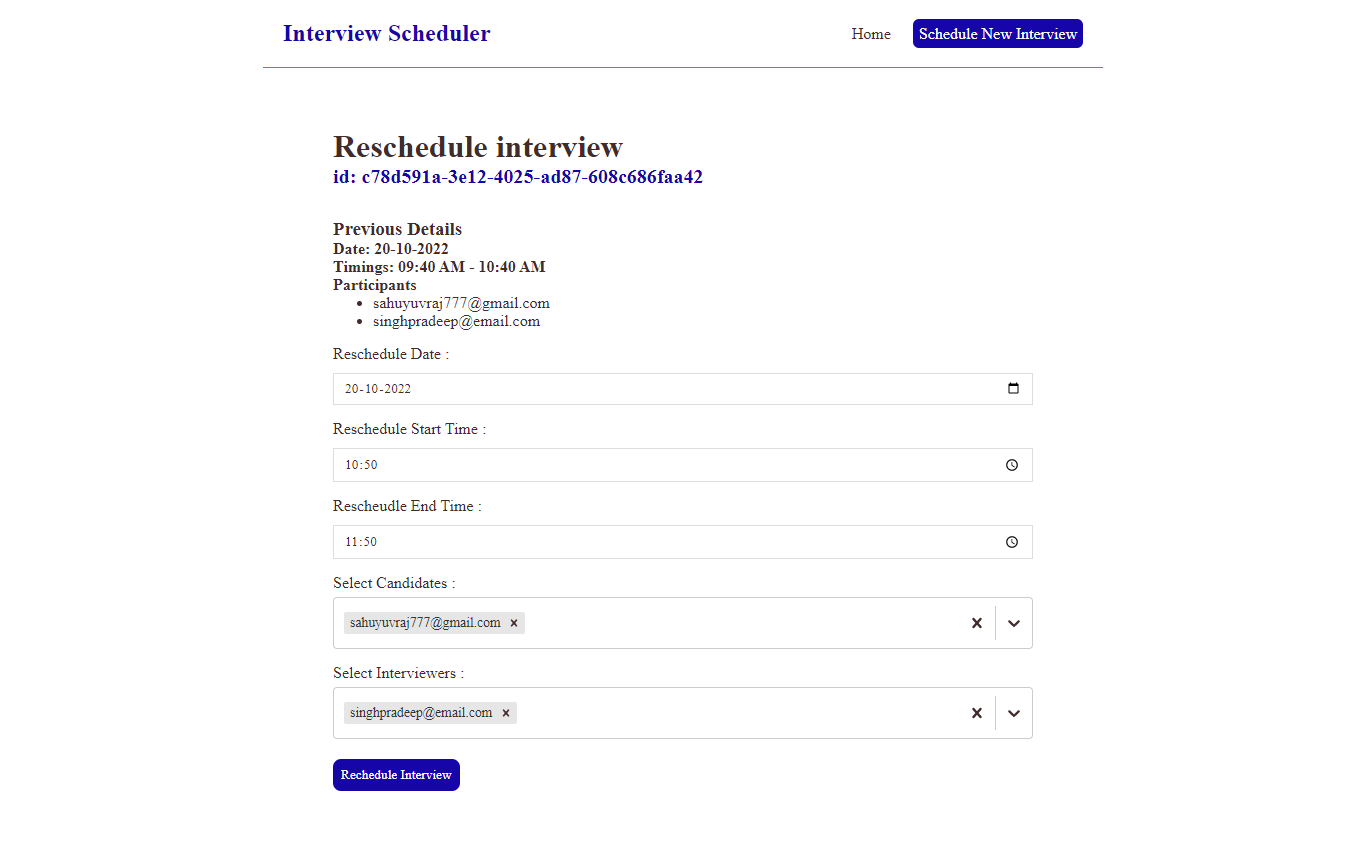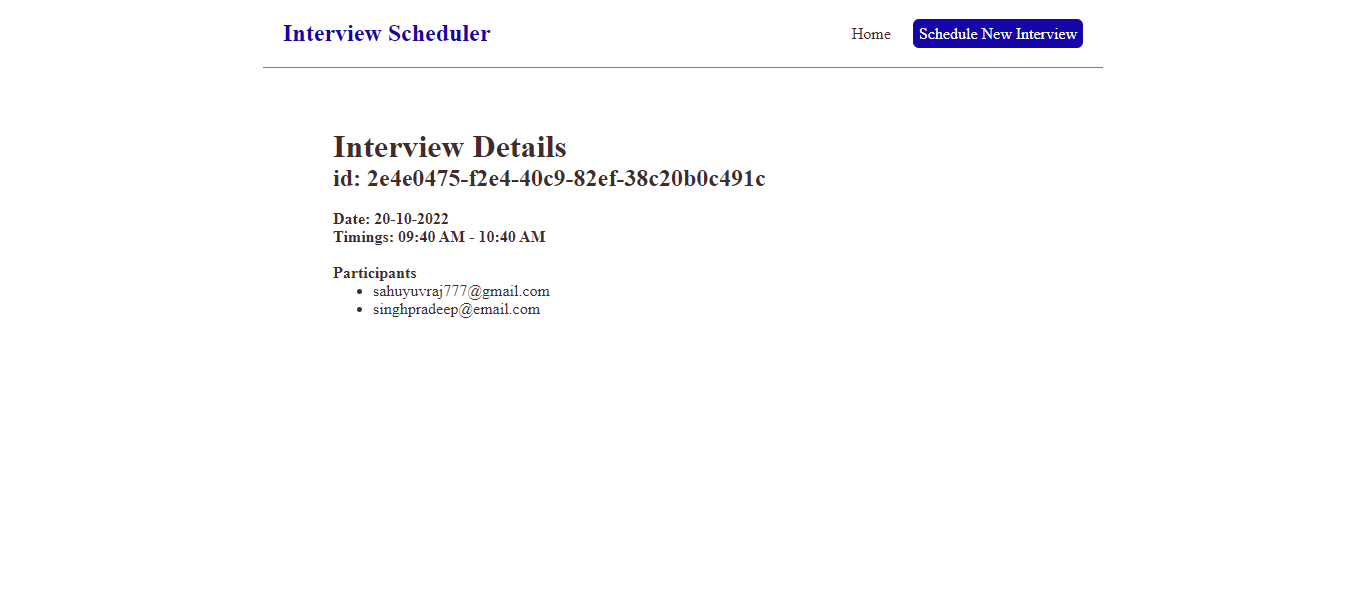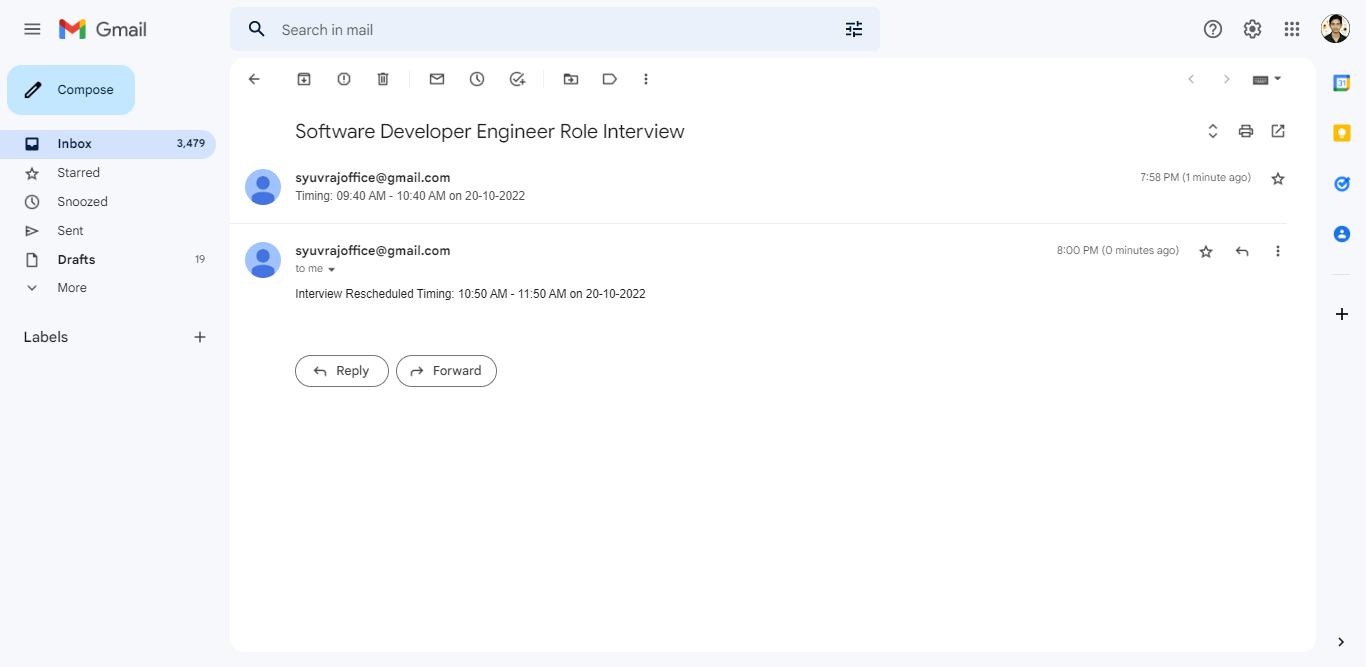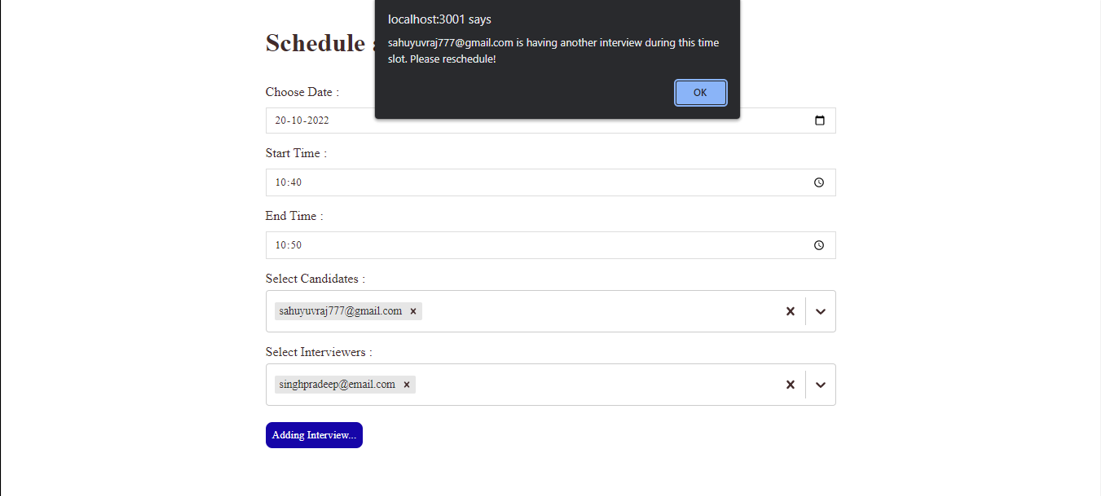A Web application where admins can create interviews by selecting participants, interview start time and end time
- An interview creation page where the admin can create an interview by selecting participants, start time and end time.
- Backend throws an error with proper error message if: -> Any of the participants is not available during the scheduled time (i.e, has another interview scheduled) -> No of participants is less than 2.
- An interviews list page where admin can see all the upcoming interviews.
- Without a page like create Users/Participants. Created them directly in the database.
#Backend
- Execute
npm install - Make sure MySQL is installed your system.
- Login to MySQL using your root user.
- Execute the following MySQL Queries:
CREATE USER 'username'@'localhost' IDENTIFIED WITH mysql_native_password BY 'password';GRANT ALL PRIVILEGES ON DB_NAME.* TO 'username'@'localhost';FLUSH PRIVILEGES;exit
- Rename the following files:
- .env.example --> .env
- ormconfig.json.example --> ormconfig.json
- Provide
username,passwordanddatabase(DB_NAME) info in ormconfig.json for typeorm to properly connect to the Database. - Provide
NODE_ENV(dev/prod),PORT,EMAIL,PASSWORDin .env file - Execute
npm start.
.
.
├── src
│ ├── controllers
│ │ └── v1
│ │ ├── interview
│ │ │ └── interviews.ts
│ │ └── participant
│ │ └── participants.ts
│ ├── core
│ │ ├── ApiError.ts
│ │ └── ApiResponse.ts
│ ├── database
│ │ ├── model
│ │ │ ├── BaseModel.ts
│ │ │ ├── Interview.ts
│ │ │ └── Participant.ts
│ │ ├── repository
│ │ │ ├── InterviewRepo.ts
│ │ │ └── ParticipantRepo.ts
│ │ └── db.ts
│ ├── routes
│ │ └── v1
│ │ ├── interview
│ │ │ └── interviews.ts
│ │ ├── participant
│ │ │ └── participants.ts
│ │ └── router.ts
│ ├── utils
│ │ ├── asyncHandler.ts
│ │ ├── checkOverlap.ts
│ │ └── seeder.ts
│ ├── app.ts
│ ├── config.ts
│ └── server.ts
├── LICENSE
├── ormconfig.json
├── ormconfig.json.example
├── package.json
├── package-lock.json
├── README.md
└── tsconfig.json
14 directories, 26 files
##Frontend
- Execute
npm install - Make sure backend is running.
- Execute
npm start. - App will start running at
http://localhost:3001/
NOTE: We can change the API_URL and PORT from src/config/config.js